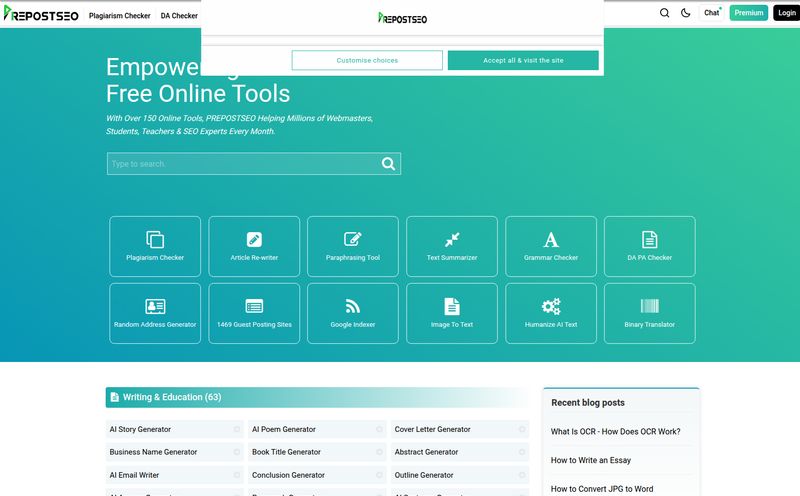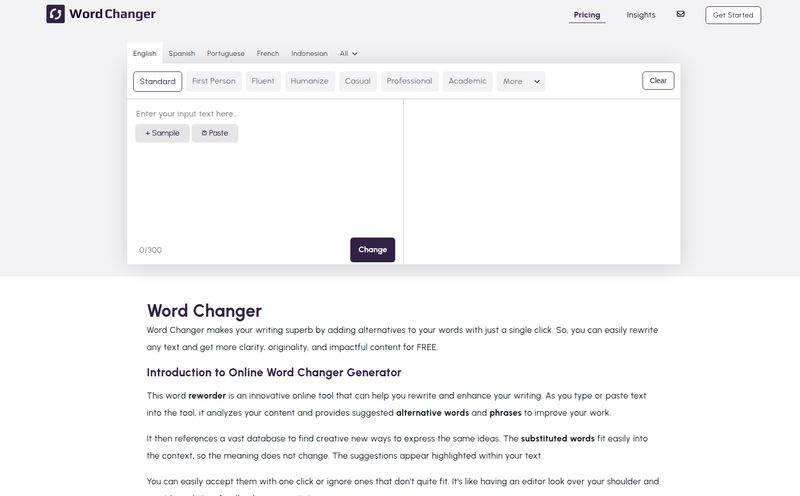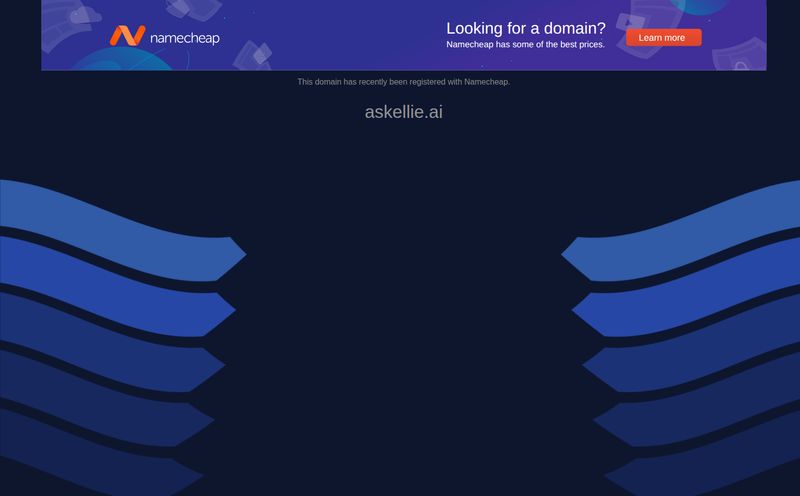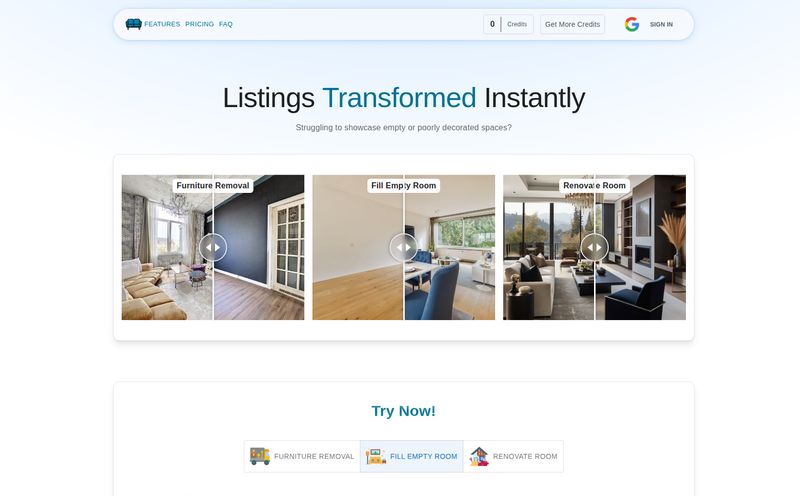For years, the world of web design has been stuck in a weird, clunky loop. You’ve got your designers, living their best lives in beautiful, fluid apps like Figma, crafting pixel-perfect visions. And then you have the developers, tasked with the often soul-crushing job of translating that vision into code. The handoff between the two? It's often a battlefield of missed details, broken layouts, and a whole lot of, “Can you just nudge that 2px to the left?”
I’ve been in the SEO and traffic game for a long time, and I’ve seen this friction slow down countless projects. We want to move fast, test ideas, and get things live. But the design-to-dev pipeline has always been a bottleneck. So when a tool comes along that claims to bridge that gap, my ears perk up. Enter Framer.
It’s been making waves, especially in the design community, and I had to see if it lived up to the hype. Is this just another website builder, or is it something… different?
So What Exactly is Framer?
At first glance, you might lump Framer in with the dozens of other no-code website builders out there. And yes, at its core, it lets you design and publish a website without writing a line of code. But that’s like saying a Michelin-star restaurant is just a place that serves food. The experience is what sets it apart.
Framer feels less like a website builder and more like a professional design tool that just happens to publish live, high-performance websites. It takes the interactive, visual canvas we love from apps like Figma and wires it directly to the web. You’re not dragging and dropping clunky, pre-made blocks into a rigid template; you’re designing with components, stacks, and effects on a freeform canvas. It feels native to a designer's workflow.
And of course, we can't ignore the elephant in the room: AI. Framer has woven AI into its toolset in a way that feels practical, not gimmicky. It’s there to speed things up, not take over your job. More on that in a bit.
My Favorite Framer Features (The Stuff That Matters)
A tool is only as good as its features, right? But I’m not talking about a long list of checkboxes. I’m talking about the things that genuinely change how you work. Here’s what stood out to me.
The AI Assistant is Genuinely Helpful
Let’s be real, most “AI” in software is just a fancy search bar. Framer’s approach is more thoughtful. Need some copy for a hero section but your brain is fried? The AI can generate it for you. It’s not going to write your whole blog post (phew, job security), but for smashing through writer's block on headlines, CTAs, and descriptive paragraphs, its a life-saver. It can also generate entire color palettes and layouts to get you started. Think of it as a super-powered creative assistant, not a replacement.
A Bridge from Figma That Actually Works
This is the big one. For any designer who has spent days, or even weeks, meticulously rebuilding a Figma file in another platform, this feature is everything. Framer has a Figma plugin that lets you copy and paste your designs directly into a Framer project. Does it work perfectly every single time with zero adjustments? Not always, complex auto-layouts can sometimes get a little wonky. But it gets you 95% of the way there in seconds. The time and frustration it saves is immense. It turns Figma from a static blueprint into a live starting point.
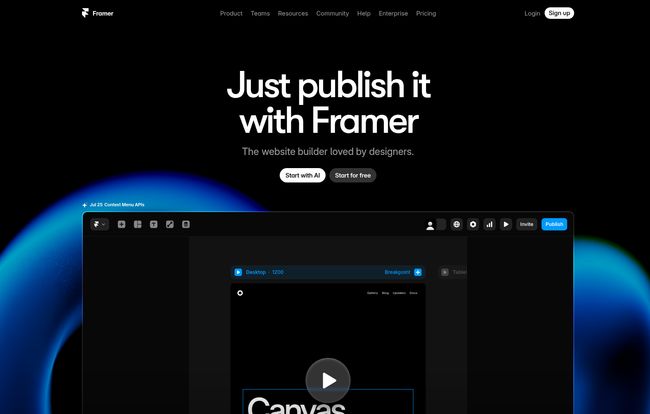
Visit Framer
A Built-in CMS That Doesn’t Feel Like an Afterthought
A Content Management System (CMS) is critical for any site that needs a blog, a portfolio, or any kind of dynamic content. A lot of builders treat their CMS as a necessary evil, with a clunky interface bolted on the side. Framer’s CMS is deeply integrated. It feels like part of the design process. You can structure your content, connect it to your designs, and see it populate in real-time. Plus, their free plan—we’ll get to pricing—gives you 100 CMS items to start with. That’s enough for a solid blog or portfolio right out of the gate.
Breakpoints and Responsive Design are Baked In
Making a site look good on a phone, tablet, and desktop used to be a dark art. Framer makes it intuitive. It has built-in breakpoints, and tweaking your design for each one is a visual, straightforward process. The use of “Stacks” (their version of flexbox) and smart layout tools means that most of the time, your design adapts beautifully with minimal fuss. It’s one of those things that just works the way you’d hope it would.
Who is Framer Really For?
I think Framer has a very clear sweet spot. It's a fantastic tool, but it's not for everyone.
- Designers & Freelancers: This is the prime audience. If you think visually and want total control over your design without having to bother a developer for every little change, Framer is your new best friend. It lets you own the entire process from concept to launch.
- Startups & Agencies: Speed is everything. Framer lets you build and launch beautiful, high-quality marketing sites and landing pages in a fraction of the time. Need to test a new value proposition? Spin up a page in an afternoon, not a week.
- Maybe not for...: If you're a complete beginner with zero design intuition, a simpler, more template-driven builder like Squarespace might feel less intimidating. Framer gives you a lot of power, which comes with a slight learning curve. It's simple to learn, but there's a high ceiling to master it.
Let's Talk About Framer Pricing
Okay, let's talk money. This is often where great tools fall apart, but Framer's pricing is actually one of its strongest points. Honestly, their free plan is one of the most generous I’ve ever seen.
| Plan | Price | Best For |
|---|---|---|
| Free | $0 | Learning, personal projects, and even small sites if you don't mind the Framer branding. You get unlimited projects and AI generations. It's wild. |
| Mini | €5/month | A personal site or landing page on a custom domain. A great, affordable step up. |
| Basic | €15/month | Most standard sites. You get more CMS items (1000) and analytics. This is a solid choice for many small businesses. |
| Pro | €30/month | Freelancers and agencies. This plan unlocks more power, analytics, and collaboration features needed for professional client work. |
Prices are per site and billed annually for the best rate. Always check their official pricing page for the most current information.
The Good and The Not-So-Good
No tool is perfect. In my experience, what I love about Framer is the sheer speed and creative freedom it offers. It feels like the shackles are off. The fact that I can design something beautiful and interactive, hit publish, and have a live, fast-loading website in minutes is just incredible. The generous free tier means there's literally no reason not to try it.
On the flip side, that freedom can be a double-edged sword. The templates are great starting points, but if you want to build something truly unique, you need to get your hands dirty on the canvas. For a designer, this is a dream. For someone who just wants to pick a theme and fill in the blanks, it might feel like a bit much. The power is there, but you have to learn how to wield it.
My Final Verdict: Is Framer Worth It?
Absolutely, one hundred percent, yes. For its target audience of designers, creative freelancers, and agile teams, Framer isn't just worth it; it's a potential game-changer. It’s one of the few tools I’ve tested recently that made me feel genuinely excited about the future of web creation.
It successfully eliminates the most painful part of the web design process—the handoff—by merging the design and build phases into one fluid motion. It’s powerful, it's fast, and it produces professional results. For the first time in a while, building a website feels less like construction and more like creation.
Frequently Asked Questions about Framer
Can I use a custom domain on Framer?
- Yes, you can! You'll need to be on any of their paid plans (starting with the Mini plan) to connect your own custom domain.
Is Framer good for SEO?
- As an SEO professional, I'm impressed. Framer sites are fast, which Google loves. It gives you full control over meta titles and descriptions, alt text for images, and creates a sitemap for you. The code it generates is clean. So yes, you can definitely rank a Framer site.
Do I need to know how to code to use Framer?
- Nope! That's the whole point. It's a completely visual, no-code platform. If you have experience with design tools like Figma or Sketch, you'll feel right at home.
How does Framer compare to Webflow or WordPress?
- It's a different beast. WordPress is a robust CMS that relies heavily on themes and plugins. Webflow is a powerful no-code builder but has a steeper learning curve for many. Framer feels like the perfect middle ground, especially for designers—it has the design-centric feel of Figma with the power of Webflow, but with a more intuitive interface.
Can I really build and publish a website for free?
- You sure can. The free plan lets you publish to a `framer.website` subdomain and will have some subtle Framer branding. It's perfect for student projects, a personal portfolio, or just kicking the tires on the platform.