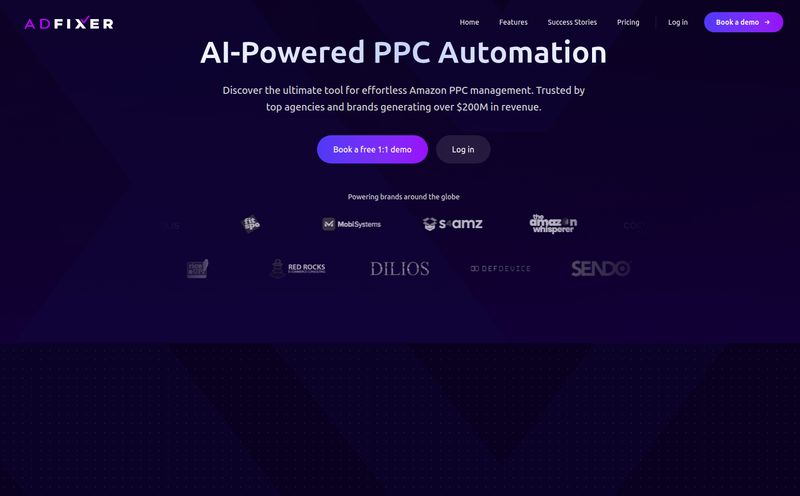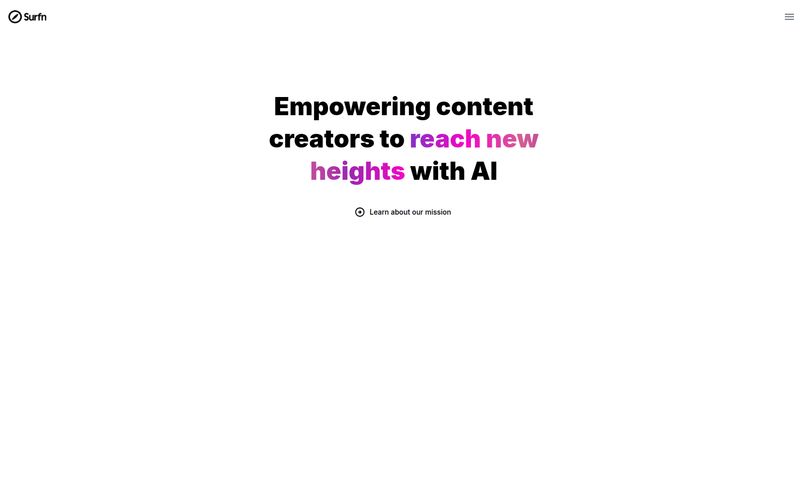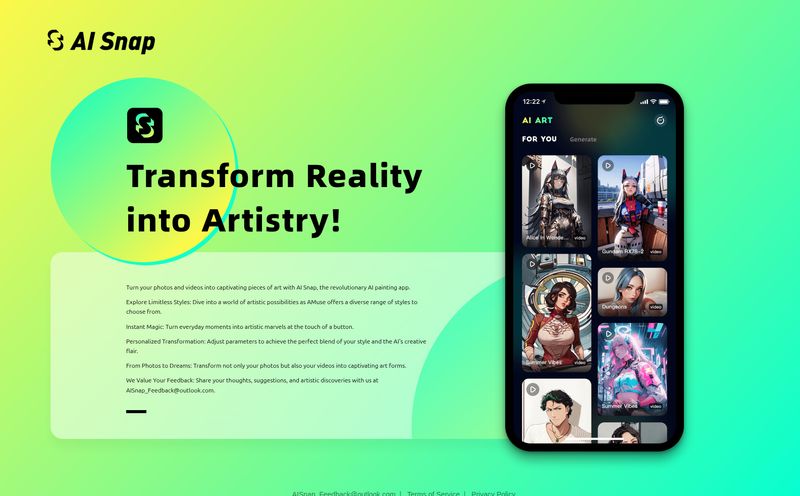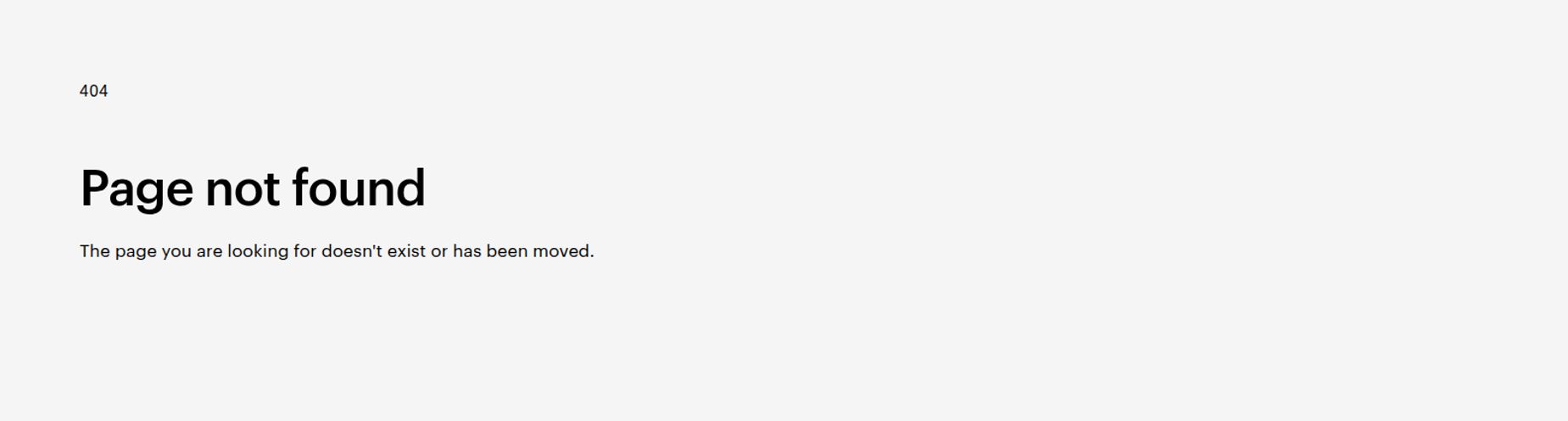Product photography is a pain. A massive, expensive, time-sucking pain. I've been in the trenches of SEO and traffic generation for years, and I've seen countless brilliant e-commerce stores held back by mediocre photos. You can have the best product in the world, but if it looks like it was photographed on a potato in a dimly lit basement, nobody's clicking 'Add to Cart'.
Traditionally, you had two options: either spend a small fortune on a professional photographer and studio time, or spend a weekend trying to DIY it with bedsheets and weirdly angled lamps, only to end up with photos that scream 'amateur'. So when tools like Fotographer AI pop up, claiming to solve this whole mess with a few clicks... well, my professional curiosity (and a healthy dose of skepticism) gets piqued.
I've seen a lot of AI tools come and go. Some are genuinely game-changing, others are just clunky gimmicks. So, I decided to take a proper look at Fotographer.ai to see if it’s the real deal or just another flash in the pan.
So, What Exactly Is Fotographer AI?
In a nutshell, Fotographer AI is an online platform that's like a Swiss Army knife for your product images. It’s not just one tool, but a whole suite of AI-powered features designed to take a simple, plain photo of your product and turn it into professional, marketing-ready content. Think of it as having a creative director, a photographer, and a lighting technician on call, 24/7, without the catering bill.
It’s built for creators, small brand owners, and marketers who need to move fast and create a ton of visual content without a Hollywood budget. The whole idea is to make generating stunning product shots easy, quick, and, most importantly, affordable.
The Features That Actually Matter
A tool is only as good as its features, right? I'm always wary of platforms that promise the moon but deliver a collection of barely-working gadgets. Fotographer AI, I have to say, has a pretty solid lineup. Here’s the stuff that caught my eye.
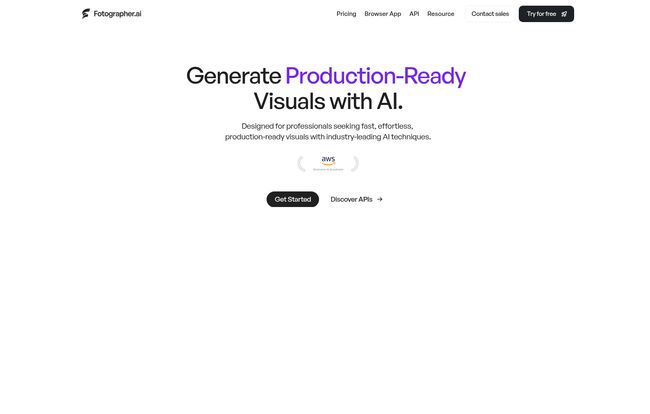
Visit Fotographer AI
The AI Background Generator Is a Game Changer
This is probably the headline feature. You upload a picture of your product—say, a bottle of craft beer—and then you just… tell the AI what background you want. It's wild. Instead of being stuck with a boring white background, you can type in “on a rustic wooden bar top, next to a frosty glass, with soft evening light” and it just… creates it. The platform calls this its ZenCirl Style Shape feature, and the creative potential here is enormous. You can finally create lifestyle shots that match your brand’s vibe without ever leaving your desk.
Beyond Backgrounds: Relight and Remove
This is where things get really clever. The Relight tool lets you change the lighting in your photo after it's been taken. It’s like having virtual studio lights you can drag and drop to create dramatic shadows or bright, clean highlights. For anyone who's fought with natural light or complex lighting setups, this feels a bit like magic. It’s incredibly intuitive.
And of course, there’s a Background Remover. It’s a staple in photo editing now, but a good one is still hard to find. Having a reliable one integrated into the same platform is a huge time-saver. You can quickly get those clean PNGs you need for your website banners, social media posts, and email newsletters. It's a small thing, but it's a big deal for workflow efficiency.
Creating Characters and Scenes with the AI Director
Okay, this is where Fotographer AI starts to pull away from the pack. The platform includes tools like Character Training and an AI Director. What does that mean? It means you can create consistent-looking AI-generated models or characters for your ads. This solves a huge problem with AI-generated people: consistency. You can train the AI on a specific 'look' to ensure your branding stays coherent across different campaigns. This is next-level stuff for creating cohesive ad sets without the cost of hiring models.
My Honest Take: The Good, The Bad, and The AI
No tool is perfect, and my job is to give you the unvarnished truth. Fotographer AI has a lot going for it, but there are a few things to keep in mind.
On the plus side, the speed and affordability are undeniable. The ability to generate dozens of creative concepts in an afternoon for the price of a few coffees is a massive win for small businesses. Having all these tools—background generation, relighting, character creation—in one place is also a huge workflow improvement. I hate having to jump between five different apps to get one image done.
However, you have to remember that this is AI. The quality of your output is heavily dependent on the quality of your input. A blurry, poorly lit photo of your product will still result in a sub-par final image, AI magic notwithstanding. There’s also a bit of a learning curve with prompting. To get the best results from the background generator, you need to learn how to 'talk' to the AI. It’s a skill, like any other. Some people might find that frustrating initially. And, of course, the features you get access to depend on your pricing plan, which is pretty standard stuff.
Let's Talk Money: Fotographer AI Pricing
Pricing is always the big question. So, how much will this set you back? The structure seems pretty straightforward and aimed at different user levels.
| Plan | Price | Key Features & Credits |
|---|---|---|
| Starter | $10 /month | 200 monthly credits, 10 image/video generations. Good for basic generators and the AI Writer. Perfect for dipping your toes in. |
| Creator | $35 /month | 2000 credits, 30 video gens, 100 downloads. Unlocks the good stuff: Relight, Background Remover, and Character Training. This is the plan for serious creators and brands. |
| Enterprise | Contact for Pricing | Unlimited everything. API access, team functionality, SSO, dedicated support. This is for the big players, agencies and large e-commerce businesses. |
In my opinion, the Creator plan at $35/month hits the sweet spot. It unlocks the tools that truly make Fotographer AI stand out from basic background generators and gives you enough credits to actually get some work done. The Starter plan is fine for experimenting, but you'll likely hit its limits quickly if you're serious.
Who Should Actually Use This Tool?
So, who is this for? I see a few key groups getting a ton of value here:
- Etsy and Shopify Store Owners: If you're running a small to medium-sized online store, this could revolutionize your product listings and social media marketing.
- Social Media Managers: The speed at which you can create fresh, eye-catching content for different platforms is a massive advantage.
- Marketing Agencies: For agencies handling multiple clients with smaller budgets, this tool allows you to deliver high-quality visuals without blowing their retainer on photoshoots.
- Startups and Bootstrappers: When every penny counts, being able to generate professional product images for a monthly fee instead of a huge upfront cost is huge.
Who might want to stick with traditional methods? Maybe ultra-high-end luxury brands where a specific, famous photographer's style is part of the brand identity. But for the other 99% of us, this is a seriously compelling alternative.
Frequently Asked Questions (The Stuff You're Probably Wondering)
Is the AI-generated content good enough for professional use?
From what I've seen, yes, absolutely—with a caveat. It requires a good source image and sometimes a bit of tweaking. But the final results can easily look as good, or even better, than a standard 'white background' professional shot, especially when you factor in the creative lifestyle scenes you can generate.
Can Fotographer AI be used for business and commercial purposes?
Yes, that's its primary purpose. The platform is designed for creators and brand owners to create marketing and advertising content for their businesses.
What kind of input image works best?
A clear, well-lit photo of your product on a neutral background will give the AI the best information to work with. The higher the resolution and the cleaner the shot, the better your final results will be. Garbage in, garbage out is a real thing here.
Is it difficult to learn how to use?
The basic tools like the background remover are very straightforward. The more advanced features, like the text-to-image background generator, have a slight learning curve in terms of writing effective prompts. But it’s more about creative experimentation than technical skill.
What happens if I cancel my subscription?
Based on their FAQ, you can typically continue to use the service for the period you've already paid for. It's always a good idea to double-check the terms regarding what happens to your data and created images upon cancellation.
The Final Verdict on Fotographer AI
So, is Fotographer AI the secret weapon for e-commerce? I'm leaning towards a strong 'yes'. It’s not a magic wand that will fix a bad product, but it is an incredibly powerful tool that can fix bad photos. It democratizes high-quality product photography, taking it out of the exclusive domain of big-budget brands and putting it into the hands of anyone with a product to sell and a little creativity.
It effectively lowers the barrier to entry for creating a visually stunning online store. If you've been struggling to make your products look as good as they are, I think giving Fotographer AI a try isn't just a good idea—it might be the best marketing decision you make this year.
Reference and Sources
- The official platform website: Fotographer.ai
- A study on visual influence in marketing: "Why Visual Content Will Dominate The Next Decade Of Marketing" - Forbes