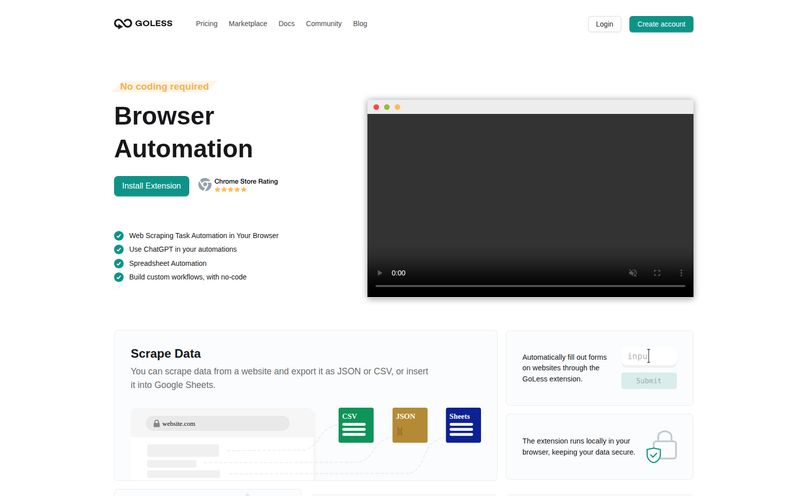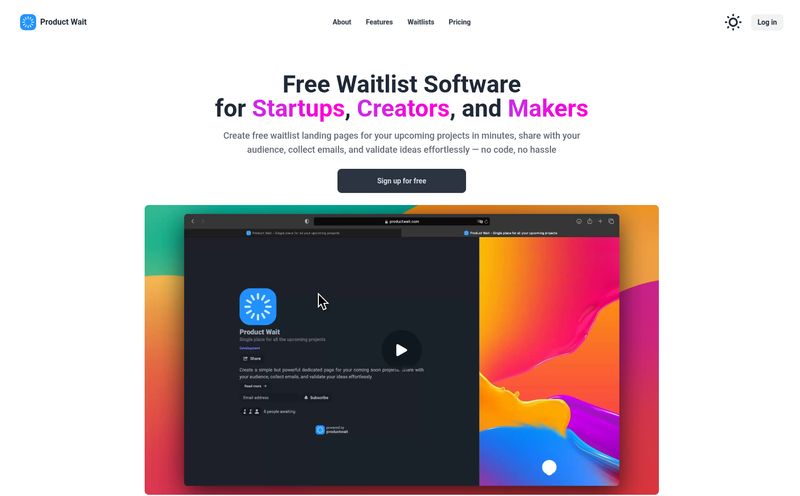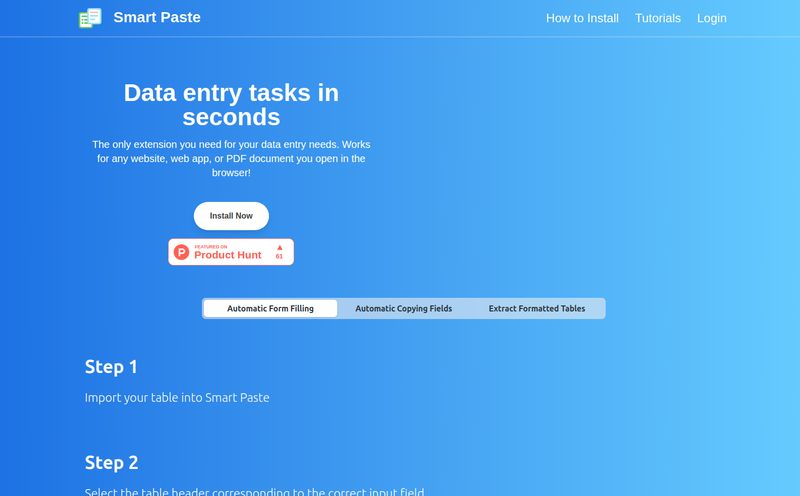Manual data entry is the absolute worst. It’s that mind-numbing, soul-crushing task that somehow always lands on your desk right as your productivity is hitting its stride. You know the feeling—a stack of invoices, a folder full of scanned client forms, or a pile of receipts that need to be logged. Each one a tiny papercut to your workflow. I’ve spent more hours than I care to admit squinting at blurry PDFs and meticulously typing numbers into spreadsheets, all while thinking, “There has to be a better way.”
For years, the 'better way' has been OCR (Optical Character Recognition) technology, which has been… well, a mixed bag. We've all been burned by janky software that turns a simple invoice into a garbled mess. So when I stumbled across a tool called FormToExcel, my inner cynic and my hopeful optimist had a bit of a showdown. It claims to use AI to convert forms, tables, receipts, and invoices directly into neat Excel spreadsheets.
Could this be it? The digital magic wand for my paper-strewn desk? I had to find out.
So, What Exactly is FormToExcel?
Think of FormToExcel as a hyper-focused digital assistant. Its one and only job is to look at a document—whether it’s a PDF, a JPG, or a PNG file—and intelligently pull all the important information out and pop it into an Excel file. It’s not just grabbing text randomly; the promise is that its AI can actually understand the structure of a form. It knows the difference between a name field, a checkbox you’ve ticked, and a radio button you’ve selected.
This is a huge step up from basic OCR. It's the difference between just photocopying a page and actually having someone read it, understand it, and summarize the key points for you. For anyone in accounting, administration, research, or small business management, the appeal is pretty obvious.

Visit FormToExcel
The Magic Behind the Curtain: Key Features I Kicked the Tires On
A slick landing page is one thing, but the proof is in the pudding, right? Here’s what FormToExcel brings to the table.
The AI-Powered Data Extraction
This is the core of the whole operation. The platform’s AI engine is the star player. It’s designed to go beyond simple text recognition. The fact that it can identify and correctly log checkboxes and radio buttons is, in my opinion, a game-changer. So many internal forms and customer surveys rely on these, and they've traditionally been a nightmare to digitize automatically. The promise of “high accuracy” is bold, but it’s the holy grail we’re all chasing.
From Paper Pile to Pixel Perfect: PDF and Image Conversion
The flexibility here is a major plus. You don't need a fancy scanner or a specific file type. Just have a PDF of a contract? Upload it. Snapped a quick picture of a receipt with your phone? Send it over. It handles common image formats like JPG and PNG, which covers pretty much any way you’d capture a document in 2024. This lowers the barrier to entry significantly. No more fighting with file converters before you even start the real work.
A Match Made in Heaven? The Excel Integration
This might sound obvious given the name, but the “seamless integration with Microsoft Excel” is a crucial point. Some tools just spit out a clunky CSV file that you then have to wrestle with, cleaning up columns and fixing formatting. FormToExcel is built to talk directly to the program most of us are using anyway. It’s designed to make the data immediately usable, which saves yet another tedious step in the process.
Data Entry on the Move: The Mobile App
I was pleasantly surprised to see a dedicated mobile app. Currently, it's available on the Google Play store for Android users. For all the iPhone folks out there, the site says an app is “Coming soon!” which is promising. This is perfect for sales reps snapping photos of receipts on the road or for field agents collecting signed forms. Being able to process documents on the fly instead of letting them pile up is a massive workflow improvement.
My Honest Take: The Good, The Bad, and The… Missing
Alright, after playing around with it, I have some thoughts. No tool is perfect, and it’s always a balance of pros and cons.
What I really liked was the sheer potential for time savings. I ran a few standard, cleanly printed invoices and registration forms through it, and the results were impressive. The time it took to upload a file and get a structured Excel sheet back was a fraction of what it would take to do it manually. The interface is clean and straightforward – no unnecessary bells and whistles. It does one thing, and it aims to do it well.
However, we need to talk about the caveats. The site itself doesn't make this claim, but let's be real: the tool's accuracy is going to be directly proportional to the quality of your document. A crisp, high-resolution PDF will work beautifully. A blurry, crooked photo of a crumpled receipt taken in bad lighting? You might have to do some cleanup. That’s not a knock on FormToExcel specifically; it’s just the reality of OCR technology today. Garbage in, slightly-less-garbage out.
The Million-Dollar Question: What Does FormToExcel Cost?
And now, for the part of the review that turned into a bit of a detective story. What’s the price? I looked everywhere on their site. I clicked every link. I was ready to analyze pricing tiers and see if they had a small business plan. And I found… a “404 Page Not Found” error where the pricing page should be.
Yep. As of this writing, there is no public pricing information available.
Now, this could mean a few things. They might be a new company still finalizing their pricing structure. They might be focused on enterprise clients with custom quotes. Or teh link is just plain broken. Whatever the reason, it's a bit of a hurdle. The only way to get a feel for it is to sign up for their “Get Started For Free” trial. While I love a free trial, I also like knowing what I’m getting into financially before I invest time in a new tool.
Who is This Tool Really For?
Despite the pricing mystery, it's easy to see who would benefit from FormToExcel.
- Small Business Owners: For processing invoices, purchase orders, and expense receipts.
- Accountants and Bookkeepers: Streamlining the data entry portion of their job to focus on higher-level analysis.
- HR Departments: Digitizing employee application forms, surveys, and time-off requests.
- Researchers and Academics: Converting survey data or historical records from paper to a workable digital format.
Basically, if your job description includes the phrase “and other administrative duties,” this tool is probably for you.
Frequently Asked Questions (FAQ)
Here are some questions that popped into my head while I was exploring the platform.
Is FormToExcel really free?
It offers a free trial so you can test it out. However, the company doesn't publish its pricing plans publicly. You'll likely need to complete the trial or contact them to understand the long-term costs.
How accurate is the AI data extraction?
It claims to have high accuracy, and on clean documents, it performs well. But accuracy will always depend on the quality of your input file. Clear, typed documents work best. Handwritten or low-quality scans might require manual correction.
What file types does FormToExcel support?
It supports PDFs and a range of common image formats, including JPG, PNG, and BMP.
Can I use it on my iPhone?
Not at the moment. The mobile app is currently only available for Android devices. The website does state that an iOS app is “Coming soon.”
Will it work on handwritten forms?
The service focuses on printed text, checkboxes, and radio buttons. While some advanced OCR can handle neat handwriting, it's notoriously difficult. I would recommend testing this with a few samples during your free trial to see if it meets your needs, but I'd keep my expectations in check.
The Final Verdict: Is FormToExcel Worth Your Time?
So, is FormToExcel the magical solution to end manual data entry forever? It’s a powerful contender, for sure. The technology is impressive, particularly its ability to understand form structures beyond just text. It’s user-friendly, flexible with file types, and the mobile app is a fantastic touch.
The biggest question mark is the price. The lack of transparency there makes it hard to give a full-throated endorsement. But the free trial is a no-risk way to see if it works for your specific documents and workflow.
My final take? If you're drowning in paperwork, give FormToExcel a shot. It could very well be the life raft you’ve been looking for. Go save some brain cells. They're too expensive to waste on typing.