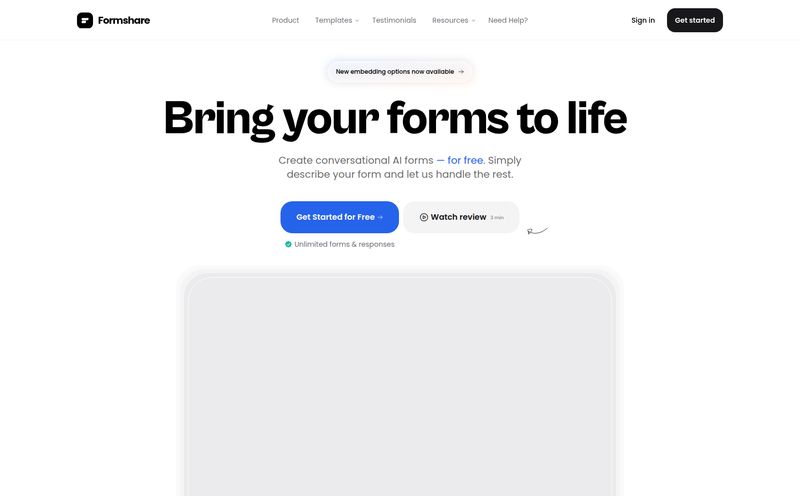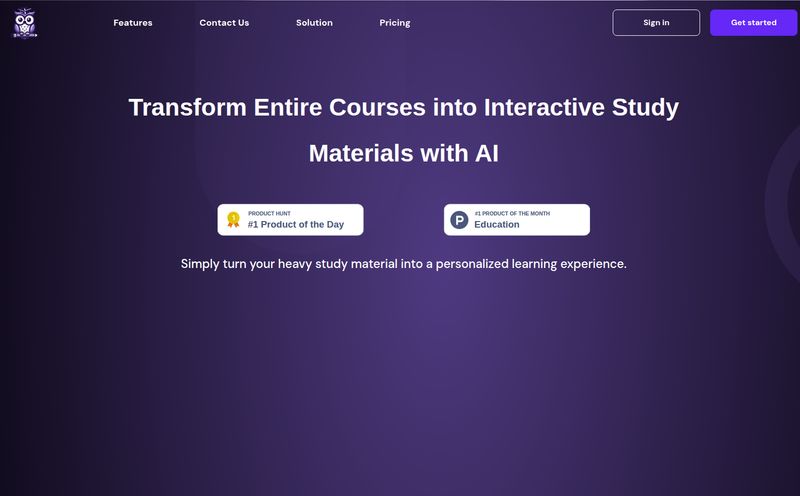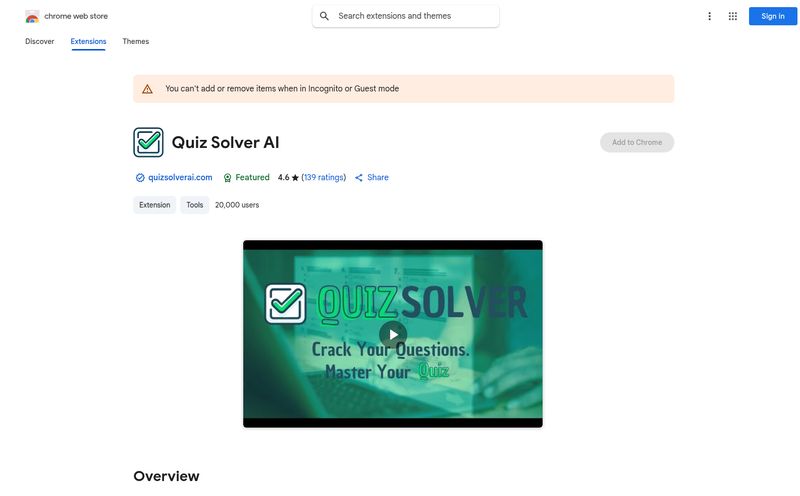As marketers, business owners, or even just people trying to organize a potluck, we've all been there. Staring at a blank screen, needing to build a form, and feeling a wave of dread wash over us. The drag-and-drop interfaces that promise simplicity but feel like wrestling a greased pig. The endless options that somehow never include the one thing you actually need. I've spent more hours than I care to admit building lead gen forms, customer feedback surveys, and simple contact forms that should have taken ten minutes.
So, when I kept hearing whispers about a tool called forms.app, my curiosity was piqued. The big claim? That it makes creating forms… effortless. Even fun. A bold claim, I know. But the part that really got my attention was the mention of an AI form generator. AI is everywhere, of course, but applying it to something as practical as form building? I had to check it out. And after spending some serious time with it, I have some thoughts. A lot of them, actually.
First Off, What Is forms.app?
At its heart, forms.app is an online platform for creating forms, surveys, and quizzes. Simple enough. But that's like saying a smartphone is just for making calls. It goes a bit deeper than that. This isn't just about asking questions and getting answers. It’s a whole system designed to help you collect information, make sense of that information, and then automatically get it where it needs to go. Think lead generation, customer feedback, event registrations, taking orders with payments, and even building out little quizzes to boost engagement on your site. Its a pretty comprehensive toolkit.
The AI Form Generator Steals the Show
Okay, let's get to the main event. The feature that feels a little like magic. The AI Form Generator. The idea is brilliant in its simplicity: instead of dragging, dropping, and configuring every single field, you just… tell the AI what you want. Seriously.
You type in a prompt like, "Create a detailed contact form for a digital marketing agency that includes fields for name, email, phone number, company website, services they're interested in, and their budget."
You hit go, and a few seconds later, a fully-fledged form appears. Ready to go. It’s not just a rough sketch, either. It intelligently selects the right field types (text input, dropdowns for services, a number field for budget) and even adds logical placeholder text. The first time I tried this, I just kind of sat back and chuckled. All those hours I’d wasted in the past… poof. Gone.

Visit forms.app
This is a massive time-saver, especially if you're creating multiple forms or aren't entirely sure what questions you should be asking. The AI gives you a fantastic starting point that you can then tweak to perfection. It turns a chore into a creative prompt.
More Than Just a Pretty Interface
While the AI is the flashy headliner, the supporting cast of features is just as impressive. This is where you see that the platform is built by people who actually understand what users need from a tool like this.
A Template for Almost Everything
If you don't want to talk to a robot, that's fine too. Their template library is huge. We're talking job applications, order forms, customer satisfaction surveys, trivia quizzes, you name it. For someone like me who values speed, not having to start from scratch is a godsend. You just grab a template that’s close to what you need, change the branding and a few questions, and you’re off to the races.
Powerful Integrations and Workflows
Here's where forms.app goes from being a simple tool to a core part of your business workflow. Data is useless if it just sits in a dashboard. The real power comes from putting it to work. forms.app has over 500 integrations, including the big ones you'd expect:
- Slack: Get notified instantly when a new lead comes in.
- Google Sheets: Automatically populate a spreadsheet with all your form responses for easy analysis.
- Trello: Create a new card on your project board for each new client inquiry.
- Zapier: If they don't have a direct integration, you can use Zapier to connect to thousands of other apps. This is the Swiss Army knife of automation.
This means a new submission can trigger a whole chain of events without you lifting a finger. That’s how you build efficient systems and get a leg up.
Data Analysis That Makes Sense
Once the responses start rolling in, the platform provides clean, easy-to-understand reports. You can quickly see response rates, view individual submissions, and get a birds-eye view of the data through charts and graphs. It’s all presented in a way that doesn’t require a data science degree to understand, which is a major plus in my book.
Let's Talk Money: The Pricing Breakdown
Alright, the all-important question: what's this going to cost? I appreciate their straightforward approach. There's a plan for pretty much every level, from a free-forever option to a high-octane premium plan.
There is a Free plan, and it’s genuinely useful. You get a decent number of forms and responses, which is perfect for trying the platform out or for very small-scale projects. The main catch is that your forms will have forms.app branding, which is standard for free tiers.
When you're ready to get more serious, the paid plans are pretty reasonably priced. Here's a quick look at them:
| Plan | Price (per month) | Best For |
|---|---|---|
| Basic | $15 | Beginners and small businesses just getting started. |
| Pro | $25 | Small teams and individuals who need more power and fewer limits. |
| Premium | $59 | Users running large-scale surveys or collecting a high volume of responses. |
The jumps between tiers seem fair, adding more responses, more storage, more AI credits, and features like custom domains as you go up. For most small to medium businesses, the Pro plan looks like the sweet spot.
The Good, The Bad, and The Honest Truth
No tool is perfect, right? After putting forms.app through its paces, here’s my completely personal, unfiltered opinion on where it shines and where it could do better.
What I Really Like
The user experience is just… smooth. The interface is clean, and the AI generator is genuinely a standout feature that saves a ton of time. The combination of templates and deep integrations means you can get something functional and powerful up and running incredibly fast. I also have to give them props for security; being GDPR compliant out of the box is a big deal and provides peace of mind.
A Few Things to Consider
On the flip side, the free plan is a bit limited in terms of response numbers. It's great for a test drive, but you'll likely need to upgrade if you have any real traffic. Also, and this might sound strange, the sheer number of features and customization options could potentially feel a little overwhelming to a complete novice. It’s like being handed the keys to a sports car – it’s awesome, but you need to take a minute to learn where all the buttons are. But that's a pretty good problem to have, I'd say.
So, Is forms.app Right for You?
So, what’s the final word? In my experience, forms.app is a fantastic tool that punches well above its weight.
If you're a small business owner, a marketer, an educator, or a freelancer who needs to collect data without a headache, this is an absolutely solid choice. The AI alone is worth the price of admission for the time it saves. If you want to automate your lead flow, get better customer feedback, or even sell a few products with a simple form, you should definitely give it a try.
Who might want to look elsewhere? Maybe massive enterprise corporations with extremely niche, legacy system requirements. But for the other 99% of us, forms.app offers a powerful, modern, and surprisingly enjoyable way to build the forms that power our businesses.
Frequently Asked Questions
- Is forms.app free to use?
- Yes, there is a free-forever plan! It includes access to many features but has limits on the number of forms, responses, and includes forms.app branding. It's a great way to start.
- Can I accept payments with forms.app?
- Absolutely. You can integrate with payment processors like PayPal and Stripe to securely accept payments directly through your forms, which is perfect for simple order forms or paid registrations.
- How does the AI form generator work?
- You simply type a description of the form you need into a text box. The AI analyzes your request and automatically generates a complete form with relevant questions and appropriate field types, which you can then customize further.
- Is forms.app secure and GDPR compliant?
- Yes, they take security seriously. The platform is designed to be GDPR compliant, offering secure form creation and data handling to help you meet your privacy obligations.
- What are some popular forms.app integrations?
- Some of the most used integrations are with Slack for real-time notifications, Google Sheets for data organization, Trello for project management, and a whole host of others through Zapier.
My Final Thought
Building forms doesn't have to be a chore anymore. Tools like forms.app are changing the game by focusing on speed, intelligence, and a user experience that doesn't make you want to pull your hair out. If you've been putting off creating that feedback survey or lead magnet form, maybe it's time to give this a shot. You might be surprised at how easy it can be.