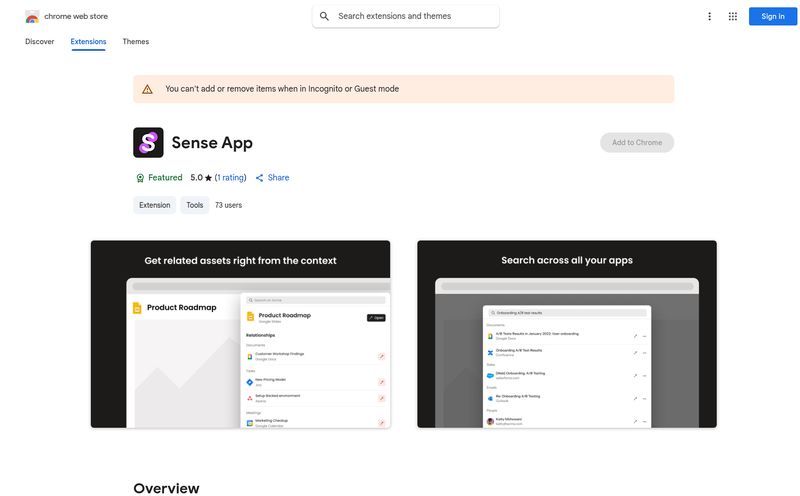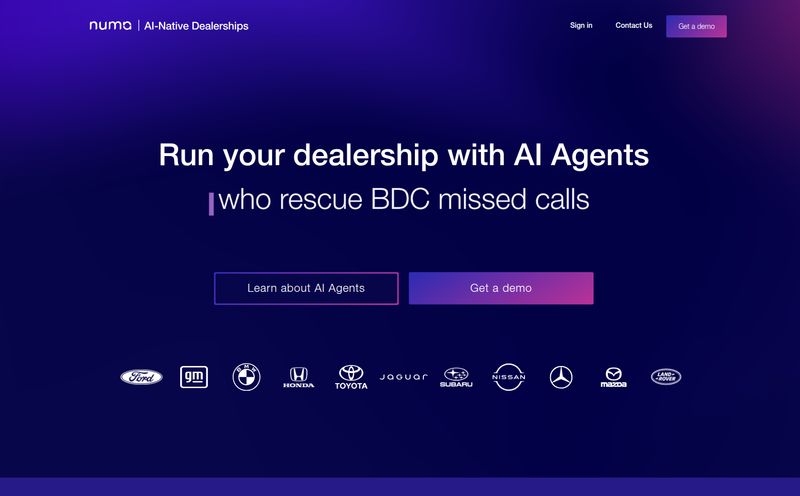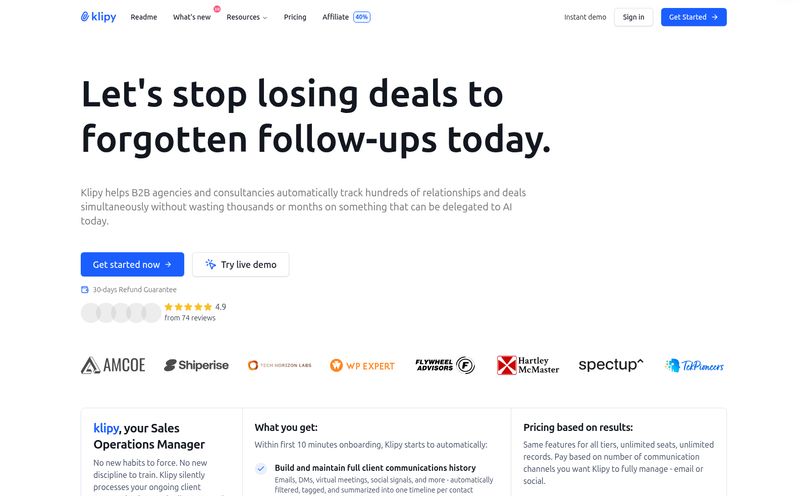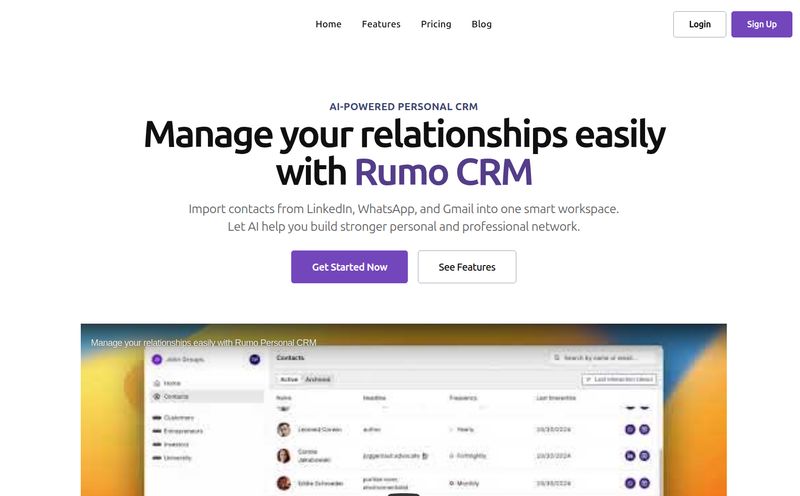For most of us in the sales and marketing world, the term "CRM" can trigger a slight eye-twitch. We've all been there. The clunky, enterprise-level behemoths that feel like they were designed in 1998, demanding endless data entry and promising a "360-degree customer view" that ends up being a 360-degree headache. I've spent years fighting with systems that required more of my time than they gave back. So when I started hearing the buzz about folk, a CRM that promised to be "absurdly simple" and work for me, my inner skeptic raised an eyebrow. But my curiosity won. Another CRM? Okay, let's see what you've got.
What Exactly is folk? (And Why Should You Care?)
At its core, folk bills itself as a lightweight, customizable, and AI-powered CRM. But that's just marketing-speak. What does it feel like? It feels less like a database and more like a smart assistant. You know, the kind of assistant that anticipates your needs instead of just waiting for you to bark orders. It's built on the idea that managing relationships shouldn't be a chore. It aims to be the central hub for all your contacts and deals, pulling everything together so you can stop juggling a dozen different spreadsheets and note apps. Think of it as the command center for your professional network.
My First Impressions: Setting Up folk
The homepage claims it’s "absurdly simple to setup," and I gotta say, they're not lying. I braced myself for the usual setup marathon—endless configuration screens, API keys I'd have to dig for, and a mandatory "onboarding call." Instead, I was up and running in minutes. Literally. It connected to my Google account, and that was pretty much it. The interface is clean, almost minimalist, and it doesn't scream "CORPORATE SOFTWARE" at you. It’s a breath of fresh air, frankly. There was no need to pour over a 100-page user manual. It just… made sense. This is a huge win for small teams and solo entrepreneurs who don't have an IT department on standby.
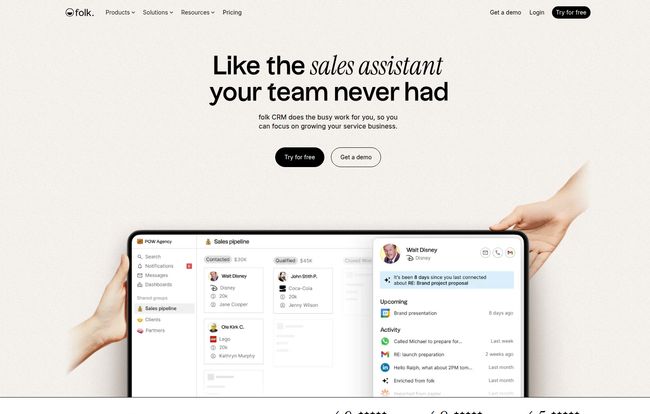
Visit folk
The Features That Genuinely Stand Out
A tool can be pretty, but if it doesn't have the horsepower, it's just a shiny toy. folk has some serious muscle where it counts.
The folkX Chrome Extension is a Game Changer
I'm starting here because this feature alone is almost worth the price of admission. The folkX browser extension is a little bit of magic. You can be on someone’s LinkedIn profile, click a button, and zap—all their relevant info is pulled directly into your folk database. No more tedious copy-pasting. It turns LinkedIn from a social network into an active, actionable lead generation machine. For anyone doing sales or recruitment, this workflow is an absolute dream. It's like having a digital magnet that just plucks the contact details you need right off the screen.
AI That Actually Does the Work
"AI-powered" is the buzzword of the decade, and most of the time it means very little. Here, it feels different. folk uses its AI for things that actually save you time. For instance, the contact enrichment feature can take a simple name and company and go find more data for you. But the real star is the AI-assisted messaging. It helps you draft personalized outreach emails at scale. It’s not about sending generic spam; it's about making genuine, one-to-one communication more efficient. It helps you break through the noise without spending your entire day writing emails. A very, very useful tool in the modern sales toolkit.
Selling as a Team, Not in Silos
Trying to manage a sales pipeline with a team using spreadsheets is a recipe for disaster. Who called who? Did anyone follow up with that warm lead? It's chaos. folk's collaborative pipelines fix this. You can build custom stages for your deals, assign owners, leave notes, and see exactly where everything stands in a single glance. Everyone on the team knows what's happening, which means no more crossed wires or stepping on each other's toes. It fosters a sense of shared ownership, which I've always found leads to better results.
Let's Talk Turkey: folk CRM Pricing
Alright, let's get down to the brass tacks. What's this going to cost? folk's pricing is pretty straightforward, which I appreciate. They offer both monthly and annual plans, with a nice discount if you pay for the year upfront.
| Plan | Annual Price (per member/month) | Monthly Price (per member/month) | Who It's For |
|---|---|---|---|
| Standard | $20 | $25 | Solopreneurs, freelancers, or small teams just getting started with a proper CRM. It gives you the core functionality without the bigger investment. |
| Premium | $40 | $50 | Growing sales teams who need the AI features, more email sends, and deeper collaboration tools. This seems to be the sweet spot for most businesses. |
| Custom | From $80 | From $100 | Larger organizations with specific needs, requiring custom integrations, dedicated support, and unlimited everything. |
For what you get, especially with the LinkedIn integration and the core features, I find the pricing to be really competitive. The Standard plan is a fantastic entry point, and the Premium plan unlocks the AI power that truly makes the platform shine.
The Not-So-Perfect Bits
Look, no tool is perfect, right? And in teh spirit of a real review, we have to talk about the downsides. My main gripe, if you can call it that, is that some of the most powerful features—like the full-blown AI credits and relationship intelligence—are locked behind the Premium plan. It makes sense from a business perspective, but if you're a small operation on the Standard plan, you might feel a little left out. Also, you only get custom billing options on the, well, Custom plan. It's a small thing, but something to be aware of. These are hardly deal-breakers, more like trade-offs for the platform's overall simplicity and focus.
Who is folk CRM Really For?
So, who should be running to sign up for folk? In my experience, it’s a perfect fit for a few key groups:
- Small to Medium-Sized Businesses (SMBs): Teams that have outgrown spreadsheets but are terrified of the complexity and cost of Salesforce.
- Solopreneurs and Founders: If you're wearing all the hats, you need tools that save you time, not create more work. folk is brilliant for this.
- Sales Professionals & Recruiters: Anyone whose job revolves around LinkedIn will find the folkX extension indispensable.
- Agencies and Consultants: Managing multiple client relationships and projects becomes a whole lot easier with folk's pipeline views.
If you’re a massive enterprise with decades of legacy data and a need for byzantine permission structures, this might not be your solution. folk’s strength is in its nimbleness and user-centric design.
My Final Verdict: Is folk Worth It?
After spending some real time with it, my initial skepticism is gone. Yes, folk is absolutely worth it. It delivers on its promise of being a CRM that works for you, not against you. It's fast, intuitive, and the features feel thoughtfully designed to solve real-world problems for sales and networking professionals.
It's not trying to be everything to everyone, and that's its greatest strength. It’s a focused, powerful tool that helps you build stronger relationships and, ultimately, close more deals. It cuts out the administrative fluff and lets you focus on what actually matters: the people. In an industry full of bloated and confusing software, folk is a genuinely refreshing change of pace. I have a feeling we're going to be hearing a lot more about them.
Frequently Asked Questions about folk
Can I try folk for free?
Absolutely. folk offers a 14-day free trial on their plans, so you can take it for a spin and see if it fits your workflow before committing. No credit card required to start, which is always a plus.
Does folk integrate with my email?
Yes, it integrates smoothly with both Gmail and Outlook. This allows you to send personalized email sequences directly from folk and track your communications without having to switch between tabs.
Is folk good for a solo founder?
It's fantastic for solo founders. The Standard plan provides all the core contact and pipeline management you need. The simplicity means you'll spend your time selling, not learning a new piece of software.
What's the main difference between the Standard and Premium plans?
The biggest jumps from Standard to Premium are the AI features (like AI-assisted messaging and more enrichment credits), relationship intelligence to track interactions, and more advanced collaboration and analytics tools. If your team is growing, Premium is likely the way to go.
How steep is the learning curve?
It's more of a gentle slope than a steep curve. If you can use LinkedIn and a spreadsheet, you can use folk. The platform is designed to be intuitive from the get-go. I found my way around almost immediately.
Is folk just another boring CRM?
I wouldn't say so. It feels different. It's less about rigid data entry and more about fluid relationship management. The AI and deep integration with tools like LinkedIn make it feel more like a proactive sales assistant than a passive database.