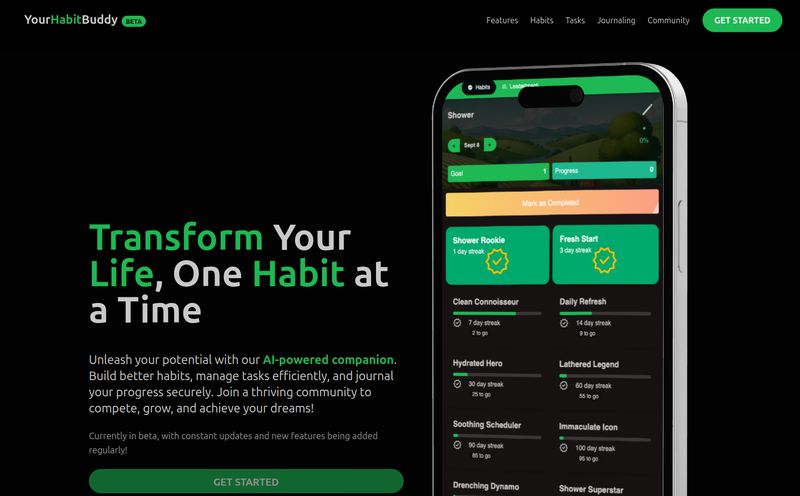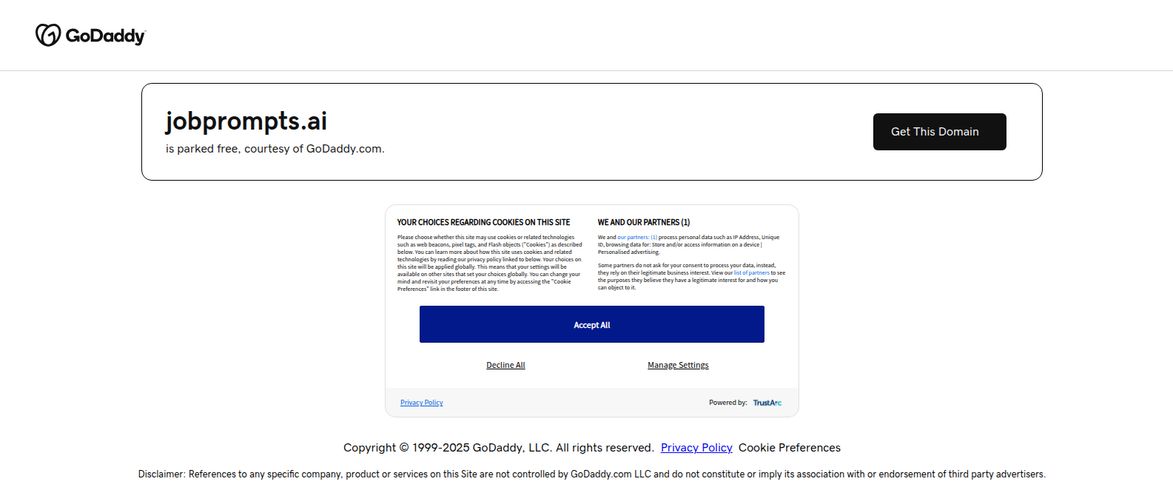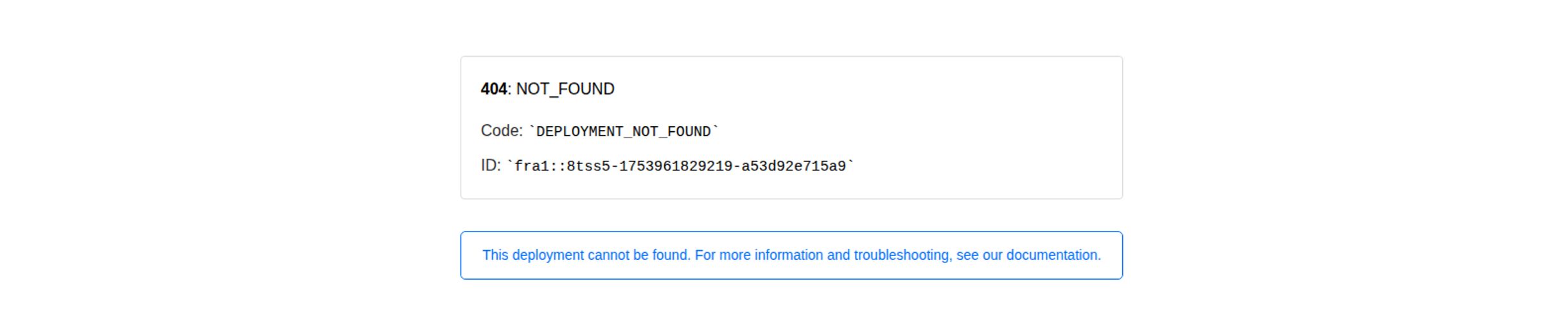We've all been there. Staring at a to-do list that looks more like a novel. We've tried the fancy notebooks, the million-and-one apps, the sticky notes that eventually lose their stick and become floor decoration. We draw neat boxes on our calendars, a practice the productivity gurus call “time blocking.” And it looks beautiful… for about five minutes. Then a meeting runs over, the dog needs an emergency vet visit, or you just hit a wall and decide a Netflix binge is more important for your soul. Suddenly, your perfect schedule is a smoldering ruin, and you're left with the tedious task of rearranging everything. Again.
I’ve lived this cycle for years. As someone who writes about SEO and traffic, my days are a chaotic mix of deep work, client calls, and putting out fires. I’ve always believed in the idea of time blocking, but the manual effort just felt like… more work. So when I heard about FlowSavvy, an app that claims to automate the whole process with AI, my first thought was, “Yeah, right.” Another tech-bro solution looking for a problem?
But I was tired of my to-do list mocking me. So I gave it a shot. And folks, I think this might actually be the one.
What Exactly Is FlowSavvy and How Does It Work?
Okay, so what is this thing? In the simplest terms, FlowSavvy is not another to-do list app; it's an intelligent scheduler. You dump all your tasks—everything from “Draft Q3 SEO report” to “Finally call the dentist”—into it. Then, like a master Tetris player, its AI scans your existing calendar for empty slots and intelligently places those tasks for you. It builds a complete, realistic game plan for your week.
The real magic, the thing that made me sit up and pay attention, is the “re-scheduling” part. When life happens—and it always does—you just tell the app. Drag a meeting to a new time, and FlowSavvy doesn't just leave a gaping hole. It automatically reshuffles your other tasks to fit the new reality. It’s like having a hyper-organized, ridiculously patient personal assistant who lives in your phone.
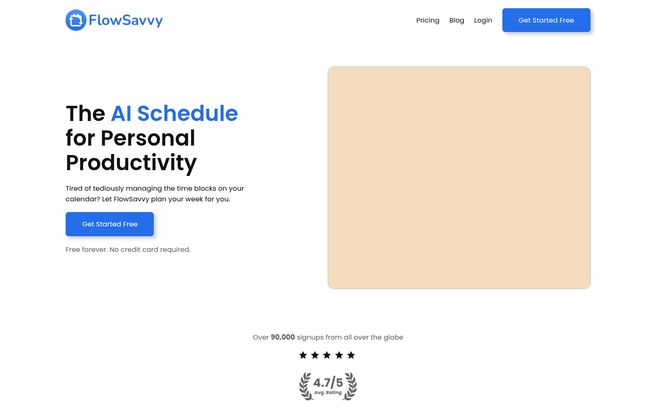
Visit FlowSavvy
My First Impressions: Setting Up My Digital Life
Getting started was surprisingly painless. I’m a Google Calendar lifer, and connecting it to FlowSavvy took all of a minute. It pulls in all your existing appointments so it knows when you're busy. Then comes the part that requires a little thought: setting up your “scheduling preferences.” You tell it your work hours, how long you want for lunch, and maybe that you absolutely refuse to do creative work after 4 PM. This is the “initial setup” some people might find a bit tedious, but in my opinion, it’s a five-minute investment that pays off big time. You're teaching the AI the rules of your life, not the other way around.
There was a slight learning curve, I'll admit. It's a shift from a passive list of tasks to a dynamic, scheduled plan. But after about a day of playing around with it, the logic just clicked. It felt less like learning a new app and more like learning a better way to think about my time.
The Features That Actually Matter
An app can have a million features, but only a few usually change the game. Here's the stuff in FlowSavvy that really stood out to me.
The Magic of the "Automatic Game Plan"
This is the core of it all. The sheer relief of doing a “brain dump” of 20 tasks into the list and just watching them slot neatly into my calendar is… well, it’s pretty great. It completely removes the decision fatigue of figuring out when to do what. The mental load that’s freed up is substantial. I can focus on actually doing the task instead of spending 20 minutes agonizing over where to fit it in my day.
"Change of Plans? No Problem." – The Rescheduling Miracle
I can't overstate this. Last Tuesday, a “quick 30-minute call” turned into a 90-minute strategy session. Pre-FlowSavvy, that would have torpedoed my entire afternoon. My beautifully time-blocked calendar would be a lie, and I’d probably just give up and push everything to the next day. With FlowSavvy, I just adjusted the meeting length on my calendar, hit the “Recalculate” button, and watched as my other tasks gracefully shifted to new, viable times. It’s not just a feature; it’s a stress-reducer.
Color Coding That Doesn't Give You a Headache
The visual organization is clean and effective. You can tag tasks (e.g., 'Work', 'Personal', 'Side Hustle'), and they get color-coded automatically. It lets you see the balance of your day with a quick glance. Are you all work and no play? Your calendar will tell you, in bright, undeniable colors.
Integrations: Playing Nice with Others
A big plus is that it integrates with the calendars we already use: Google Calendar, iCloud, and Outlook. This is huge. It doesn’t try to replace your calendar; it works with it. This means any event you add on your native calendar app is seen by FlowSavvy, and any task FlowSavvy schedules for you appears on your native calendar. It just works.
So, Who Is This For? (And Who Should Skip It?)
I've been in the productivity space long enough to know there's no one-size-fits-all tool. FlowSavvy is a powerhouse for certain types of people. I'd say it's a game-changer for freelancers, students, entrepreneurs, and anyone with a variable schedule. If you're juggling multiple projects or your days are unpredictable, the auto-rescheduling is a lifesaver. I also have a strong feeling this could be an incredible tool for adults with ADHD who struggle with executive function and time blindness.
Who should probably pass? If you thrive on chaos and a go-with-the-flow schedule with zero structure, this might feel too restrictive. Also, if your entire team is deeply embedded in a project management system like Jira or Asana for collaborative work, FlowSavvy is more of a personal productivity tool to manage your own time within that structure.
Let's Talk Money: The FlowSavvy Pricing Breakdown
Alright, the all-important question: what’s this going to cost? The pricing is refreshingly straightforward.
| Plan | Price | Key Features |
|---|---|---|
| Free | $0 | Auto-schedule 2 weeks out, sync 2 calendars, 5 tags, 30-day history. |
| Pro | $7/mo (or $5/mo if billed annually) | Auto-schedule 8 weeks out, sync unlimited calendars, unlimited tags, priority levels, task dependencies. |
The "Forever Free" Plan: Is It Enough?
Honestly, the free plan is incredibly generous. For a student or someone just looking to get their personal life in order, it's more than enough to see a massive benefit. Syncing two calendars (say, personal and work) and scheduling two weeks ahead covers most people’s needs. You can absolutely get a feel for the app and improve your productivity without paying a dime.
When to Upgrade to the Pro Plan
You’ll want to go Pro if you're a true power user. The unlimited calendar sync is a must for freelancers juggling multiple client calendars. Planning more than two weeks out, using priority levels to make sure your most important tasks get scheduled first, and creating task dependencies (e.g., “don't schedule 'Write Blog Post' until 'Complete Research' is done”) are all solid reasons to make the jump. At $5 a month, it's cheaper than two cups of fancy coffee and provides way more value.
The Good, The Bad, and The Nitpicky
No tool is perfect, so let’s get into the nitty-gritty. The main pro is obvious: it saves you time and mental energy by automating the soul-crushing part of scheduling. The flexibility is its real superpower. Life is messy, and your planner should be able to roll with the punches.
On the flip side, you can't just download it and expect miracles in 30 seconds. You do have to invest a little time upfront to teach it your preferences. And for people who have never even considered time blocking before, the whole concept might take some getting used to. It's a tool you have to learn to wield, not a magic wand that solves procrastination (if you find that, let me know). And yes, some of the most powerful features are behind the paywall, which is standard buisness practice but always something to be aware of.
FlowSavvy vs. The World (Other Productivity Apps)
How does FlowSavvy stack up? Well, it’s a different beast than most. Compared to a simple to-do list like Todoist or Microsoft To Do, it’s in another league. Those apps tell you what to do; FlowSavvy tells you when you can realistically do it. Compared to other AI schedulers like Motion, it holds its own, especially on price. Motion is often geared towards teams and carries a much heftier price tag (around $19/mo for an individual), making FlowSavvy a much more accessible entry point for personal productivity.
Frequently Asked Questions (The Stuff You're Probably Wondering)
- Does FlowSavvy see my calendar event details?
- No. It only sees if a time slot is free or busy. It doesn't read the titles or details of your private events, which is a big win for privacy.
- What happens if I don't complete a task?
- It doesn't just disappear. Uncompleted tasks go back into your to-do list, and FlowSavvy will try to reschedule them for you at the next available opportunity. No task left behind!
- How "smart" is the AI really?
- It's pretty clever. It learns your preferences and respects the constraints you set. It balances your workload to prevent you from being overbooked. It's not sentient, but it's a very sophisticated algorithm that's brilliant at solving the puzzle of your schedule.
- Is the mobile app as good as the web app?
- Yes. I’ve used it on my iPhone and on my desktop, and the experience is seamless. Both versions are fully functional, which isn't always the case with productivity apps.
- Is there a discount for students?
- Yes! According to their pricing page, they offer a 50% discount on the first year of the annual plan for students and educators. You just have to contact them to get it.
My Final Verdict on FlowSavvy
After a few weeks of use, FlowSavvy has earned a permanent spot on my home screen. It hasn't magically solved my occasional desire to procrastinate, but it has eliminated the stress and wasted time of manual planning. It provides a clear, achievable roadmap for my day that adapts when things go off the rails.
If you're tired of the endless battle with your to-do list and you believe in the power of time blocking but hate the execution, this is the tool you've been waiting for. It’s one of the few apps I’ve tested that actually lives up to its promise. It brings order to the chaos without demanding perfection from you. And in today’s world, that’s something special.
Give the free version a shot. What have you got to lose? Besides the stress, I mean.
Reference and Sources
- FlowSavvy Official Website
- FlowSavvy Pricing Page
- The Time Blocking Method by Todoist
- Motion (Competitor for context)