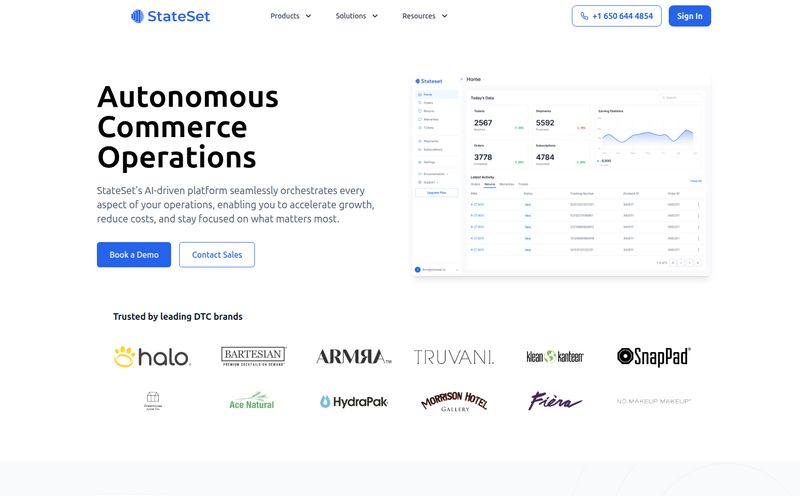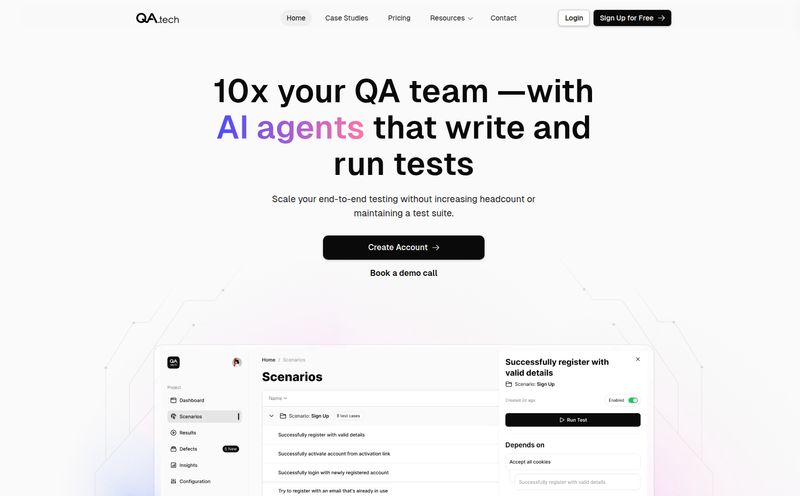As developers, we’ve all been there. Staring at a blank `index.html` file, a blinking cursor mocking you. You have a brilliant idea for a startup, a client project with a tight deadline, or just a fun side-hustle you want to get off the ground. The problem? The soul-crushing, time-sucking void that is building a user interface from scratch.
You know the drill. Fiddling with CSS for hours to center a div (the eternal struggle), wrestling with media queries to make things look half-decent on a phone, and building the same login form for the hundredth time. It’s the necessary grunt work that stands between you and the fun part of building things.
So, when I stumbled upon Flash UI, my inner cynic immediately piped up. “Another component library,” it grumbled. “Promises the world, delivers a slightly different shade of button.” But something about their headline—”Make your website to warp speed!”—hooked me. Warp speed? That's a bold claim. So, I rolled up my sleeves, grabbed a coffee, and decided to see if this thing was just marketing fluff or a genuine game-changer.
So, What is Flash UI, Really?
Imagine you have a box of super-sleek, high-end Lego bricks. Except instead of building a plastic spaceship, you’re building a professional-looking website. That's Flash UI in a nutshell. It's a component library packed with pre-built, ready-to-use website blocks. We're talking navigation bars, hero sections, feature grids, testimonials, footers... all the vital organs of a modern webpage.
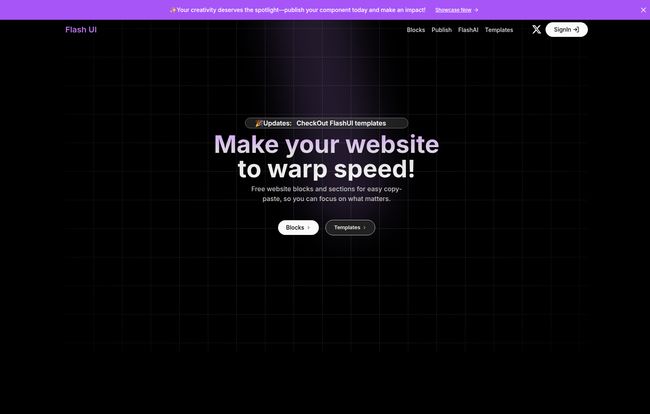
Visit Flash UI
The core idea isn't revolutionary; libraries like Bootstrap and Tailwind UI have been mainstays for years. But Flash UI's angle is different. It's all about raw, unadulterated speed and simplicity. It’s designed for developers who want to go from idea to a great-looking prototype or MVP as fast as humanly possible. You literally find a block you like, copy the code, and paste it into your project. It's beautifully simple.
The Standout Features That Genuinely Impressed Me
Okay, let's get into the meat of it. A library is only as good as its features, and Flash UI has a few tricks up its sleeve that are worth talking about.
Warp Speed Development is Not an Exaggeration
The copy-paste workflow is just… chef’s kiss. It feels almost like cheating. I was able to put together a complete landing page structure in under an hour. An hour! That’s a task that, on a bad day, could have eaten up an entire afternoon of custom coding. By providing clean, well-structured blocks, Flash UI eliminates so much of the initial setup and boilerplate that bogs down a project's early stages.
The AI Component Generator is a Glimpse into the Future
Now this is where things get really interesting. Flash UI has an AI Component feature. You can describe the component you need, and its AI service will attempt to generate it for you. Is it perfect? Probably not yet. But the potential here is massive. Think about it: needing a very specific pricing table with three tiers and a toggle for annual billing, and just... asking for it. This feels less like a tool and more like a digital assistant. I’m genuinely excited to see how this evolves. It's a huge differentiator in a crowded market.
Responsive and Customizable Out of the Box
Every component I tested was fully responsive. It just worked. On my wide monitor, on my tablet, on my phone. No fuss. This is a non-negotiable in 2024, and they’ve nailed it. Plus, the components aren't locked down. You get the code, so you can dive in and tweak the colors, fonts, spacing—whatever you need to match your brand. It gives you a massive head start without trapping you in a rigid design system.
My Honest Take: The Good, The Bad, and The Intriguing
No tool is perfect, right? After playing around with Flash UI for a bit, here’s my balanced take. It's a fantastic tool, but it's important to know what it is and what it isn't.
"Flash UI feels like a power tool for rapid prototyping and MVP creation. It’s not trying to be everything to everyone, and that's its greatest strength."
What I absolutely loved was the sheer velocity. The ability to assemble a visually appealing site so quickly is invaluable for startups and freelancers. The clean design of the components provides a professional look without any effort. And their claim that it's "100% free forever" is, frankly, astounding. In an era of subscriptions for everything, that's a breath of fresh air.
Now, for the other side of the coin. If you're a designer or a front-end dev working on a highly unique, bespoke project with a very specific, unconventional layout, you might feel a bit constrained. Relying on pre-built blocks can sometimes limit pure creative freedom. You’ll definitely need to roll up your sleeves and write some custom CSS to break out of the mold, which is to be expected. It gives you a foundation, not a finished, custom-tailored suit. Some might find they have to do a bit of customization to get things exactly right for their specific project needs.
Who is Flash UI Actually For?
I’ve been thinking about this a lot. Flash UI isn't going to replace every tool in a developer's arsenal, but it's going to be a godsend for a few key groups:
- Early-Stage Startups: Need to build a landing page or an MVP yesterday? This is your tool. Get something in front of users fast and validate your idea without burning through your budget.
- Freelance Developers: Speed up your project delivery and take on more clients. Use Flash UI for the foundational structure and spend your valuable time on the custom logic that your clients are actually paying for.
- Indie Hackers & Side Hustlers: Got a project idea for the weekend? You can go from zero to a deployed, professional-looking site in a ridiculously short amount of time.
- Backend Developers: If you're a backend dev who cringes at the thought of writing CSS, this is for you. It lets you build a decent front-end for your applications without the headache.
Let's Talk About the Price Tag
This section is going to be short. The website says Flash UI is 100% free forever. I had to read that twice. In the current SaaS climate, this is a massive deal. There's no pricing page, no hidden tiers mentioned on the homepage. This commitment to being a free resource for developers lowers the barrier to entry to zero and is a huge point in its favor. It makes you wonder what their long-term plan is, but for now, it's an incredible value proposition.
Frequently Asked Questions About Flash UI
I've seen a few questions pop up, so let's tackle them head-on.
Is Flash UI really free?
Based on all the information on their website, yes. They state it's "100% free forever," which is a huge plus for developers on a budget or those just starting out.
Do I need to be an expert developer to use it?
Not at all. A basic understanding of HTML and CSS is helpful for customization, but the core functionality is copy-and-paste. It’s very beginner-friendly.
How does the AI component generation work?
While the exact tech isn't detailed, it's an AI-powered service where you provide a text description of the component you want to build. The AI then generates the code for that component, which you can then use in your project. It's a cutting-edge feature aimed at further speeding up development.
Can I use Flash UI for my commercial startup project?
Absolutely. That seems to be one of its primary use cases—helping startups and businesses get off the ground quickly with a professional-looking interface.
Is Flash UI a replacement for frameworks like React or Vue?
No, it's a different kind of tool. Flash UI provides HTML/CSS components. You would use these components within your React, Vue, Svelte, or even plain HTML projects. It's a visual toolkit, not a JavaScript framework.
How does it compare to something like Tailwind CSS?
Tailwind CSS is a utility-first CSS framework that gives you low-level building blocks (like `flex`, `pt-4`, `text-center`) to design custom components. Flash UI is a component library that gives you fully-built, larger components (like an entire navigation bar or hero section) made from those types of building blocks. You could even use them together.
Final Thoughts: Is Flash UI Worth Your Time?
Yes. A thousand times, yes. Especially if you fall into one of the groups I mentioned above. Flash UI isn't trying to be the most complex or flexible tool on the market. Instead, it's focused on being the fastest way to get from a blank page to a beautiful, functional website. It's a pragmatic, powerful, and, dare I say, fun tool to have in your back pocket.
It respects your most valuable asset: your time. The addition of AI hints at a forward-thinking team, and the free-forever promise makes it a complete no-brainer to at least try. So go ahead, give it a spin. You might just find yourself shipping projects at warp speed.