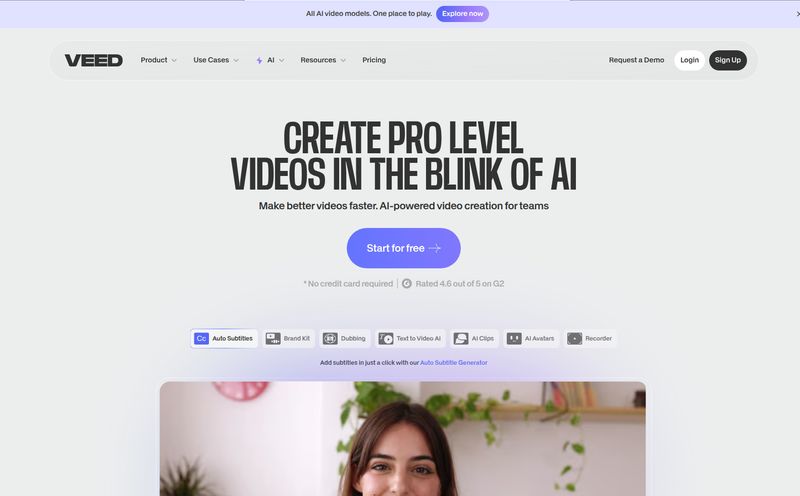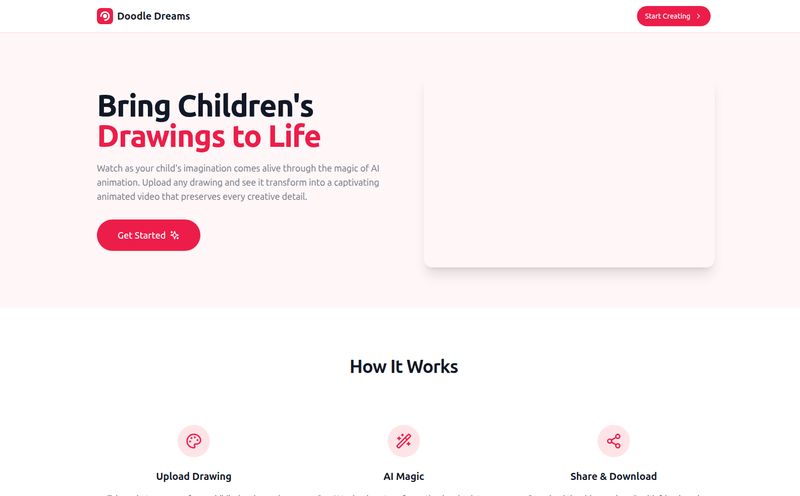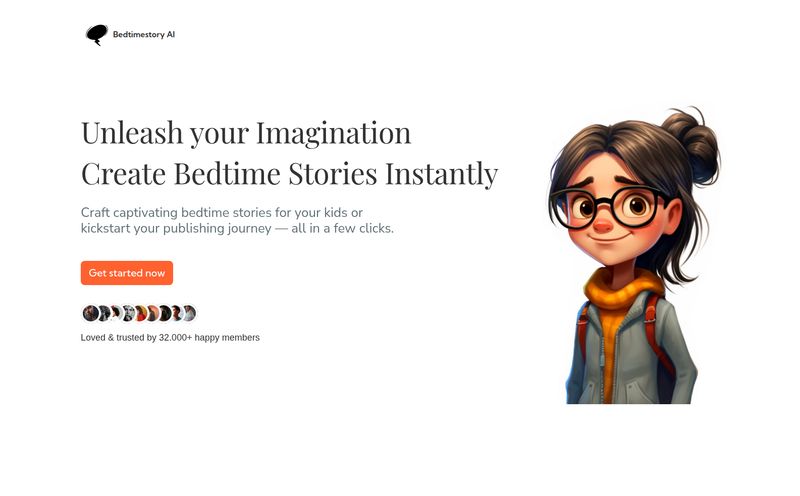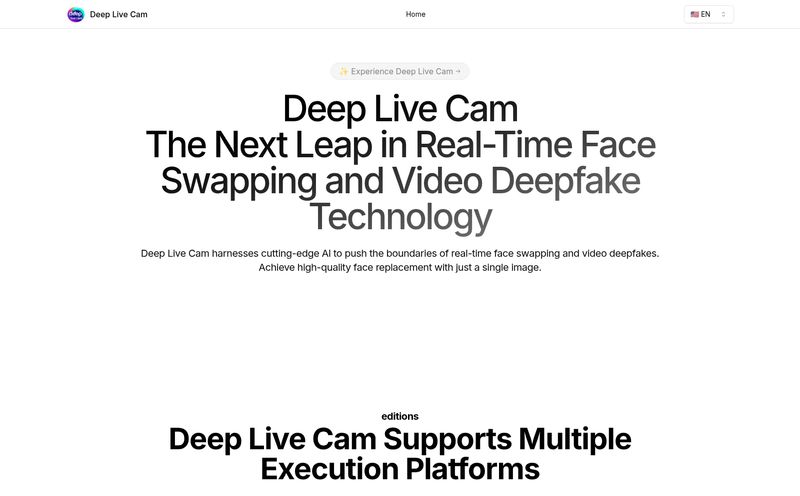We all have a digital dragon's hoard of photos sitting on our phones. Gigabytes of memories from birthdays, random Tuesdays, that one time you saw a dog wearing sunglasses. And every so often, an occasion pops up—an anniversary, a milestone birthday—and you think, "I should make a video montage!"
Then reality hits. The clunky software. The endless searching for the perfect song. The wrestling with timelines and transitions until you're ready to just throw your phone out the window and send a card instead. I’ve been there. As someone who lives and breathes digital content, I've tested more than my fair share of so-called "easy" video tools. Most of them are anything but.
So when the Festive Slideshow Maker app landed on my radar, my professional curiosity was piqued. It promises to turn your photos into "breathtaking stories" with AI help and slick templates. A big promise. But does it deliver? I downloaded it to find out.
So, What Exactly is this Thing?
In a nutshell, Festive Slideshow Maker is an iOS app designed for one specific purpose: to help you create polished-looking slideshows and greeting videos without a massive headache. Think of it less like a professional-grade tool like Adobe Premiere Pro and more like a specialized pocket assistant whose only job is to make your memories look good.
It's built around a few core ideas: a library of pre-designed templates, a dash of artificial intelligence to help with the creative stuff, and a big library of music to set the mood. The goal isn't to give you granular control over every single pixel. The goal is to get you from a folder of photos to a shareable, heartfelt video in as little time as possible.
Putting It To The Test: First Impressions and Getting Started
The app store page screams "Super easy." Okay, challenge accepted. Upon opening the app, it does feel pretty straightforward. The interface is clean, guiding you toward the main event: choosing a theme. They've got categories like Birthday, Romantic, and Memories, which covers most of the usual suspects.
They boast over 50 slideshow templates, which is a pretty decent number. I scrolled through, and they're what you'd expect—some are modern and clean, others are more... let's say, enthusiastically decorated with balloons and confetti. There’s a style for your minimalist friend and one for your aunt who loves glitter. Choice is good.
The real magic, for me, is the drag-and-drop photo placement. This is where so many other apps fumble the ball. Festive seems to have gotten it right. You pick your template, tap on the photo placeholders, and just drop your pictures in. It’s intuitive. It’s the kind of thing you can do on the bus on your way to the party. For busy people, this is a huge win.
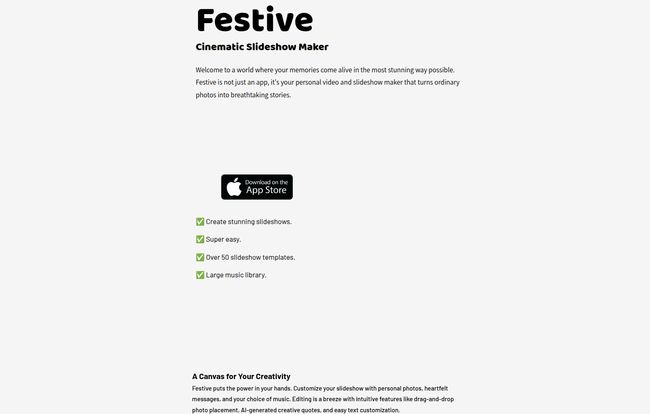
Visit Festive Slideshow Maker
The AI Features: Gimmick or Genuinely Helpful?
Now for the part that always gets my SEO-nerd senses tingling: the AI. It's the buzzword of the decade, but its implementation can range from revolutionary to downright laughable. Festive uses it in a couple of interesting ways.
The AI-Powered Caption Editor
Staring at a blank text box, trying to write something meaningful, is a unique form of torture. Festive's AI caption editor tries to solve this. It suggests captions for your photos. In my experience, the results were… a mixed bag. For a birthday photo, it might spit out something like "Celebrating another amazing year!" which is fine. It’s a solid B-minus effort. It's not going to write a deeply personal poem for you, but it's a fantastic starting point to get the words flowing. It’s better than a blinking cursor, thats for sure.
AI-Generated Creative Quotes
Similar to the caption editor, the app can also sprinkle in some AI-generated quotes. This is great for those transition slides or a final message. Again, don't expect profound, undiscovered wisdom. Expect a collection of nice, thematic sentiments that fit the occasion. It saves you a Google search for "happy birthday quotes," and that's a service in itself.
Music, Customization, and the Fine Print
A slideshow without music is just a glorified PowerPoint presentation. The app touts a "large music library," and it is indeed pretty big. You'll find plenty of upbeat, sentimental, and ambient tracks. However, and this is a common critique for any tool with a built-in library, if you have a very specific song in mind, you might not find it. For 90% of users making a quick video for a friend, the library is more than enough. For the audiophiles out there, the selection might feel a bit generic.
Customization is simple. You can easily edit the text, change fonts, and tweak colors. It's all very user-friendly and designed to prevent you from messing up the slick template too much. It strikes a good balance between personalization and ease of use.
The Big Question: What's the Catch?
Alright, it all sounds pretty good. So what's the cost? I went to find the pricing page or a subscription breakdown, and I was met with… a 404 error. "Sorry, the requested page could not be found."
Honestly, I kind of love this. It's a real-world reminder that not everything is perfectly polished. But based on the app's structure and the notes about needing a subscription for full access, it's safe to assume a freemium model. You can likely create a basic video for free (probably with a watermark), but to unlock all the best templates, the full music library, and premium features, you'll need to pay a subscription fee. This is the standard playbook for creative apps in 2024, and it's a fair one in my opinion.
So, the potential downsides are what you'd expect:
- A probable subscription cost for the best stuff.
- Imperfect AI that's a good assistant but not a creative genius.
- A music library that's broad but maybe not deep enough for specific tastes.
Who Is This Slideshow App Really For?
After playing around with it, I have a pretty clear picture of the ideal user. This app is perfect for busy parents who need to whip up a birthday video for their kid between soccer practice and dinner. It's for couples wanting to create a sweet anniversary montage without learning complex software. It's for friends who want to celebrate a life moment in a way that feels more personal than a Facebook post.
Who should skip it? Professional videographers, obviously. Social media managers who need brand-specific templates and advanced analytics. And anyone who wants absolute, painstaking control over every frame. This tool is about convenience and emotion, not professional-grade production.
My Final Verdict
So, is the Festive Slideshow Maker app worth a download? Yes, I think so. With a big ol' asterisk.
It succeeds beautifully at its main goal: making video creation easy and accessible for everyday moments. It removes the friction and the technical barriers, letting you focus on the memories themselves. The AI features are helpful shortcuts, and the templates look great. Just go in with realistic expectations. Know that the best features will likely live behind a paywall and that the AI is a helpful intern, not an award-winning director.
For a quick, heartfelt, and genuinely good-looking video to celebrate someone you care about? It’s a fantastic tool to have in your back pocket.
Frequently Asked Questions
Is Festive Slideshow Maker completely free?
It appears to be a freemium app. This means you can likely download and create a basic slideshow for free, but you'll probably need to subscribe to remove watermarks and access all templates and features.
Can I use my own music in the slideshows?
The provided information focuses on the app's built-in music library. While many apps in this category offer an option to upload your own audio, it's often a premium feature. You'd have to check the app's latest version for this capability.
Does the Festive Slideshow Maker app work on Android?
The landing page prominently features a link to the Apple App Store, so it seems to be an iOS-only application at the moment.
How good is the AI caption generator really?
It's a solid starting point. It's great for overcoming writer's block but won't produce deeply personal or witty captions on its own. Think of it as a helpful suggestion tool that you'll want to personalize.
Will my videos have a watermark?
It's highly likely that videos created with the free version of the app will have a watermark. This is a very common practice for freemium video editors to encourage users to upgrade to a paid plan.
In Conclusion
In a world saturated with overly complex software, there’s something wonderful about a tool that knows exactly what it is and does it well. The Festive Slideshow Maker isn't trying to be everything to everyone. It's here to help you stitch together your favorite photos into a story that will make someone smile. And most of the time, that's all you really need.
Reference and Sources
- Festive Slideshow Maker on the App Store (Note: A direct link was unavailable, but you can search for "Festive Slideshow Maker" on the Apple App Store)
- How Generative AI Is Changing Creative Work - A WIRED article discussing the broader trend of AI in creative tools.