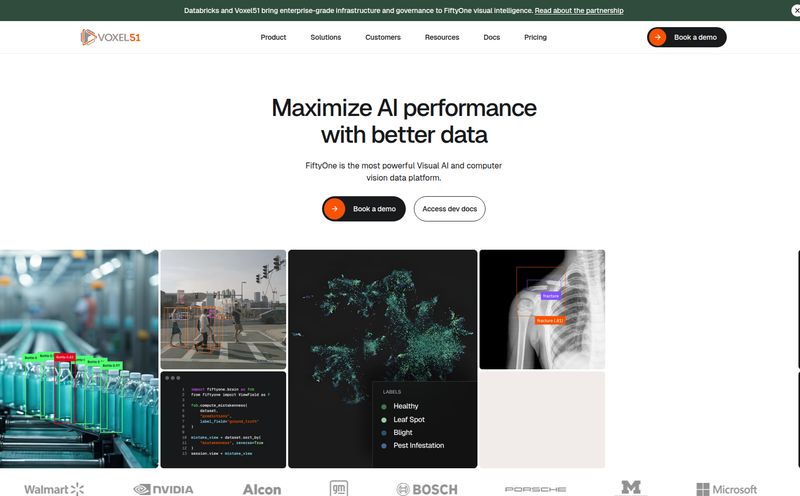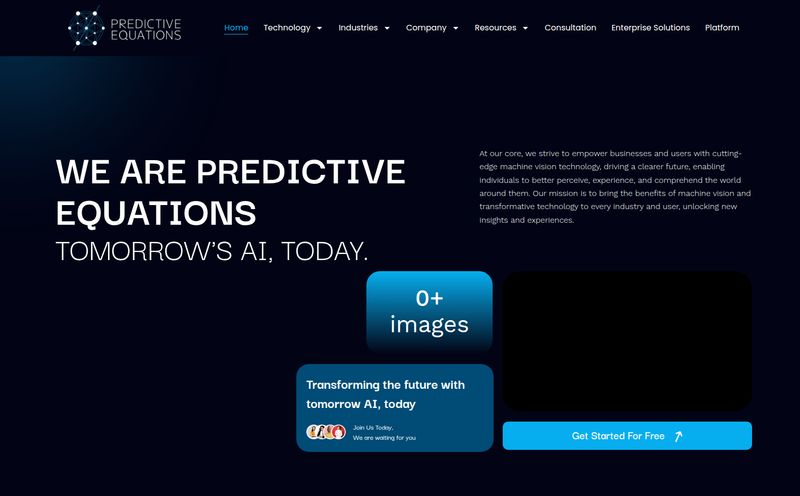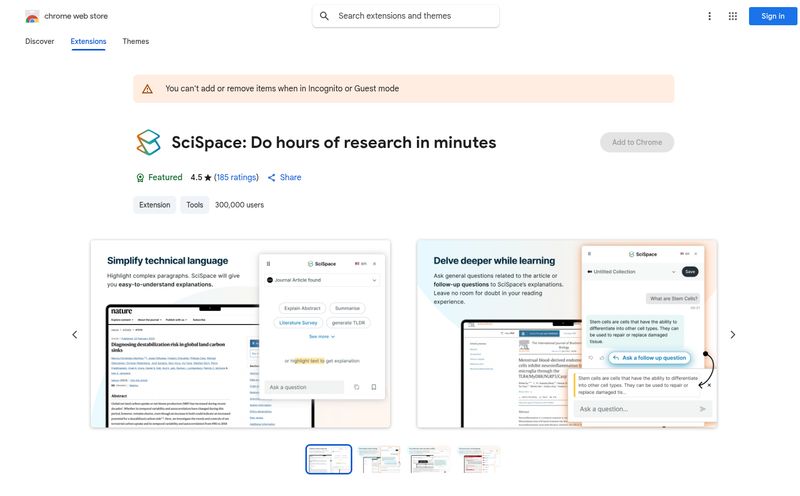We've all been there. That frantic, screen-staring, hair-pulling moment. You’re hunting for a specific file. You know it exists. You remember a key phrase from a client PDF, a visual from a presentation slide, or a specific topic discussed in a two-hour-long meeting recording. You type your query into Spotlight, and... crickets. Or worse, a tidal wave of completely irrelevant files from 2011.
For years, I’ve had a love-hate relationship with macOS’s built-in search. It’s fast for launching apps, sure. It’s okay for finding a file if you remember its exact, god-awful name like Q4_Report_Final_v3_USE_THIS_ONE.docx. But for finding content within your files? It’s always felt a bit... shallow. It's like a librarian who has only memorized the titles on the spines of the books but has never actually read a single page.
Then, a little app called Fenn popped up on my radar. Its tagline hit me right in the feels:
Find the moment, not the file.
Could this be it? A search tool that actually understands context? I had to find out.
What Exactly is Fenn? (And Why Should You Care?)
Fenn isn't just another file finder. It bills itself as a private, AI-powered search engine for your Mac. The key words there are private and AI-powered. In an age where every other tool wants to slurp up your data and send it to some mysterious cloud server, Fenn takes a hard stand. Everything it does, it does right on your machine. 100% local. Your files, your search queries, your business—it all stays put. That alone made me sit up and pay attention.
But the real magic is in the “how.” It doesn’t just scan filenames. It uses AI to index the actual content of your files. Think videos, audio recordings, PDFs, documents, you name it. It 'watches' your videos and 'listens' to your audio so you can search for concepts and moments.
Searching for “a shot of a mosquito on a hand”? Fenn can find that exact frame in a video file, even if the file is named B-Roll_Nature_04.mp4. It’s less of a search bar and more of a personal research assistant with a photographic memory.
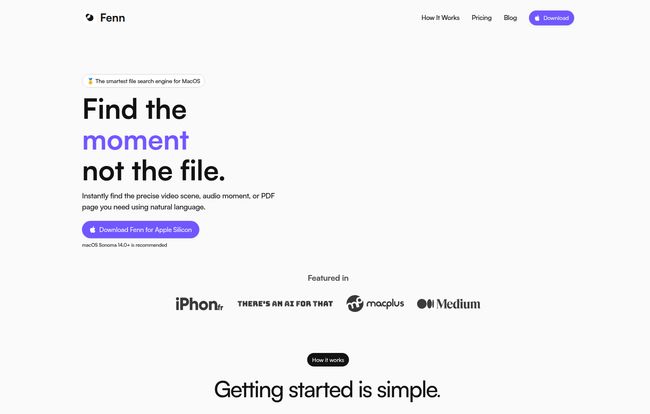
Visit Fenn
Getting Started: A Surprisingly Simple Setup
I was expecting a complicated setup, maybe some command-line wizardry. Nope. It's ridiculously simple, almost deceptively so.
- Choose your folders: You tell Fenn where to look. Your 'Documents' folder? A chaotic 'Downloads' folder? An external drive full of project files? You point, it listens.
- Start indexing: This is where the AI gets to work. Fenn starts its deep dive, scanning and processing the content of your files. Depending on how much of a digital hoarder you are (guilty!), this might take a little while. Grab a coffee. It's creating a super-smart map of all your stuff.
- Start finding: Once indexed, a simple keyboard shortcut brings up the Fenn search bar, and you're ready to go.
The whole process feels very 'Apple-like' in its simplicity, which is a big compliment. No steep learning curve, just a clear path to getting started.
The Fenn Experience: Putting Semantic Search to the Test
Alright, so it's private and easy to set up. But does it work? I threw some real-world chaos at it to see if it would stick.
Beyond Filenames: The Power of "Semantic"
The first thing I tried was a vague, natural language query. I have a folder full of unsorted marketing reports. Instead of trying to remember a filename, I just typed:
report slides about social media engagement in Q2.
And there it was. Not just a file named 'report,' but the specific PDF, opened to the exact pages that discussed that topic. It felt like a little bit of magic.
This is semantic search. It's about understanding the meaning and intent behind your words, not just matching keywords. It's the difference between asking a person for directions and just shouting street names at them.
Finding Moments in Time
This is the feature that really blew my mind. I have hours of recorded interviews and meetings. Finding a specific quote used to mean scrubbing through timelines for an eternity. With Fenn, I searched for a quote I vaguely remembered from an interview:
the CPC was higher than we expected.
Fenn didn't just find the audio file; it gave me a timestamp. A timestamp! I clicked it, and it jumped right to that exact moment in the audio. This feature alone is a game-changer for video editors, journalists, students, or anyone who works with audio/visual media.
"I've looked all over the place for them, and the Fenn app is the only one I've seen when it comes to very fast searching and being able to search for almost anything, including the videos too"
The Good, The Bad, and The Pricey
No tool is perfect, right? As much as I'm gushing, there are a few things to consider. Let's lay it all out.
The good is obvious. The privacy-first, 100% local approach is a massive win. The search is fast, scarily accurate, and the ability to find moments in video and audio is something I didn’t know I needed until I had it. It's one of those tools that can genuinely save you hours of frustrating work.
Now, for the reality check. First, it requires macOS Sonoma 14.0 or newer. If you're running an older Mac or just haven't updated, you're out of luck for now. This is probably the biggest barrier for a lot of people. Second, the license is for one Mac only. In a world where many of us have a desktop and a laptop, that feels a bit restrictive. I'd love to see a 2-or-3 machine license in the future.
And then there's the 'lifetime' license. The Pro license gets you lifetime use of the app, but only one year of updates. This is a pretty common model for indie software these days, but it's important to understand. You can use the version you have forever, but if you want the cool new features they release in 18 months, you'll likely need to renew your update plan. It's not a dealbreaker for me, but transparency is key.
Fenn Pricing: An Investment in Your Sanity?
So, what's the damage? Fenn offers a couple of main options. I've seen a few pricing structures on their site, but here's the gist of what they seem to be focusing on.
| Plan | Price | Best For |
|---|---|---|
| Standard | $9 / month | Users who prefer a subscription model or want to try it out without a large upfront cost. |
| Pro License | $199 (one-time) | Power users who are sold on the concept and want to pay once for lifetime use (with 1 year of updates). |
Is $199 a lot for a utility app? On the surface, maybe. But I'm framing it differently. How much is an hour of your time worth? If this tool saves you even a few hours of frustrating searching per month, it pays for itself very, very quickly. It's not an expense; it's an investment in your own efficiency and sanity.
Is Fenn the Spotlight Killer We've Been Waiting For?
Here’s my final take. Fenn is not a Spotlight killer. And I don’t think it’s trying to be. Spotlight is still my go-to for launching apps and performing super basic file lookups. It's the quick and dirty tool.
Fenn is teh surgeon's scalpel. It’s the deep-dive tool you pull out when you need to find something specific, contextual, and buried deep within your digital life. It supplements Spotlight, filling a massive gap that Apple has left open for years. They can, and should, live side-by-side in your dock.
At the end of the day, Fenn is a brilliantly executed tool for a certain type of person. If your Mac is just for browsing the web and sending emails, this is probably overkill. But if you're a content creator, a researcher, a student, a lawyer, or just a digital packrat with terabytes of poorly-organized files, Fenn feels less like a utility and more like a superpower.
If you've ever found yourself screaming at your screen, "I KNOW IT'S IN HERE SOMEWHERE!", I think you owe it to yourself to give Fenn a look. It might just be the quiet, private, and incredibly smart librarian your Mac has been missing all along.
Frequently Asked Questions about Fenn
- Does Fenn send my data to the cloud?
- Absolutely not. This is one of its biggest selling points. All indexing and searching happens 100% locally on your Mac. Your privacy is completely protected.
- What file types does Fenn support?
- It supports a wide range, with a special focus on rich media. This includes PDFs, various document formats, and most importantly, video and audio files, allowing you to search their content directly.
- Is the $199 Pro license really for a lifetime?
- Yes and no. You get a license to use the version of the app you buy forever. However, the purchase only includes one year of free updates. After that, you can keep using your existing version, or you'll likely need to pay an upgrade fee for new features.
- Is it difficult to set up?
- Not at all. The process is very straightforward: you select the folders you want it to search, let it run its initial indexing, and then you're ready to go. It's designed to be user-friendly.
- Who is Fenn best for?
- Fenn is ideal for power users like video editors, podcasters, researchers, writers, students, and anyone who has a large library of local files and needs to find specific information within them, not just the files themselves.
- Does it completely replace macOS Spotlight?
- In my opinion, no. It's better to think of it as a powerful supplement. I still use Spotlight for quick app launching and simple filename searches. I use Fenn for deep, contextual, content-aware searching that Spotlight can't handle.