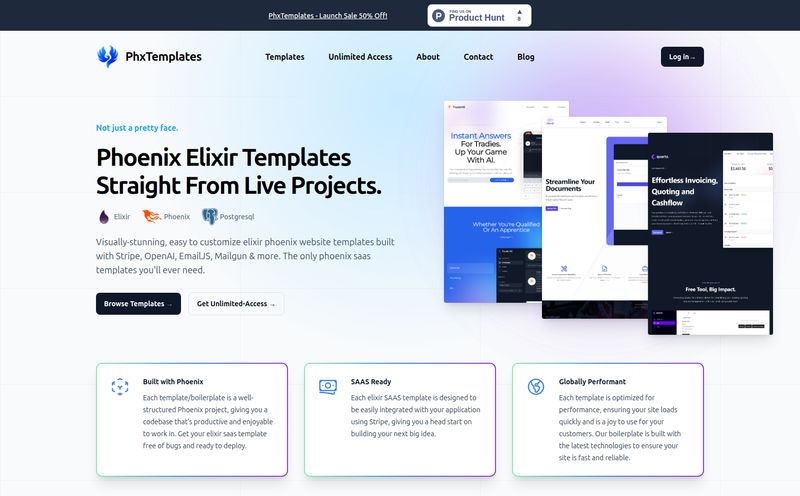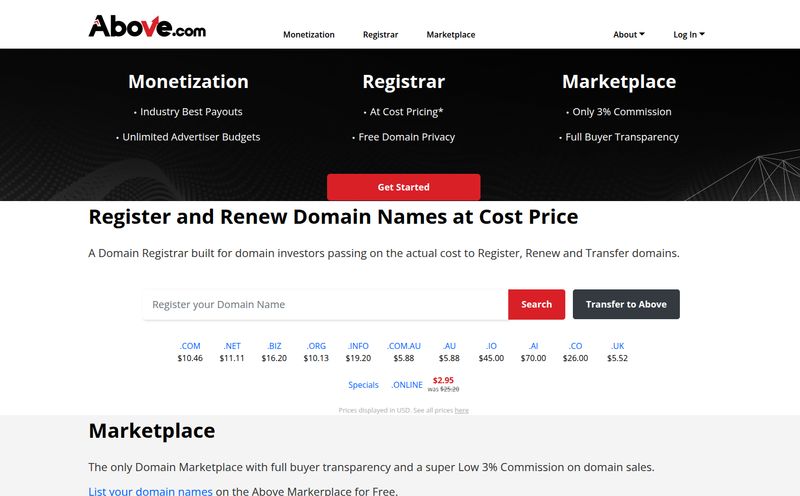You know how it is. As a freelancer or small business owner, you end up with a digital mountain of invoices. PDFs from one client, Word docs from another, maybe even a few JPEGs of receipts snapped on your phone. Come tax time, or even just end-of-month accounting, it's an absolute nightmare. A chaotic digital shoebox. So, when I first heard a whisper about a tool called Fattura AI, my interest was definitely piqued.
The promise was simple, almost elegant: upload all your PDF invoices, and get a single, clean CSV summary file back. Magic. It sounded like the perfect little utility to solve a very specific, very annoying problem. I’m a huge fan of these kinds of single-purpose tools that just do the thing without a million bloated features you’ll never use.
But then, when I went to check it out… I hit a wall. A digital dead end. And that, my friends, is where our story really begins.
So, What Was Fattura AI Supposed to Be?
In essence, Fattura AI was designed to be your super-smart invoicing assistant. The core idea, as far as we can tell, was to streamline the most tedious part of financial admin. Instead of manually opening twenty different PDF files and copy-pasting the date, amount, and client name into a spreadsheet—a process I'm sure we've all lost hours of our lives to—you could just batch-upload them. The app's AI would then scan the documents, pull out the important data, and organize it all into a neat and tidy CSV file.
A CSV, for those not deep in the data weeds, is a spreadsheet-friendly format. You can pop it straight into Excel, Google Sheets, or your accounting software of choice. It’s the kind of simplification that can turn a dreaded half-day task into a five-minute job. The potential time savings? Immense.
The No-Code Connection: Built with Softr
Here’s something that makes the Fattura AI story even more interesting. It was built on Softr. If you're not familiar, Softr is one of the leading platforms in the no-code revolution. It allows people to build powerful web applications and client portals without writing a single line of code, often by using Airtable or Google Sheets as a backend.
This is a big deal. It means someone, likely an entrepreneur or a small team, had an idea and was able to build and launch it quickly without needing a full-fledged development team. It's a testament to how democratized app creation has become. You don't need to be a coding genius to solve real-world problems anymore. You just need a good idea, a bit of grit, and a great platform like Softr. Fattura AI was a perfect example of this in action.
The Promised Features (and a Reality Check)
From the breadcrumbs of information left behind, we can piece together what Fattura AI offered, or at least, intended to offer.
Simplicity Was Its Superpower
The main draw was its user-friendly interface. No complex dashboards or a steep learning curve. Just a clear function: upload PDFs, get a CSV. This focus on doing one thing exceptionally well is something I personally admire in a world of software that often tries to be everything to everyone.
One File to Rule Them All
The true value proposition was consolidating a mess of documents into a single, actionable summary file. Think about it. That one CSV becomes your source of truth for a given period's invoicing. You can easily calculate total revenue, spot late payments, or hand it over to your accountant without a second thought. It's about bringing order to chaos, which is what good software should do.
The Plot Twist: A GoDaddy Ghost Town
So, with all this promise, what happened? When I navigated to fattura-ai.app, I wasn't greeted by a slick landing page. I was greeted by this:
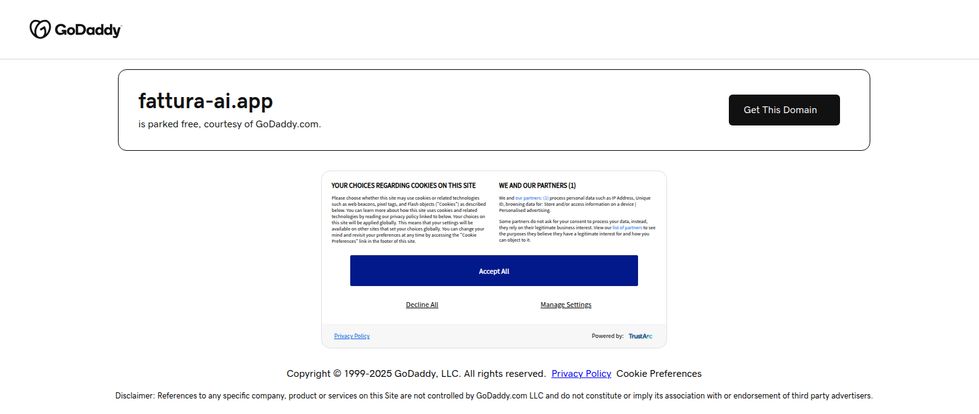
Visit Fattura Ai
Yep. A parked domain page, courtesy of GoDaddy. In the online world, this is the equivalent of showing up to a new restaurant you’ve heard great things about, only to find the windows boarded up and a “For Lease” sign in the window.
It’s a classic, if slightly sad, story in the tech and startup space. Great ideas and promising projects sometimes just… fade away. The reasons could be anything. Maybe the founder got a demanding new job, the project ran out of funding, or it just wasn't gaining the traction needed to justify the cost of the domain and hosting. It's a reminder of how fleeting these digital tools can be.
A Quick Look at the Pros and Cons
Even in its brief existence, we could see a clear set of pros and cons for a tool like Fattura AI. It's a good exercise to see what made it appealing and where the potential pitfalls were.
| The Good Stuff (Pros) | The Sticking Points (Cons) |
|---|---|
| Streamlined Workflow: Massively simplifies the process of managing multiple invoices. | Platform Dependant: Being built on Softr is great for speed, but ties its fate directly to that platform. |
| Easy to Use: Designed for non-technical users who just need to get the job done. | Information Scarcity: Even when it was presumably active, there was very little information about its full capabilities or future roadmap. |
| Actionable Output: The CSV file is immediately useful for accounting and analysis. | It, uh... Disappeared: The biggest con, of course, is that it's no longer available. |
What About Pricing?
Another mystery. There was no available information on Fattura AI's pricing structure. Was it a freemium model? A monthly subscription? A one-time fee? We’ll likely never know. This lack of a clear business model is often an early sign that a project might not have the long-term legs to survive.
Are There Alternatives to the Ghost of Fattura AI?
Okay, so Fattura AI is off the table. But the problem it tried to solve is still very real. The good news is, there are other tools out there that can help you tame your invoice beast. Here are a few you might want to check out:
- Nanonets: A more powerful, enterprise-focused tool that uses AI for invoice and document processing. It might be overkill for a freelancer, but it's a robust option for growing businesses.
- DocuParser: This tool is great at extracting data from PDFs and other documents. You can set up parsing rules to pull exactly the information you need from invoices and send it to Google Sheets, your CRM, or wherever else you need it.
- Zapier Parser: If you're already a Zapier user, their built-in parser can be a surprisingly effective, low-cost solution. You can create a 'Zap' that triggers whenever you get an invoice in your email, parses the PDF, and adds a new row to a spreadsheet. It takes a bit more setup but is incredibly flexible.
Frequently Asked Questions
- What was Fattura AI?
- Fattura AI was a simple web application designed to let users upload multiple PDF invoices and receive a single, consolidated CSV summary file with all the key data.
- Why can't I access the Fattura AI website?
- The domain
fattura-ai.appis currently parked by GoDaddy, which means the website is no longer active. The project appears to be discontinued. - What platform was Fattura AI built on?
- It was built using Softr, a popular no-code platform that enables the creation of web apps and portals without traditional coding.
- Was Fattura AI a free tool?
- There is no available information about its pricing model. It's unclear if it was intended to be free, have a subscription, or use another model.
- What are some good alternatives to Fattura AI for invoice processing?
- Some solid alternatives include Nanonets, DocuParser, and setting up an automated workflow with Zapier's Parser. The best choice depends on your specific needs and budget.
A Final Thought on a Promising Idea
The story of Fattura AI is a little bit of a bummer but also a source of inspiration. It shows that fantastic, problem-solving ideas are everywhere. And thanks to the no-code movement, bringing them to life is more accessible than ever before. While this particular tool may have become a ghost in the machine, the need it identified is very much alive.
So here's to the creators, the builders, the ones who see a messy problem and try to build an elegant solution. Some projects fly, others fade. But every attempt pushes the ball forward. Now, if you'll excuse me, I have a folder of PDFs I need to manually enter into a spreadsheet. Or maybe… maybe I’ll go check out one of those alternatives.