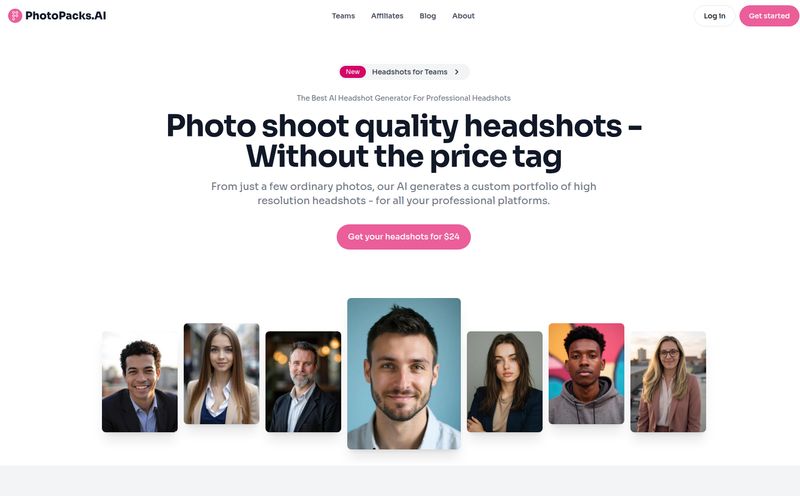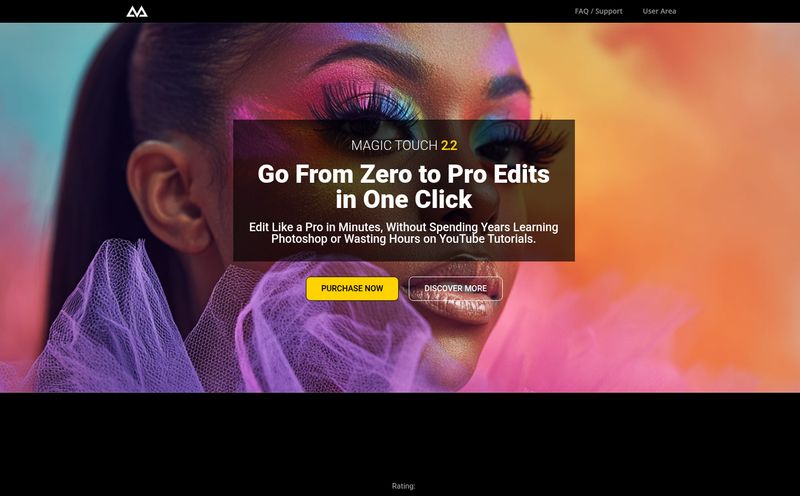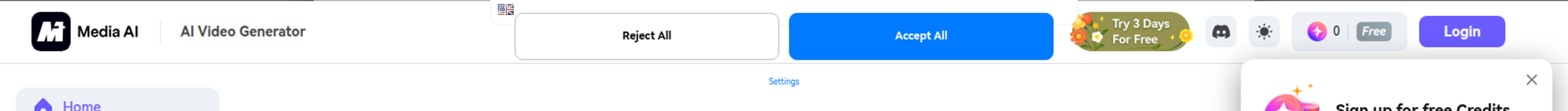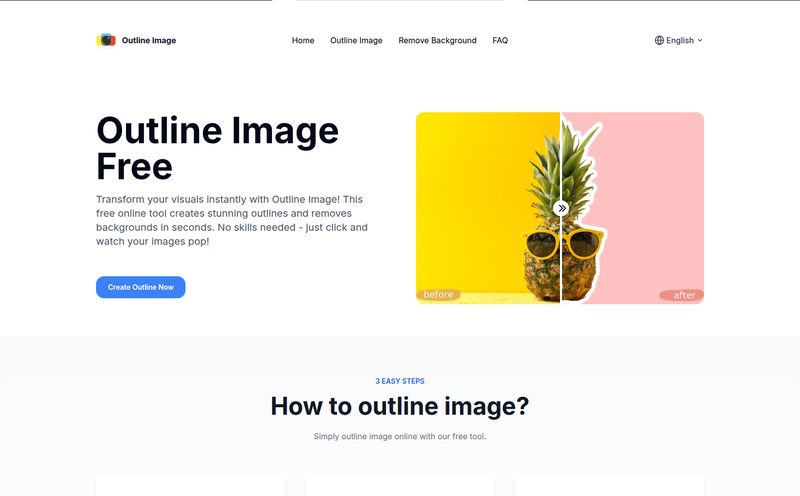If you're a photographer, you probably didn't get into this business because you had a burning passion for spending 15 hours a week locked in your office, staring at a screen, and clicking the same healing brush tool a thousand times. We get into it for the moments, the creativity, the connection. The click of the shutter. Not the endless clicks of a mouse.
For years, the post-production grind has just been... the price of admission. The necessary evil. We've built workflows around Lightroom, mastered actions in Photoshop, and chugged more coffee than is probably healthy, all in the name of delivering a beautiful final gallery. But what if a huge chunk of that grind could just… disappear?
That's the promise of tools like Evoto AI. I’ve been hearing the buzz about it for a while now, seeing it pop up in my feeds. Another AI photo editor, I thought. Big deal. But the chatter got louder, especially from a few wedding photographers I respect. So, I decided to pull it down from the cloud and see if it's just another shiny object or a genuine game-changer for pros who value their time. This is my honest, no-fluff take.
What Exactly is Evoto AI? (And Why Should You Care?)
First off, Evoto AI isn’t some cheap filter app on your phone. It's a full-blown, downloadable desktop application for both Mac and Windows. Think of it less as a replacement for Lightroom or Photoshop and more as a powerful assistant that works alongside them. Its whole reason for being is to automate the most repetitive and time-sucking parts of photo editing, particularly portrait and event work, using some seriously smart artificial intelligence.
You feed it your raw files, and it gives you an incredible head start. Or, for many images, a finished product. It’s built for photographers who shoot in volume—I’m talking wedding photographers, school portrait artists, e-commerce studios, event photographers. If your job involves making a lot of people look their best across a lot of photos, you’re the person they had in mind.
My Favorite Evoto AI Features (The Real Game-Changers)
Okay, let's get into the good stuff. A tool is only as good as its features, and Evoto has a few that genuinely made me sit up and pay attention.
The Magic of AI Portrait Retouching
This is the headline act. The AI's ability to detect and realistically retouch portraits is, frankly, astounding. It automatically identifies different faces in a photo (even group shots!) and allows you to apply subtle or significant adjustments non-destructively. We're talking about things that used to take ages:
- Blemish Removal: It zaps acne and temporary blemishes without that plastic, over-smoothed look. The texture of the skin remains, which is huge for me.
- Teeth Whitening & Eye Brightening: A simple slider does what used to be a careful masking and brushing job. It's clean and looks natural.
- Body & Face Sculpting: This is where it gets a little controversial for some, but for client work where they've requested it, the ability to make subtle tweaks to face shape or body contours is incredibly powerful and fast.
The best part is that you can save your unique combination of settings as a preset. So, you can create a signature look and apply it to an entire shoot with one click. It's like having a tiny, tireless editing assistant for every photo.
Batch Editing That Actually Works
We’ve all tried to sync settings in Lightroom across photos with different lighting and subjects. It gets you close, but it’s never perfect. Evoto’s approach to batch processing feels different. Because its AI is context-aware, it applies edits more intelligently. It recognizes a face is a face, and sky is sky, and adjusts accordingly. For a wedding gallery of 800 images, this is an absolute lifesaver. You can get your initial color grades and basic corrections done on the entire set in a fraction of the time, leaving you to focus on the fine-tuning of your hero shots.
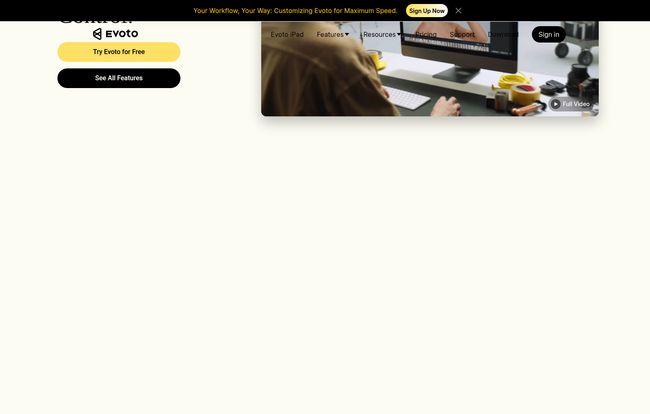
Visit Evoto AI
Color Adjustments and Background Swaps on Autopilot
Evoto's color tools are robust. You can make your standard adjustments—exposure, contrast, HSL—but the AI Color Match is particularly cool. If you have a reference image with a color grade you love, it can analyze it and apply a similar look to your photos. It's not always perfect, but it's a fantastic starting point.
And the background removal? It's surprisingly clean. For headshot photographers or product studios needing to knock out backgrounds for a website, this feature alone could justify the cost. It’s fast, efficient, and way less frustrating than wrestling with Photoshop’s pen tool for an hour.
A Nod to Tethered Shooting
This is a seriously professional feature that you don't see in every editing app. The ability to shoot tethered directly into Evoto means you can see the AI-enhanced results on your screen in near real-time. Imagine a headshot session where the client can see a nearly-finished version of their photo seconds after you take it. It’s a powerful way to streamline the session and get instant client approval.
The Nitty-Gritty on Evoto AI Pricing
Alright, money talk. Evoto uses a credit-based system, which is pretty common for AI services. The formula is simple: 1 exported photo = 1 credit. You only pay for what you finish. They have a few different ways to buy these credits, and it really depends on your workflow.
| Plan Type | Cost Per Credit (Photo) | Best For |
|---|---|---|
| Pay-as-You-Go | Around $0.14 USD | Casual users or those who want to try it out without commitment. |
| Annual Subscription | Starts as low as $0.07 USD | Part-time and full-time professional photographers. Unused credits roll over! |
| Enterprise Plan | Custom Pricing | Large studios, agencies, and high-volume businesses. |
(Note: Prices are based on info from their site at the time of writing and might fluctuate. I saw prices in Euros on their special offer page, so check the official Evoto pricing page for the latest details.)
In my opinion, the annual subscription is the only way to go if you're a working pro. The cost per photo is effectively cut in half, which is a massive difference when you're editing hundreds or thousands of photos a month. The fact that unused credits roll over is a huge plus, giving you flexibility for busy and slow seasons.
The Good, The Bad, and The AI-Powered
No tool is perfect. Let's break down where Evoto shines and where it stumbles.
"I used to reserve my entire Monday for the 'great cull and edit' of a weekend wedding. With Evoto, I got the bulk of an entire gallery processed in the time it took me to drink my morning coffee. That’s not an exaggeration."
The most obvious pro is speed. The time savings are astronomical. It’s not just a marginal improvement; it’s a fundamental shift in workflow efficiency. The interface is also clean and pretty intuitive. If you've used any other photo editor, you'll find your way around quickly.
Now, for the cons. Some creatives will argue that relying on AI limits creative control. And they’re not entirely wrong. If you’re a fine-art photographer who agonizes over every single pixel and whose manual editing process is part of the art itself, Evoto might feel like a blunt instrument. It's a trade-off. You sacrifice a tiny bit of that granular, hands-on control for a giant leap in speed and efficiency.
There's also a slight learning curve. It's not steep, but you do have to spend an hour or two figuring out which sliders do what and creating your own presets to get results that truly feel like yours. And yes, you have to download and install software, which might be a drag for those who live and breathe in the browser.
My Final Verdict: Is Evoto AI a Must-Have Tool?
After running several shoots through it, from portraits to a small event, I'm sold. But with a caveat. Evoto AI isn’t here to make you a better photographer; it's here to make you a more efficient business owner.
It's for the photographer who wants to spend more time shooting and less time editing. It’s for the professional who wants to deliver galleries faster and claw back their evenings and weekends. It won’t replace your creative eye, and it won’t replace the need for final-touch edits on your portfolio-worthy hero shots in Photoshop. But for the 90% of a gallery that just needs to be clean, consistent, and beautiful? It’s an absolute workhorse.
It’s not cheating; it’s working smart. And in today’s market, that might be the most valuable skill of all.
Frequently Asked Questions About Evoto AI
- Can I try Evoto AI for free?
- Yes, you can download the Evoto AI app for free. They typically provide you with a few free credits to test out the full functionality on your own photos before you have to buy anything.
- Does Evoto AI completely replace Lightroom or Photoshop?
- Not really. It's best to think of it as a powerful new tool in your toolbox. Many photographers use Evoto for the heavy-lifting and batch processing, then take their absolute favorite shots into Lightroom or Photoshop for final, detailed adjustments.
- What happens to my credits if I don't use them?
- This is a great feature of their annual plans. If you have unused credits at the end of your subscription year, they roll over to the next year as long as you renew your plan. Pay-as-you-go credits typically have a longer expiration period, like two years.
- Is Evoto AI difficult to learn?
- If you have experience with other photo editing software, you'll pick it up very quickly. The interface is user-friendly. The main 'learning' is just experimenting with the AI sliders to develop a preset that matches your personal style.
- Does it work on both Mac and Windows?
- Yes, Evoto AI provides a native application for both macOS and Windows operating systems, ensuring a smooth experience on either platform.