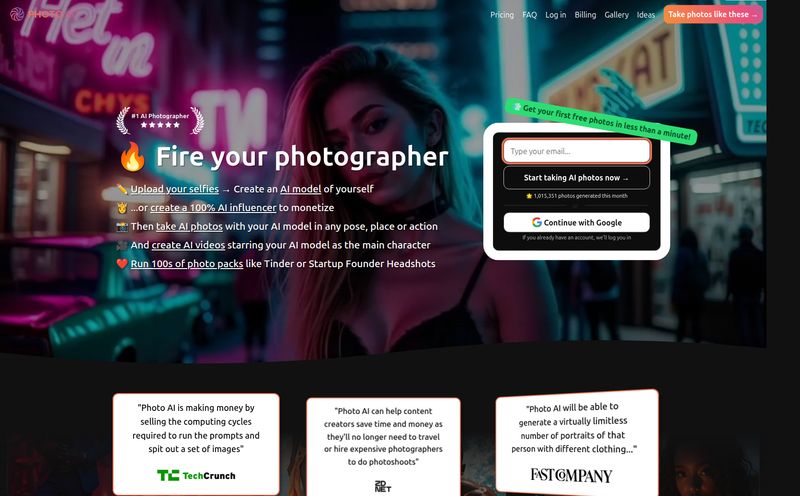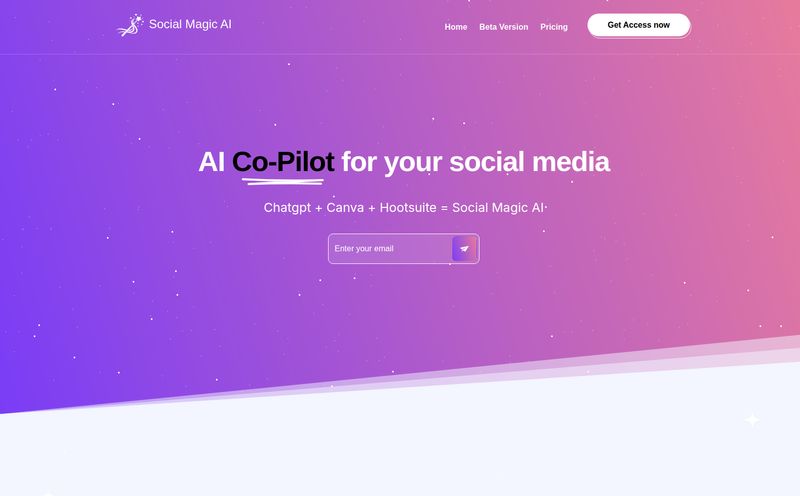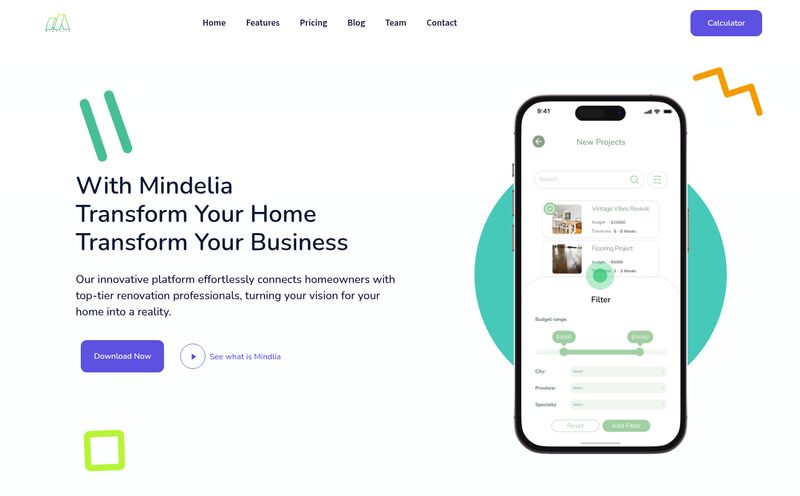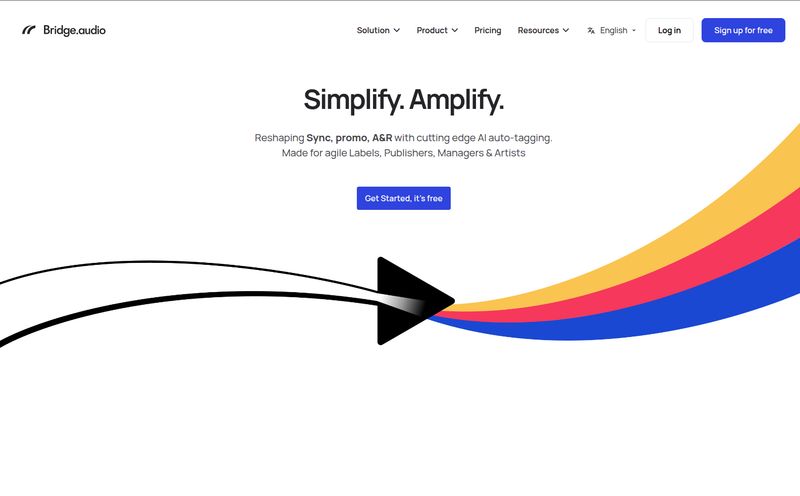If you're in the B2B space, or just trying to build a personal brand, you’re on LinkedIn. And if you’re on LinkedIn, you've seen them. The carousels. Those slidable, multi-page posts that seem to get all the love from the algorithm. We all know they work. They boost dwell time, they tell a story, and for whatever reason, LinkedIn just pushes them out to more people. It’s a proven traffic-driver.
But man, can they be a pain to create. I’ve spent more Sunday afternoons than I care to admit staring at a blank canvas in Photoshop or Figma, trying to line up boxes, choose fonts, and write snappy copy for ten different slides. It’s a chore. You’ve got to be a copywriter, a graphic designer, and a social media strategist all at once. So when I heard about a tool called Engyne that promised to make the whole process easier with AI and a Canva integration, my ears perked up. But as a seasoned pro in this space, I've seen my fair share of tools that promise the world and deliver a pamphlet. So, is Engyne the real deal? I had to check it out.
The Great Carousel Conundrum
Before we get into Engyne itself, let's just sit with the problem for a moment. Why are we even talking about this? Because good content is hard. Creating a single, high-quality carousel can take hours. You're trying to distill a complex idea into bite-sized, visually appealing chunks. It’s part storytelling, part design sprint. For small business owners or solopreneurs, that's time you just don't have. You’re busy running the actual business.
The result? You either don't post carousels at all (and miss out on that sweet, sweet organic reach), or you throw something together that looks… well, homemade. And not in a charming, rustic-bread kind of way. More in a “my-nephew-made-this-in-PowerPoint” way. It doesn't build the professional authority you're aiming for. This is the gap that tools like Engyne are trying to fill.
So, What Exactly is Engyne Supposed to Do?
At its core, Engyne is a specialized tool designed to do one thing really well: help you create professional-looking LinkedIn carousels, fast. It’s not trying to be an all-in-one social media scheduler or a full-blown design suite. It’s a specialist. The whole idea is to take your raw thoughts—a blog post, a tweetstorm, a random shower idea—and transform them into a polished, ready-to-publish carousel.
How? It combines a few nifty elements: a library of ready-to-use templates, an AI content assistant, and a direct pipeline into Canva. Think of it as a bridge between your brain, an AI writer, and your favorite easy-to-use design tool. You bring the idea, Engyne and Canva provide the structure and the polish.

Visit Engyne
Breaking Down the Core Features
From what I've gathered, the platform's magic rests on three main pillars. Each one tackles a different part of the carousel creation process.
AI That Gives You a Head Start
Let's talk about the AI. Engyne has an AI-powered content generator. You give it a prompt, and it spits out a draft for your carousel slides. Now, let’s set some expectations here. I've tested dozens of AI writing tools, from the big names to obscure upstarts. None of them produce perfect, ready-to-publish copy. Not yet, anyway. The content almost always needs a human touch, your voice, your anecdotes, your unique perspective.
So, I view Engyne's AI not as a content creator, but as a brainstorming partner. It's the assistant who gets the first, messy draft down on paper, saving you from the terror of the blank page. You still have to come in and be the editor-in-chief, refining the copy, adding your flavor, and making sure it actually sounds like you. It's a time-saver, not a replacement for your brain.
The Brilliant Canva Connection
This, for me, is the most compelling part. Engyne integrates directly with Canva. This is smart. So smart. Why? Because millions of people—marketers, entrepreneurs, students—already know and use Canva. It's the great equalizer of graphic design. By plugging into Canva, Engyne avoids the massive hurdle of forcing users to learn a whole new design interface.
The workflow seems straightforward: you generate the content in Engyne, pick a template, and then it opens up in Canva for you to customize. You can change colors to match your brand, swap fonts, add your logo, and move things around. You're working in a familiar environment, which dramatically shortens the learning curve. It's like adding a new, powerful plugin to a tool you already have on your toolbelt.
Customizable Templates That Don't Look Templated
The final piece is the templates. A good template is a lifesaver. A bad template screams “I used a template.” Engyne seems to focus on providing a solid foundation that is highly customizable. The goal is that by the time you've applied your brand colors, fonts, and logo within Canva, it looks like something you had custom-designed. This is the sweet spot for most of us who aren't professional graphic designers but want to look like we have one on staff.
My Honest Take: The Good, The Bad, and The AI
Alright, no tool is perfect. Let's get down to brass tacks. Based on its feature set, here’s my rundown of what gets me excited and what gives me pause.
On the plus side, the sheer ease of use is a massive win. The biggest barrier to content creation is often inertia, and Engyne is designed to smash that barrier. It takes a multi-hour, multi-tool process and consolidates it into a much more manageable workflow. For a busy founder or marketer, that’s gold. The Canva integration is, as I said, a stroke of genius. It's user-centric thinking at its best.
However, there are a few things to keep in mind. The reliance on Canva, while a pro for most, could be a con for power users who live in Adobe Illustrator or Figma. But let's be honest, that’s not really who this tool is for. The more realistic consideration is the AI content. As mentioned, you will have to edit it. If you go in expecting perfect prose, you'll be disappointed. Think of the AI as a helpful intern, not a seasoned copywriter. There also seems to be limited information out there about really advanced features, which could suggest teh tool is still in its early stages of development. That’s not necessarily a bad thing—it often means the creators are focused on perfecting the core experience.
Let's Talk Money: The Engyne Pricing Mystery
Here’s the million-dollar question: what does it cost? Well, for now, that's a bit of a mystery. I couldn't find a public pricing page. This can mean a few things. The company might be in a private beta, they might be offering custom plans for teams, or they might be using a model where you have to sign up or book a demo to see the pricing. It’s a common strategy for new SaaS products. My advice? Head to their website and see what the current process is. If there's a free trial, even better. That’s the best way to know if it's a fit for your workflow and budget.
Who Is Engyne Actually For?
After looking at what it does and how it does it, I have a pretty clear picture of the ideal Engyne user. This tool is tailor-made for:
- Solopreneurs and Consultants: People who are the face of their brand and need to consistently publish high-quality content on LinkedIn to attract clients.
- Startup Founders: Busy founders who need to build authority, attract talent, and catch the eye of investors but don't have a marketing team yet.
- Content Marketers: Marketers who want to increase their content velocity and add a new, effective format to their LinkedIn strategy without spending all day in design software.
If you're a large corporation with a dedicated team of in-house graphic designers and copywriters, you might not need this. But for the rest of us, the scrappy builders and creators, it looks like a very interesting proposition.
Frequently Asked Questions
Does Engyne replace a graphic designer?
No, and it's not trying to. A good designer is invaluable. Engyne is a tool to empower people who don't have a designer to create professional-looking assets. It raises the quality floor for DIY content creation.
Is the AI-generated content ready to post immediately?
I would strongly advise against it. Always, always review and edit AI-generated content. You need to add your own voice, check for accuracy, and ensure it aligns with your personal brand. Use it as a first draft, not a final product.
Do I need a Canva Pro account to use Engyne?
While this isn't explicitly stated, it's likely that you can use Engyne with a free Canva account. However, to get the most out of it—like using custom fonts, your brand kit, and premium assets—a Canva Pro account would probably be a huge advantage. I'd consider it a smart pairing.
How is Engyne different from just using regular Canva templates?
The main difference is the integrated AI and workflow. Canva gives you the design tool, but you still have to come up with all the content and structure yourself. Engyne is designed to help you with the ideation and writing part before you even get to the design stage, streamlining the whole process specifically for LinkedIn carousels.
So, is Engyne a Must-Have Tool?
Look, the world of content creation is full of shiny objects. New tools pop up every week promising to revolutionize your workflow. Some are duds. Others, like Engyne appears to be, are genuinely useful because they solve a very specific, very annoying problem.
I believe the future of content creation isn't about full automation; it's about smart collaboration between humans and machines. Engyne seems to understand this. It doesn't try to replace you. It aims to be your creative assistant, your sous-chef, your first-draft-intern. It handles the tedious parts so you can focus on the most important thing: sharing your unique ideas with the world.
If you’ve been struggling to keep up with the LinkedIn content treadmill and want to finally make carousels a regular part of your strategy, Engyne is definitely worth a look. It could be the thing that finally gets you over the hump from 'I should post more carousels' to 'I just posted another great carousel'. And in the world of online marketing, that consistency is everything.
Reference and Sources
- How to Create the Best LinkedIn Carousel Posts - LinkedIn Marketing Blog
- Canva Official Website
- How Generative AI Is Changing Content Marketing - Search Engine Journal