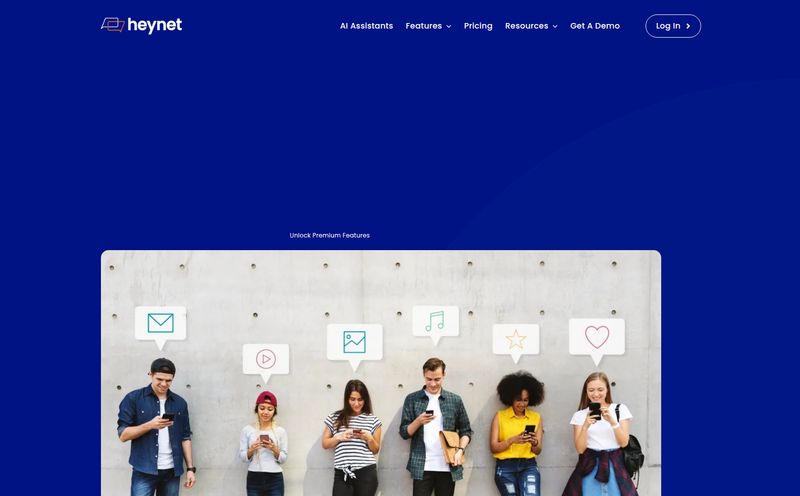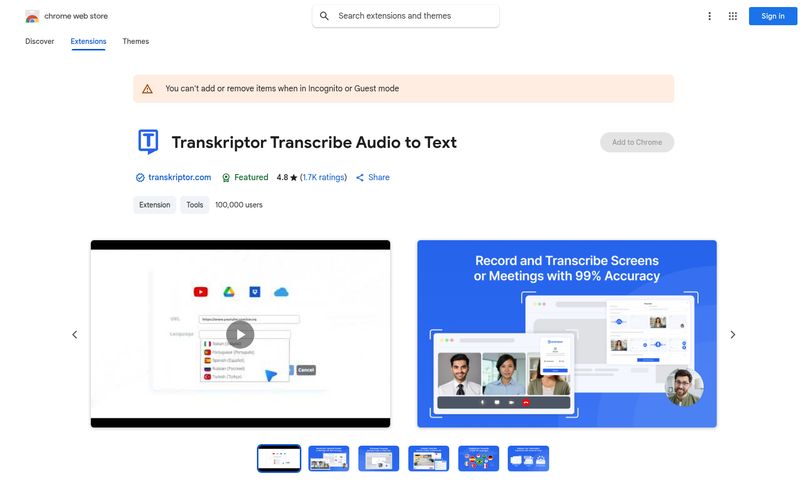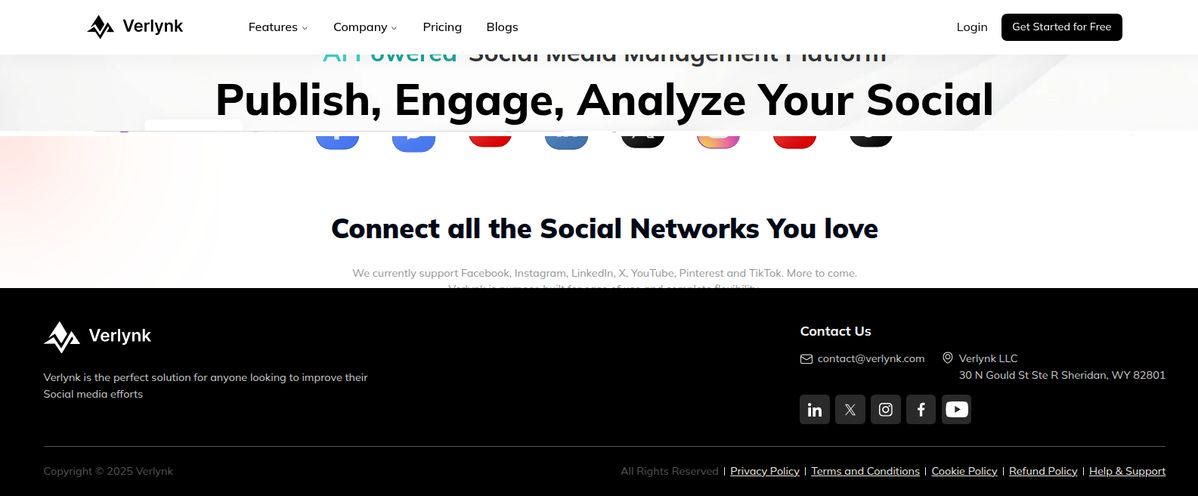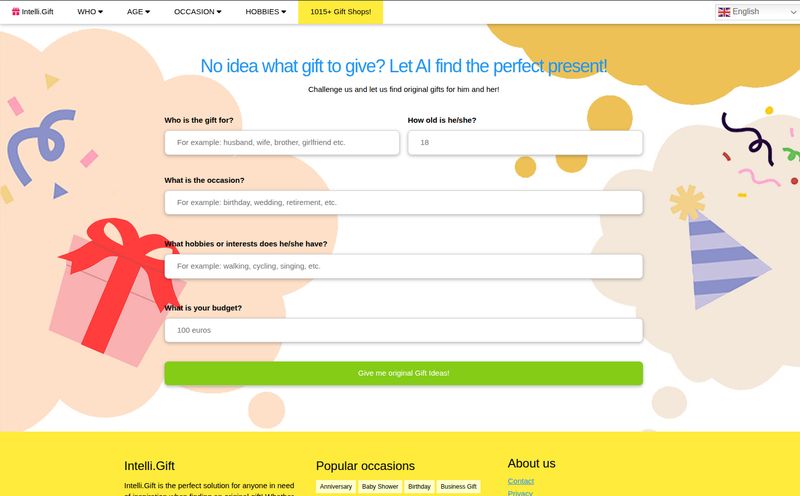You and me. As someone who has spent more years than I'd like to admit staring at Google Analytics, social media insights, and CPC trends, I've seen a lot of tools come and go. Most promise to revolutionize your workflow. Most, well, don't. They usually just add another subscription to your credit card statement and another tab to your already-crowded browser.
So when I heard about Emoji Bot, an AI that suggests emojis for you, my first reaction was a healthy dose of skepticism. An AI for... emojis? Really? We've got AI writing entire articles, coding websites, and now we're pointing that massive computational power at picking between 😂 and 🤣? But then I thought about it. How much time do I actually spend scrolling through that endless grid of tiny yellow faces, looking for the one that perfectly captures 'sarcastic but also genuinely impressed'?
Too much time. That's the answer. So, I swallowed my pride, installed the Chrome extension, and decided to see if this little bot could actually make my life easier. Let's get into it.
So What is Emoji Bot, Exactly?
At its core, Emoji Bot is an AI-powered Chrome extension designed to take the guesswork out of your emoji game. You write your text for a post on Instagram, a tweet on X, or even a message on WhatsApp, and the tool analyzes your words, tone, and context. Then, like a tiny, emoji-fluent translator living in your browser, it suggests the perfect emojis to sprinkle in. The goal is to make your communication more expressive, engaging, and, frankly, faster.
It’s not just about randomly dropping a smiley face at the end of a sentence. The AI is supposed to be smart. It aims to understand if your "That's sick" is a compliment about a skateboard trick 🛹 or a complaint about a fever 🤒. A small distinction, but one that makes a world of difference in online communication.
My Experience Getting Started with Emoji Bot
The onboarding process is, thankfully, dead simple. I appreciate a tool that doesn't make you jump through hoops. The website lays it out in three steps, and it really is that straightforward.
- Install the Chrome Extension: A quick click takes you to the Chrome Web Store. Standard procedure. No drama.
- Create an Account: You sign up to save your preferences. This is where you can later tell the bot your personal emoji style—more on that in a bit.
- Start Emojifying: This is the fun part. You just write your text on a supported platform, right-click, and hit the 'Emojify' button.
I first tried it on a draft for an Instagram post about a new local coffee shop. I wrote, "Seriously impressed with the new cold brew at The Daily Grind. It's strong, smooth, and the perfect start to a busy Monday." I right-clicked, and a moment later, it suggested: "Seriously impressed with the new cold brew at The Daily Grind ☕. It's strong, smooth, and the perfect start to a busy Monday 💪."

Visit Emoji Bot
Not bad. The coffee cup was obvious, but the flexing bicep for "strong" and "busy Monday" was a nice touch. It felt natural, not forced. It saved me a good 30 seconds of scrolling. Multiply that by dozens of posts and comments a day, and I can see the appeal.
The Features That Actually Matter
A tool can have a million features, but only a few usually make a real difference in your daily grind. Here’s what stood out to me with Emoji Bot.
Smart AI Suggestions That Get It
This is the main event. The AI's ability to interpret context is the whole selling point. In my testing, it was surprisingly accurate. It understood sarcasm, excitement, and even more subdued tones. It's not perfect, mind you. Once or twice it gave me a suggestion that was a little... odd. But for the most part, it's a solid B+ to A- student, and that’s far better than I expected. It’s a huge step up from the basic emoji prediction built into most phone keyboards.
Multi-Platform Support Where You Need It
The bot works across the big players: Instagram, Facebook, X (formerly Twitter), TikTok, and WhatsApp. This is smart. It covers the platforms where visual, expressive communication is most important for engagement. As a marketer, being able to maintain a consistent, emoji-laced brand voice across all these channels from one tool is a significant timesaver. No more tabbing back and forth to an emoji cheat sheet.
Customizable Style for Your Personality
This feature is low-key brilliant. You can adjust the frequency and style of emojis the bot suggests. Do you want to be a full-on Gen Z, emoji-in-every-other-word type? You can do that. Or do you prefer a more restrained, corporate-but-friendly vibe with just one or two carefully placed emojis per post? You can do that too. This customization prevents your content from sounding like, well, a bot wrote it. It lets you fine-tune the AI to match your own voice, which is critical for authenticity.
Let's Talk Money: The Emoji Bot Price Tag
Ah, the all-important question: what's it gonna cost me? The pricing structure is simple and transparent, which I always respect. No hidden fees or confusing tiers.
You can dip your toes in the water with a 1-week free trial. It gives you full access to everything, so you can genuinely see if it works for you before committing. After that, it moves to a paid plan.
Here’s a quick breakdown:
| Plan | Price | What You Get |
|---|---|---|
| Free Trial | $0 | 1 week of full access, including AI-powered emoji suggestions. |
| Basic | $1.99 / month | AI suggestions, multi-platform support, customization options, and e-mail support. |
At $1.99 a month, it's less than a cup of coffee. For a casual user, maybe that's a pass. But for a social media manager, a small business owner, or a content creator, the time saved could easily justify the cost. It's an investment in efficiency and, potentially, higher engagement.
The Good, The Bad, and The Meh
No tool is perfect. After playing with Emoji Bot for a while, here's my honest breakdown of the pros and cons.
On the plus side, the AI suggestions are genuinely good and context-aware, which is the most important thing. It works right where you need it to, across major social platforms, and the ability to customize its output is a huge win for maintaining a unique voice. It's a real time-saver.
However, it does have some downsides. The biggest one for some might be that it's a Chrome extension. If you do all your social media management from your phone, this tool won't help you much. It's for the desktop warriors. Also, while the AI is good, it's still an AI. It's not infallible, and you'll still need to give its suggestions a quick human sanity check before posting. And of course, the best features are locked behind that very modest paywall.
Frequently Asked Questions about Emoji Bot
I browsed the site's FAQ and pulled some of the most common questions you might have.
- Which platforms are supported?
- Currently, it supports WhatsApp, Instagram, Facebook, X (Twitter), and TikTok. They do hint that more platforms are on the way.
- How accurate are the emoji suggestions?
- In my experience, surprisingly accurate! The AI does a great job of analyzing the tone and meaning of your text. It's not 100% perfect, but it's a massive improvement over random guessing.
- Is my privacy protected?
- This is a big one for any browser extension. According to their site, they take privacy seriously. As a rule of thumb, always review the privacy policy of any extension you install. But their business model appears to be subscriptions, not data selling, which is a good sign.
- How do the emoji styles work?
- In your account settings, you can adjust sliders for things like emoji frequency. This lets you tell the bot whether you want a little sprinkle of emojis or a heavy downpour, tailoring the output to your brand or personal style.
- Are there any usage limits?
- The free trial is for one week. The Basic plan at $1.99 seems to be unlimited for casual use, which should cover most individuals and even small businesses. High-volume enterprise users might want to contact them directly.
Final Verdict: Is Emoji Bot a Must-Have?
So, we come back to the original question. Did this tool revolutionize my world? No. But did it make a tedious part of my job faster, easier, and a bit more fun? Absolutely. It’s a small, sharp tool that does one thing and does it well.
I wouldn't call it an absolutle essential for everyone. If you only post once a week, you can probably manage your own emojis. But if you're a social media professional, a community manager, or anyone who lives and breathes online communication, Emoji Bot is a fantastic little sidekick. For the price of a gumball, it files down one of the small, jagged edges of your day-to-day work. And sometimes, that’s all a tool really needs to do to be worth it 👍.