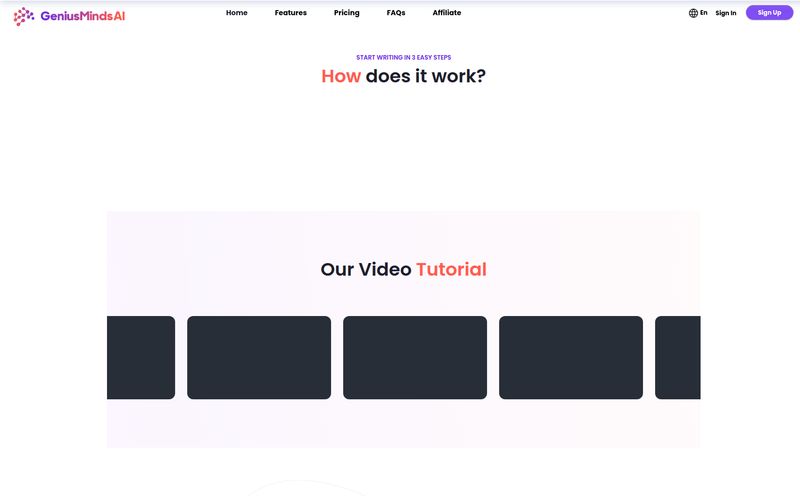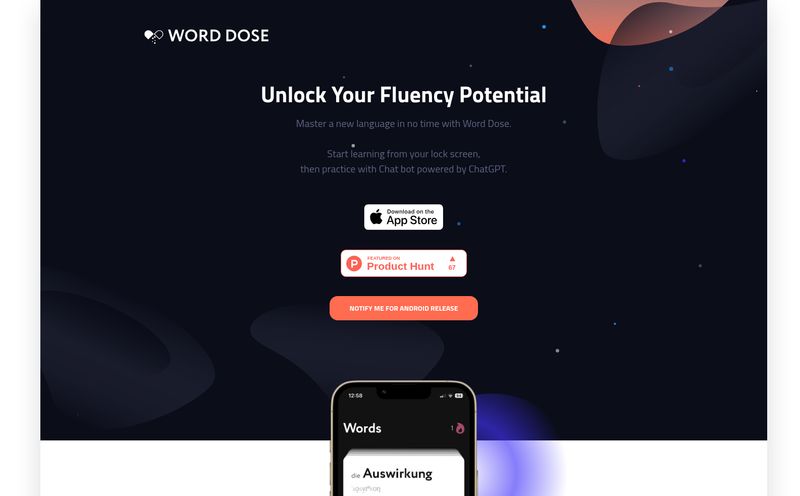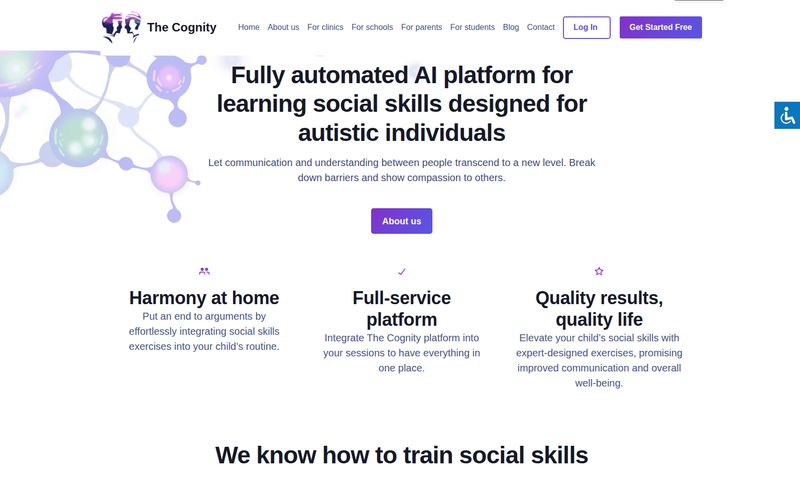How much of your week is spent on pull requests? If you're anything like me or the dozens of devs I've worked with over the years, the answer is... too much. It's a necessary evil, this ritual of code review. It's the gatekeeper of quality, but man, can it be a drag. You get the endless back-and-forth on stylistic choices, the dreaded "could you add a test for this?", and the occasional soul-crushing bug that slips past five pairs of eyes.
We've all been there. Staring at a diff, trying to load the entire logic of a stranger's (or, worse, our own six-months-ago self's) code into our brain. It’s exhausting. For years, the only solution was to throw more senior developer hours at the problem. Expensive, slow, and not always effective.
So when I started hearing whispers about AI tools stepping into this arena, my interest was piqued. Not just another linter that yells about trailing whitespace, but something... smarter. I stumbled upon Ellipsis, a tool that claims to be an "AI developer tool that automatically reviews code and fixes bugs on pull requests." A bold claim. One that I just had to check out.
So, What is Ellipsis, Really?
In simple terms, Ellipsis is a GitHub app. You install it on your repositories, and it springs to life, acting like an extra member of your team. Think of it as an AI pair programmer that never sleeps, never complains, and is always ready to review your PRs the second they're opened. But its not just checking for style. That's the key thing here.
Ellipsis positions itself as a tool that catches logical bugs and understands context. It's designed to spot those pesky anti-patterns and subtle mistakes that often lead to bigger problems down the line. It's the difference between a spellchecker and an actual editor who asks, "Are you sure this is what you meant to say?"
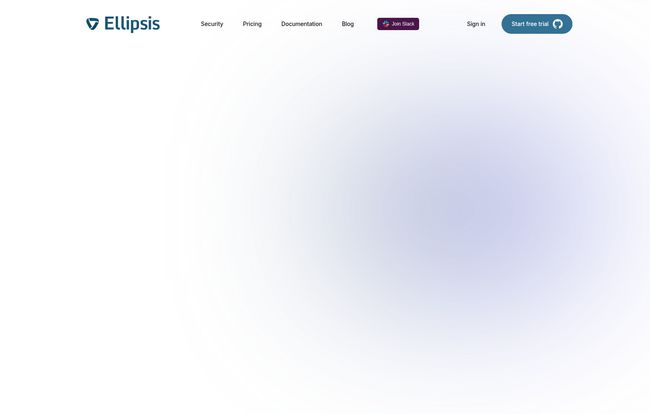
Visit Ellipsis
Breaking Down The Core Features
Okay, so it's an AI teammate. Cool concept. But what does it actually do? I dug into its capabilities, and a few things really stood out.
Automated Code Reviews That Actually Help
This is the bread and butter. The moment a pull request is created, Ellipsis gets to work. It scans the changes and leaves comments directly on the PR, just like a human reviewer would. It flags potential issues, suggests improvements, and points out logical inconsistencies. My first thought was, "Great, another noisy bot." But in my experience, the suggestions are often surprisingly insightful. It's like having a senior dev glance over your shoulder, offering helpful nudges rather than just barking orders.
The Magic of AI-Powered Bug Squashing
Now this is where things get interesting. Let's say Ellipsis finds a bug or a failing test. Instead of just telling you it's broken, you can literally comment back: "@ellipsis-dev fix this unit test". And it will. It attempts to generate the correct, working, and tested code to resolve the issue. This is a massive time-saver. Think about the hours spent on tedious debugging cycles. Ellipsis aims to short-circuit that process entirely. That's not just a productivity boost; it's a morale boost.
Keeping Everyone on the Same Page
Every team has its own coding quirks and standards. Ellipsis can be trained on your team's specific style guide. This puts an end to the never-ending debates over formatting, naming conventions, or whether to use an Oxford comma in your comments (a battle I have strong opinions on). It becomes the impartial enforcer of consistency, freeing up human reviewers to focus on the big-picture architecture and logic, not nitpicks.
More Than Just Code: Q&A and Auto-Generated Docs
Two other neat features are its question-and-answer functionality and change log generation. You can ask Ellipsis questions about a codebase, which is a godsend for onboarding new developers or just trying to remember why a specific function was written the way it was. It can also automatically generate release notes and summaries from your pull requests, turning a tedious administrative task into an automated process.
The Good, The Bad, and The AI
No tool is perfect, especially one powered by something as rapidly developing as AI. So let's get into the nitty-gritty.
The Wins: Why I'm Genuinely Impressed
The time saving is real. Offloading the first-pass review to an AI frees up your most valuable resource: senior developer time. They can engage with a PR after the initial cleanup is done. The security posture is also a huge plus. Ellipsis is SOC 2 certified and proudly states a no data retention policy. For any business worried about shipping their proprietary code off to a third-party service, this provides some serious peace of mind. And did I mention it generates tested code? That’s still blowing my mind a little.
The Caveats: Where It Gets a Little Bumpy
Let's be honest, the AI can sometimes get confused. It’s not a sentient being (yet!). For highly complex or esoteric code, it might offer a suggestion that misses the mark. You still need a human in the loop to sanity-check its work. The other major consideration is the pricing model. It's a pay-per-seat system, which can add up for larger teams. You have to weigh that cost against the developer hours you're saving. And of course, it’s a GitHub app, so if your team is on GitLab or Bitbucket, you're out of luck for now.
How Much Does This AI Assistant Cost?
The pricing is refreshingly straightforward, which I appreciate. No confusing tiers or hidden fees. Here’s the breakdown:
| Plan | Price | Key Features |
|---|---|---|
| Professional | $20 per developer/month | Unlimited usage, AI reviews, PR summaries, code generation, and Q&A. |
| Public Repositories | Free | All features are available for free on public GitHub repositories. |
At $20 a month per developer, you have to ask yourself: can this tool save each dev more than an hour or two of their time each month? In my opinion, for most active development teams, the answer is a resounding yes. The fact that it's free for open-source projects is also a fantastic gesture to the community.
Is Ellipsis Right For Your Team?
This tool seems purpose-built for fast-moving startups and mid-sized development teams who are feeling the pain of code review bottlenecks. If your senior devs are constantly tied up in PRs instead of working on complex problems, Ellipsis could be a force multiplier. It automates the grunt work and elevates the quality of code before it even reaches a human reviewer.
Who might want to pass? Massive enterprise organizations with deeply entrenched, bespoke review processes might find it hard to integrate. Also, solo developers might not get the full value, as many of the benefits come from team-wide consistency and collaboration. But for the vast majority of teams operating on GitHub, it’s definitely worth a look.
Final Thoughts: A Gimmick or a Game-Changer?
I came in skeptical, I'll admit it. But after digging in, I'm optimistic. Ellipsis isn't here to take developers' jobs. It's here to make their jobs better. It's an augmentation tool, a smart assistant that handles the tedious, repetitive parts of the development cycle, allowing humans to focus on what they do best: creative problem-solving and building amazing things.
Is it perfect? No. Will it solve all your problems? Of course not. But it represents a significant shift in how we approach development workflows. It's a powerful tool that, when used correctly, can save a ton of time, reduce friction within teams, and ultimately lead to a better, more robust codebase.
Frequently Asked Questions
1. Does Ellipsis steal or store my company's code?
No. This is a big one. Ellipsis is SOC 2 certified and has a strict no data retention policy, meaning they are built with security and privacy as a top priority. Your code is processed, but not stored.
2. How hard is it to set up Ellipsis?
It’s a GitHub app, so the setup is pretty simple. You essentially install the app from the GitHub Marketplace and grant it permission to access the repositories you want it to work on. It usually takes just a few clicks.
3. Can Ellipsis completely replace my senior developers for code review?
Absolutely not. It should be seen as a powerful assistant. It handles the first line of defense—catching common errors, enforcing style, and fixing simple bugs—which allows your senior developers to focus their valuable time on higher-level architectural and logical reviews.
4. Is the $20/month price per user or per repository?
The pricing is per user (or per seat) per month. One developer can use it across any number of repositories they have access to for that single fee.
5. Does Ellipsis offer a free trial?
Yes, the website has a "Start free trial" button. It's also completely free for use on any public, open-source repositories on GitHub, which is a great way to test its full functionality.
6. What programming languages does Ellipsis support?
While the website doesn't provide an exhaustive list, tools like this typically support a wide range of popular languages like JavaScript/TypeScript, Python, Go, Ruby, and more. It's always best to check their official documentation or contact their support for the most current list.
In the end, the best way to know if a tool like Ellipsis fits your workflow is to try it. Given the free option for public repos and the free trial, there's little reason not to give your team an AI-powered assistant for a spin. You might be surprised at how much you like it.