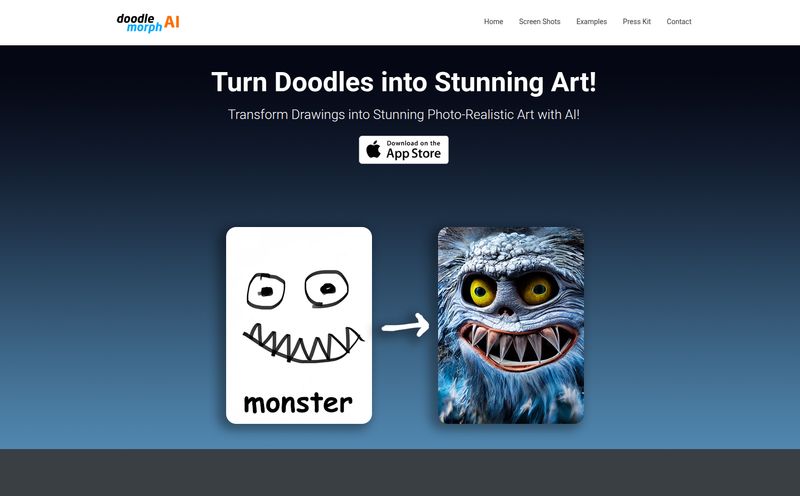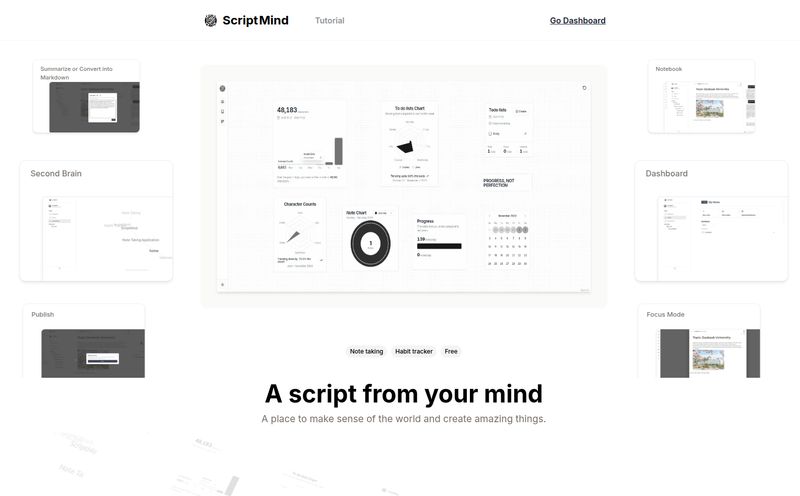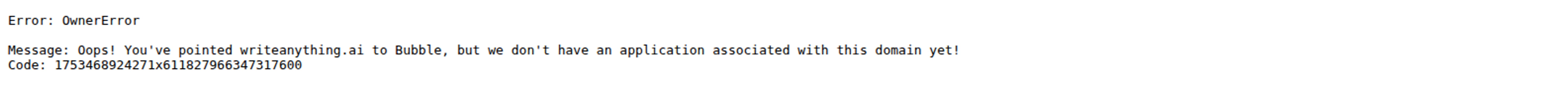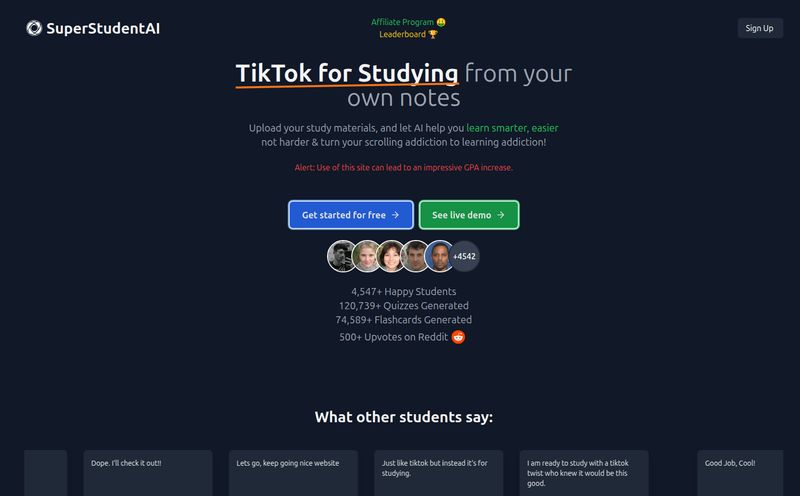Let’s have a little chat. You and me. For years, I’ve had this love-hate thing going on with diagramming software. You know the drill. You need to whip up a quick flowchart for a client presentation, map out a user journey, or maybe even plan a new office layout. So you fire up that ancient, clunky software that came with your computer—or worse, you try to Frankenstein something together in PowerPoint. The result? Hours of frustration, lines that refuse to connect, and a final product that looks… well, homemade.
I’ve been there more times than I care to admit. So when I kept hearing whispers about Wondershare EdrawMax, I was skeptical but intrigued. Another diagram tool? Groundbreaking. But the chatter was different this time. People were talking about AI, massive template libraries, and a genuinely smooth experience. So I rolled up my sleeves and decided to see if it was all just marketing fluff or the real deal. And let me tell you, what I found was pretty interesting.
What Exactly Is EdrawMax (and the Edraw Family)?
First thing's first, Edraw isn't just one single application. It’s a whole suite of tools. The big one, the all-in-one powerhouse, is EdrawMax. But they also have specialized tools like EdrawMind for mind mapping and EdrawProj for project management with Gantt charts. It’s all under the umbrella of Wondershare, a name you might recognize if you've ever edited a video with Filmora. Knowing this already gives it a bit of credibility; they're not some fly-by-night startup.
But for today, we're focusing on the main event: EdrawMax. Think of it as a Swiss Army knife for anything visual. It’s designed to create everything from technical network diagrams and UML charts to creative mind maps and slick-looking infographics. The promise is that it can do it all, for everyone, without the headache.
My First Impressions: More Than Just a Pretty Interface
Opening up EdrawMax for the first time feels… calm. It doesn’t assault you with a million confusing buttons and panels. The interface is clean, modern, and feels intuitive, almost like it’s borrowing the best parts of Microsoft Office and a modern design app. You’re not immediately lost, which is more than I can say for some of its competitors.
But the thing that really grabs you is the welcome screen. It’s not a blank canvas staring back at you, mocking your lack of inspiration. Instead, it presents you with a massive, almost ridiculous, number of templates. It’s like walking into a visual buffet. You want to make a flowchart? Here are 50 styles. An org chart? Pick your flavor. A floor plan? Just drag and drop. It immediately lowers the barrier to entry from “I have to build this from scratch” to “I just need to pick a starting point.”
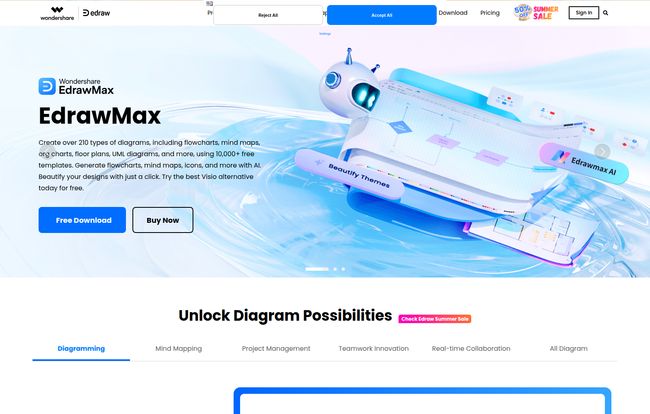
Visit Edraw Software
The Features That Actually Matter
A pretty face is one thing, but can it do the job? I poked around its main features to see what was genuinely useful versus what was just for show.
The Template Library is a Game Changer
I mentioned the templates, but it's worth saying again. Edraw boasts over 20,000 templates and a gazillion symbols. This isn't just about quantity. The variety is what's impressive. I saw templates for things I didn't even know I needed to diagram. P&ID diagrams for industrial engineers, seating charts for events, even fashion design sketches. For most of us in the marketing and business world, the gold is in the flowcharts, business process models, and customer journey maps. Having a professionally designed starting point saves an incredible amount of time.
Let's Talk About the AI Elephant in the Room
Okay, AI. Every single tool on the planet is slapping an “AI” label on something these days. So, is Edraw’s AI any good, or is it just a gimmick? Honestly, I was pleasantly surprised. They call it “EdrawMax AI,” and it does a few clever things. You can type in a prompt like “create a flowchart for a customer checkout process,” and it will generate a solid first draft. It's not perfect, but it gets you 70% of the way there in seconds. That’s a win in my book. It's great for shaking off that initial creator's block. The companion, EdrawMind AI, is also pretty neat for brainstorming sessions, turning a single idea into a sprawling mind map.
Collaboration That Doesn't Make You Want to Pull Your Hair Out
Remember emailing “Flowchart_v4_FINAL_final_USE_THIS_ONE.vsdx” back and forth? Yeah, me too. EdrawMax has real-time collaboration built-in. You can share a link with your team, and everyone can jump in, leave comments, and make edits simultaneously, kind of like Google Docs. For remote teams, this is non-negotiable. It keeps everything in one place and ensures everyone is literally on the same page. A simple feature, but one that solves a major, major pain point.
Who is EdrawMax Really For?
After playing around with it, I can see this being a solid fit for a lot of different people. It's not just for one type of professional.
- Marketers and Business Strategists: You guys will live in here. Creating sales funnels, SWOT analyses, and customer journey maps becomes almost fun. You can make your data look good without hiring a designer.
- Project Managers: The ability to create detailed process flows, timelines, and even connect to EdrawProj for full-on Gantt charts makes this a command center for any project.
- Developers and IT Pros: This is a surprisingly powerful tool for technical diagrams. From complex AWS and Azure network diagrams to UML and database models, it has the symbols and smarts to handle it. I even saw a feature on their blog about converting code to flowcharts, which is pretty wild.
- Educators and Students: Making mind maps for study, creating science diagrams, or preparing presentations becomes so much easier.
The Not-So-Perfect Bits (Let's Be Real)
No tool is perfect, right? And EdrawMax is no exception. There are a few things to keep in mind.
First, there's a bit of a learning curve for the truly advanced features. The basics are a breeze, but if you want to get into custom data linking or creating super-complex new shapes, you'll be spending some time in the help section. Second, some purists might argue that relying so heavily on templates can lead to a bit of a “template trap,” stifling pure, from-scratch creativity. I see their point, but for the 95% of us who just need to get a professional-looking diagram done yesterday, teh templates are a blessing.
And then there's the price question. This is where things got a little weird. I went looking for a clear pricing page, and the link I had led to a 404 error page. Oops. The main site seems to have a summer sale flashing, but a simple, dedicated pricing breakdown was playing hide and seek. My advice? Your best bet is to head straight to the official EdrawMax website and see what the current deals and plans are. They typically offer subscriptions and sometimes lifetime licenses, which can be a great value.
EdrawMax vs. The Competition (A Quick Take)
How does it stack up against the big names?
- Vs. Microsoft Visio: EdrawMax feels more modern, is way more user-friendly, and importantly, it works natively on Mac. For Mac users who have been forced to use clunky workarounds for Visio, this is a breath of fresh air.
- Vs. Lucidchart/Miro: These are fantastic online-first collaboration boards. EdrawMax competes well on the collaboration front but often wins with its sheer depth of technical templates and the option for an offline desktop app.
- Vs. Canva: I love Canva, but it’s a different beast. Canva is for marketing graphics and social media posts. EdrawMax is for when you need a detailed, structured, often technical diagram. Different tools for different jobs.
My Final Verdict
So, after all this, is EdrawMax worth it? For most professionals, students, and teams who need to visualize information regularly, I'd give it a strong recommendation. It successfully bridges the gap between being easy to use for beginners and powerful enough for experts.
It’s not trying to be a pure, blank-canvas design tool. It's a productivity machine. Its strength lies in its incredible versatility, the genuinely helpful AI assistant, and that library of templates that can save you from the terror of the blank page. It removes the friction from creating professional diagrams.
Frequently Asked Questions about Edraw
What is EdrawMax best for?
EdrawMax is a versatile all-in-one diagramming tool. It excels at creating a wide range of visuals, from business flowcharts, mind maps, and org charts to more technical diagrams like network topologies, floor plans, and UML diagrams.
Is EdrawMax free to use?
EdrawMax typically offers a free trial version with limited functionality. This allows you to test out the interface and basic features. To get access to all templates, advanced features like AI, and exporting without watermarks, you'll need a paid plan.
Can I use EdrawMax on a Mac?
Yes! This is a huge advantage over tools like Microsoft Visio. EdrawMax has dedicated desktop applications for Windows, macOS, and Linux, as well as a web-based version for full cross-platform compatibility.
How good is the AI in EdrawMax?
The AI features are surprisingly useful. They are great for generating a first draft of a diagram, brainstorming ideas for a mind map, or analyzing existing charts for insights. It's more of a smart assistant than a full-on replacement for human input, but it's a fantastic time-saver.
Is EdrawMax part of Wondershare?
Yes, the Edraw suite of software, including EdrawMax, EdrawMind, and EdrawProj, is developed by Wondershare, a well-known software company famous for other products like Filmora video editor.
What's the difference between EdrawMax and EdrawMind?
EdrawMax is the all-in-one diagramming tool for hundreds of diagram types. EdrawMind is a specialized tool focused exclusively on mind mapping, brainstorming, and outlining. If you only need to create mind maps, EdrawMind is a great choice. If you need more variety, EdrawMax is the way to go.
Ultimately, if you're tired of fighting with your software and just want to get your ideas out of your head and onto the screen, you should give EdrawMax a look. It might just be the visual communication partner you’ve been searching for.