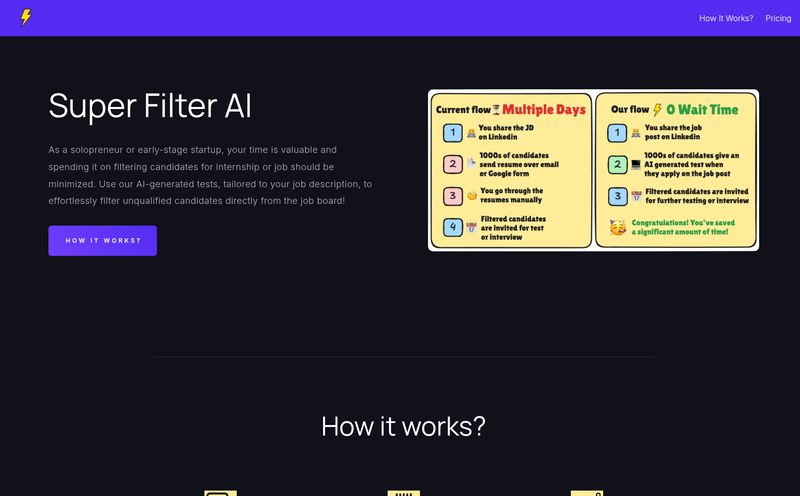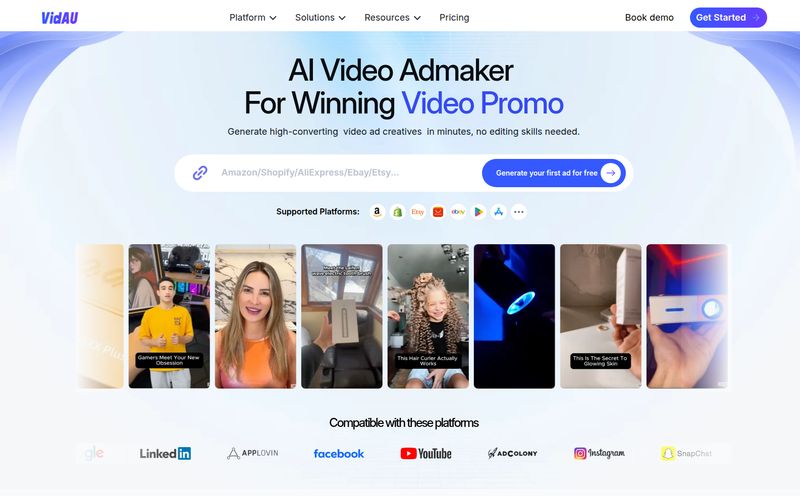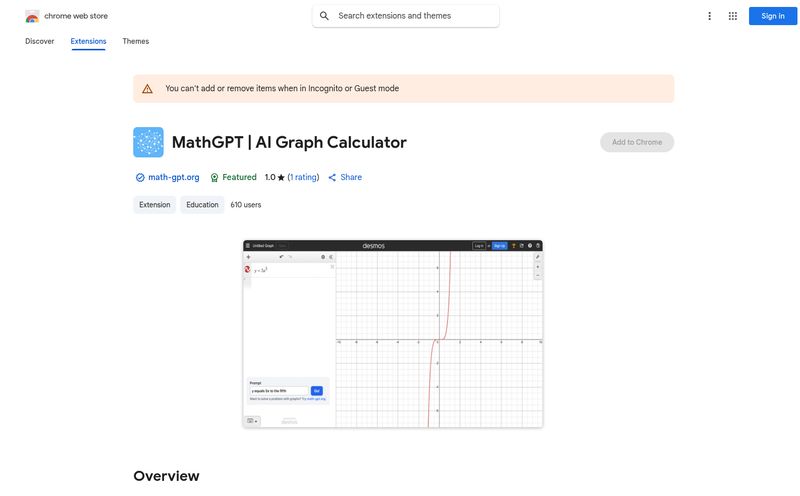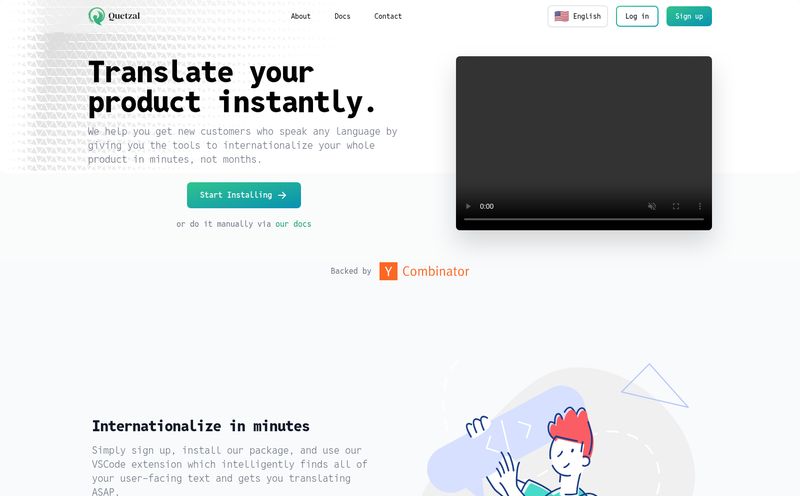I’ve been in the content and SEO game for a long time. Long enough to remember when creating any kind of internal training material was an absolute soul-crushing chore. You’d have a subject-matter expert (SME) — let’s say, a brilliant engineer named Susan — who knew everything about your new software. But getting that knowledge out of her head and into a digestible course? Oof.
It involved weeks of back-and-forth, fighting with clunky software that looked like it was designed in 1998, and endless revision cycles over email with file names like Final_Course_v12_SUSANS_EDITS_FINAL_final.pptx. We’ve all been there. The result was often a training module that was outdated by the time it launched and a brilliant engineer who swore she’d never help the L&D department again.
That’s the core problem, isn’t it? The people with the knowledge aren’t instructional designers. And instructional designers don’t have the deep, specific knowledge. So when I see a tool like Easygenerator pop up, with its big claim of being an “AI-powered e-learning platform” that anyone can use, my professional curiosity gets the better of me. Is this just more marketing fluff, or have they actually cracked the code?
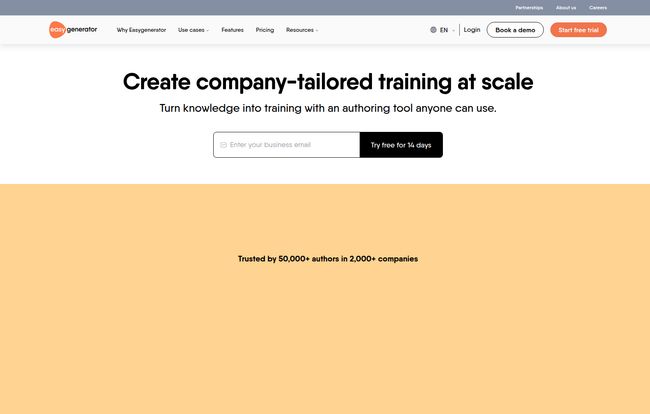
Visit Easygenerator
So What is Easygenerator, Really?
At its heart, Easygenerator is an e-learning authoring tool. But that’s a bit like calling a modern smartphone a “portable telephone.” It misses the point. The entire philosophy behind the platform seems to be built on one simple, powerful idea: “Nobody knows your business better than your people.”
Instead of trying to turn your experts into software wizards, Easygenerator gives them an intuitive, almost foolproof environment to build courses. It’s less about wrestling with timelines and triggers and more about getting ideas down quickly and effectively. Think of it like giving a world-class chef an incredibly well-designed kitchen. You're not teaching them how to cook; you're just giving them better, smarter tools to work their magic. The platform is designed to take raw knowledge—from a person, a PowerPoint, a Word doc—and help you shape it into an interactive, engaging course. And yeah, it uses a healthy dose of AI to speed things up.
The Standout Features That Genuinely Impressed Me
I've seen a lot of platforms. Most have the same checklist of features. But a few things in Easygenerator stood out to me as actually solving real-world problems.
Let’s Talk About EasyAI
Okay, let's get the big one out of the way. AI is everywhere, and frankly, a lot of it is just a GPT-4 wrapper with a fancy name. I was skeptical. But Easygenerator’s implementation, which they call EasyAI, is pretty smart. It acts like a creative partner or a co-pilot. You can feed it a document, a link, or just a topic, and it will generate a solid course outline, questions, and even entire sections of content.
Is it perfect? Of course not. You still need your human expert to check it for accuracy and add that specific company flavor. But as a way to blast through writer’s block and get a first draft done in minutes instead of days? It’s a game-changer. It handles the grunt work, so your people can focus on the high-value stuff—the insights, the context, the stuff that makes your company's training yours.
Going Global with a Single Click
For any company with a global workforce, translation is a constant headache. It’s expensive, slow, and managing it across multiple courses is a logistical nightmare. Easygenerator’s auto-translation feature supports over 75 languages. This is huge. It means your team in Chicago can create a compliance course, and with a few clicks, your teams in Tokyo and Berlin can take it in their native languages. The quality of AI translation has gotten scarily good, and for most internal training purposes, it's more than sufficient. This feature alone could justify the cost for many international businesses.
Collaboration Without the Chaos
This one hit home for me. The platform allows for multiple co-authors to work on a course at the same time and has a built-in review system. No more emailing files! Stakeholders can just pop in, leave comments directly on the content, and authors get a neat to-do list of changes. It's how modern software should work, but it’s amazing how many authoring tools are still stuck in a single-user mindset. It’s a simple feature that solves a massive, frustrating bottleneck in the content creation process.
It Plays Nice with Your Existing Systems
Any tool that wants to sell to businesses needs to integrate. Full stop. Easygenerator knows this. It supports the standards you’d expect—SCORM and xAPI—which means the courses you create can be easily tracked in pretty much any modern Learning Management System (LMS) or Learning Experience Platform (LXP). They aren't trying to lock you into their ecosystem; they're trying to be a valuable part of yours. That’s a subtle but important distinction that shows they understand their target market.
The All-Important Question on Pricing
Alright, let’s talk about the elephant in the room: the price. This is not a hobbyist tool, and the pricing reflects that. It's aimed squarely at businesses who see training as a serious investment.
Here’s a simplified breakdown based on their annual billing, which gives you the best rate:
- Pro Plan: This comes in at around $116 per month (billed as $1,399 annually). It gets you 1 author, up to 10 courses, and 100 learners. It’s a good starting point to see if the platform works for you, but the limits feel a bit tight.
- Team Plan: Here’s where things get serious. It's about $582 per month (billed as $6,995 annually). This gives you 5 authors and, crucially, unlimited courses and learners. For any company with even a modest training need, this is the plan that makes the most sense.
- Enterprise Plan: This is a “call us for a quote” situation. You get unlimited everything, plus premium support and advanced security features. Standard stuff for large-scale deployments.
My take? It’s expensive. There’s no sugarcoating it. But you have to weigh the cost against the time saved. If this tool saves a team of five highly-paid professionals even a few hours a week, it could easily pay for itself. It's a value calculation, not just a cost comparison.
The Good, The Bad, and The Honest Truth
No tool is perfect, so let’s get real. The biggest advantage of Easygenerator is its sheer speed and simplicity. It genuinely empowers people who have zero background in instructional design to create good-looking, effective training material. The AI, the collaboration tools, the translations... they all work together to remove friction from a traditionally friction-filled process. It's well-designed and clearly built with a specific user in mind.
On the flip side, the price is going to be a barrier for a lot of smaller companies or individual consultants. And like a lot of SaaS platforms, some features are locked behind higher-priced tiers. For example, the level of live-chat support you get depends on your plan, which can be a bit frustrating when you’re stuck on a problem. It’s a common business model, but one that always slightly rubs me the wrong way.
My Final Take After Kicking the Tires
So, is Easygenerator the answer to all our corporate training woes? Well, it's one of the most promising answers I've seen in a while. It's not trying to be a hyper-complex, do-everything tool like some of the legacy players. Instead, it focuses on doing one thing exceptionally well: enabling in-house experts to create training quickly and painlessly.
It’s a tool that understands that in the modern workplace, perfection is the enemy of good, and speed is often more important than a thousand bells and whistles. If your organization is still stuck in the endless cycle of PowerPoint-to-eLearning conversion, I gotta say, you owe it to yourself to at least check out their trial. It might just save you from ever having to open a file named Final_v13_for_real_this_time.pptx again.
Frequently Asked Questions about Easygenerator
Can I use Easygenerator without a Learning Management System (LMS)?
Yes, absolutely. While it integrates perfectly with most LMS platforms, you can also host your courses directly with Easygenerator and share them via a private link. This is great for smaller companies or for informal training that doesn't need to be formally tracked.
How good is the EasyAI course creation, really?
It's surprisingly effective as a starting point. It's excellent for generating outlines, creating quiz questions, and drafting initial content to overcome writer's block. However, you will always need a human expert to review, refine, and add the specific context and nuance for your organization. Think of it as an assistant, not an author.
Is Easygenerator SCORM compliant?
Yes. Courses created in Easygenerator can be exported as SCORM (1.2 and 2004) or xAPI (Tin Can) packages, ensuring they can be imported and tracked by virtually any modern corporate LMS.
What are the main differences between the Pro and Team plans?
The biggest differences are the user and content limits. The Pro plan is limited to 1 author, 10 courses, and 100 learners. The Team plan bumps that up to 5 authors and offers unlimited courses and learners, making it much more suitable for ongoing, organization-wide training initiatives.
Can I import my old PowerPoint presentations?
Yes, and this is a key feature for many organizations. Easygenerator has a PowerPoint import function that allows you to quickly convert existing slide decks into the foundation for a new, more interactive course. It’s a great way to modernize legacy content.
Reference and Sources
For the most up-to-date information on features and pricing, please refer to the official sources: