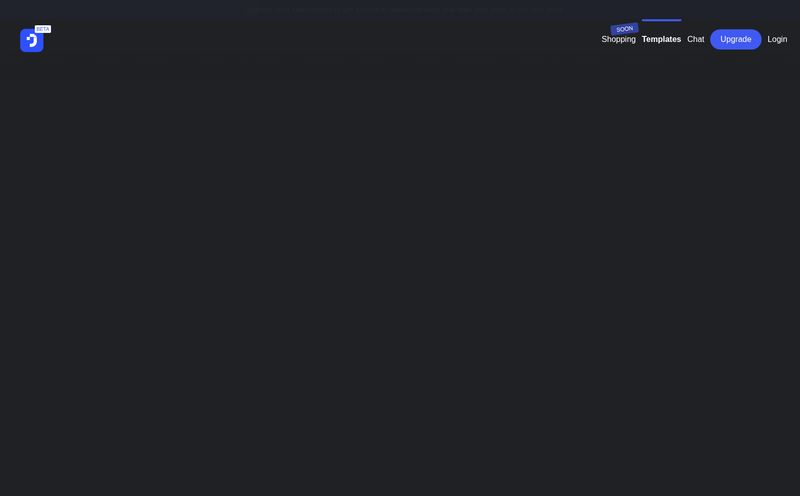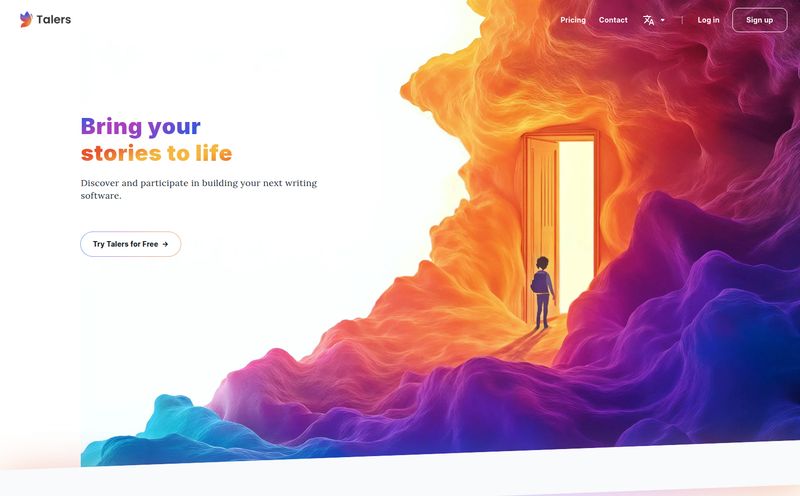If you've been in the digital space for more than a minute, you've felt the pain of translation. I’m not talking about your high school Spanish homework. I’m talking about the soul-crushing process of taking a perfectly crafted app, website, or blog post and trying to make it make sense in another language.
For years, our options were... grim. You could either shell out a fortune for a human translator (and wait forever), or you could plug your text into a free tool and pray the output wasn't a linguistic car crash. I've seen “Submit Your Request” turn into “Surrender Your Goat” in German more times than I care to admit. Those context-blind machine translations have been a running joke in the dev and marketing communities for ages. They just don't get the nuance, you know?
So, whenever a new tool pops up promising to fix this, my inner skeptic raises an eyebrow so high it nearly flies off my head. But recently, I stumbled upon a platform called Easily Translate, and I have to say, my eyebrow is slowly coming back down. It claims to use AI—specifically GPT-4—to offer context-aware translations for apps and even generate entire multilingual blogs. Bold claims. So, I did what any self-respecting SEO nerd would do: I poked around, kicked the tires, and decided to see if it was the real deal.
So What is Easily Translate Anyway?
At its core, Easily Translate is a professional translation platform built for people like us. Developers, marketers, indie creators... anyone who needs to take their digital creation global. It's not just another word-swapping machine. It’s designed from the ground up to handle the specific formats we work with every day, from simple text files to the more complex string files used in iOS and Android development.
The secret sauce, of course, is the AI. By using GPT-4, it aims to understand the context behind your words, not just the words themselves. This means preserving idioms, technical terms, and the overall tone of your content. It's the difference between a direct, awkward translation and one that feels natural and speaks to a native audience. It's a platform that handles file translation, app localization, and even has a feature for AI-powered blog creation. A triple threat, if you will.
The Features That Actually Make a Difference
Okay, the pitch sounds good. But features are what separate a useful tool from fancy marketing copy. And Easily Translate has a few that genuinely caught my attention.
App Localization That Doesn't Make You Want to Cry
This one's huge for developers. If you've ever manually copied and pasted lines of text into localization files like .strings for iOS or .xml for Android, you know the special kind of torment it is. It's tedious, error-prone, and one misplaced character can break everything. Easily Translate lets you upload these files directly. The platform understands the structure and translates the text while keeping the formatting and keys intact. That is a massive time-saver.
They also offer a native macOS app, which right now is focused on iOS localization. While I'd love to see full parity with the web app, it shows a commitment to fitting into a developer's existing workflow, which I respect. Anything that keeps me from having 50 browser tabs open is a win in my book.
The SEO Goldmine: Multilingual Blog Generation
Now this... this is where my SEO brain starts buzzing. Easily Translate has an "AI Blog" feature that doesn't just translate your existing content; it can generate new blog posts in multiple languages, optimized for SEO. Think about that for a second. You can create targeted content for different regions without needing to be a native speaker or an SEO expert in ten different languages. It’s like planting SEO seeds in dozens of new countries at once.
For years, I've told clients that some of the biggest traffic opportunities are in non-English search results. The competition is often lower, and the audience is hungry for quality content in their native tongue. A tool that helps you tap into that market is, frankly, exciting. It promises to maintain proper formatting and create coherent, readable articles. That’s a far cry from the garbled nonsense we used to get from automated tools.
Taking It for a Spin: A Look at the Workflow
The process itself seems refreshingly straightforward, which is always a relief. The website promises a simple three-step flow: Upload your content, choose your translation options, then review and export. Simple enough.
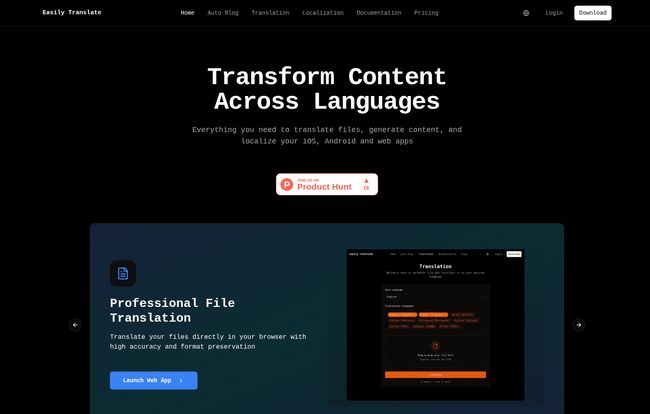
Visit Easily Translate
You can drop in a variety of files—from basic .txt and .md to those specific app files I mentioned earlier. Once uploaded, you select your target languages and let the AI do its thing. The ability to review the translations before exporting is critical. No AI is perfect, and having that human oversight step is non-negotiable for producing professional-quality work. The fact that it’s built into the process is a very good sign.
Let's Talk Money: The Pricing Breakdown
Alright, the elephant in the room. What's this going to cost? The pricing structure is actually pretty flexible, catering to different types of users. It’s not just a one-size-fits-all model.
Here’s a quick rundown of what they offer:
| Plan | Price | Best For |
|---|---|---|
| Free | $0 | Just trying it out. You get 1,000 tokens to play with. |
| Monthly | $29.99 / month | Short-term projects or ongoing, but smaller, needs. |
| Annual | $249.99 / year | Long-term projects and getting the best value. |
| Tokens (Pay As You Go) | From $9.99 | Occasional use, you can buy tokens in bulk and use them whenever. |
I really appreciate the inclusion of a free tier and the Pay As You Go tokens. The free plan is more than enough to test a few files and see if the quality meets your standards. The token system is brilliant for freelancers or businesses with sporadic translation needs. You're not locked into a monthly subscription for a project you only touch once a quarter. Thumbs up for that flexibility.
The Not-So-Perfect Bits (Are They Dealbreakers?)
No tool is perfect, and it’s important to be real about the downsides. Based on the info, there are a few things to keep in mind.
First, the token-based pricing, while flexible, means you need to be mindful of your usage. A token is about 1 line or 10 words, so for large projects, you'll want to plan accordingly. It's not a buffet. Second, as I mentioned, the macOS app is currently focused on iOS localization. If you're an Android developer working on a Mac, you'll be using the web app for now. Not a huge deal, but something to be aware of. Lastly, they note that account updates can take up to a minute to reflect. In our instant-gratification world, that might feel a tad slow, but it's hardly a dealbreaker—just time to grab a quick coffee.
Honestly, these feel more like minor growing pains than fundamental flaws. For a relatively new platform, it’s a pretty solid start.
Frequently Asked Questions
What kind of files can I translate with Easily Translate?
It supports a good range of files crucial for developers and content creators. This includes basic text files like .txt and Markdown (.md), but more importantly, it handles native app localization files like iOS String Catalogs (.strings) and Android XML (.xml).
Is there a free trial to test it out?
Yes! There's a completely free plan that gives you 1,000 tokens to get started. It’s perfect for running a few test translations to see the AI quality for yourself before committing to a paid plan. No credit card is required to sign up for the free tier.
How does the AI Blog feature actually work?
The AI Blog uses GPT-4 to generate entire articles in multiple languages. You provide the topic or initial content, and it creates a full-fledged, SEO-friendly blog post. It's designed to help you quickly build a content presence in new international markets.
What's the difference between the web app and the macOS app?
The web app offers the full suite of features, including all file translations and the AI blog generator. The macOS app is currently more specialized, focusing specifically on providing a native workflow for iOS app localization. For other tasks, you would use the web app.
What are tokens and how do they work?
Tokens are the currency of the platform. One token is roughly equivalent to translating one line or about ten words. The subscription plans come with a monthly or annual token allowance, and you can also buy token packs on a pay-as-you-go basis, which never expire.
Final Verdict: Is Easily Translate a Game Changer?
So, we circle back to the main question. Is this tool the real deal? In my opinion, yeah, it's pretty darn close. It's not magic, but it's a massive step in the right direction. It directly addresses the biggest historical failure of machine translation: context.
For indie developers and startups looking to launch their app in new markets, this could be an absolute godsend, slashing the time and cost of localization. For content marketers and SEOs, the multilingual blog feature opens up a whole new world of traffic generation that was previously out of reach for most small-to-medium businesses.
It’s not perfect, but it’s smart, focused, and solves a real, persistent problem. Easily Translate feels less like just another tool and more like a genuine partner for anyone serious about growing a global audience. It's definitely one I'll be keeping a close eye on—and probably using for my own side projects.