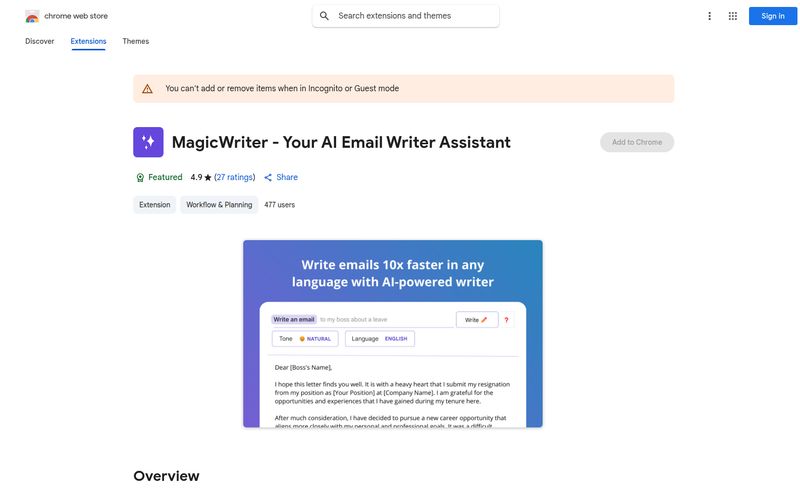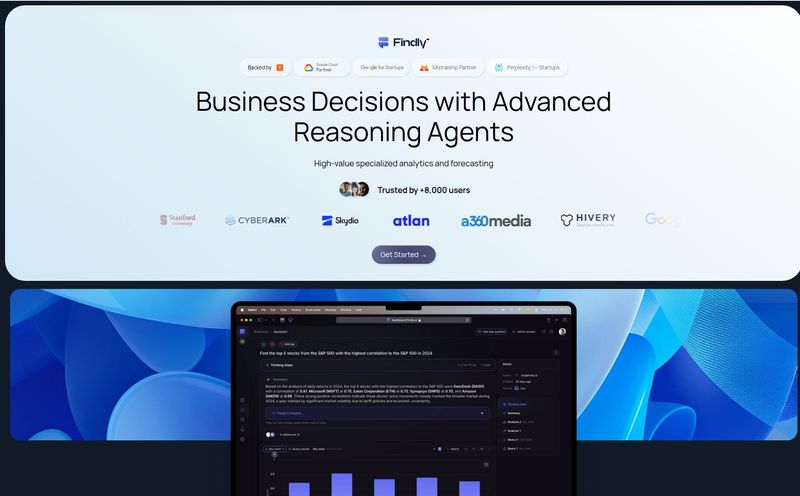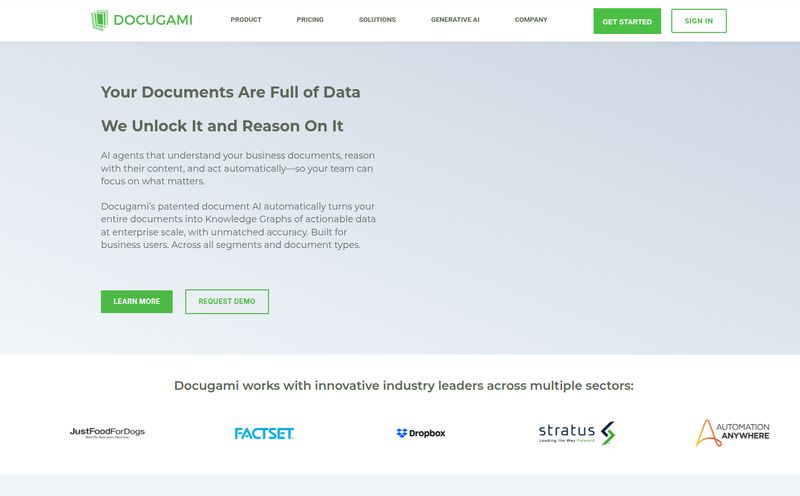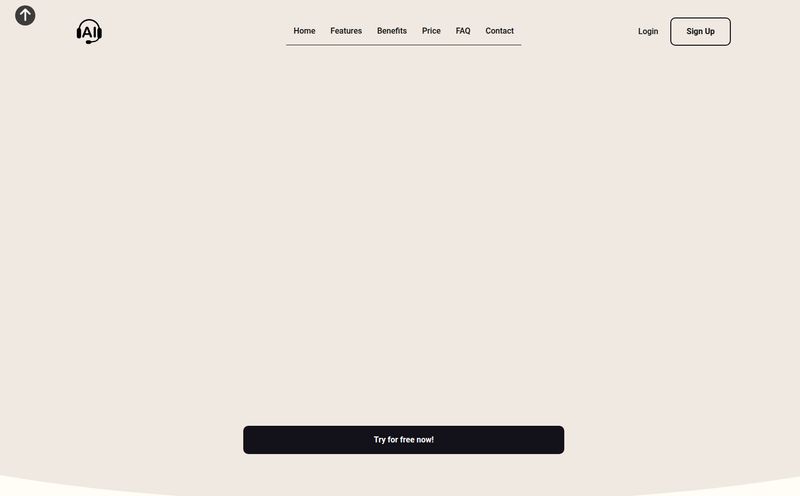If you’re a mechanical or electrical engineer, how many times have you had a brilliant idea for an analysis, a simulation, or a quick calculation, only to be stopped dead in your tracks by... the software? It’s a common story. You know the physics, you understand the data, but getting Python to play nice, wrestling with dependencies, or trying to figure out how to spin up a server on AWS feels like a completely different job. Because it is.
For years, the unspoken divide in many tech companies has been the chasm between the hardware folks who build physical things and the software folks who live in a world of pure abstraction and command lines. We’ve been told to “just learn Python,” but that often means less time spent on what we’re actually good at: designing, building, and testing hardware.
I’ve been in that boat, paddling furiously with a spreadsheet while the software team glides by in a speedboat powered by cloud computing. So when I first heard about a platform called Dystr, which claimed to be an “engineering analysis platform” for people like us, my curiosity was definitely piqued. Could this be the bridge over that chasm? Or just another overhyped tool?
So, What in the World is Dystr?
At its heart, Dystr is a cloud-based environment designed specifically for hardware and manufacturing-focused engineers. Think of it as a Jupyter Notebook that went to the gym, hired a personal assistant (an AI), and got a corner office in the cloud. It’s built to let you write and run analysis code without needing a PhD in computer science or having to beg your DevOps team for server access.
You can bring in your data, describe the analysis you want to run, and Dystr handles a lot of the heavy lifting on the back end. The main promise is speed—not just computational speed, but the speed from idea to result. That’s the real bottleneck in most engineering workflows, isn't it?
It’s about closing the gap between knowing what to calculate and actually calculating it.
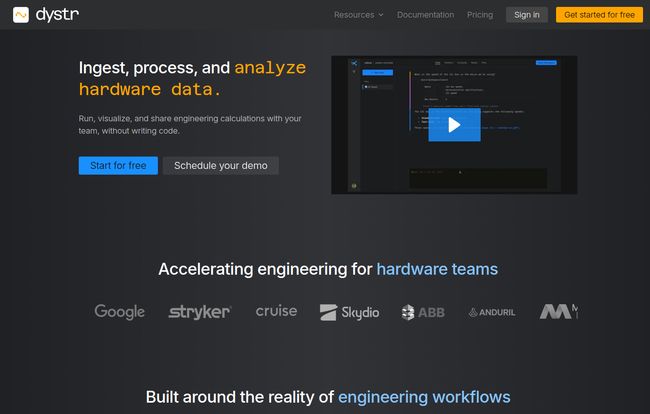
Visit Dystr
The Core Problem Dystr Is Trying to Solve
I stumbled upon a quote from Dystr’s co-founder, Noah Beck, that really hit home:
“I built Dystr because I believe engineers deserve tools that foster deep passion, where calculations flow seamlessly from insight to impact and collaboration knows no technical barriers.”
That right there is the crux of it. The technical barriers. The frustration of your tools getting in the way of your work. Dystr is a direct shot at that frustration. It's for the engineer who has a folder full of clunky Excel sheets with broken macros or a half-finished Python script on their local machine that only works on Tuesdays when the wind is blowing west. Sound familiar?
The platform is designed to abstract away the most annoying parts of modern computational work: provisioning cloud infrastructure, managing software environments, and even some of the coding itself.
Breaking Down the Key Features
Okay, so it sounds good on paper. But what does it actually do? I’ve spent some time looking through their platform, and a few things really stand out.
Natural Language to Code: The AI Magic Wand
This is probably the biggest headline feature. Dystr incorporates Generative AI that lets you describe what you want to do in plain English. For example, you could type something like, “Plot the stress-strain curve from the ‘tensile_test.csv’ data and calculate the Young’s Modulus.” In theory, Dystr’s AI will generate the Python code to do just that. This is a massive accelerator. It’s not about replacing engineering knowledge; it's about translating that knowledge into code without the tedious syntax-wrangling.
Now, I’m naturally a bit skeptical of AI doing my math for me. It’s critical to remember that the AI is a tool, not an infallible oracle. You still need to be the engineer in the room, vetting the output and understanding the underlying principles. But as a starting point or a way to handle boilerplate code? It’s incredibly promising.
Cloud Environments Without the Headache
This might be the most underrated feature. With Dystr, you’re not running analysis on your local laptop, which might be fighting for resources with your 50 open Chrome tabs. You’re running it on a remote cloud environment that Dystr provisions for you. This means you get consistent, powerful performance without ever having to log into a Google Cloud or Azure console. No more “it worked on my machine!” excuses when you share your work. Its a huge relief for teams that want consistency.
Automation and Collaboration That Actually Works
Another powerful aspect is the ability to trigger analyses and schedule recurring tasks. Imagine automatically re-running a thermal analysis every time a new CAD file is updated or generating a performance report every Monday morning at 9 AM. This is how you move from reactive analysis to a proactive, automated workflow.
And because it’s all in the cloud, sharing is built-in. You can create a project, invite your team members, and everyone can see the same data, code, and results. It turns analysis from a solo activity into a team sport, which is how modern engineering gets done.
Who is This Really For? (And Who It Isn't)
Let's be clear: Dystr isn't for everyone. If you’re a data scientist or a software engineer who is already fluent in Python and comfortable in the cloud, you might not see the need. You’ve already built your own speedboat.
But if you are a:
- Mechanical Engineer doing FEA, CFD, or complex data analysis.
- Electrical Engineer simulating circuits or analyzing test data.
- Manufacturing Engineer trying to optimize a production line.
- An engineering team lead who wants to standardize how analysis is done and shared.
...then you are the bullseye of their target audience. It’s for the domain expert whose primary skill is engineering, not programming.
Let's Talk Money: Dystr Pricing Tiers
Pricing is always a big question, and Dystr has a pretty straightforward tiered model. No hidden fees or confusing credit systems, which I appreciate.
| Plan | Price | Key Features |
|---|---|---|
| Hobby | Free | 1 project, 1 GB storage, 10 compute minutes/month. Perfect for testing. |
| Team | $25 / person / month | Up to 5 projects, 10 GB storage, 100 compute minutes/month. Good for small teams. |
| Professional | $50 / person / month | Unlimited projects, 100 GB storage, 400 compute minutes/month. For serious use. |
My take? The Free plan is genuinely useful. It's not one of those crippled free trials; you get enough resources to actually build something and see if the workflow fits. The Team and Professional tiers seem very reasonably priced when you consider the cost of an engineer’s time. If this tool saves even a few hours of wasted effort per month, it has already paid for itself.
The Potential Downsides - A Reality Check
No tool is perfect, and it’s important to go in with eyes open. Based on my analysis, there are a few things to keep in mind.
First, there might be a bit of a learning curve, not in coding, but in trusting a new workflow. Moving away from the familiarity of Excel takes a mental shift. Second, the reliance on Generative AI means you have to be vigilant. AI can sometimes be confidently incorrect, so you must treat it as a brilliant-but-flawed assistant. Finally, for large corporations needing to run this in their own private cloud (VPC), there’s currently a waitlist, which could be a hurdle for enterprise adoption.
My Final Take: Is Dystr Worth Your Time?
After digging in, I’m genuinely optimistic about Dystr. It’s not trying to be a one-size-fits-all solution. It's a targeted, intelligently designed platform that addresses a very real and persistent pain point for a huge segment of the engineering community.
It successfully lowers the barrier to entry for powerful, cloud-based computational analysis. It puts the focus back on the engineering and less on the frustrating mechanics of programming and IT management. Will it replace dedicated analysts or programmers? No. But will it make a good hardware engineer faster, more capable, and more effective? I absolutely think so.
If you've ever felt like your tools were holding you back, I'd say giving Dystr's free plan a spin is a no-brainer.
Frequently Asked Questions about Dystr
- Is the Free Plan limited?
- Yes, the free "Hobby" plan has limits on projects, storage, and monthly compute/inference runs. However, it's substantial enough to build a real proof-of-concept and evaluate the platform for your needs before committing to a paid plan.
- Who owns the code generated in Dystr?
- According to their FAQs, you do. The user owns the code generated within their Dystr workspace. This is a critical point for anyone concerned about intellectual property, and it's great that they are clear about it.
- What kind of models or analysis can I run?
- Because it's fundamentally a Python environment, you can run a vast range of analyses. Anything you can do with popular Python libraries like NumPy, SciPy, Pandas, or Matplotlib is fair game. This includes data analysis, statistical modeling, physics-based calculations, and generating plots and visualizations.
- Are the workspaces private and secure?
- Dystr states they offer enterprise-grade security, with features like encrypted data at rest and in transit. While the standard plans run on their cloud, they do offer private deployments for enterprise customers who have stricter security and compliance requirements.
- Is the AI reliable for complex calculations?
- The AI is best used as a co-pilot or an accelerator. It's excellent for generating boilerplate code, translating simple English commands, or suggesting approaches. For highly complex, mission-critical calculations, the engineer's oversight and validation are still absolutely essential. Don't just copy-paste and trust; use it to work faster, then verify.
Conclusion
In the end, the value of a tool is simple: does it save you time and help you produce better work? From what I've seen, Dystr is making a very strong case that it can do both for hardware engineers. It’s a thoughtful application of cloud and AI technology to solve a problem that many of us in the industry know all too well. It’s definitely a platform I’ll be keeping my eye on.