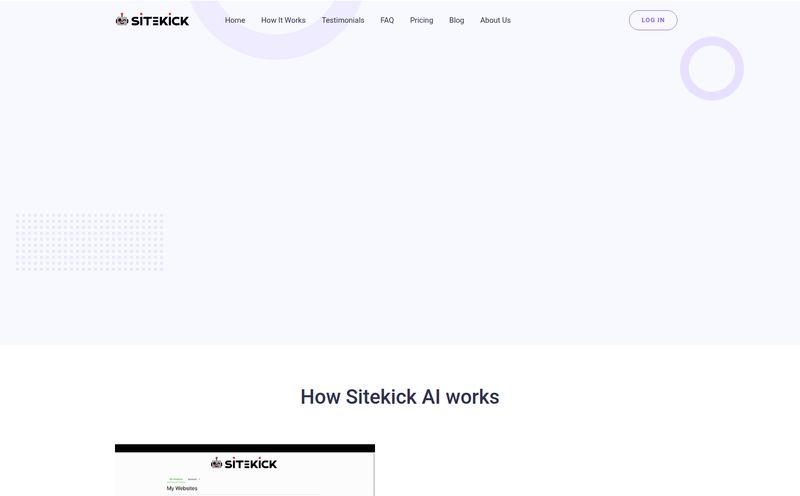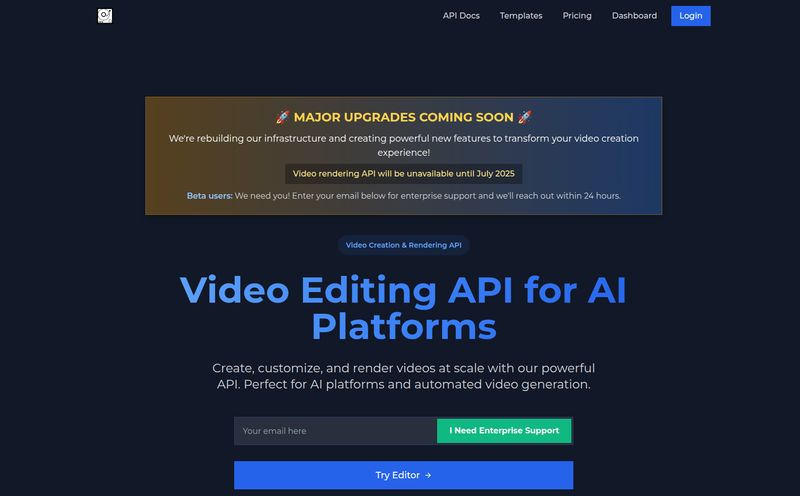The AI video space right now feels a bit like the Wild West. Every week, a new gunslinger rides into town promising to be the fastest, the sharpest, the most realistic. We've all seen the mind-blowing clips from OpenAI's Sora, and then there's Runway, Pika Labs... it’s enough to make your head spin. As someone who lives and breathes this stuff for traffic generation and client campaigns, I'm always on the lookout for a tool that's not just powerful, but actually usable without needing a PhD in prompt engineering.
So, when Dream Machine AI Online started popping up on my radar, my first thought was, “Here we go again.” But something about its all-in-one approach—video, images, and even music—made me lean in a little closer. Is this the tool that finally brings all the pieces together for content creators? Or is it just another flash in the pan? I decided to roll up my sleeves, burn through some credits, and find out.
So What Is This Thing, Exactly?
In a nutshell, Dream Machine AI Online isn't one single tool, but more of a creative suite powered by AI. Think of it like a digital Swiss Army knife for content. Its main claim to fame is turning your ideas, whether written as text or captured in a still image, into short, high-quality videos. The platform boasts some pretty impressive features right out of the gate: realistic motion, consistent characters (we'll talk more on that later), and natural camera movements.
It seems to be built on some powerful existing tech, like Luma AI’s Dream Machine for the video and Suno AI for music generation. Instead of you having to jump between different platforms, it conveniently bundles them into one place. For a busy marketer or a social media manager, that integration alone is a pretty big deal.

Visit Dream Machine AI Online
Getting My Hands Dirty: The First-Use Experience
I’ve always believed the true test of a platform is how it feels in those first five minutes. And I gotta admit, Dream Machine AI makes a good first impression. The sign-up is painless, and they immediately drop 40 free credits into your account. Plus, you get 20 more just for checking in daily. It’s a smart model—enough to give you a real taste of what’s possible without having to pull out your credit card.
Naturally, my first prompt had to be something ridiculous. I think it was 'A Corgi DJing a rave in a neon-lit forest.' Classic. The generation was pretty quick, and the result... well, it was recognizably a Corgi at a DJ booth. The neon trees pulsed with the imaginary beat. It wasn't perfect, but it was fun, fast, and took zero effort. That, my friends, is a win in my book.
The Core Features That Actually Matter
Okay, let's get into the meat and potatoes. A tool can be fun, but is it useful? Here's my breakdown of its main capabilities.
From Words to Motion: The Text-to-Video Generator
This is the headline act. You type a description, and it creates a video. The quality here is surprisingly good, often cinematic. But, like any AI, it’s all about the prompt. Vague prompts give you vague, often bizarre, results. But if you get specific—describing the lighting, the camera angle, the subject's expression—you can get some genuinely stunning clips. I've found it's great for creating unique B-roll, animated logos, or eye-catching social media posts that stop the scroll.
Breathing Life into Stills: The Image-to-Video Feature
This might be my favorite part. You upload a static image, and Dream Machine AI animates it. We're not just talking about a simple pan or zoom, either. It can make flags ripple, hair blow in the wind, or a person's expression subtly change. I took a standard stock photo of a coffee shop and asked it to 'make steam rise from the cup and people gently move in the background.' The result was a living photo, a cinemagraph on steroids. For anyone in marketing, the potential to animate product shots or boring headshots is huge.
The Supporting Cast: AI Music and Image Tools
Tucked inside the platform is an AI music generator powered by Suno and an AI image generator. The music part is fantastic for creating royalty-free background tracks for your new video clips. The image generator is... well, it's an AI image generator. It's perfectly fine for creating concept art or assets, but it's probably not going to replace Midjourney for the power users among us. Still, having it all in one dashboard is incredibly convenient.
Let's Talk Money: The Pricing and Confusing Credits
Alright, nothing's ever truly free, right? Dream Machine AI operates on a credit-based system, which is both a blessing and a curse.
The Free Plan
As I mentioned, you get a daily dose of credits for free. This is generous and lets you experiment without commitment. It's perfect for hobbyists or if you just need one or two quick clips a week. Your videos will have a watermark, but hey, it's free.
The Paid Subscriptions
If you're going to be using this regularly, you'll need a paid plan. They're pretty straightforward:
- Monthly Popular: $19.99 for 10,000 credits.
- Monthly Professional: $29.99 for 16,000 credits.
Both plans get you priority access (which is nice when the servers are busy), no watermarks, and commercial rights to your creations. That last part is critical if you're using this for your business.
The All-Important Credit Cost Breakdown
Now, here’s where it gets a little tricky. Not all actions cost the same number of credits. It’s not one credit per video. It's more like an arcade where the best games cost more tokens. Generating a simple, fast video might only cost 30 credits, but a high-fidelity, complex generation using a more advanced model could run you 800 or even 3000 credits.
Here's a simplified look at how those credits can get spent:
| Action | Approx. Credit Cost |
|---|---|
| Luma Dream Flash (Fast Video) | 30 Credits / video |
| Standard Video (v1.0) | 200 Credits / video |
| Video PRO (v2s) | 3000 Credits / video |
| Standard Image | 10 Credits / image |
You can see how that $20 plan for 10,000 credits can disappear pretty quickly if you’re exclusively using the top-tier video models. You have to be strategic about it.
Who Is This Tool Really For?
After playing around for a while, I have a pretty clear picture of the ideal Dream Machine AI user. It's not necessarily the professional filmmaker looking to render the next Pixar movie. The consistency, while good, can still have those weird AI quirks—a character's mole might jump to the other side of their face between shots. It happens.
But for social media managers, marketers, and small business owners? This tool is a goldmine. Need a quick, mesmerizing video for an Instagram Reel? Done. Want to animate a customer testimonial photo for a Facebook ad? Easy. Need a custom, royalty-free jingle for your podcast intro? You can do that too. It’s for the creator who needs to be fast, versatile, and produce content that looks way more expensive than it actually was.
FAQs About Dream Machine AI Online
I've seen a few questions pop up, so let's tackle them head-on.
- How fast is the video generation?
- It varies! The 'Flash' models are incredibly fast, often taking less than a minute. The higher-quality 'PRO' models can take several minutes. Paid users get priority, which helps during peak times.
- Can I use the videos I make for my business?
- Yes, but only on a paid plan. The paid subscriptions come with a commercial license, which is non-negotiable for any business use.
- Is Dream Machine AI the same as Luma Dream Machine?
- It appears that this platform is a user-friendly interface that utilizes the powerful technology of Luma AI's Dream Machine on the backend, along with other tools like Suno. Think of it as the easy-to-use storefront for some very complex tech.
- What happens if my prompt is rejected or a video fails?
- The platform has filters against generating NSFW or other inappropriate content. If your prompt is too 'spicy,' it will likely be rejected before credits are used. However, a prompt that is simply too complex or confusing for the AI might fail mid-generation, and yes, you can sometimes lose credits on failed jobs. It's part of the gamble with current-gen AI.
- What's the best way to use the free credits?
- Stick to the lower-cost models like Dream Flash or standard image generation to get a feel for it. Use them to test different prompt structures before you burn 800 credits on a high-end video that doesn't turn out right.
Final Verdict: A Dream or a Dud?
So, after all that, what's my final take? Dream Machine AI Online is definitely not a dud. It’s an incredibly powerful and, more importantly, accessible tool that puts sophisticated AI video creation into the hands of everyday creators. The integration of video, image and music generation is a smart move that saves a ton of time and workflow headaches.
Is it perfect? No. The credit system requires some strategic thinking, and you won't be directing the next blockbuster on it. But for its target audience of marketers and content creators, it’s a dream come true. It lowers the barrier to entry for video content, making it faster, cheaper, and more fun.
If you've been curious about AI video but have been intimidated by the complexity of other platforms, I’d say give Dream Machine AI a shot. The free credits are more than enough to see if it’s the right fit for you. You might just be surprised by what you can create.
Reference and Sources
- Dream Machine AI Online Official Website
- Dream Machine AI Online Pricing Page
- Luma Labs Dream Machine Information
- Suno AI Music