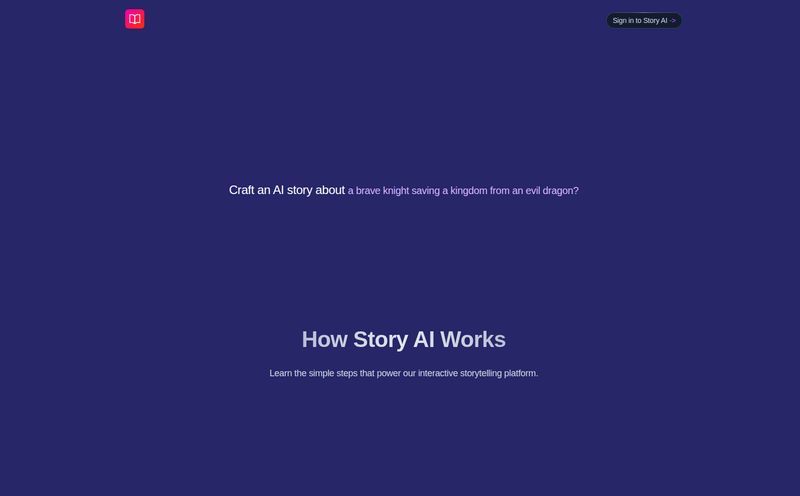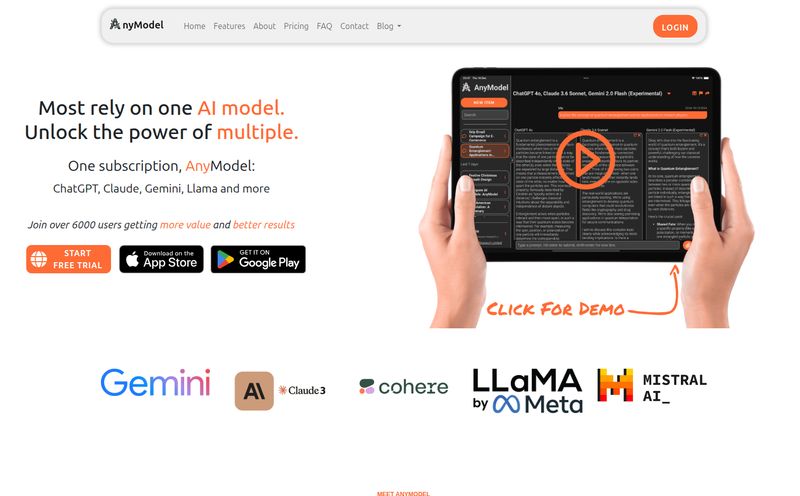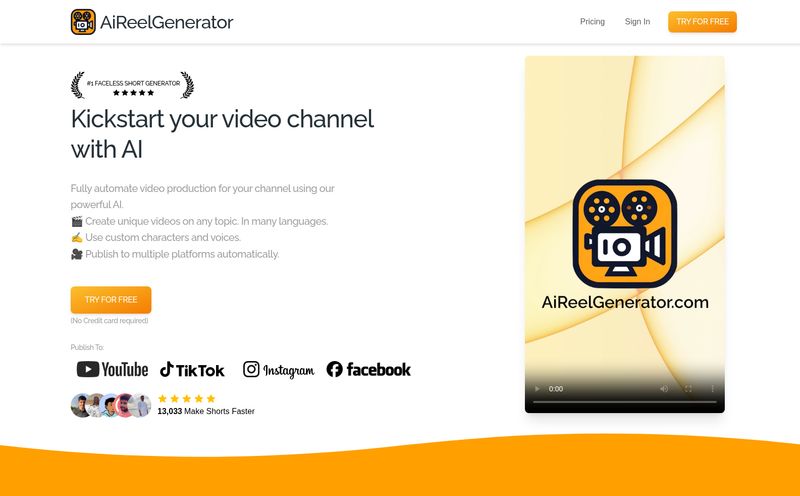Pre-production can be a total grind. If you've ever found yourself hunched over a desk at 2 AM, trying to translate the brilliant movie in your head into a series of stick figures that look vaguely human, you know the pain. Storyboarding is essential, we all know it. It’s the blueprint for everything. But man, can it be a slog, especially for indie filmmakers or small ad agencies without a dedicated artist on payroll.
For years, it’s been this binary choice: either you hire a professional storyboard artist (and their professional rates), or you… well, you do your best with shaky hands and a prayer. But now, there’s a new player in the game, riding the massive wave of AI that’s crashing over every creative industry. The tool is called Drawstory, and it promises to turn your script into a full-blown storyboard, fast.
But does it actually deliver, or is it just another shiny AI toy? As someone who’s spent years in the trenches of content creation and traffic generation, I've learned to be skeptical. So I pulled back the curtain, ran some scripts through it, and I’m here to give you the unvarnished truth.
What Exactly is Drawstory Supposed to Do?
At its heart, Drawstory is an AI Storyboarding Assistant. You feed it the raw text from your script, and it spits out visual panels that represent the scenes. Think of it less as a vending machine for art and more as a collaborator. It's designed to be the ultimate starting point, a way to get from zero to a solid visual draft in minutes, not days. The goal isn't necessarily to create the final, polished artwork for a Hollywood blockbuster, but to rapidly visualize your script for pre-production, client pitches, and getting your entire team on the same page.
It’s a bridge. A really, really fast bridge over that frustrating gap between the words you wrote and the shots you need to capture.
From Script Page to Storyboard Panel: The Nitty-Gritty
So, how does this thing actually work? The landing page makes it look dead simple: “Upload your text.” And honestly, it’s not far off. You basically copy-paste a scene from your script into the platform. Then the AI gets to work.
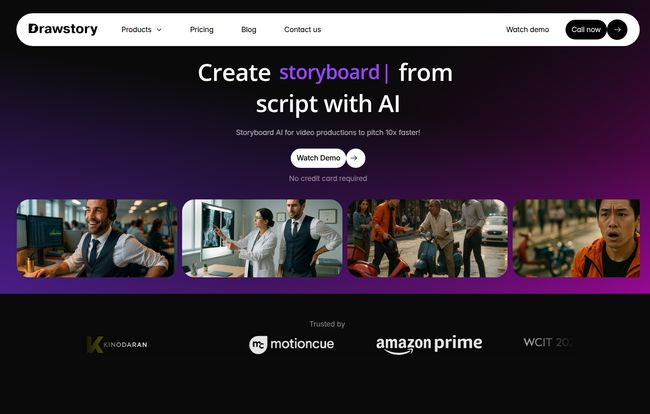
Visit Drawstory
It doesn't just randomly generate images based on keywords. It analyzes the text to understand scenes, actions, and character descriptions. The output is a sequence of storyboard panels, creating a visual narrative that follows your script. It's kind of like having a caffeinated storyboard artist on call 24/7, without the actual coffee spills on your screenplay. The speed is the first thing that hits you. What would take hours of sketching is laid out in front of you in what feels like moments.
The Features That Made Me Raise an Eyebrow (In a Good Way)
A tool like this lives or dies by its features. Here are the ones that stood out to me.
The Main Event: AI Script-to-Storyboard Generation
This is the headline act, and it performs well. The ability to just dump a script and get a coherent visual sequence is the core value here. It's not just for film scripts either. I can see this being a lifesaver for creating quick animatics for YouTube videos, planning out a complex TV ad, or even for authors who want a visual reference for their novels. The AI does a surprisingly good job of capturing the mood and action from the text.
The Unsung Hero: AI Shot List Breakdown
Now this... this is the feature that many might overlook, but for anyone who has ever managed a shoot, it’s pure gold. Beyond just creating images, Drawstory helps break down your script into a functional shot list. It suggests camera angles, shot types (close-up, wide shot, etc.), and character actions. This moves it from being a simple image generator to a genuine pre-production planning tool. It saves a monumental amount of administrative work, letting you focus on the creative decisions.
You're Not Stuck With The First Draft: Real Customization
My biggest fear with AI creative tools is a lack of control. You get what you get, and that’s that. Thankfully, Drawstory sidesteps this nicely. You can regenerate shots you don't like, but more importantly, you can get granular. The platform includes an AI Storyboard Editor with features like an object remover (get that stray coffee cup out of your medieval fantasy scene) and an object generator. You can even create and customize characters to try and maintain some consistency across your shots, which is a common problem with AI image tools.
Okay, But Is It Perfect? Let's Get Real.
Look, no tool is perfect, and my job is to give you the full picture, not a sales pitch. Drawstory is impressive, but it’s not magic.
On one hand, the speed is just... wild. The ability to generate a solid visual base for an entire project in the time it takes to watch an episode of The Office is a legitimate game-changer for workflow and productivity. It demolishes creative blocks and makes presenting ideas to clients or collaborators incredibly efficient. For rapid ideation, it's pretty much unbeatable. You can experiment with different visual approaches without committing hours of manual labor.
But on the other hand, let's talk about the limitations. The Free plan gives you 20 images a month. That's enough to get a taste, to see if the tool clicks with your brain, but it’s not enough for a full project. It’s a teaser trailer, not the feature film. To get real work done, you’ll need to step up to a paid plan. And for those who want to go all-out with unlimited generated images, you’re looking at the top-tier Team Plan. Custom integrations are also locked behind the more expensive plans, which is pretty standard but something to be aware of if you have a specific workflow in mind.
So, Who Should Actually Buy Drawstory?
I see a few key groups getting a massive amount of value from this:
- Indie Filmmakers: Working with tight budgets and even tighter timelines? This is for you. It helps create professional-looking pitches to secure funding and gets everyone on set aligned.
- Advertising Agencies: Need to whip up a concept to show a client by tomorrow morning? Done. It’s perfect for quickly mocking up video ad campaigns.
- YouTubers & Content Creators: Planning a complex sketch or a narrative video? This can help you map out your shots and sequences before you ever hit record, saving a ton of time in filming and editing.
- Writers and Directors: Sometimes you just need to see it. This tool is fantastic for writers to visualize their own scenes or for directors to communicate their exact vision to the Director of Photography.
Let's Talk Money: The Drawstory Pricing Plans
The cost is always a major factor. Drawstory uses a pretty standard tiered model. Here’s a quick breakdown of my take on it.
| Plan | Price (Monthly) | Who It's For |
|---|---|---|
| Free / Starter | Free | The curious explorer. Good for testing the waters with 20 images/month. |
| Professional | $42 | The sweet spot for individual creators, freelancers, and small YouTubers. 100 images is a decent amount for most projects. |
| Team | $122 | The production house or agency plan. Unlimited images and 5 user seats make this the choice for teams scaling their work. |
Note: These prices are based on the monthly option; you can usually get a discount by paying annually. Check their official pricing page for the most current info.
The Final Verdict: Is Drawstory a Gimmick or a Game-Changer?
After spending some quality time with it, I'm landing firmly on game-changer, with a slight asterisk. It is not going to put high-end storyboard artists out of a job. A seasoned artist brings a level of nuance, emotion, and storytelling craft that AI, in its current form, can't fully replicate.
However, Drawstory isn't competing with them. It’s competing with the blank page. It's competing with the hours of frustration and the clunky, amateurish storyboards that kill great ideas before they even have a chance. For ideation, for speed, for pre-production efficiency, and for clear communication, it's an incredibly powerful tool. It provides a solid foundation that you can then refine, or give to an artist to perfect. It's a massive accelerator, and in the fast-paced world of content, speed matters.
Frequently Asked Questions About Drawstory
- 1. Can I maintain character consistency across different shots?
- Drawstory includes an AI character creation feature designed to help with this. While AI can still be a bit finicky, it gives you much more control over keeping your characters looking consistent than just prompting from scratch every time.
- 2. How good is the AI at interpreting script nuances?
- It's surprisingly good at picking up on action, setting, and basic character descriptions. However, for very subtle emotional cues or complex metaphors, you'll likely need to refine the prompts or regenerate the image to get it just right. Think of it as a talented but very literal assistant.
- 3. Is there a free trial?
- Yes, the Free plan acts as the free trial. You get 20 image generations per month, which is enough to get a solid feel for the platform's capabilities before you decide to commit to a paid plan.
- 4. Can I export my storyboards?
- Absolutely. All plans, including the free one, allow you to export your storyboards, so you can easily share them with your team or clients.
- 5. Is it hard to use for someone who isn't a tech expert?
- Not at all. The interface is clean and intuitive. If you can copy and paste text, you can use Drawstory. The learning curve is very gentle, which is a huge plus.
Final Thoughts
Tools like Drawstory represent a shift in the creative process. They're not here to replace our creativity, but to augment it. They handle the grunt work, the tedious parts, so we can spend more of our precious time and brainpower on what really matters: telling a great story. If you're a creator in the visual medium, I think you owe it to yourself to at least give the free plan a spin. It might just change the way you approach pre-production forever.
Reference and Sources
- Drawstory Official Website
- Drawstory Pricing Information
- What is a Storyboard & How to Make One for Film, TV, & Animation - StudioBinder