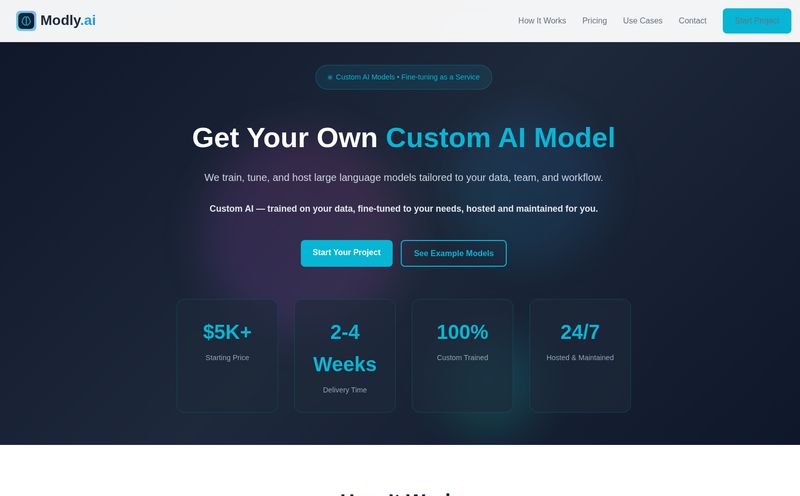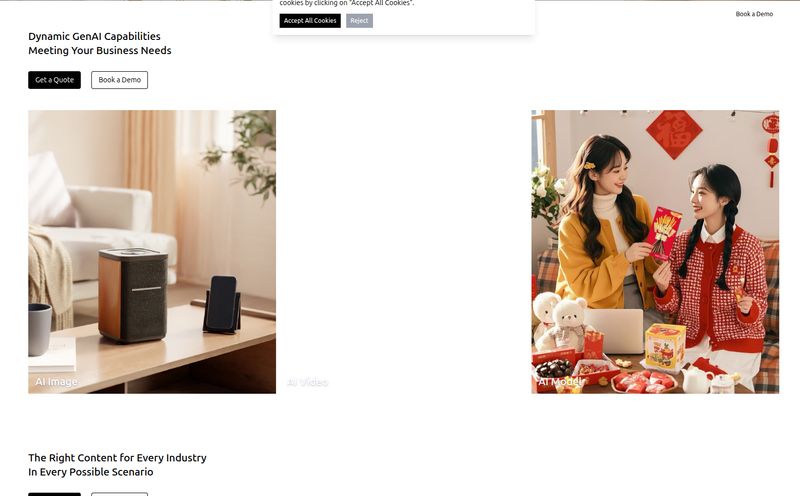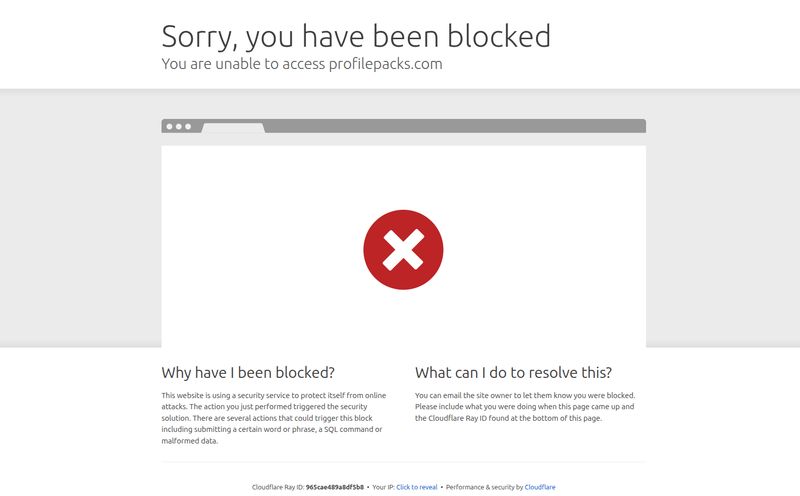In the world of SEO and content creation, we've seen the AI art explosion. It's been wild. One minute we were painstakingly searching stock photo sites, the next we were whispering weird incantations to bots like Midjourney and DALL-E, hoping for a masterpiece. I've spent more hours (and dollars, let’s be honest) on credit-based systems than I'd care to admit. It’s a constant juggle of credits, subscriptions, and feeling like a digital miser hoarding your last few generations.
So, when I stumbled upon a tool called Drawing AI, my professional skepticism immediately kicked in. The homepage screams “Free, unlimited AI image generator.” Unlimited? Free? No sign-up? In this economy? Yeah, right. I’ve heard that one before. But as a traffic and trends guy, I had to give it a shot. And honestly… I’m a little bit blown away.
So What Exactly Is This Drawing AI Thing?
At its heart, Drawing AI is a text-to-image generator, but it feels like it's trying to strip away all the usual friction. You land on the page, and there's the prompt box. No login screen, no credit card form, no “Welcome to your 7-day trial” nonsense. You just type what you want to see and hit ‘Generate’. It’s that simple. It kind of reminds me of the early, exciting days of the internet, when cool tools were just… there. For you to use.
It’s powered by something called the FLUX.1-Dev model, which, for the nerds in the room, is a pretty serious piece of tech. It’s known for being more efficient and having a better grasp on text interpretation than some older models. So, you’re not just getting some bargain-bin AI; you're playing with some state-of-the-art stuff without a price tag.
The Standout Features That Genuinely Impressed Me
Every tool shouts about its features, but a few of Drawing AI’s actually live up to the hype.
Seriously, It’s Free and Unlimited
I have to come back to this because it's the biggest deal. The ability to just play, experiment, and generate dozens of variations without watching a credit counter tick down is liberating. You can afford to be messy. You can type in a silly prompt just to see what happens. This is a digital sandbox in the truest sense, and it encourages a level of creativity that paying per-image just can't match. For bloggers, social media managers, or anyone needing quick visual concepts, this is a game-changer.
Blazing Fast Image Generation
They claim “lightning-fast generation,” and they're not really exaggerating. I’ve used platforms where you hit generate and then go make a cup of coffee. With Drawing AI, the images appear in seconds. For my workflow, where I might need five or six different concepts for a blog post header, this speed is invaluable. The difference between waiting 15 seconds and waiting two minutes per image adds up fast.
Privacy is Actually a Thing Here
This one caught my attention. Their site mentions enhanced privacy protection and zero data retention. In an era where every click feels like it's being logged and sold, a tool that doesn't hoard your prompts or generated images is a breath of fresh air. I appreciate not having to wonder if my weirdest creations are being used to train some future AI overlord.
Putting Drawing AI To The Test: My Experience
Talk is cheap, right? So I took it for a proper spin. The interface is wonderfully minimalist. You have your main prompt box and a ‘Negative Prompt’ box below it—a crucial feature for telling the AI what not to include. (No more six-fingered hands, please and thank you).
I started with a typical marketing prompt: “A friendly robot helping a small business owner with SEO on a laptop, vibrant, optimistic, digital art style.”
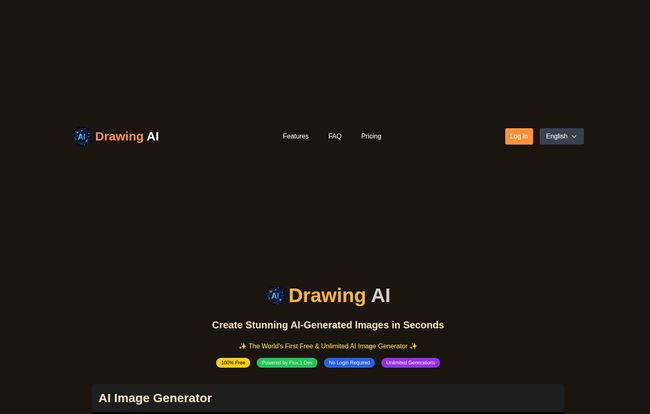
Visit Drawing AI
The result popped up in about 10-12 seconds. And it was… good. Really good. The colors were sharp, the concept was clear, and it didn't have that smudgy, uncanny valley feel that some free tools produce. The text on the laptop screen was gibberish, of course—a classic AI quirk—but the overall image was 100% usable for a blog post or social media graphic. I spent the next hour just going down the rabbit hole, creating everything from photorealistic cats in libraries to cyberpunk cityscapes. It’s addictive.
Is It All Sunshine and Rainbows? A Few Caveats
Look, no tool is perfect. While I’m super positive about Drawing AI, there are a few things to keep in mind. Some might argue that the lack of complex controls (like image weight, specific sampler methods, etc.) makes it less powerful than a self-hosted Stable Diffusion setup. And they're not wrong. This is built for speed and accessibility, not for a deep, granular level of control.
The tool also works best with English prompts. That’s not a huge surprise, but it's worth mentioning for international users. And like any AI, the quality of your output is directly tied to the quality of your input. A vague, one-word prompt will give you a generic, and possibly weird, result. You still need to practice good ‘promptcraft.’ I also had one or two generations fail to load, but hitting the button again always fixed it. A minor hiccup in an otherwise smooth process.
Let's Talk Money: A Look at The Pricing Plans
While the core service is free, Drawing AI does offer a few paid tiers for those who want to level up. I tried to find their dedicated pricing page to link here, but it seems to be playing hide-and-seek at the moment (I hit a 404 error). But the homepage lays it all out pretty clearly.
Here’s a simple breakdown of what they offer:
| Plan | Price | Key Features |
|---|---|---|
| Free | $0 | Unlimited image generation, standard speed. |
| Basic | $5 / month | 5x faster generation, no watermark, no CAPTCHA. |
| Advanced | $10 / month | Fastest speed, no ads, HD image generation, early access to new features. |
| Premium | Coming Soon | Full privacy, custom models, API access. |
For me, the free version is more than enough for brainstorming and casual use. But for five bucks a month, getting faster speeds and no watermarks is an incredibly compelling offer, especially if you're using the images professionally.
Who Is Drawing AI Actually For?
Based on my experience, I see a few key groups who would love this:
- Content Creators & Bloggers: Need a quick, unique featured image for your article? A graphic for a social media post? This is your new best friend. It’s faster than Canva's AI and way less restrictive.
- Hobbyists & The Curious: If you just want to explore AI art without committing to a paid plan, there is literally no better entry point. Go nuts.
- Small Business Owners & Marketers: Perfect for mocking up ad concepts, website visuals, or presentation slides without blowing your marketing budget on stock photography. The $5 plan is a no-brainer.
- Developers (Soon): That upcoming Premium plan with API access is very interesting. It signals that Drawing AI has bigger ambitions to become a platform for other applications to build on.
Frequently Asked Questions about Drawing AI
- 1. What is Drawing AI in a nutshell?
- It's a free, web-based AI image generator that lets you create high-quality images from text prompts instantly, with no sign-up or usage limits on its core service.
- 2. Is Drawing AI completely free to use?
- Yes, the main tool is 100% free for unlimited use. They offer optional paid plans for power users who want faster speeds, HD quality, and no watermarks.
- 3. Do I need to create an account?
- Nope. This is one of its best features. You can just go to the website and start generating images right away. No email, no password, no fuss.
- 4. How does it compare to big names like Midjourney?
- I'd say it's more accessible and faster for quick concepts. Midjourney might offer more artistic control and a slightly higher ceiling for photorealism, but it comes with a steeper learning curve and a credit-based cost. For 90% of everyday content creation needs, Drawing AI holds its own surprisingly well.
- 5. What's the best way to write a good prompt?
- Be descriptive! Don't just say "a dog." Say "A photorealistic image of a happy golden retriever catching a red frisbee in a sunny park, with a shallow depth of field." Include the subject, the action, the style, and the environment. Also, make good use of the negative prompt to exclude things you don't want.
- 6. What about the rights to the images I create?
- Generally, with AI art generators, the user has broad rights to use the images they create, especially for commercial purposes on the paid plans. However, you should always check the platform's latest terms of service for the most accurate info, as this is a rapidly changing area of law.
My Final Verdict: Is Drawing AI Worth Your Time?
Absolutely. One hundred percent. In an industry saturated with complex tools and paywalls, Drawing AI is a return to form. It's simple, powerful, and respects the user's time and privacy. It lowers the barrier to entry for creating custom visuals so significantly that there's no reason not to bookmark it.
Will it replace the high-end, fine-tuned models for professional digital artists? Probably not yet. But for the vast majority of us—the marketers, the bloggers, the creators, the curious—it’s an incredible, practical, and, most importantly, fun tool to have in your back pocket. Give it a try; you have literally nothing to lose.
Reference and Sources
- Drawing AI Official Website: https://drawingai.art/