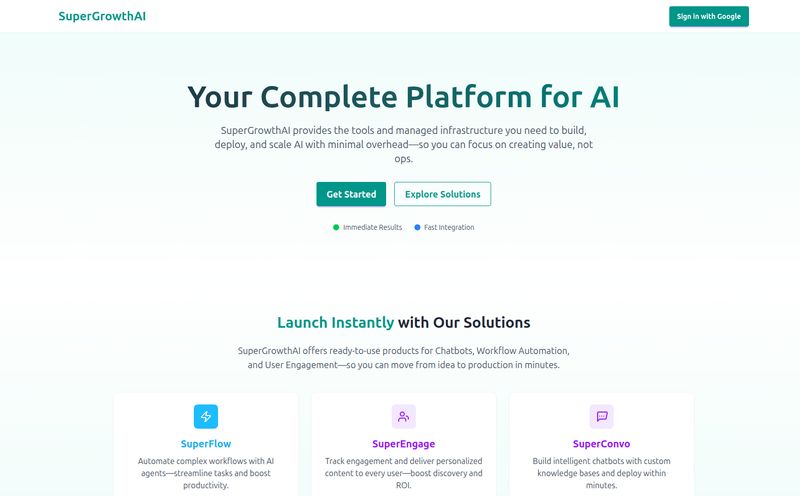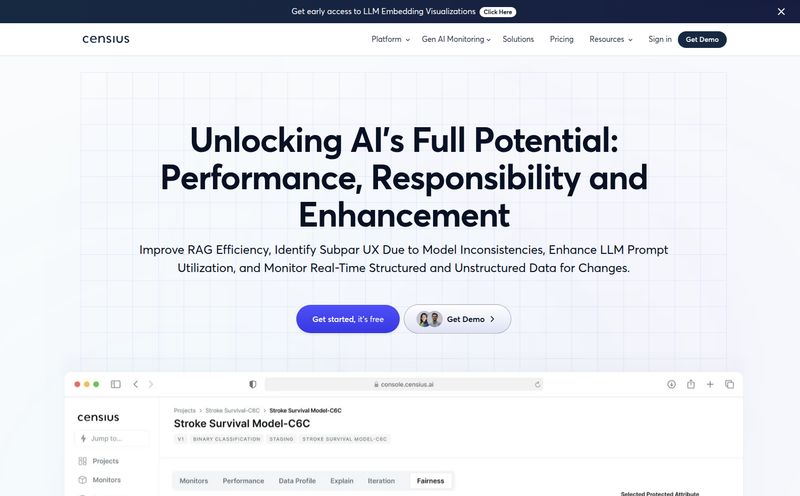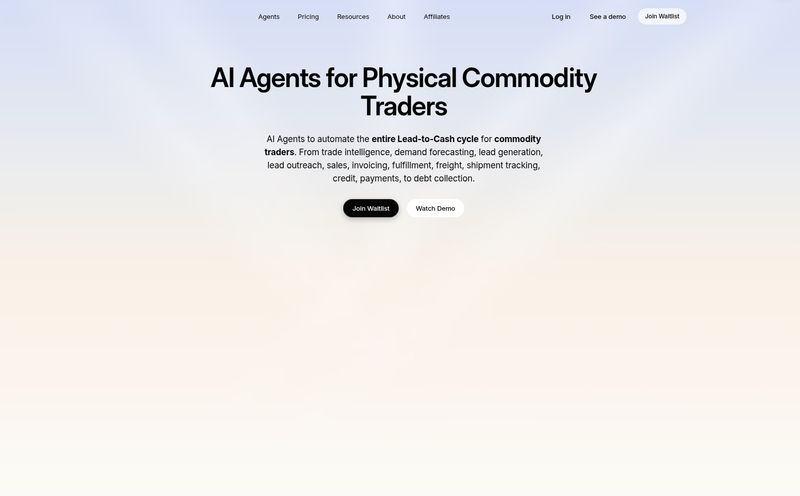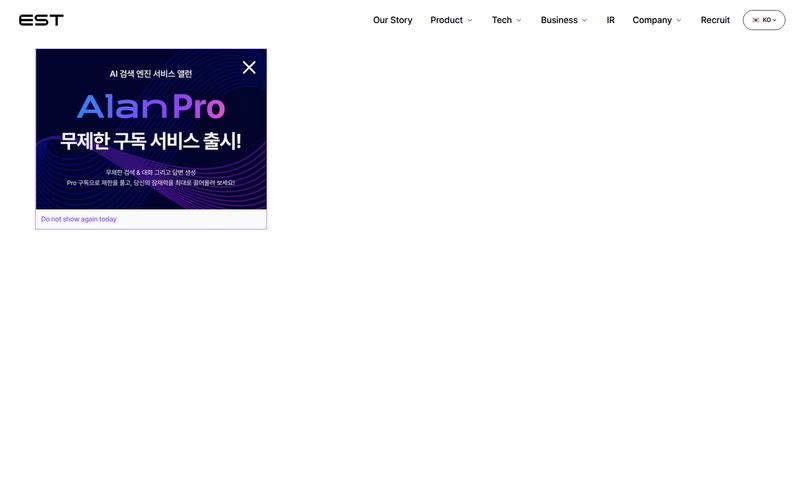Ever feel like you’re a human FAQ page? I swear, some days I answer the same five questions so many times I consider getting it tattooed on my forehead. “What are your hours?” “How does pricing work?” “Can you schedule a call for next Tuesday?” It's a necessary part of business, but man, it's a grind.
For years, the promise of chatbots has been dangling in front of us business owners. The dream of an automated assistant that handles the repetitive stuff so we can focus on, you know, actually growing the business. But early bots were… clumsy. Like a drunken robot butler bumping into walls. They were more frustrating than helpful.
But the game has changed. AI has gotten scary good. And that brings me to a tool I’ve been kicking the tires on lately: Doko AI. It claims to let you build a smart AI chatbot fed on your own business data. So, is it just another clunky robot butler, or is it the real deal? Let's get into it.
What Exactly is Doko AI, Anyway?
Alright, let's break this down. Doko AI isn't some generic, off-the-shelf bot that gives canned answers. Think of it more like a digital brain you get to train. It's a platform where you can build your own custom AI chatbot by feeding it information specific to your business. This could be your website's content, internal documents, FAQs, product lists, you name it.
You upload your knowledge base—PDFs, website links, etc.—and Doko AI, powered by some of the biggest brains in the game like GPT-4, Claude, and Gemini, absorbs it. It then uses that information to answer customer questions, schedule meetings, and even automate tasks. It’s like creating a clone of your most knowledgeable employee, one that works 24/7, never calls in sick, and speaks over 80 languages. No big deal.
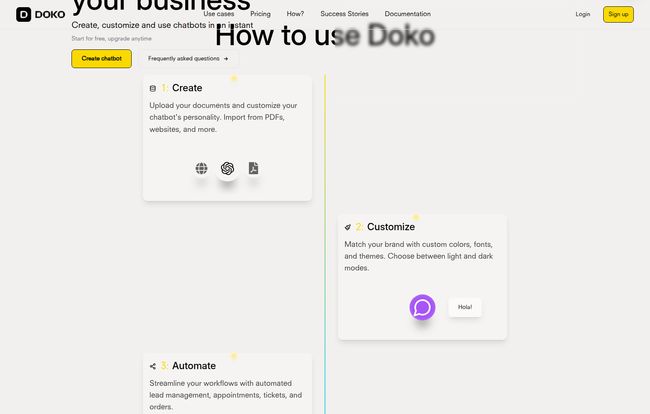
Visit Doko AI
The Features That Actually Matter
A feature list can be boring, so let's talk about what these things actually do for you. It's not about the tech for its own sake; it's about what it solves.
More Than Just a Pretty Chat Interface
The real magic here is the automation. Sure, it can answer “What are your business hours?” flawlessly. But its ability to integrate with Google Calendar to schedule appointments is a lifesaver. I lose so much time in the email back-and-forth of “Does 2 PM work for you?” “Ah, no, how about 3 PM?” With this, a customer can just ask the bot to book a time, and poof, it’s on my calendar. That alone is worth its weight in gold.
Speaking Your Customer's Language (Literally)
If you have an international audience, or even a local one in a multilingual area, the multi-language support is a massive plus. Doko AI can handle conversations in over 80 languages. That's not just a nice-to-have feature; it’s a powerful way to make customers feel seen and understood, which is a huge step in building trust and closing sales. It tears down communication barriers you might not have even known you had.
Playing Nice with Your Existing Tools
One of my biggest pet peeves with new software is when it forces you to abandon all the tools you already use. I’m not about to rebuild my entire workflow. Thankfully, Doko AI gets this. It integrates directly with the heavy hitters: WhatsApp, Shopify, Zendesk, Messenger, HubSpot, and Google Calendar. This means it can slot right into your current sales or support process. A customer chatting on your website can have their info sent to HubSpot, a support ticket can be created in Zendesk, or a sale can be initiated for your Shopify store. It's a team player.
Putting Doko AI to the Test: My Honest Take
Okay, so it sounds great on paper. But what’s it like in the real world? Here’s my no-fluff breakdown.
The setup process is surprisingly straightforward, following a simple “Upload, Customize, Connect” model. For basic Q&A, you really can get a bot up and running in a short amount of time. The idea of having a never-sleeps employee handling queries at 3 AM while I'm dreaming of missed deadlines is incredibly appealing. And because it's running on top-tier AI models, the responses are genuinely conversational and accurate—provided you've given it good source material.
However, it’s not all sunshine and automated rainbows. My main hesitation comes down to a classic computing principle: garbage in, garbage out. The bot is only as smart as the information you give it. If your documentation is outdated, incomplete, or just plain wrong, your bot will confidently spread that wrong information. You have to be diligent about curating its knowledge base. Also, while the basic setup is easy, diving into the more complex, multi-step automations can present a bit of a learning curve. It's not impossible, but you'll need to set aside some time to really figure it out.
Let's Talk Money: Doko AI Pricing Explained
Ah, the all-important question. What’s this going to cost me? Doko AI uses a tiered pricing model, which seems pretty standard for SaaS these days. Let’s break it down in a way that makes sense.
| Plan | Price (USD/month) | Who It's For | Key Features |
|---|---|---|---|
| Starter | $24 | Solopreneurs or small businesses just starting with AI. | 1 chatbot, 1,000 AI questions, basic integrations. |
| Entrepreneur | $119 | Growing businesses that need more capacity and integrations. | 5 chatbots, 5,000 AI questions, full integrations. |
| Professional | $249 | Established businesses with higher traffic and support needs. | 10 chatbots, 12,000 AI questions, priority support. |
| Enterprise | $1,199 | Large companies needing a custom, scalable solution. | Unlimited chatbots, 65,000 AI questions, dedicated support. |
A couple of things to watch out for: each plan has a limit on “AI questions” per month. If you go over, you'll be charged a small fee for each extra query (from $0.0165 down to $0.0145 per query, depending on the plan). It's not a lot, but it can add up if your bot becomes super popular. The good news? The Starter and Entrepreneur plans both come with a 7-day free trial, so you can test it out before committing.
So, Is Doko AI Right for Your Business?
After spending some time with it, here’s my take. Doko AI is a fantastic tool for service-based businesses, coaches, consultants, and e-commerce stores that are drowning in repetitive customer interactions. If a good chunk of your day is spent answering the same questions or scheduling calls, this could genuinely change your life. Or at least give you back a few hours a day.
Who might want to think twice? If you're on an extremely tight budget, a monthly subscription might be a tough sell, even at the starter level. And if your business has incredibly complex, nuanced processes that require human intuition for every single step, a bot might not be able to handle it all—at least not yet. But for the 80% of routine interactions, it's a powerhouse.
Frequently Asked Questions about Doko AI
How do I train my Doko AI chatbot?
You train it by providing it with your business information. You can upload documents like PDFs, Word files, or simply give it links to pages on your website. It reads this data to build its knowledge base.
Can I use Doko AI on my WordPress or Squarespace site?
Yes. Doko AI chatbots can be embedded on most website builders. They typically provide you with a small snippet of code that you can copy and paste into your site’s HTML, usually in the header or footer section.
What happens if I go over my monthly question limit?
If you exceed the number of AI questions included in your plan, you will be charged a small fee for each additional question. The exact cost per question varies slightly depending on your subscription tier.
Is it hard to set up?
For basic question-and-answer functionality, the setup is very quick and user-friendly. Setting up more complex, multi-step automations with integrations may require more time and a bit of a learning curve.
What kind of AI does Doko use?
Doko AI uses advanced large language models, including GPT-4, Claude, and Gemini. This allows it to have more natural, human-like conversations than older chatbot technologies.
Does it support languages other than English?
Absolutely. One of its strongest features is its support for over 80 languages, making it a great choice for businesses with an international customer base.
The Final Verdict
Look, the world is moving fast, and automation is no longer just a buzzword for giant corporations. For small and medium-sized businesses, tools like Doko AI are becoming a powerful equalizer. It's a way to provide instant, 24/7 service without having to hire a round-the-clock team.
It’s not perfect, and it requires some effort to get the most out of it. But the potential to reclaim your time, improve customer satisfaction, and just plain get more done is immense. If you’re tired of being a human FAQ page, I’d say giving Doko AI's free trial a spin is a pretty smart move. It might just be the best employee you ever hire.