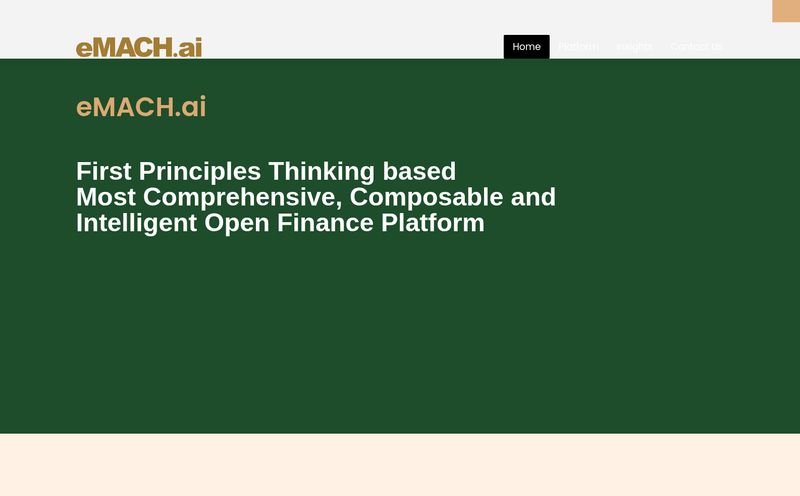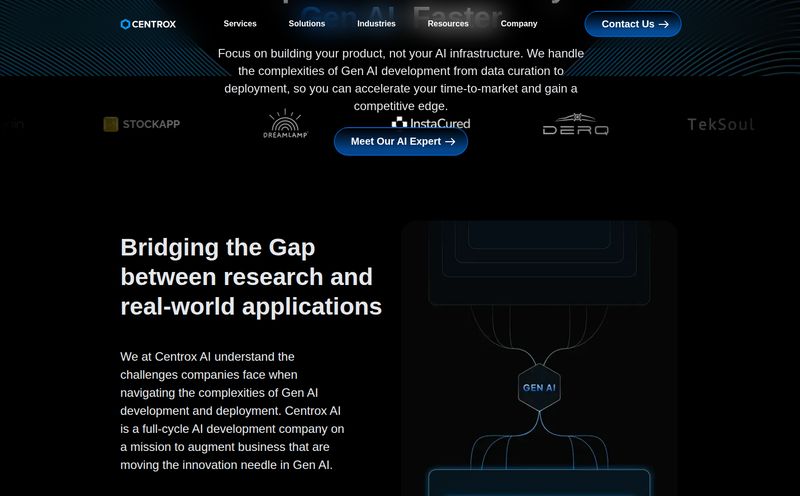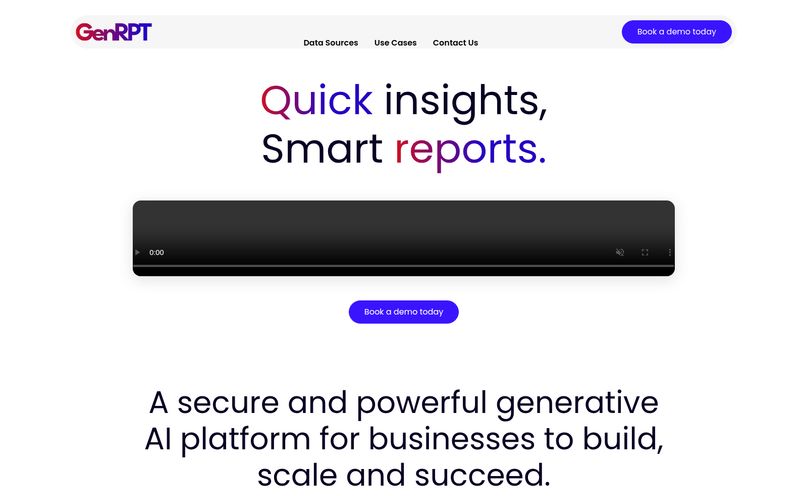There are parts of our jobs we love, and then there are the parts that make us question all our life choices. For me, and I’m betting for a lot of you, manual data entry falls squarely in that second category. I still have nightmares about a client from years ago—a lovely guy, a fantastic baker—who handed me a literal shoebox overflowing with faded, crumpled receipts. My reward for a week of painstaking work? A killer sourdough loaf and a serious case of carpal tunnel.
Data entry is the digital equivalent of digging a ditch with a spoon. It’s tedious, it’s error-prone, and it’s a colossal waste of brainpower that could be spent on actual strategy and analysis. So, whenever a tool comes along promising to be the excavator to my spoon, my ears perk up. The latest one that's been making waves in my circles is DocuClipper. It's been touted as a high-accuracy hero for financial docs, but I'm naturally skeptical. I’ve seen a lot of so-called “solutions” fall flat. So, I decided to take a proper look under the hood. Is it really the magic wand we’ve been waiting for?
What Exactly is DocuClipper? (More Than Just OCR)
First off, calling DocuClipper just an “OCR tool” is like calling a Swiss Army knife just a knife. Sure, Optical Character Recognition (OCR) is at its heart, but that's not the whole story. It's a specialized financial data extraction platform. Think of it as a highly trained paralegal for your numbers. It’s designed specifically to read, understand, and pull data from the documents that give us the most grief: bank statements, credit card statements, invoices, crumpled receipts from the bottom of a bag, and even tax forms.
It doesn’t just 'see' the text; it claims to understand the context. It knows the difference between a date, a description, a debit, and a credit. This is where most generic OCR tools stumble. They might pull the characters correctly, but they have no idea what they mean. DocuClipper is built for finance folks, by people who clearly understand the pain of a mis-categorized transaction.
The company throws around a pretty bold number: 99.6% accuracy. We'll get to whether that's realistic in a minute. But the promise is clear: feed it a pile of messy PDFs or scanned images, and get back clean, structured data ready for Excel or your accounting software. Sounds pretty good, right?
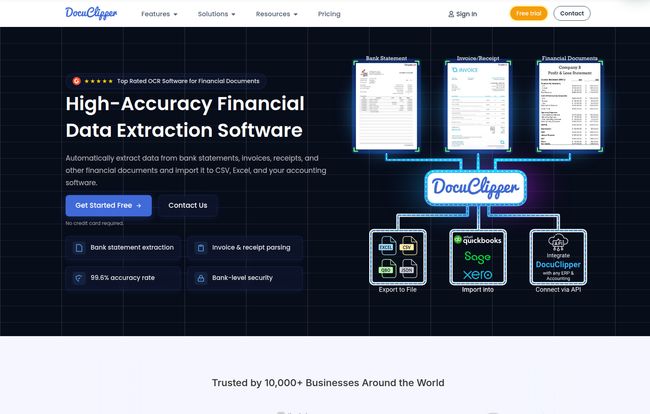
Visit DocuClipper
The Features That Actually Matter
A long list of features can be more confusing than helpful. I prefer to focus on what actually moves the needle in my day-to-day workflow. Here’s what stood out to me about DocuClipper.
The Magic Wand: Document Parsing with Specialized Brains
This is the core of the whole operation. What really caught my eye on their site was the mention of "specialized algorithms for every document type." This isn't a one-size-fits-all engine. It has a specific process for bank statements that's different from how it handles an invoice. This makes a ton of sense. The layout and critical information on a Bank of America statement are completely different from a supplier invoice or a W-2 form. By having dedicated models, it’s far more likely to grab the right data from the right place, which is probably how they get to that flashy accuracy number. It’s smart, and frankly, it’s how it should be done.
Playing Nicely with Others: Integrations with QuickBooks, Xero, and More
A tool that doesn’t integrate with your existing stack is just another data silo—another island you have to swim to. It’s 2024, if your software doesn’t talk to other software, it’s a dinosaur. DocuClipper seems to get this. It has direct integrations with the big players: QuickBooks, Xero, and Sage. For accountants and bookkeepers, this is non-negotiable. The ability to pull data from a PDF statement and push it directly into QuickBooks Online for reconciliation without a CSV middleman? That’s not just a time-saver; it’s a sanity-saver. For the more technically inclined, they also offer an API, which means you can build custom workflows and connect it to pretty much any other system you're running.
Security That Lets You Sleep at Night
Okay, let's talk about the elephant in the room. We're uploading highly sensitive financial documents to a third-party server. If their security isn't up to snuff, it's a deal-breaker. Period. DocuClipper highlights its SOC 2 compliance and 256-bit encryption. For those not deep in the compliance weeds, SOC 2 is a rigorous, audited standard for how companies handle customer data. It’s a big deal. It essentially means their systems and processes are verified to be secure. Paired with what they call "bank-level security," it's the kind of reassurance I need before I'd even consider uploading a single client document.
Let’s Talk Accuracy: Is 99.6% for Real?
Alright, that 99.6% figure. Is it just marketing fluff? In my experience, no automated system is perfect. There will always be that one weirdly formatted statement or a coffee-stained receipt that throws it for a loop. However, getting it right 996 times out of 1,000 is ridiculously good. Think about it. Would you rather manually type 1,000 transactions, or have a system do it all in minutes and you just have to glance over it and maybe fix four of them? I know which I’d choose.
I view that number not as a guarantee of 100% perfection, but as a measure of reliability. It means the system is trustworthy enough that you can shift your role from 'data entry clerk' to 'data reviewer'. Your job becomes verification, not origination. And that shift is worth its weight in gold. It's the difference between mind-numbing labor and high-value oversight.
Unpacking DocuClipper’s Pricing Tiers
So, what does this magical time-saving machine cost? The pricing is page-based, which is pretty standard for this kind of service. What I do like is that they have a 14-day free trial that doesn't ask for a credit card. That shows confidence in their product. They also allow unlimited users on all plans, which is a huge plus for teams.
Here's a quick rundown of their monthly plans:
- Starter Plan ($27/month): This gets you 100 pages per month. It's perfect for a solo freelancer, a small business owner doing their own books, or for someone who just needs to process a handful of statements every month.
- Pro Plan ($52/month): At 280 pages per month, this feels like the sweet spot for many small accounting firms or growing businesses that have a more consistent flow of documents.
- Business Plan ($111/month): They flag this as their "Most Popular," and I can see why. With 930 pages/month and API access, this is built for accounting agencies, larger businesses, or anyone with a serious volume of financial docs to process.
- Enterprise Plan: This is the custom, "talk to us" plan for the big leagues with massive volume and unique needs.
Is it worth it? Just think about their on-page savings calculator. If you pay someone $20/hour to do manual data entry, and DocuClipper saves them even just 3-4 hours a month… it's already paid for itself. It’s a classic case of spending a little money to save a lot of time (and money in the long run).
Who is DocuClipper Really For?
While the website lists a few professions, I think the application is even broader.
- Accountants and Bookkeepers: This is the obvious one. Taming bank reconciliations, speeding up month-end close, and onboarding new clients becomes infinitely faster.
- Financial Investigators & Family Law Professionals: This is a fascinating niche. Imagine needing to analyze years of bank statements for a legal case. DocuClipper could turn weeks of forensic accounting into a few days of work.
- Small Business Owners: For the DIY entrepreneur who wears all the hats, this takes one of the most painful hats right off your head. Keeping your books clean becomes a manageable task, not a dreaded chore.
The Not-So-Perfect Bits (Because Nothing Is)
No review is complete without a bit of critique. DocuClipper is great, but it's not a unicorn. First, the usage-based pricing means you need to have a decent idea of your monthly page volume. If you have a huge, one-off project, you might have to jump up a tier for a month, so you need to plan ahead. Second, as a cloud-based platform, you need a stable internet connecton to use it. That’s pretty obvious these days, but if you’re working from a remote cabin with spotty Wi-Fi, you’re going to have a bad time. These are minor quibbles, not deal-breakers, but they're worth mentioning.
Frequently Asked Questions About DocuClipper
Can my whole team use one DocuClipper account?
Yes! One of the best perks is that all plans come with unlimited free users. You can invite your entire team without the per-seat fees that many other software platforms charge.
What if my bank statement has a really weird, unique format?
This is where their specialized algorithms come in. They support thousands of banks. If you do run into a format it doesn’t recognize, their support team can often work to add support for it. That's a huge plus compared to tools with a fixed set of templates.
Is there really a free trial? What’s the catch?
Yep, there’s a 14-day free trial. The best part? No credit card required to sign up. The only “catch” is that it’s for a limited time, which is perfectly fair.
How secure is my client's financial data with DocuClipper?
Very secure. They use 256-bit encryption and are SOC 2 compliant, which is a high-level, audited security standard. It's the kind of security you'd expect from a bank.
Can I change my plan if my needs change?
Absolutely. You can upgrade, downgrade, or cancel your plan at any time right from your account settings. No need to call and beg customer service.
The Final Verdict: Is DocuClipper a Must-Have?
After digging in, my initial skepticism has mostly melted away. DocuClipper isn't just another OCR tool; it's a thoughtfully designed platform that attacks a very real, very frustrating problem for anyone who works with financial documents. The high accuracy, smart integrations, and robust security make it a genuinely powerful ally.
It transforms the dreaded task of data entry from a primary job function into a quick review process. For any accounting firm, bookkeeping service, or data-heavy business, the return on investment isn't just in hours saved—it's in improved morale and the freedom to focus on work that actually matters. That baker client of mine would have saved me a week of my life. For me, that makes it a no-brainer. If you’re still digging with a spoon, you owe it to yourself to at least give the excavator a free spin.