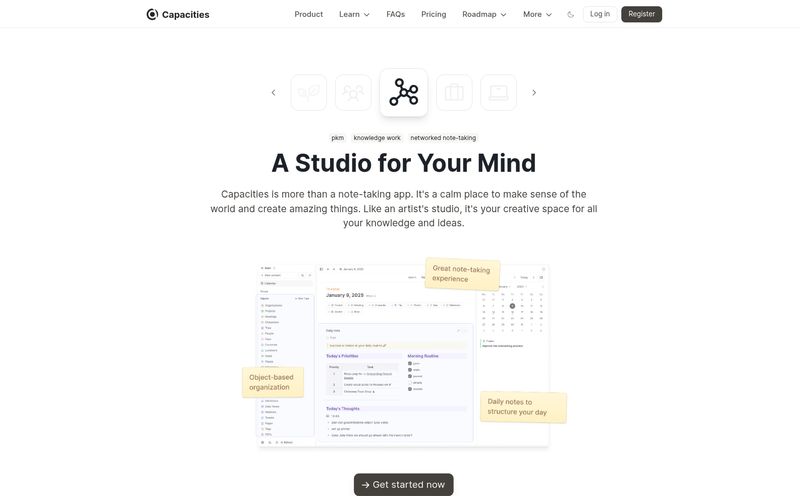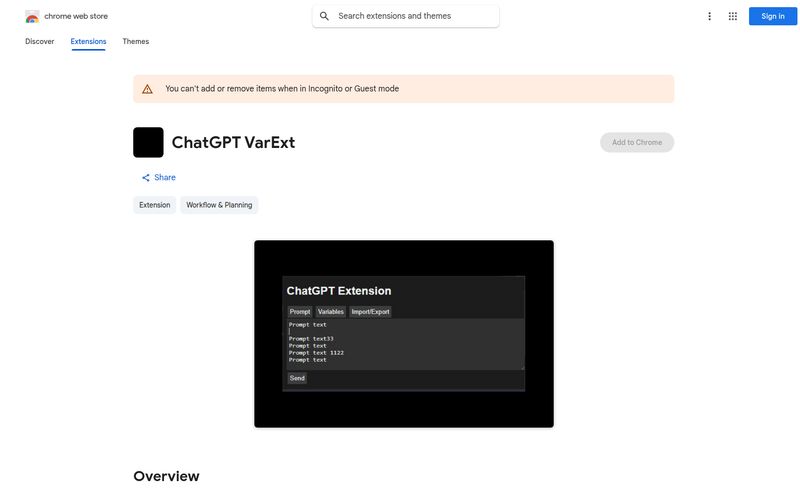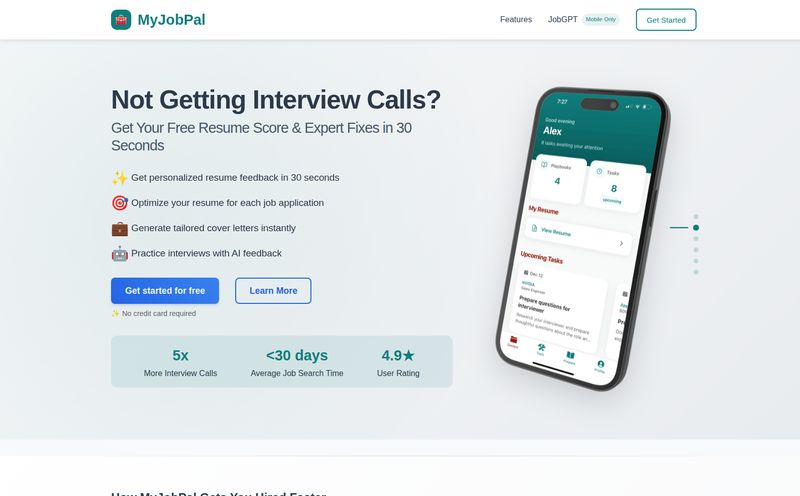We’ve all been there. Staring at a 150-page PDF report, a dense academic paper, or a convoluted project brief, knowing the one tiny detail you need is buried somewhere in that digital haystack. Your eyes glaze over. The CTRL+F function becomes your only friend, and even it fails you half the time. It’s a modern form of torture we’ve all just… accepted.
I’ve been in the SEO and digital marketing game for years, and the amount of data I have to sift through is just silly. Trend reports, competitor analyses, technical audit documents—it's a mountain. So when I stumble across a tool that promises to make that process less of a slog, my ears perk up. The latest one to cross my desk is called docbot, and the premise is deceptively simple: turn your documents into chatbots.
Instead of searching a document, you talk to it. Intrigued? I certainly was. So I cleared an afternoon, grabbed a coffee, and decided to see if this was another piece of AI hype or a genuinely useful tool for the perpetually document-drowned.
So What Exactly is Docbot?
Think of it less like a search bar and more like hiring a super-smart, incredibly fast research assistant who has a photographic memory of only the information you give them. Docbot is an AI-powered platform where you can upload documents, paste in text, or even link to websites to create a specialized 'bot'. Once your bot is 'trained' on this knowledge, you can ask it questions in plain English (or, I assume, other languages) and get answers drawn directly from the source material.
What really caught my eye is that it’s powered by OpenAI's latest and greatest model, GPT-4o. For those who don't follow the AI scene obsessively like I do, the 'o' stands for 'omni,' and it’s a big deal. It means faster, more natural, and more intuitive conversations. It’s not just matching keywords; it’s understanding context, nuance, and intent. This isn't your grandma's Clippy.

Visit docbot
My First Spin: Putting Docbot to the Test
To give it a fair shake, I decided to upload a notoriously dense document: a recent market research report on consumer search behavior. It's about 80 pages long and filled with charts, jargon, and the kind of sentences that make you want to take a nap. A perfect candidate.
The process was dead simple. I created a new bot, named it “Search Trends 2024,” and uploaded the PDF. The platform processed it in under a minute. The interface is clean and has a clear mobile-first design philosophy. It felt more like I was using a modern messaging app than a heavy-duty data analysis tool, which I appreciated. No clunky, confusing dashboards here.
I started with a simple question: “What is the main takeaway regarding video content in search?”
A few seconds later, I got a concise, bulleted summary explaining how short-form video is dominating SERPs for certain queries, complete with specific data points pulled directly from a table on page 47. Something that would have taken me at least 10 minutes of skimming to find. Okay, impressive.
I tried to trip it up with a more abstract query: “Based on the report, what is the general sentiment of Gen Z towards traditional search engines?”
Again, it synthesized information from multiple sections to give me a coherent answer about the shift towards social and visual search platforms. It didn't just spit back a sentence from the doc; it understood the implication of the data. This is where the power of a model like GPT-4o really shines.
The Standout Features of Docbot
After playing around for a while, a few things really stood out to me as being more than just gimmicks. These are the features that could genuinely change workflows.
Collaboration is a Game Changer
This, for me, is the secret sauce. You can share your docbots with friends, family, or—more importantly for my world—colleagues. Instead of emailing a massive file and saying, “Hey, can you check the stats on page 32?”, you can just send them a link to the bot. They can then ask their own questions and get instant answers without ever having to open the original file. It’s brilliant for team projects, client onboarding, or even study groups. It democratizes access to information in a way that’s incredibly efficient.
The Mobile-First Mentality
I do a lot of my work on the go, and I'm often frustrated by powerful desktop tools that have clumsy, unusable mobile versions. Docbot is clearly built for the phone. The chat interface is natural and responsive, making it easy to quickly query a document while you’re waiting in line for coffee or on the train. It’s a small detail, but it speaks volumes about understanding the modern worker.
The Big Question: What Does Docbot Cost?
Ah, the part everyone scrolls down for. The pricing. So, Docbot has a Free Quota. This is great. It lets you kick the tires, upload a few documents, and see if it works for you without having to pull out your credit card. I love any company confident enough to do this.
For more advanced features and higher usage limits, you'll need to upgrade to a Premium Plan. Now, the website is a little coy about specific pricing tiers, simply stating that you can “Purchase premium plans within the app.” This in-app purchase model is common for mobile-first services. While I'd personally prefer a clear pricing page, it likely means the cost varies based on usage levels, which can actually be more fair for some users.
| Plan | Price | Details |
|---|---|---|
| Free Quota | Free | Perfect for testing the platform and occasional use. |
| Premium Plans | Varies | Available via in-app purchase for more features and higher usage. |
The Good, The Bad, and The AI's Limitations
No tool is perfect, right? After my initial excitement, I did find a few things to consider. Let's start with the good stuff. The ease of use is off the charts, the GPT-4o integration delivers genuinely intelligent answers, and the collaborative features are a massive win.
However, there's a big caveat that comes with any tool like this: the quality of the answers is entirely dependent on the quality of your source document. It’s the classic “garbage in, garbage out” principle, but with a PhD. If your document is poorly written, full of errors, or badly structured, the AI is going to struggle. It can’t invent information that isn’t there, nor can it magically fix a terrible source file. So, for the best results, you need to feed it clean, well-organized knowledge.
Some might also be hesitant about the variable in-app pricing, prefering a fixed monthly subscription. It's a matter of personal preferance really.
So, Who Is Docbot For?
I can see a few groups getting a ton of value out of this:
- Students and Researchers: Imagine turning your entire semester's worth of reading material and lecture notes into a single, searchable bot. It would be like having a personal tutor for exam prep. Game-changing.
- Business Professionals: For project managers, lawyers, and marketing teams, this is a productivity machine. Quickly query contracts, reports, and project documentation without wasting time.
- Content Creators: I could see myself loading a bot with all my past articles to quickly find internal linking opportunities or check for consistency in my writing.
- Casual Users: Got a complex manual for a new appliance? A long-winded terms of service document you should probably read? Turn it into a docbot and ask what you actually want to know.
Frequently Asked Questions About Docbot
- What is docbot in simple terms?
- It's an app that lets you upload documents and then ask them questions, like you're chatting with a person who has perfectly memorized that document. It makes finding information fast and easy.
- How does docbot work its magic?
- It uses advanced AI, specifically OpenAI's GPT-4o model, to read and understand the text and structure of your uploaded documents. This allows it to answer questions in a conversational and context-aware way.
- Is docbot really free?
- Yes, there is a free quota that allows you to test the service and use it for smaller tasks. For heavier use or more features, you'll need to purchase a premium plan through the app.
- What kinds of documents can I use with docbot?
- The platform supports a growing variety of document formats. PDFs, text files, and even websites are fair game. The better the quality and structure of the document, the better your results will be.
- Can I share my docbots with other people?
- Absolutely! This is one of its best features. You can easily share a link to your bot with colleagues, classmates, or friends, allowing them to ask questions and get insights from your source document.
- Is my data secure when I upload it?
- Like any cloud-based service, it's wise to be cautious. While platforms like this typically have security measures in place, I'd always recommend checking their official privacy policy before uploading highly sensitive or confidential information.
My Final Verdict on Docbot
So, is docbot the future of document interaction? I think it's a massive step in the right direction. It's not going to do your critical thinking for you, but it dramatically lowers the barrier to accessing the information you need to start thinking.
It’s fast, intuitive, and the collaborative aspect is genuinely useful. It transforms the tedious act of searching into a fluid conversation. For anyone who deals with a regular influx of dense documents, this could easily become an indispensable part of your toolkit. It's already earned a spot on my phone's home screen. And in my world, that’s high praise indeed.