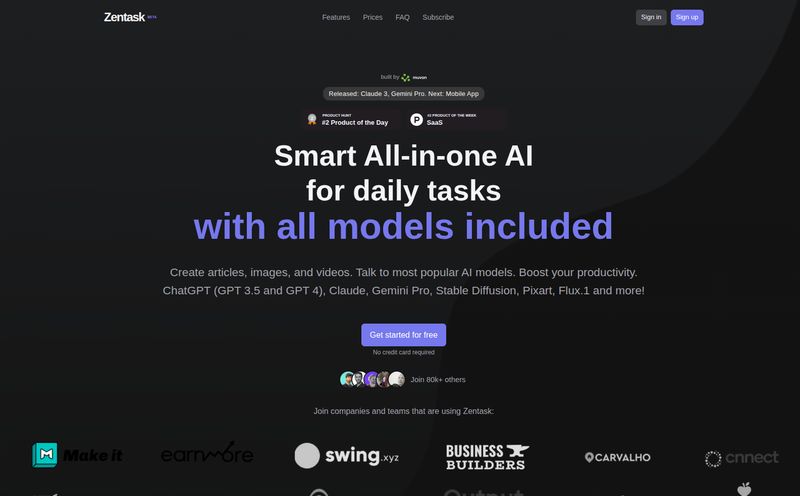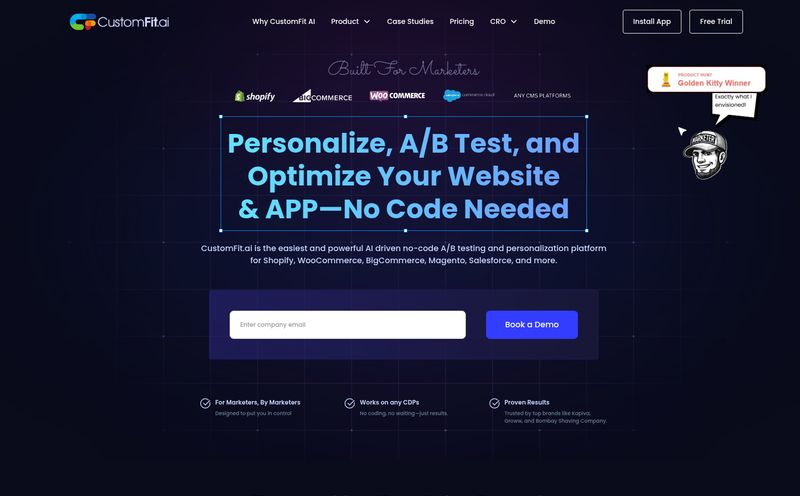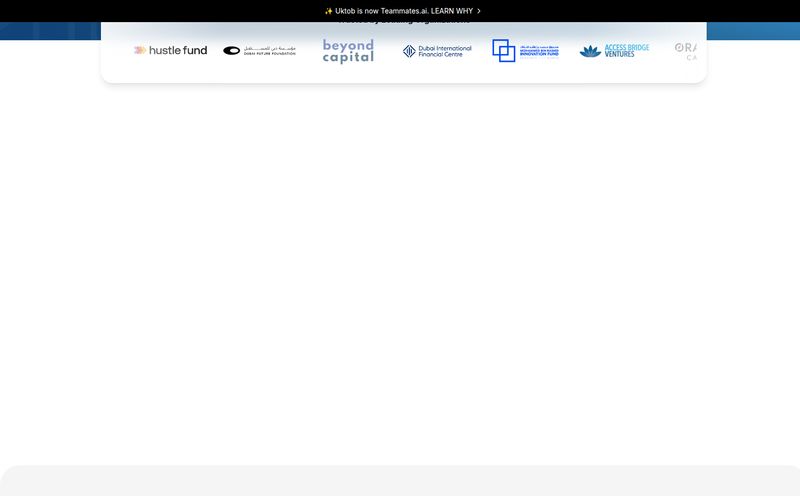In the world of SEO and digital marketing, we're constantly bombarded with the 'next big thing'. For the last year or so, that's been AI. AI-this, AI-that. Every other email in my inbox is promising to revolutionize my workflow with some new artificial intelligence tool. Most of them? A bit of a letdown.
So when I stumbled upon Diddo, a platform that claims you can build a custom ChatGPT-powered agent for your website in minutes, my professional skepticism kicked in. We've all seen those clunky, pre-programmed chatbots from five years ago that couldn't answer a simple question to save their digital lives. They were more frustrating than helpful, right? But the promise of a truly smart, trainable AI that doesn't require a degree in computer science... well, that's enough to get even a jaded old SEO guy like me to raise an eyebrow.
Is this just another tool jumping on the AI bandwagon, or is it something genuinely useful for businesses trying to improve user engagement and, you know, actually make more money? I decided to take a look.
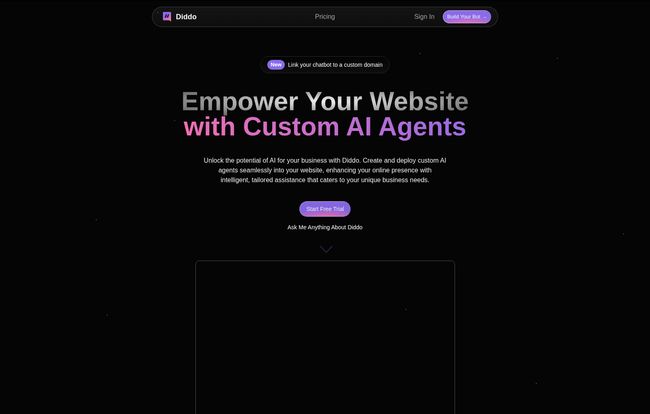
Visit Diddo
So, What Exactly is Diddo? (And Why Should You Care?)
At its core, Diddo is a no-code platform for building your own chatbot. But that description feels a little flat. It doesn't quite capture the magic. Think of it less as a chatbot builder and more like a way to create a digital employee who you can train on your own specific business data. This isn't about setting up a few canned responses. This is about feeding an AI your website content, your product documents, your FAQs, and then letting it have intelligent, context-aware conversations with your visitors. 24/7.
Why should you care? Because a good user experience is a massive, if indirect, SEO ranking factor. When users stay on your site longer, get their questions answered instantly, and feel understood, they're more likely to convert. And Google notices that. This tool is designed to create that exact kind of experience, automating customer support and guiding users toward a sale without you having to lift a finger after the initial setup. That's the dream, anyway.
The Features That Actually Matter
A features list is just a list. What I care about is how those features translate into real-world results. Diddo has a few that really stood out to me.
Training Your AI is Shockingly Easy
This was the big one for me. The idea of 'training' an AI sounds intimidating, but with Diddo, it's more like uploading files to Dropbox. You can feed it multiple file types—PDFs, DOCs—or just give it a list of website URLs to crawl. It ingests all that information and uses it as its knowledge base. It's like giving a new customer service rep a stack of training manuals and telling them to get reading. Except this rep reads it all in a few seconds and never forgets a thing. You can even upload audio files, which is a neat touch.
Speaking Your Customer's Language (Literally)
The platform boasts support for over 100 languages. This is huge. If you have an international audience, or even a diverse local one, offering support in a visitor's native language is a game-changer. It breaks down a massive barrier to entry and builds instant trust. No more relying on clunky browser translations; the bot itself can handle it.
No-Code, All Power
I can't code. I can barely handle a bit of HTML and CSS on a good day. The fact that you can customize the look and feel of your chatbot and deploy it on your site without begging a developer for help is a massive win. You can embed it as a classic chat bubble, a section within a page (a 'div'), or even a full-screen experience. This flexibility means it can fit your brand, not the other way around.
It Plays Nice with Others (Integrations)
A tool is only as good as its ability to fit into your existing workflow. Diddo connects to over 3,000 applications through Zapier. This is where the traffic generation and CPC-minded folks should get excited. Imagine a user asks your chatbot a question, the bot captures their email, and Zapier automatically adds them to your Mailchimp list, creates a new lead in your Salesforce CRM, and sends a notification to your team's Slack channel. That's powerful automation that directly connects user interaction to your sales funnel.
Let's Talk Money: A Look at Diddo's Pricing
Alright, the all-important question. What's this going to cost? I appreciate that Diddo has a pretty transparent pricing structure, including a genuinely useful free plan. It’s not one of those 'free trials' that's so limited it's useless.
Here’s a quick breakdown as I see it:
| Plan | Price | Who It's For |
|---|---|---|
| Free | $0/month | Individuals or small businesses just wanting to test the waters. You get one chatbot with 40 messages a month using the GPT-4o-mini model. Perfect for a low-traffic blog or portfolio site. |
| Starter | $28/month | The sweet spot for most small to medium businesses. You get 2 bots, 2,500 messages, the more powerful GPT-4o model, and crucial features like lead capture and Zapier integration. |
| Pro | $98/month | For growing businesses with higher traffic. More bots, a hefty 15,000 message credits, and you get API access. This is for when you're ready to get serious with custom integrations. |
| Ultra | $398/month | Power users and agencies. You get 10 bots, 50,000 messages, and the ability to remove the "Powered by Diddo" branding and use custom domains. This is for a fully white-labeled experience. |
| Enterprise | Custom | The big leagues. Custom everything and a dedicated support agent. |
Note: You can check out the full, up-to-date details on their pricing page.
My Honest Take: The Good and The... Not-So-Bad
No tool is perfect. After digging in, here's my quick rundown.
What I really liked was the simplicity. The claim of being 'no-code' is legit. The free trial is generous enough to actually build and test a bot. The multilingual support is a standout feature, and the ability to train it on your own data makes it feel much more personal and effective than generic bots.
On the flip side, some of the most exciting integrations—like Slack, Messenger, and Discord—are still listed as 'coming soon'. That's a bit of a bummer, but also something to look forward to. Also, as is standard with this kind of SaaS model, some of the features you'll really want, like removing the branding or using a custom domain, are reserved for teh higher-priced plans. It's an understandable business model, but something to be aware of before you commit.
So, Who is Diddo Really For?
In my opinion, Diddo is a fantastic fit for small to medium-sized businesses, solo entrepreneurs, and marketing agencies who want to offer a modern, AI-powered service to their clients without a huge overhead. If you're running an e-commerce store, a service-based business, or even just a content-heavy blog, this is a way to significantly improve your user engagement and automate a ton of front-line questions that eat up your time.
If you're a massive enterprise with a dedicated development team, you might build your own solution. But for everyone else? This is a seriously accessible entry point into the world of custom AI agents.
Frequently Asked Questions (The Stuff You're Probably Wondering)
- Is it hard to train my Diddo chatbot?
- Not at all. If you can upload a file or copy and paste a website link, you have all the technical skills you need. The platform does the heavy lifting of processing the data.
- What's the difference between GPT-4o-mini and GPT-4o?
- Think of GPT-4o as the premium, more powerful brain. It's generally better at reasoning, understanding complex queries, and providing more nuanced answers. The mini version is great and very capable, but GPT-4o is a step up, which is why it's on the paid plans.
- Can I capture leads with this?
- Yes! Starting with the Starter plan, you can configure your bot to capture contact information like names and emails. When paired with the Zapier integration, this becomes a powerful automated lead-generation machine.
- Will this chatbot slow down my website?
- This is a common concern with any third-party script. Generally, modern chatbots like Diddo are designed to be lightweight and load asynchronously, meaning they shouldn't have a noticeable impact on your site's performance or Core Web Vitals.
- Can I really remove the 'Powered by Diddo' branding?
- You can, but it's a premium feature. You'll need to be on the Ultra plan or get it as a paid add-on. For businesses that want a completely seamless, white-labeled look, it's a necessary upgrade.
Final Thoughts
I came in skeptical, and I'm walking away pretty impressed. Diddo has managed to package the power of advanced AI into a product that's genuinely easy to use. It lowers the barrier to entry for a technology that can have a real impact on customer satisfaction and lead conversion.
It's not a magic bullet that will instantly triple your traffic, but it's a powerful tool for engaging the traffic you already have. By providing instant, intelligent answers, you can keep users on your page longer, build trust, and guide them more effectively. And in the competitive landscape of 2024, that's more than half the battle.