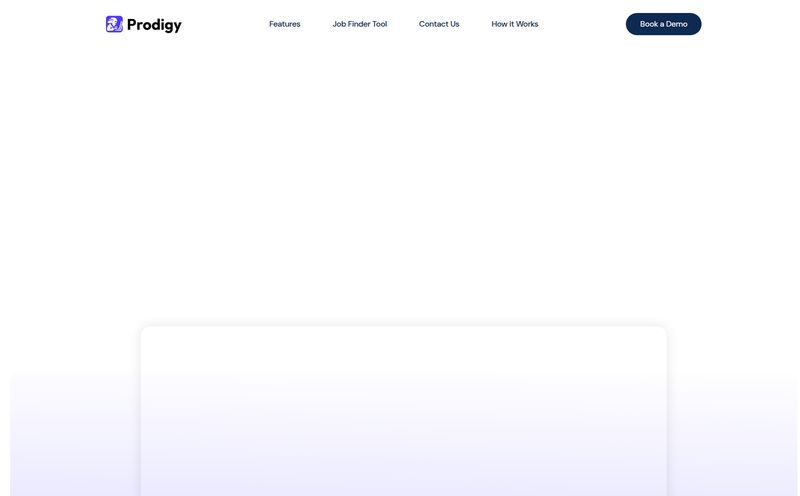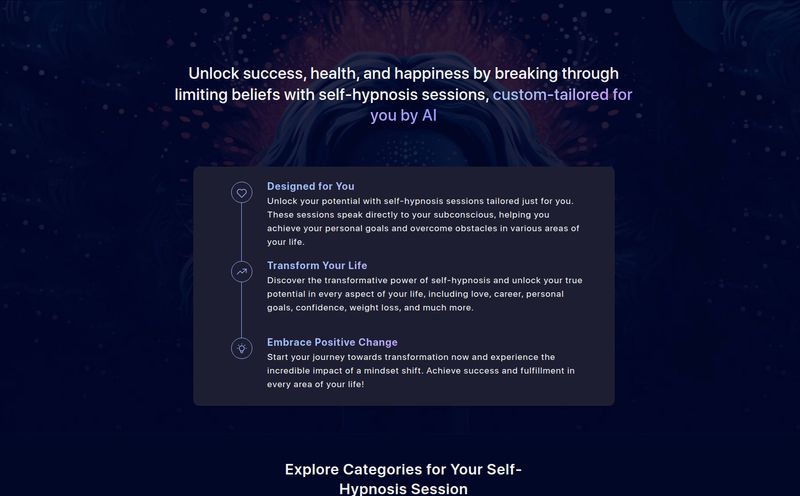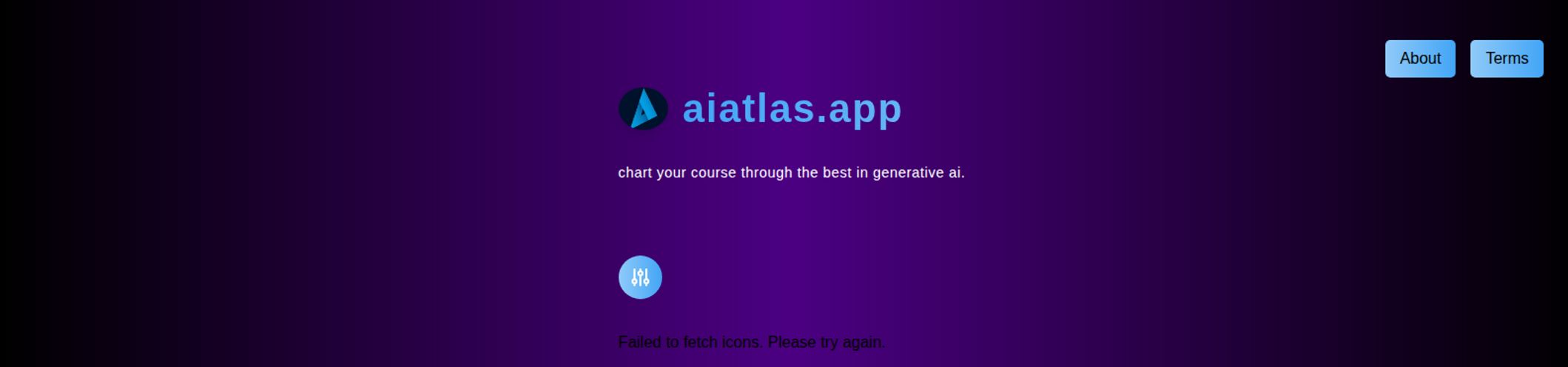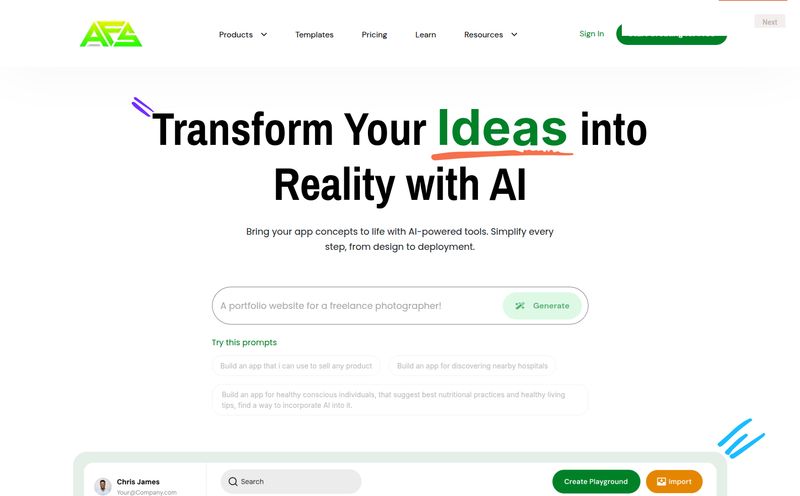You know the drill. You’ve got your IDE open on one monitor. On the other, you’ve got a tab for Stack Overflow, one for a JWT decoder, another for a Base64 converter, one for your API client like Postman, and probably a tab with ChatGPT open just in case. Your browser’s favicon bar looks like a chaotic mosaic of digital duct tape holding your workflow together. Every time you switch tasks, you're not just switching windows; you're mentally rebooting. It’s exhausting.
For years, we've been told the solution is another tool. Another extension. Another app to download. So when I first heard about DevKit, I was skeptical. Another “all-in-one” platform promising to be the magic bullet? Sure. But then I looked closer, and my curiosity got the better of me. It's not just a collection of tools; it's an AI-powered command center built for developers. And after spending some serious time with it, I have some thoughts. A lot of them.
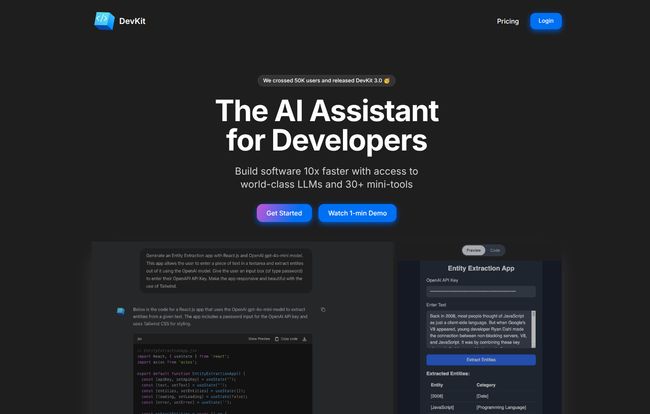
Visit DevKit
So, What Exactly Is DevKit Anyway?
Imagine if ChatGPT, Postman, and a whole bunch of those tiny, single-purpose websites you use every day had a baby. That baby would be DevKit. At its core, it's an AI assistant designed to live right where you work, helping you solve problems without the constant context switching. It bundles two main things: a powerful, developer-focused AI chat called DevGPT and a suite of over 30+ handy “mini-tools.”
The whole idea is to keep you in the flow. Instead of hopping out to a different website to decode something or test an API endpoint, you do it all in one place. It sounds simple, but in practice, the cumulative effect on productivity is... well, it's pretty significant. We're talking about shaving off those few seconds here and there that add up to hours by the end of the week.
The Main Event: A Closer Look at DevGPT
Let's be honest, the AI is the main draw here. We've all been playing with LLMs for a while, but DevGPT feels different. It’s been tailored for developer-specific tasks, and it shows.
Generating APIs on the Fly
This was the first feature that made me go, “Okay, that's cool.” You can literally describe a ReSTful API in plain English, and DevGPT will generate the necessary code. Need a simple user management API with CRUD operations? Just ask. It spits out a solid starting point that you can then refine. It’s not going to build a complex microservices architecture for you, but for generating boilerplate and getting a new endpoint up and running fast? It's a game-changer.
Talking to Your Database in Plain English
As someone who can write SQL but sometimes has to Google the exact syntax for a tricky JOIN… I felt this feature in my soul. You can type something like, “Show me all users from the ‘customers’ table who signed up in the last month and have more than five orders,” and it translates that into a proper Postgres query. The image shows Postgres support, with MySQL and SQL Server coming soon, which is great news. This lowers the barrier for quick data lookups and is frankly a huge time-saver.
More Than Just a Chatbot
The integration goes deeper. You can generate and execute code right from the chat interface. This turns the AI from a passive suggestion box into an active participant in your workflow. It also supports multiple world-class LLMs, so you’re not locked into a single model’s way of thinking. This flexibility is a smart move, acknowledging that different models excel at different tasks.
The Unsung Heroes: The Mini-Tools
While DevGPT gets the spotlight, the collection of mini-tools is the platform's secret weapon. It’s like having a digital Swiss Army knife. Need to quickly convert JSON to YAML? There’s a tool for that. Decode a JWT token to see its payload? Done. Convert a color from HEX to RGBA? Easy.
Here are just a few of the tools I found myself using constantly:
- Base64 Encoder/Decoder
- JWT Decoder
- Hash Generator
- URL Encoder/Decoder
- Color Converters
- JSON Formatter & Validator
Sure, you can find all these online for free. But the value isn't in the tools themselves; it's in their location. Having them integrated means they're always one click away, no new tabs needed. It’s the difference between walking to the kitchen to get a tool and having it right on your belt. It just makes you faster.
My Honest Take: The Good, The Bad, and The Code
No tool is perfect. After kicking the tires, here’s my completely honest breakdown of where DevKit shines and where it has room to grow.
What I'm Loving About DevKit
The single biggest win for me is the reduction in mental load. Staying within one interface for 80% of my peripheral tasks is just... calmer. The platform is genuinely fast and the UI is clean. The testimonials on their site from folks at places like Amazon and Bolt aren't just fluff; you can feel the focus on a smooth developer experience. The combination of DevGPT and the mini-tools feels incredibly synergistic. I'll be working with the AI, and then realize I need to decode a string it gave me, and the tool is right there. It feels incredibly well-thought-out.
Where It Could Be Better
Let's be real, while the mini-tools are convenient, a dedicated API client like Postman or Insomnia is going to have more advanced features for complex testing scenarios. For 90% of my daily tasks, DevKit's client is fine, but for power users, it might feel a bit light. Also, the reliance on AI isn't a silver bullet. Sometimes the generated code needs a fair bit of tweaking, which is true for all AI coding assistants, not just DevKit. It's a fantastic copilot, not an autopilot. And of course, to get the full experience, you're looking at a subscription. This is pretty standard for quality tools these days, but it’s a factor to consider.
Let's Talk Money: DevKit Pricing
DevKit operates on a freemium model. You can start using it for free to get a feel for the platform, which I always appreciate. To unlock the full suite of features, you'll need the Pro Subscription.
| Plan | Price | Key Features |
|---|---|---|
| Free | Free | Basic access to get started. |
| Pro Subscription | Normally $120/year. Special Offer: $60/year with code LAUNCHDAY50OFF | Complete access to DevGPT and all AI tools, 5+ LLM models, ad-free experience, priority support, and early updates. |
That special offer is for the launch of DevKit 3.0, and they mention it expires in a few days. So if you're on the fence, now is probably the time to check it out. For what you're getting, $60 a year feels like a very fair price, especialy when you consider the cost of other premium developer tools.
Is DevKit Worth It For You?
So, the big question. My take? If you're a developer who frequently juggles multiple tools and wants to streamline your workflow, then yes, absolutely. It's particularly powerful for full-stack developers who bounce between front-end, back-end, and database tasks. I also think it’s a fantastic learning tool for those who want to see how natural language commands translate into real code and SQL queries.
If your workflow is extremely specialized and you live inside a single, powerful tool all day, maybe the value proposition is a bit less direct. But for the generalist developer—which, let's face it, is most of us—the time saved and frustration avoided is well worth the price of admission.
Frequently Asked Questions
- 1. How is DevKit different from GitHub Copilot?
- GitHub Copilot lives primarily in your IDE as an autocomplete and code suggestion tool. DevKit is a broader, standalone platform that combines an AI chat assistant (DevGPT) with a whole suite of external tools like an API client, database client, and various converters. They can actually complement each other quite well.
- 2. What Large Language Models (LLMs) does DevKit use?
- The Pro plan gives you access to over 5 different models. While they don't list them all on the homepage, this typically includes models from OpenAI (like GPT-4), Google, and others, giving you flexibility in how you generate code and get answers.
- 3. Can I try the Pro features before I buy?
- The platform has a free tier that lets you start using DevKit right away. This gives you a good sense of the user interface and some of the basic functionality before you commit to the Pro subscription.
- 4. Are the mini-tools powerful enough to replace my dedicated apps?
- For most day-to-day tasks, yes. They are designed for speed and convenience. However, for extremely complex scenarios, like intricate API automation testing or advanced database management, you might still want to turn to a dedicated, feature-rich application.
- 5. Is my code secure when using DevKit?
- This is a critical question for any AI tool. Like other reputable services, DevKit will have a privacy policy outlining how data is handled. It's always best practice to review their terms and avoid pasting highly sensitive or proprietary code into any third-party tool.
Final Thoughts
DevKit set out to solve a problem I didn't fully realize was costing me so much time. It's not just another tool; it's a thoughtful consolidation of the developer's digital workbench. It's polished, it's fast, and it genuinely makes the day-to-day grind of coding a little bit smoother. It successfully turns a chaotic browser bar into a single, cohesive command center.
It won't write your entire application for you, but it will be an incredibly capable sidekick along the way. And in a world of ever-increasing complexity, having a smart assistant to handle the small stuff is no small thing. My verdict? Give the free version a spin. I have a feeling you won’t be closing the tab anytime soon.