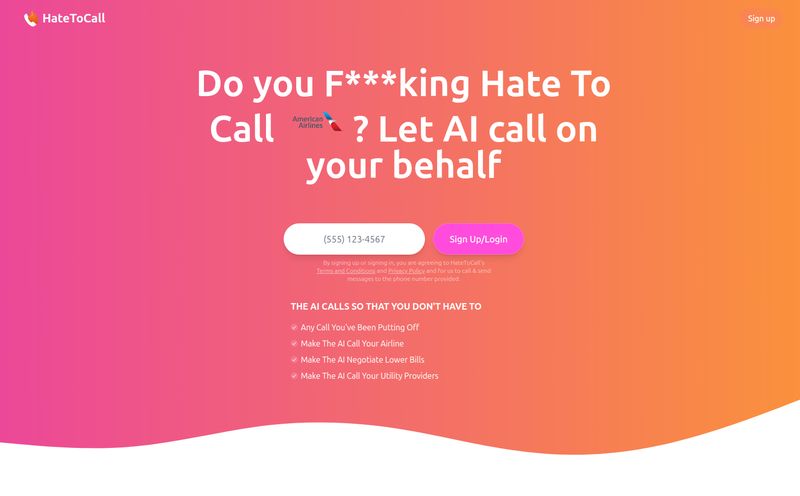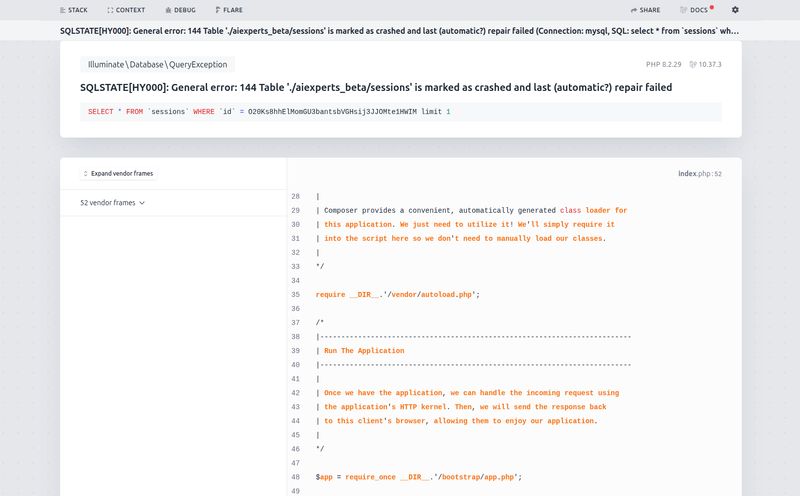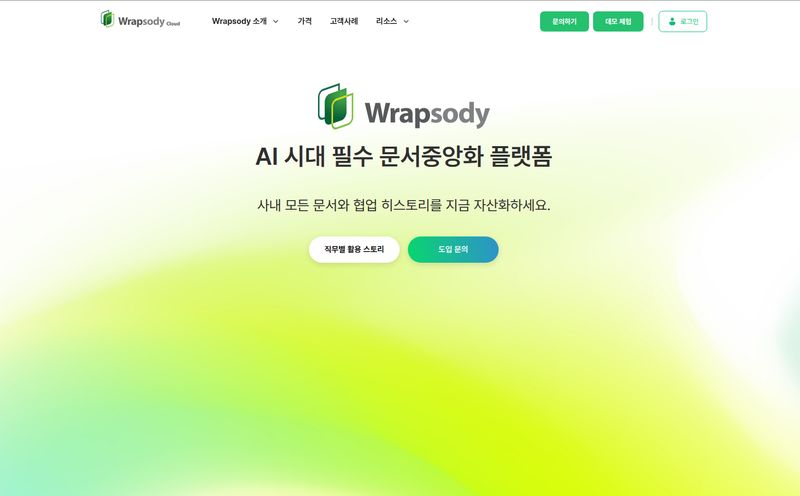I’ve been in the digital marketing and traffic generation game for years. I’ve seen a million and one tools that promise to “revolutionize” everything from your email marketing to your morning coffee. Most of them are… well, forgettable. They’re either clunky, overpriced, or solve a problem nobody actually has.
So, when I first stumbled upon Design My Bingo, I was skeptical. Another hyper-specific generator? But then I thought back to my niece's last birthday party. We tried to play a generic store-bought bingo game and the kids lost interest in about five minutes. Then there was that office icebreaker where I spent two hours fighting with a Word document template just to create some cringey “Corporate Lingo Bingo” cards. There had to be a better way.
It turns out, there is. I’ve been playing around with this platform for a bit, and I’ve gotta say, I’m pleasantly surprised. It’s one of those tools that does one specific thing, but it does it exceptionally well.
What Exactly is Design My Bingo?
Think of it like the Canva of bingo cards. It’s a web-based platform designed for one purpose: to let you create, customize, and print unique bingo cards for pretty much any occasion you can dream up. We're talking birthday parties, bridal showers, classroom lessons, holiday family gatherings, or even those slightly-forced-but-necessary team-building events.
It’s not just a static template where you fill in the blanks. It’s a creative tool. The whole premise is to move beyond the classic B-I-N-G-O with numbers and into a world of personalized fun. Instead of "N-32," you could have "Spills Red Wine on the Carpet" for a bachelorette party bingo. Or instead of "G-51," you could have "Mitochondria is the powerhouse of the cell" for a high school biology review. You get the idea.
The Features That Actually Matter
A lot of tools boast about features that sound fancy but are useless in practice. Design My Bingo keeps it refreshingly simple and focuses on what works. After making a few different sets of cards, a couple of features really stood out to me.
The AI Word Generator is Genuinely Clever
Okay, this is the secret sauce. This is what separates it from a basic template. The site has an AI assistant you can feed a theme to. I was curious, so I typed in “90s Nostalgia.” I was expecting generic stuff like “Beanie Babies” and “Dial-up Internet.” I got those, but it also suggested “Putting a CD in a Discman just for it to skip,” “The smell of a Blockbuster on a Friday night,” and “Recording songs off the radio.” It’s surprisingly specific and, honestly, a lot of fun. It’s a fantastic brainstorming partner when your own creativity is running on fumes.
Customization That Goes Beyond Just Words
Of course, you can add all your own words, inside jokes, phrases, or even emojis. But the visual customization is what seals the deal. The example on their site for Valentine’s Day shows a custom image at the top of the card—a simple touch that makes the whole thing feel so much more professional and personal. You can upload your own logo, a picture of the birthday girl, or a company mascot. Its a small detail that elevates the final product from “something I made in Word” to a legit, thoughtful party accessory.
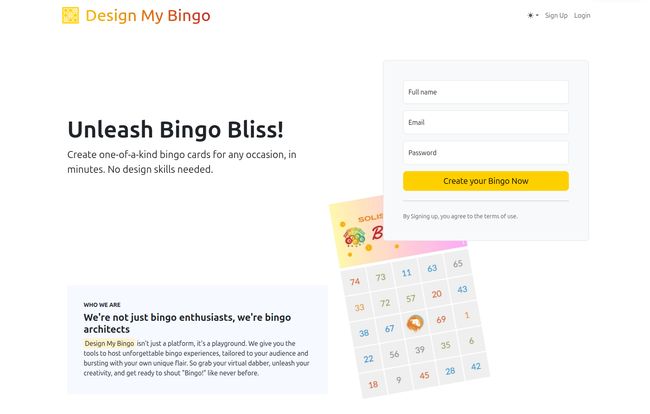
Visit Design My Bingo
From Screen to Paper in a Snap
At the end of the day, you need to be able to use these cards. The platform generates a high-quality, print-ready PDF. They also include the option to print one or two cards per page. I really appreciate this! It shows they’re thinking about the end-user. Teachers trying to save paper or someone printing 100 cards for a big event will be thankful for that two-per-page option. It’s a small, practical detail that builds a lot of trust.
A Walkthrough of Creating Your First Bingo Card
I decided to make a set for a fictional “Marketing Team Meeting” bingo. The sign-up was painless. The interface is clean and immediately understandable. No confusing menus or hidden settings. It’s basically a three-step dance:
- Add Your Content: I started by asking the AI for some ideas on my theme. It gave me gold like “Can everyone see my screen?”, “You’re on mute,” and the classic, “Let’s circle back on that.” I added a few of my own, like “Someone’s pet walks into frame.” You can add dozens of terms to make sure every card is unique.
- Customize the Look: I uploaded a fictional company logo for the header image. I chose a color scheme. The whole process felt fluid and intuitive. No design skills were needed, just as they promised.
- Generate and Print: I hit the “generate” button. It crunched the numbers (and words) and gave me a link to my PDF file. The cards were all randomized and looked sharp. The whole thing, from sign-up to having a downloadable PDF, took less than ten minutes.
The Big Question: How Much Does Design My Bingo Cost?
Alright, let's talk turkey. The pricing model is pretty straightforward, which I appreciate. You have three main options:
They offer a Pay per bingo plan at $9 per event. This gets you up to 1,000 unique cards for a single bingo set. This is perfect for the one-off baby shower, the annual family reunion, or a single classroom project. You pay once and you're done.
Next up is the Monthly Subscription for $29/month. This gives you everything in the pay-per-bingo plan but for unlimited events and unlimited card generation. If you're a teacher who uses games every week, a community manager, or an HR person planning monthly socials, this makes a lot of sense.
Finally, there's the Annual Subscription at $290/year. This is basically the monthly plan but with a discount for paying upfront. It also gives you first dibs on new features. This is clearly aimed at the power users: professional event planners, schools, or large organizations that are constantly hosting events.
In my opinion, the $9 one-off plan is the sweet spot for most people. It’s a super reasonable price for a custom activity that can entertain a whole group of people.
The Good, The Bad, and The Bingo
No review is complete without a balanced look. So, here’s my take. The good stuff is pretty obvious: it's incredibly easy to use, the AI assistant is a genuinely useful and fun feature, and the final printable output is professional grade. Plus, they offer a money-back guarantee, which shows they stand behind their product. That's a big green flag for me.
Now for the not-so-good. You do have to pay to download a full set of unique cards. The free experience is more of a demo to see how it works. But let’s be realistic, developing and maintaining a tool like this costs money. For the quality and time it saves you, I think the pricing is more than fair. You also have to agree to their Terms of Use upon signup, which is standard practice for any online service.
Who Should Use Design My Bingo (And Who Should Skip It)?
So, who is this really for?
You should absolutely check it out if you are a teacher, parent, event planner, team lead, or really anyone tasked with creating a fun group activity. If you value your time and want a polished result without the headache of designing it yourself, this tool is a no-brainer.
You can probably skip it if you just need a single, dead-simple 5x5 number grid and you’re a wizard with spreadsheet software. If you have the time and technical skill to DIY, you might not need it. But for the rest of us? It’s a lifesaver.
In a digital world that often feels overly complicated, there's a real beauty in a tool that is simple, focused, and effective. Design My Bingo isn't trying to be everything to everyone. It's just trying to be the best way to make custom bingo cards. And from what I've seen, it's succeeding. It’s already brought a few solid laughs to some of my own get-togethers, and for me, that’s more than worth the price of admission.
Frequently Asked Questions (FAQ)
Can I really use my own words and images?
Yes, absolutely! That's one of the core features. You can input any custom words, phrases, or even emojis you want. You can also upload your own image or logo to be displayed at the top of the bingo cards for that extra personal touch.
Is the AI suggestion feature actually useful?
Honestly, yes. It's more than just a gimmick. It's great for brainstorming and coming up with creative, on-theme ideas that you might not have thought of yourself. It saves a lot of time and can make your bingo game much more engaging.
What's the main difference between the pricing plans?
The main difference is the frequency of use. The '$9/bingo' plan is for a single event/game. The Monthly ($29/mo) and Annual ($290/yr) subscriptions are for people who need to create custom bingo cards on a regular basis, offering unlimited generation for a flat fee.
How many unique bingo cards can I generate?
With the paid plans, you can generate up to 1,000 unique bingo cards for a single event. This is more than enough for most parties, classrooms, and even large corporate events. The system ensures that each card is different to avoid multiple people winning at the same time.
What if I'm not happy with my bingo cards?
According to their site, Design My Bingo offers a money-back guarantee. This suggests you can reach out to their support if you're not satisfied with the outcome, which is a great policy that reduces the risk of trying it out.