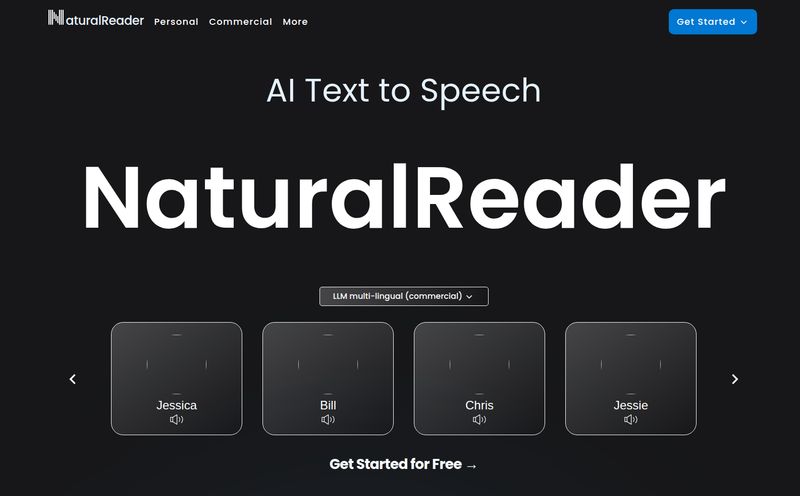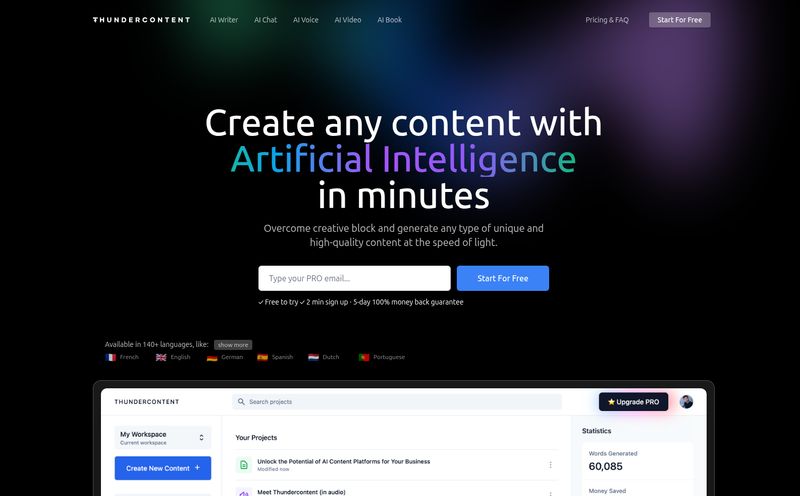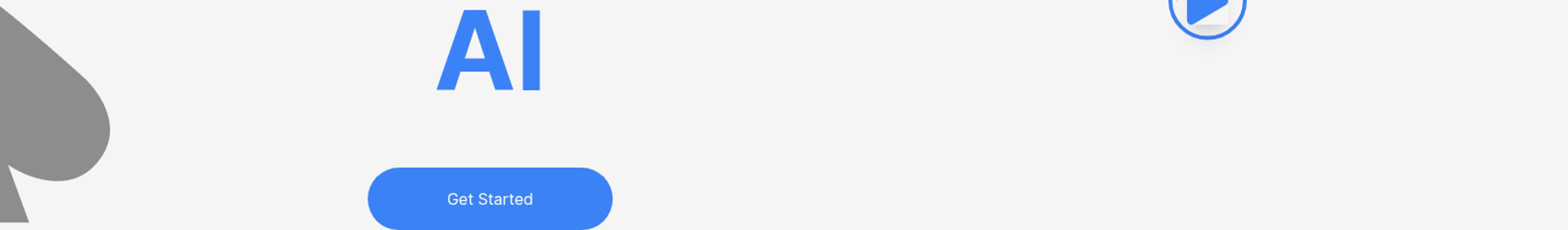For years, text-to-speech (TTS) has been... well, pretty awful. We've all been there. You click on an article with an audio option, and you're greeted by a monotonous, soul-crushing robot voice that butchers names and has the emotional range of a toaster. It’s that classic uncanny valley of audio, where it's almost human, but just off enough to be seriously distracting.
I’ve been in the SEO and content game for a long time, and the demand for high-quality audio has just exploded. Podcasts, video voiceovers, accessibility features—everyone wants their content to speak, but nobody wants it to sound like a rejected GPS navigator from 2005. So when I stumbled across Deepgram and its claims of a “human-like” AI voice generator, my curiosity was definitely piqued. Another one? Really? But I decided to put my cynicism aside and give it a real shot.
So What Exactly is This Deepgram AI Voice Thing?
At its core, Deepgram’s AI Voice Generator is a platform that turns your written text into spoken audio. Simple enough. But where it claims to be different is in the quality. They’re not just matching words to sounds; they're using advanced AI, which they call their Aura API, to generate speech that has natural intonation, rhythm, and flow. The goal is to create audio that’s basically indistinguishable from a human speaker.
A pretty bold claim, if you ask me.
The free tool on their site is incredibly straightforward. You get a text box, you type or paste your script, pick a voice, and hit generate. No fuss. It’s a great way to dip your toes in the water before you even think about the more powerful, developer-focused tools they offer.
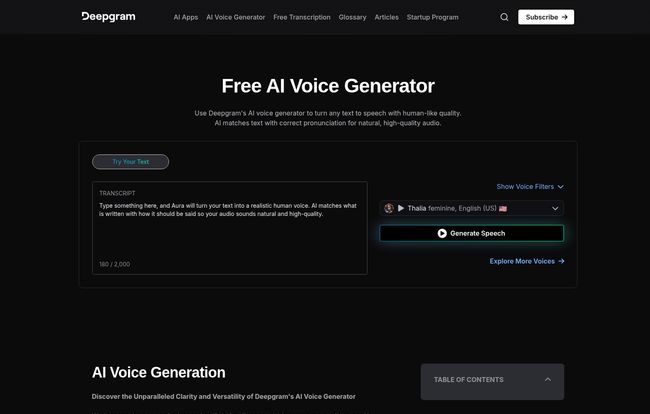
Visit Deepgram AI Voice Generator
First Impressions from Putting It to the Test
Okay, so I grabbed a paragraph from one of my older blog posts and threw it into their generator. I picked a voice named “Thalia” and held my breath. A few seconds later, it was done. And I have to say, I was genuinely impressed.
The speed was the first thing I noticed. It’s fast. Like, really fast. They talk about “low-latency,” and they aren't kidding. For anyone thinking about using this for real-time applications, that’s a huge plus. But the quality… that's the main event. The cadence wasn’t flat. There were natural pauses. The emphasis on certain words felt right. It wasn’t perfect—I think it stumbled slightly on a complex brand name—but it was miles ahead of most of the free TTS tools I’ve tinkered with.
It felt less like a computer reading text and more like someone had actually performed it. That’s a subtle but massive difference.
The Voices Have Some Actual Variety
One of my biggest pet peeves with other platforms is the limited voice library. You get “Generic American Male” and “Polite British Female” and that's about it. Deepgram seems to understand that one voice doesn’t fit all. Their library offers a pretty solid range of different genders, ages, and accents.
This is more than just a vanity feature. If you’re creating educational content for kids, you want a friendly, energetic voice. For a corporate training video, you need something more professional and steady. For an audiobook, you might need multiple distinct voices for different characters. It’s like having a small team of voice actors on call, ready to go at a moment's notice. This flexibilty is a game-changer for dynamic content creation.
Who Is This For? The Practical Uses
A cool tool is only as good as its real-world applications. So, who would actually get the most out of Deepgram's AI voices?
Content Creators and Podcasters
This is an obvious one. Imagine producing an entire audiobook or a weekly podcast without ever stepping into a recording booth. For creators who are great writers but maybe not-so-great speakers, or for those on a tight budget, this could be huge. It can handle the narration, allowing you to focus on the story and the production.
Marketers and Businesses
Think about all the marketing materials that need a voice: product demo videos, social media ads, company announcements. Hiring voice talent for every little thing adds up quick. Using a high-quality AI voice can give your materials a professional sheen without the associated costs and turnaround times. It keeps your branding consistent and your budget in check.
Developers and Techies
This is where Deepgram really gets interesting. Beyond the simple generator, they have a full-blown API. This means developers can build this voice technology directly into their own applications. Think interactive voice assistants, real-time voice responses in customer service bots, or even dynamic in-game character dialogue. This is the heavy-duty stuff.
A Huge Win for Web Accessibility
I think this is one of the most important use cases, and one that often gets overlooked. A natural-sounding screen reader can make the internet a profoundly more accessible place for people with visual impairments or reading difficulties. When the voice is pleasant and easy to listen to, it turns a functional tool into a genuinely enjoyable experience. That’s a big deal.
Lets Talk Money and The Deepgram Pricing Model
Alright, time to talk turkey. The pricing page can look a bit intimidating at first glance because Deepgram offers a whole suite of services, from speech-to-text to audio intelligence. But if we focus just on the Text-to-Speech (the Aura voices we've been talking about), it's actually pretty straightforward.
They operate on a few main tiers:
- Pay As You Go: This is for starters, experimenters, and small-scale projects. You get a chunk of free credits to start, and after that, you pay for what you use. No monthly commitment. Perfect for testing the waters.
- Growth: This is a subscription model designed for businesses that are scaling up. You pay a monthly fee, which gives you a bundle of credits at a much better rate than the Pay As You Go plan.
- Enterprise: The classic “contact us for a custom quote” plan. This is for the big players who need massive volume, custom features, and dedicated support.
To make it clearer, here’s a quick breakdown of just the Text-to-Speech (Aura) pricing:
| Model | Pay As You Go Price | Growth Price |
|---|---|---|
| Aura-2 (Text-to-Speech) | $0.0050 per 1,000 characters | $0.0038 per 1,000 characters |
So, for a 10,000-character blog post (around 1,500 words), you’re looking at about 5 cents on the Pay As You Go plan. That's incredibly reasonable for the quality you're getting.
The Good, The Bad, and The Realistic
No tool is perfect, right? After playing around with it, my takeaway is pretty balanced. The good is undeniable: the voice quality is top-tier, it’s lightning-fast, and the API offers serious power for developers. It's a professional-grade tool.
The bad? Honestly, there isn’t much. The pricing structure could be a bit confusing if you’re new to this kind of platform-as-a-service model. And, of course, as with any AI, it’s not infallible. For a mission-critical project, I’d still give the final audio a quick listen-through myself. It’s 99% of the way there, but a human ear is still the ultimate judge of what sounds just right.
Some Frequently Asked Questions
How does Deepgram's voice quality compare to others?
In my experience, it's among the best. It really excels at creating a natural cadence and flow, which is where many other text-to-speech tools fail. It sounds less robotic and more like a person is genuinely speaking.
Is the free generator good enough for my project?
The free tool on their homepage is fantastic for testing, demos, and very short audio clips. For any regular or commercial use, you'll want to sign up for an account to access the API and the more generous Pay As You Go or Growth plans.
What does 'low-latency' mean for me?
It simply means it's very fast. When you send text to Deepgram, the audio comes back almost instantly. This is crucial for interactive applications like chatbots or live assistants, but it's also a great quality-of-life feature for any user—no more waiting around for your audio to process.
Can I get a completely custom voice for my brand?
Yes, this seems to be an option. The documentation and site mention customizable solutions, which are typically part of their Enterprise-level offerings. You'd likely have to contact their sales team to discuss creating a unique voice for your brand.
Is Deepgram's pricing complicated?
It can appear so at first because they offer many different AI services. However, if you're only interested in the AI voice generator (Text-to-Speech), the pricing is a simple per-character cost that's easy to understand and calculate.
My Final Thoughts
So, is Deepgram the end of robotic TTS? I think it’s a massive step in that direction. We're finally at a point where AI-generated audio is not just a novelty but a viable, high-quality tool for professionals. It’s democratizing access to professional-sounding voiceovers, making content more engaging and accessible across the board.
For me, tools like Deepgram are genuinely exciting. The barrier to entry for creating rich, multimedia content is crumbling, and I can't wait to see what people build with this kind of power at their fingertips. It's a good time to be a creator.