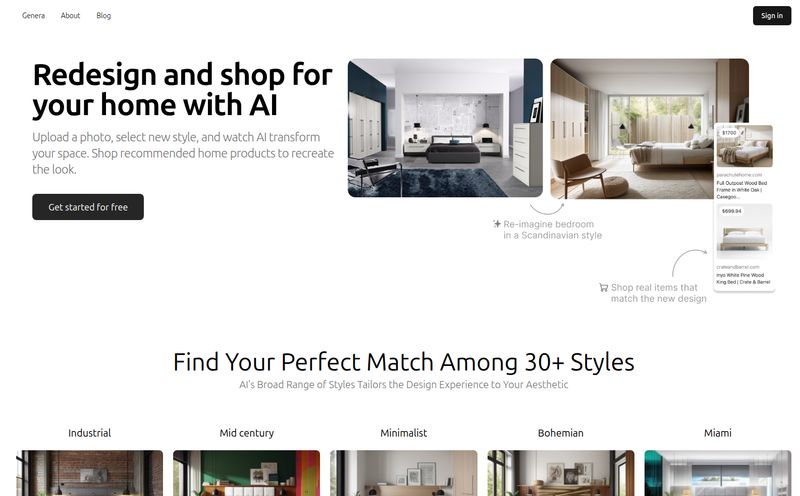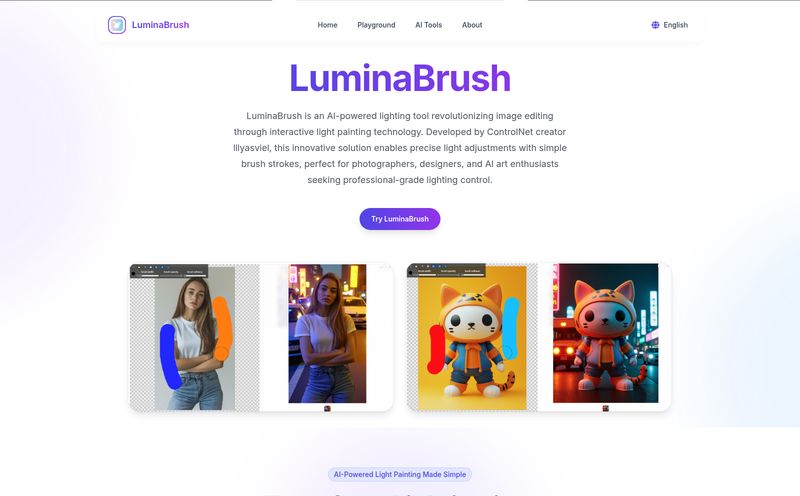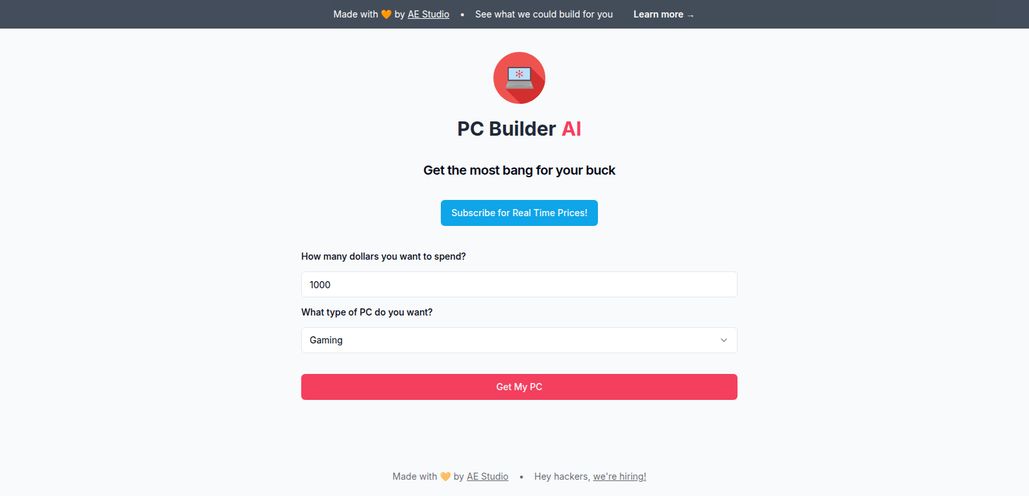In the world of SEO and digital marketing, you see a new AI tool pop up every single day. AI for writing, AI for coding, AI for scheduling your dog's vet appointments (probably). So when another one lands on my desk, my first reaction is usually a mild, caffeinated sigh. But then I saw Decorion AI, which promised to be an AI assistant for interior design, and my interest was... piqued. My living room has been in a state of 'functional but boring' for, well, longer than I care to admit. The thought of hiring an interior designer felt like a huge commitment of both time and money. Could an app really solve my decor dilemma?
I’ve stared at the same four walls, wondering if a dark green accent wall would be chic or just make the room feel like a cave. I've pinned hundreds of images on Pinterest, creating a board that's more of a chaotic mess than a cohesive vision. The paralysis is real. So, I figured, what's the harm in trying? Let’s see if this thing is just another gimmick or a genuinely useful tool for the design-challenged among us.
So, What Exactly Is Decorion AI?
In a nutshell, Decorion AI is a platform that uses artificial intelligence to help you visualize new interior design concepts for your own space. It’s not about giving you generic stock photos of pretty rooms. It’s about taking a picture of your room—with your weirdly-placed window and that scuff mark on the wall you keep meaning to paint over—and transforming it. The whole process is refreshingly simple. They've boiled it down to three steps:
- Upload a picture of your space. A messy, real-life picture.
- Pick a style. Are you feeling Modern? Bohemian? Minimalist? Industrial? You choose the vibe.
- Generate designs. The AI does its thing and spits out a bunch of different looks for your room based on your chosen style.
The goal is to bridge that massive gap between imagination and reality, helping you avoid costly mistakes. You know, like buying that bright yellow sofa only to realize it clashes horribly with your floors. We've all been there.

Visit Decorion AI
My First Spin with Decorion AI: A Hands-On Test
I decided to offer up my own living room as the guinea pig. I snapped a quick, no-frills photo on my phone and uploaded it. The interface was clean and intuitive, which is always a plus. No one wants to fight with a clunky app when they're trying to be creative.
Next, the fun part: choosing a style. I've always been drawn to a sort of 'Modern Farmhouse' vibe but was also curious about 'Japandi'. So I tried both. I selected 'Modern' and hit generate. And I've gotta say, the speed was impressive. We're not talking about waiting ten minutes for a render. It was seconds. Seriously. Suddenly, I was looking at my living room, but... better. The AI had swapped out my tired old couch, added a sleek coffee table, suggested different lighting, and even put up some art. It was like peering into an alternate dimension where I had a much better sense of style.
The Good, The Not-So-Bad, and The AI-Generated Coffee Table
After playing around with it for an hour (and generating way too many versions of my bedroom), I got a pretty good feel for the platform's strengths and weaknesses. It's not magic, but it's pretty darn close.
What I Genuinely Liked
The biggest win for me is the sheer speed of iteration. Instead of painstakingly trying to mock something up in Photoshop or just squinting and using my imagination, I could see dozens of possibilities in minutes. It's a fantastic tool for breaking out of a design rut. It suggested color palettes and furniture arrangements I would have never thought of on my own. It’s also incredibly cost-effective. For the price of a few fancy coffees, you get a bucket of ideas that would have previously required a consultation with a professional. For anyone on a budget, that's a massive advantage.
A Few Things to Keep in Mind
Okay, it's not perfect. The platform operates on a credit-based system. Each design you generate costs credits. This is fair, but it's something to be aware of if you're the type to click 'generate' a hundred times. You'll need to be a little mindful of your usage. Think of it like an arcade—each game costs a token. Also, some of the more advanced features, like 2D and 3D layouts or a dedicated 'Project Space' for professionals, are listed as 'coming soon'. This tells me the platform is still growing, which is exciting, but it also means some of the heavy-duty tools aren't there just yet. And finally, remember that AI is a suggestion engine. It won't know that you inherited your grandma's beloved armchair that you absolutely must keep. It's a starting point, a powerful brainstorming partner, not a mind-reader.
Let's Talk Money: The Decorion AI Pricing Plans
The pricing structure is straightforward, which I appreciate. It's tiered to fit different types of users, from the casual home decorator to a full-blown design agency. As someone who analyzes user funnels for a living, this tiered approach makes a lot of sense.
| Plan | Price | What You Get | Best For |
|---|---|---|---|
| Starter | $15 | 100 Credits / 100 Image Renders, Image History | Decor enthusiasts tackling a single room or project. |
| Premium | $50 | 500 Credits / 500 Image Renders, plus upcoming features like 2D layouts and faster renderring. | Homeowners doing a larger reno, interior designers, or decor artists. This feels like the sweet spot for most serious users. |
| Pro | $100 | 1500 Credits / 1500 Image Renders, plus all upcoming features including 3D layouts and a project space. | Design firms, realtors, and architectural firms who need high volume and collaborative tools. |
For the most up-to-date information, you should always check their official pricing page.
Who Is This AI Design Assistant Actually For?
After my test drive, I can see this tool being a huge help for a couple of different groups.
The DIY Home Decorator
This is the obvious one. If you're like me, standing in your living room with a paint swatch in hand and zero confidence, Decorion AI is your new best friend. It's perfect for settling arguments with your partner about whether a sectional sofa will fit. It lets you experiment wildly with styles you're curious about but too afraid to try in real life. It's a risk-free design sandbox.
The Design and Real Estate Professionals
I also see massive potential for professionals. For an interior designer, this could be a fantastic tool for creating quick initial concepts for a client. Instead of spending hours on a detailed render for a first meeting, you could generate a handful of high-quality visualizations to get the conversation started. For realtors, imagine being able to show potential buyers what an empty, soulless room could look like? You can stage a house virtually in seconds, helping buyers see the potential. The 'Pro' plan, especially with the upcoming features, is clearly aimed at making this a workhorse tool for business.
My Final Verdict on Decorion AI
So, is Decorion AI another piece of AI fluff? Absolutely not. It's a slick, effective, and genuinely useful tool that democratizes interior design. It empowers homeowners to make confident decisions and provides professionals with a speedy new tool for their arsenal. While I'm eagerly awaiting the rollout of its 'coming soon' features, what's already here is impressive.
It didn't magically clean up my living room, but it did give me something more valuable: a clear vision and the excitement to actually start making changes. And for $15, that's a whole lot cheaper than therapy. Or a bad sofa purchase.
Frequently Asked Questions about Decorion AI
How does Decorion AI actually work?
It uses generative AI. You provide an image of your room (the input) and a style preference (the prompt). The AI analyzes the structure of your room—walls, windows, general space—and then reimagines it by generating new furniture, colors, textures, and decor that fit the style you selected.
Is Decorion AI free to use?
There's a 'Start for free' option to let you try it out, but the core functionality works on a credit-based system. You purchase a plan to get a certain number of credits, and each design you generate uses up a credit.
Can I use my existing furniture in the AI designs?
Not directly. The AI's purpose is to generate new concepts. It will replace your existing furniture with new pieces that fit the selected style. However, it maintains the room's layout, so you can see how different types of furniture would look in the same spot.
Is Decorion AI better than hiring an interior designer?
They serve different purposes. Decorion AI is an amazing tool for visualization, inspiration, and initial concepts. An interior designer provides a comprehensive, hands-on service that includes project management, sourcing, and a deeply personalized touch. I'd say Decorion AI is a great first step, or a tool a designer might even use with you.
What happens when I run out of credits?
You would need to purchase another plan or upgrade your existing one to continue generating new designs. The plans are one-time purchases, not recurring subscriptions, which is a nice touch.
Are the mobile apps available now?
Yes! The website shows download links for both the Google Play Store and the Apple App Store, making it easy to use the tool right from your phone.