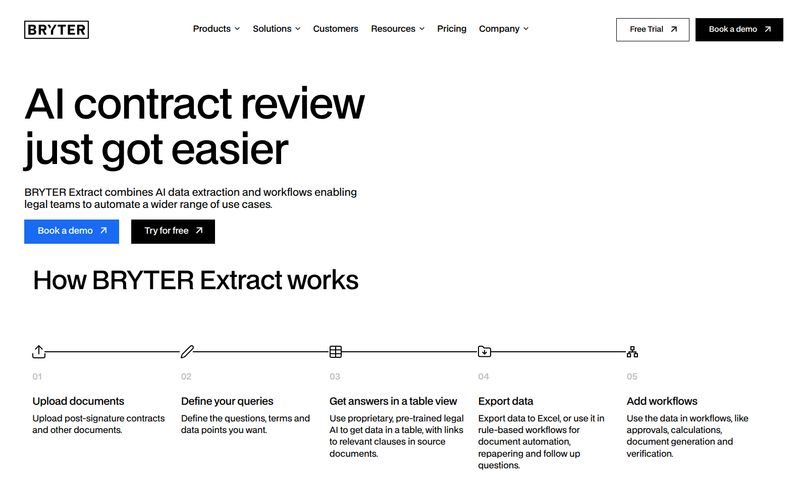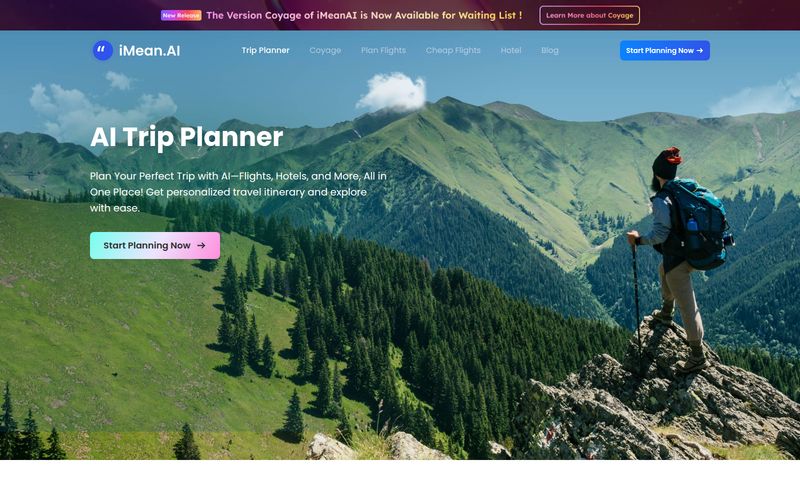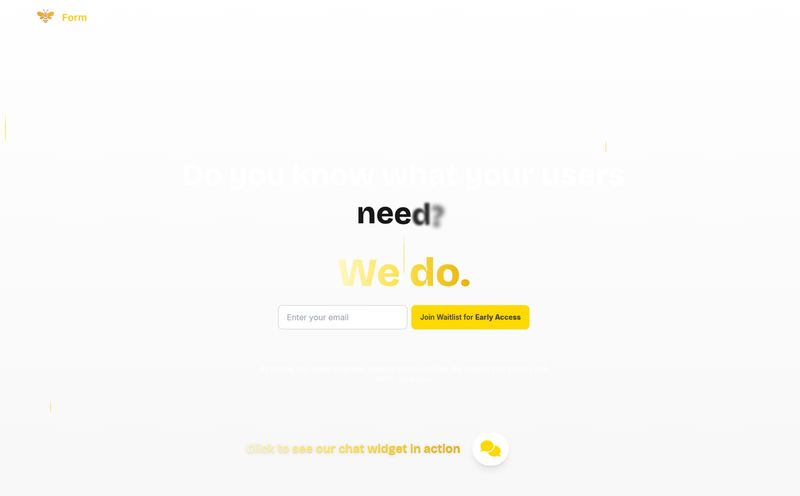Data. It’s the lifeblood of modern business. It’s also, for many of us, a massive pain in the neck. Admit it. You've stared at a CSV file, eyes glazing over, wondering if there's a secret message hidden in the cells if you just stare long enough. We’ve all been there. As a marketer or a founder, you know the answers are in there somewhere, but getting to them often means either wrestling with pivot tables until you want to throw your laptop out the window or begging for a spot in your dev team’s already-packed sprint.
It’s a classic bottleneck. So when a tool like Dateno pops up on my radar—flashed on Product Hunt, no less—with the audacious claim of “Data Analysis Made Simple,” my interest is piqued. My skepticism, too. They promise instant, AI-powered insights without writing a single line of code. Sounds great, but we've heard promises like that before. So, I decided to take a closer look.
So, What is Dateno Anyway?
At its core, Dateno is an AI-powered data analysis platform designed for people who don't speak SQL. Think of it less as a complex BI tool like Tableau and more like a super-smart assistant for your spreadsheets. You feed it a CSV file, tell it who you are (a Product Manager, a Marketer, a Sales Lead), and it gets to work. It chews through the numbers and spits out charts, insights, and even smart recommendations tailored to your role. It’s a pretty slick proposition.
The whole idea is to bridge the gap between having data and actually understanding it. For a startup founder trying to make sense of early user behavior, or an e-commerce owner figuring out which products are duds, this could be a game-changer. It’s built for the doers, the movers, the people who need answers now, not next quarter.
A Look Under the Hood: How It Actually Works
The process seems refreshingly straightforward, which is always a good sign. It's not about learning a new, complex interface; it’s about getting from question to answer as fast as possible.
The Three-Step Shuffle: Upload, Select, Analyze
It really is as simple as it sounds. You start by uploading your data file (for now, it seems to be CSV only—more on that later). Then comes the interesting part: you select your role. This is a clever touch. The insights a marketing manager needs from a sales report are different from what a PM is looking for. This little bit of customization frames the AI’s analysis, hopefully making the output genuinely useful and not just a bunch of generic charts.
Once you’ve done that, the AI takes over. It performs an initial analysis, generating visualizations and a summary of what it found. No formulas, no code, just results.
Having a Conversation With Your Data
This is where things get really cool, in my opinion. Dateno has a 'Chat History' feature. It essentially turns your data analysis into a conversation. The initial AI report is just the starting point. Got a follow-up question? Just type it in. “Which city had the highest sales in Q3?” or “Show me the churn rate for customers who signed up in January.” The AI digs back into your data and gives you an answer, often with a new visualization. It’s like having a junior data analyst on call, 24/7.
Never Lose Your Train of Thought
We’ve all been down the data rabbit hole. You create one chart, which leads to a question, which leads to another filter, and suddenly you can't remember how you got there. The 'Analysis History' feature tackles this head-on. It saves your previous analyses, letting you track your “data stories” over time. You can revisit old insights, see how your understanding evolved, and pick up where you left off. This is esssential for ongoing projects like tracking monthly campaign performance.
Let's Talk Money: The Dateno Pricing Model
Okay, this is one of my favorite parts, and something I wish more SaaS companies would do. Dateno has a one-time payment model. No recurring subscriptions. No getting locked into a monthly fee you forget about. You pay for what you need, when you need it. Hallelujah.
The system is based on 'credits'. Here’s a quick breakdown:
| Plan | Price | Credits | Key Features |
|---|---|---|---|
| Free Plan | $0 | 5 analysis credits | Basic visualizations, Standard insights, Community support |
| Pro Pack | $9 | 100 analysis credits | Advanced visualizations, In-depth AI insights, PDF export, Analysis history |
An initial auto-analysis costs 4 credits, and each chat message you send costs 1 credit. So with the $9 Pro Pack, you could do, say, 20 full analyses (at 4 credits each) and ask 20 follow-up questions (at 1 credit each). For quick, project-based work, that’s incredibly reasonable. When you run out, you just buy another pack. Simple.
The Good, The Bad, and The... AI-ish
No tool is perfect, right? Here’s my breakdown of where Dateno shines and where you might feel the pinch.
What I Really Like About Dateno
First and foremost, the no-code approach is the star of the show. It genuinely democratizes data analysis for a huge audience that has been traditionally underserved. Product managers, solo founders, and marketers can now get their hands dirty with data without having to learn Python or become an Excel wizard.
The one-time pricing is a massive breath of fresh air in a world saturated with subscriptions. It’s honest, transparent, and user-friendly. And at $9 for the Pro Pack, the barrier to entry is almost non-existent. You could easily expense that with your morning coffee order.
Finally, the role-based analysis and chat functionality are genuinely smart features. They show that the creators understand the user’s workflow and are focused on providing contextual, actionable insights rather than just raw data dumps.
A Few Caveats to Consider
Of course, there are trade-offs. The biggest one right now is that it's limited to CSV data. If your data lives in a SQL database, a Google Sheet, or some other platform, you'll need to export it to CSV first. That’s an extra step that could be a deal-breaker for some.
There's also the element of trust. You are relying on the AI's interpretation. For 90% of basic business questions, this is probably fine. But if you're a data scientist who needs granular control over every parameter and algorithm, this isn't the tool for you. It’s a convenience tool, not a replacement for a full-stack data science environment. It’s like using a microwave instead of a convection oven—one is for speed and ease, the other is for precision.
Frequently Asked Questions about Dateno
- Is Dateno a subscription service?
- Nope! It’s a one-time payment. You buy a pack of credits and use them whenever you need to. The credits expire after one year, but there are no recurring monthly or annual charges.
- How exactly does the credit system work?
- It's pretty simple. When you first upload a file for an automatic analysis, it uses 4 credits. Every time you ask a question in the chat, it uses 1 credit. The Free plan gives you 5 credits to start, and the Pro pack gives you 100.
- What happens when I run out of credits?
- You can simply purchase another pack of credits. Your existing analysis history and account features remain intact, so you can just top up and keep going.
- What kind of data can I analyze with Dateno?
- Currently, Dateno is focused on analyzing data from CSV files. You’ll need to have your data in that format before you can upload it.
- Can I export my charts and insights?
- Yes, you can! The Pro Pack includes a PDF export feature, which is perfect for dropping insights directly into reports or presentations.
- Is my data safe?
- While I'm not a security expert, any platform dealing with data should take this seriously. According to their site, they have a privacy policy and terms of service. As with any cloud tool, I'd recommend reviewing their policies and avoiding uploading highly sensitive personal information unless you are confident in their security measures.
My Final Take: Is Dateno Worth Your Time?
So, what’s the verdict? In my experience, Dateno is a genuinely useful tool for its intended audience. It's not trying to be a complex, all-in-one BI behemoth. Instead, it’s a sharp, focused tool that solves a very real and very common problem: getting quick, intelligible insights from data without needing a technical background.
If you're a data scientist, you'll stick with your Jupyter notebooks. But if you're a founder, a marketer, a business analyst, or an e-commerce owner who just wants to know what the heck is going on with your business, Dateno is absolutely worth the $9 to try it out. It could very well be the bridge you need to start making truly data-driven decisions, without the headache.