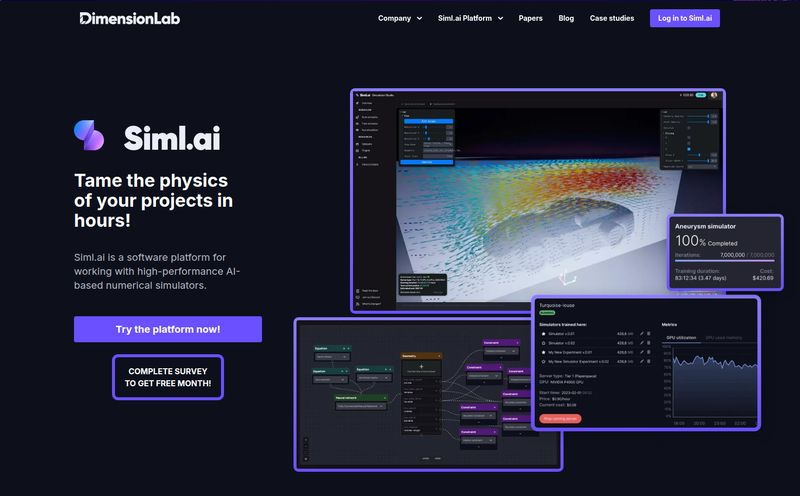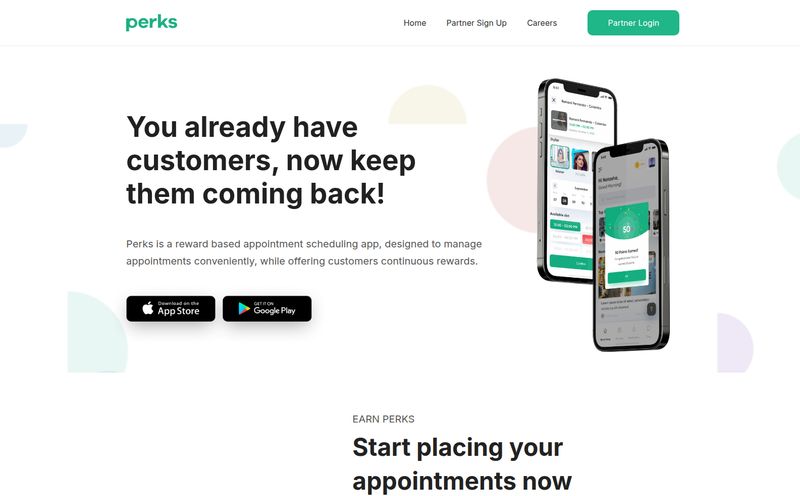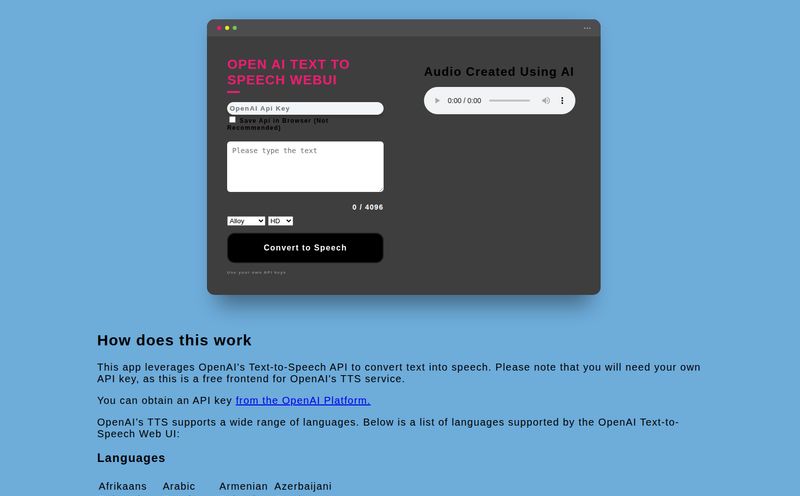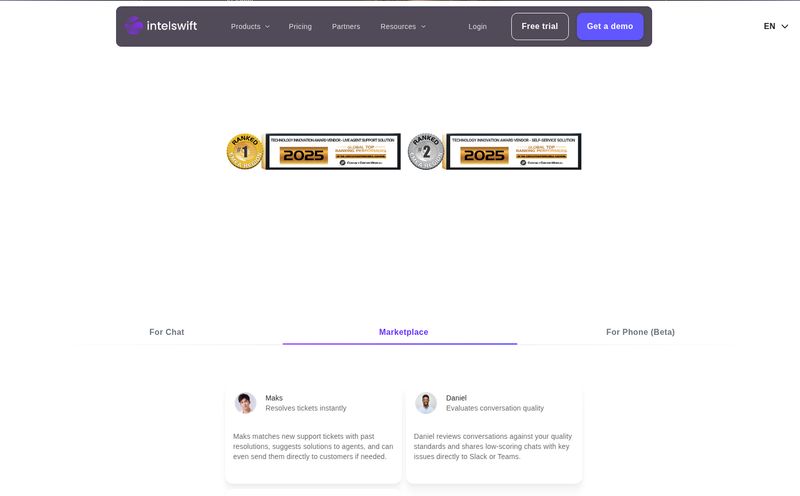If you've been in the digital marketing or sales game for more than a week, you know the drill. You have an idea—a killer outreach campaign, a list of potential leads, a market you want to analyze. But between that idea and the actual execution lies a chasm of pure, mind-numbing grunt work. I'm talking about manually scraping websites, juggling a dozen different API subscriptions, and trying to stitch together messy spreadsheets. It’s a soul-crushing time-suck.
I've lost more weekends to this than I care to admit. You’re trying to find company tech stacks, or maybe get contact info for decision-makers at recently funded startups. Before you know it, you're 12 tabs deep into a Google morass, your credit card is on file with three different data providers you’ll forget to cancel, and your will to live is… dwindling.
So when I saw Databar’s promise—"Go from idea to hyperscale in 30 seconds"—my inner cynic scoffed. But my exhausted, data-wrangling soul was intrigued. A no-code platform that connects you to thousands of datasets and automates the whole mess? Sounds too good to be true. So, I did what any self-respecting SEO nerd would do: I dove in to see if it was legit.
What Exactly is Databar? And Why Should You Care?
Think of Databar as a universal remote for data. Instead of needing a separate remote (and subscription) for your TV, your soundbar, and your Blu-ray player, you have one device that controls everything. Databar does this for data APIs. It bundles access to over 80+ data providers into one platform. So you don’t need to sign up for a dozen different services to get company firmographics from one, social media data from another, and tech stack info from a third.
It’s all in one place. And the best part? You don't need to write a single line of code. No Python scripts, no wrestling with API documentation. Just clicks. For marketers, founders, and sales teams who don't have a developer on speed dial, this is a massive deal.
You can search for the data you need, plug it into a simple table interface, and instantly enrich your own lists. It's built for speed and efficiency, taking a process that used to take days and condensing it into minutes. Honestly, the fact that its a single subscription model is what really caught my eye. No more juggling invoices and logins. A huge relief.
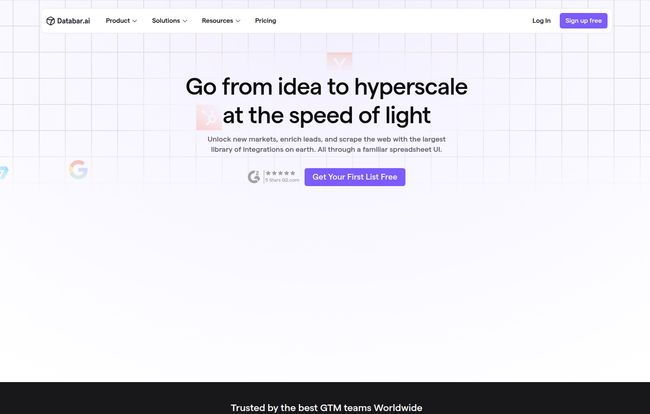
Visit Databar
The Features That Made Me Look Twice
A platform can have a slick landing page, but the proof is in the pudding. I poked around the features, and a few things really stood out as genuinely useful for day-to-day traffic and lead generation.
The Magic of One-Click Data Enrichment
This is the core of Databar's power. Let's say you have a list of 100 companies you want to target. All you have is the company name and maybe a website. Manually finding their industry, employee count, funding status, and key contacts would be an absolute nightmare. With Databar, you just upload your list, and tell it what you want to find. It’s like having a team of virtual assistants who instantly fill in the blanks in your spreadsheet. You can pull from over 450 different data points to build an incredibly detailed picture of your prospects, turning a basic list into a high-value asset for cold outreach or CRM management.
AI-Powered Web Scraping Without the Headaches
Okay, I’ve tried my hand at web scraping. I’ve used browser extensions that break every other week and even attempted to learn enough Python to be dangerous (I was mostly just a danger to my own productivity). It's frustrating. Databar has over 100+ pre-built scrapers for common sites like LinkedIn, G2, or the App Store. But the real kicker is the AI scraper. You can literally just give it a URL and tell it what you want—like "all the job titles on this careers page"—and it will build the scraper for you. This democratizes a previously technical skill, and I’m all for it.
A Universe of Integrations
A tool is only as good as its ability to play nice with others. Databar gets this. It integrates directly with the tools most of us already live in: Google Sheets, Airtable, Zapier, and a host of CRMs and outreach platforms. This means you can automate workflows seamlessly. For example, you could set up a trigger where any new lead added to your CRM is automatically sent to Databar for enrichment, and the updated data is piped right back into the CRM. No manual exporting or importing. Chefs kiss.
A Look at Databar's Pricing: Is It a Good Value?
Alright, let's talk money. Databar uses a credit-based system, which is pretty common for data tools. The pricing is tiered based on how many credits you get and which features you need access to. Here's a quick breakdown as of late 2023:
| Plan | Price (Monthly) | Credits | Best For |
|---|---|---|---|
| Launch | $39 | 1,000 | Individuals or small teams getting started with occasional data tasks. |
| Scale | $129 | 8,000 | Growing businesses and agencies with regular data enrichment and automation needs. |
| Expand | $449 | 50,000 | Larger teams or data-heavy operations running extensive outreach and analysis. |
| Enterprise | Contact Sales | Custom | Large organizations needing dedicated infrastructure and white-labeled solutions. |
So, is it worth it? Here's my take: if you consider the cost of subscribing to multiple data providers individually (which can easily run into hundreds of dollars per month) and the man-hours you save, the value proposition is pretty clear. The Launch plan is a fantastic entry point for freelancers or small businesses to automate their most painful data tasks. The Scale plan seems like the sweet spot for most active marketing and sales teams.
Who is Databar For? (And Who It Isn't For)
I’m a big believer that no tool is perfect for everyone. Databar shines brightest for a specific crowd:
- Sales & Business Development Teams: For building hyper-targeted lead lists and enriching CRM data automatically, it’s a powerhouse.
- Marketers & Growth Hackers: Perfect for market research, competitor analysis, and pulling data for content creation without needing technical help.
- Founders & Solopreneurs: When you're wearing all the hats, anything that saves you time is gold. This saves a lot of time.
Some might argue that the credit-based pricing could become expensive for extremely high-volume use cases. And they're not wrong. If you’re a massive enterprise with a dedicated data engineering team building complex, proprietary data pipelines, you might still need your custom solution. But for the 95% of businesses that fall outside that category, Databar offers an incredible amount of power without the complexity.
My Personal Experience and a Few Quirks
To really test it, I gave myself a common task: find 20 SaaS companies that recently received Series A funding and identify their Head of Marketing. I started with one of their templates. The process was... surprisingly fast. It felt less like work and more like just asking a question and getting an answer. In about 10 minutes, I had a clean list in a Google Sheet. That same task would have taken me at least half a day of manual searching and cross-referencing.
Is there a learning curve? Yes, a little one. While a simple scrape is easy, you’ll need an hour or so to really get the hang of chaining different data sources and setting up advanced automations. It's not a magic button, but it's probably the closest thing I've found to one for data work. It relies on external data sources, so the data quality is only as good as the providers it pulls from—but that's true for any data aggregator.
Final Thoughts: Should You Try Databar?
Look, the way we generate traffic and find leads is all about data. The teams that can get the best data, the fastest, are the ones who win. For years, this has been a game reserved for companies with big budgets and engineering teams. Databar helps level that playing field. It takes the most tedious, technical parts of data collection and makes them accessible to just about anyone.
If you're still wasting hours every week on manual data entry, building messy spreadsheets, or feeling limited by your lack of coding skills, I’d say give it a serious look. It might just be the tool that lets you finally focus on the idea, not the grunt work.
Frequently Asked Questions about Databar
- Is Databar easy to use?
- For basic tasks, yes, it's incredibly easy. You can get your first dataset in minutes. More advanced workflow automation might take a little time to learn, but it's far easier than learning to code or using traditional ETL tools.
- Do I need to pay for the underlying API subscriptions?
- No! This is one of the biggest benefits. Your Databar subscription includes access to their entire network of 80+ data providers. You don't need separate accounts or subscriptions.
- What are "credits" in Databar?
- Credits are used to perform actions on the platform, like enriching a row of data or running a scraper. Each plan comes with a monthly allotment of credits.
- Can I connect Databar to my CRM?
- Yes. Databar integrates with popular CRMs and hundreds of other apps through tools like Zapier, allowing you to create powerful, automated workflows.
- Is there a free trial?
- Databar offers a free tier or trial period (often labeled "Start for free" on their plans) that lets you test out the platform's core functionalities before committing to a paid plan. It's the best way to see if it fits your needs.
- What if I need a data source they don't have?
- Databar allows you to add your own custom API connectors, and their support team is known for being responsive to requests for new integrations.