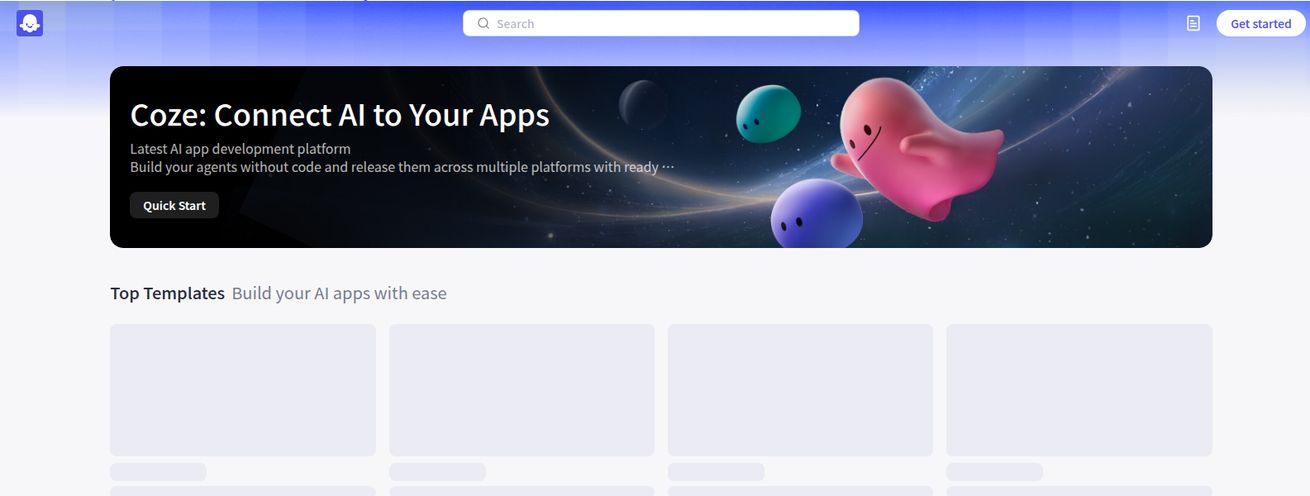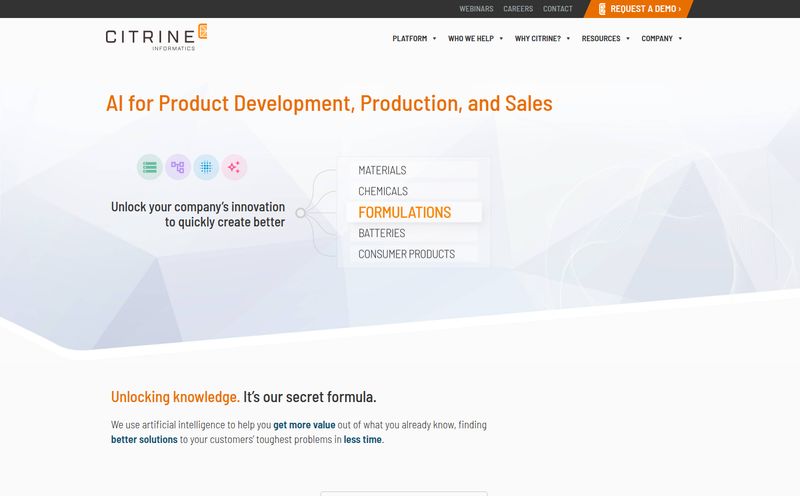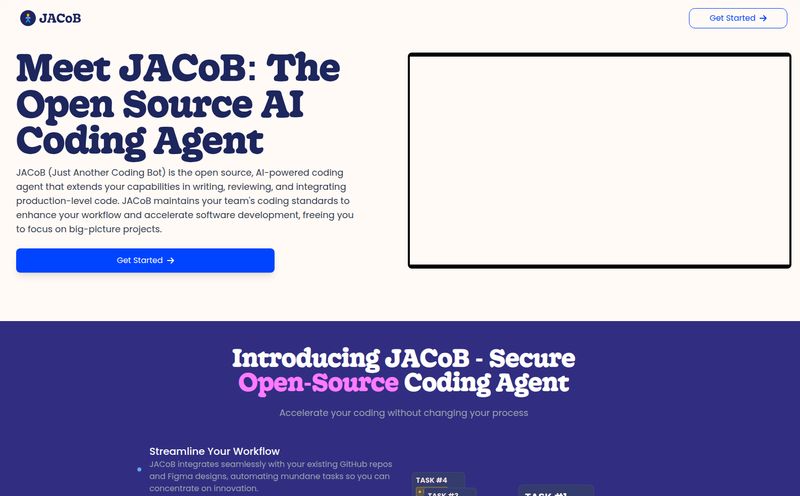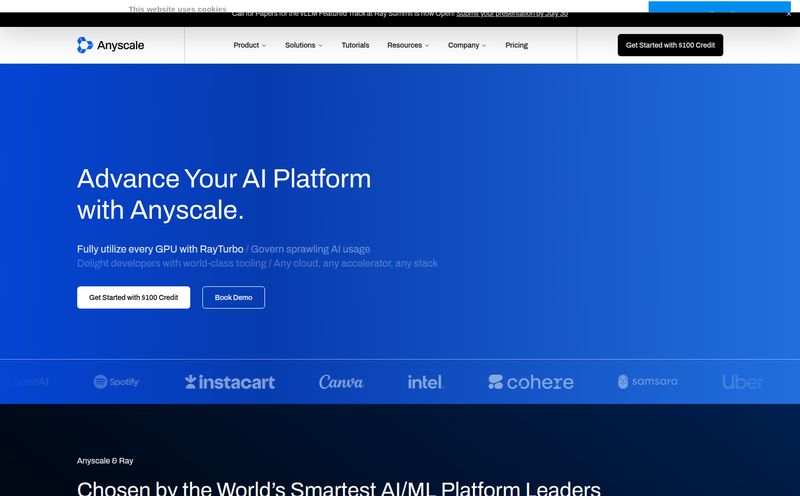You know the feeling. That cold, sinking sensation when you see a 'File not found' error for something that was definitely there yesterday. It’s the digital equivalent of misplacing your keys, only instead of your keys, it's a 20GB dataset or the model that finally broke an 80% accuracy score.
It’s the stuff of nightmares for anyone in data science or machine learning.
Visit Data Version Control · DVC
For years, we've had this amazing tool for managing our code: Git. It’s our safety net, our time machine, our collaboration hub. But what about the other stuff? The data, the models, the tangled web of experiments? We've been left to our own devices, creating a chaotic mess of file names like model_final_v2.pkl, model_final_v3_actually_final.pkl, and my personal favorite, model_works_on_my_machine_DO_NOT_DELETE.pkl.
It’s a broken system. And I think I’ve found the tool that finally fixes it. Let's talk about Data Version Control, or DVC.
So, What is This DVC Thing, Anyway?
Simply put, DVC is Git for your data. It’s an open-source tool built to sit right on top of your existing Git workflow. It doesn’t try to reinvent the wheel. It just makes the wheel work for the heavy, clunky, and ever-changing world of data.
Here’s the core idea: Git is fantastic for tracking text-based files, like your Python scripts. But it absolutely chokes on large files like datasets, models, or media. Try committing a 10GB video file to Git and watch your repository—and your colleagues' patience—grind to a halt.
DVC steps in to handle those big files. It creates small, lightweight placeholder files that you can track with Git. These little files act like pointers, telling DVC where the real, heavy data is stored—in a place like an Amazon S3 bucket, Google Cloud Storage, or even just another folder on your local network. Your code and the pointers to your data live together in Git, while the actual data lives somewhere more sensible. It's a beautifully simple solution to a very messy problem.
Why You'll Genuinely Learn to Love DVC
Okay, so it moves big files around. Cool. But the real magic is in what this enables. It’s not just about storage; it’s about creating a workflow that is sane, repeatable, and collaborative.
Finally, Truly Reproducible Machine Learning
"It worked on my machine!" is probably the most frustrating phrase in tech. In machine learning, it's a project-killer. Reproducibility is everything. You need to be able to go back to a specific version of your project—code, data, and all—and get the exact same result. DVC makes this possible.
By versioning your data alongside your code, you create a complete, historical snapshot of your project at every commit. If a new model performs worse, you can rewind not just the code, but the exact version of the dataset it was trained on. This turns your project history from a vague memory into a concrete, auditable timeline.
Stop Emailing 'model_final_v4_revised.zip'
I’ve been there. You've been there. We've all had to share models or datasets by zipping them up and tossing them onto a shared drive or, heaven forbid, sending them over Slack. It's a recipe for disaster. Which version is the right one? Who has the latest? Did Steve train this on the cleaned data or the raw data?
DVC brings collaboration to data. When a teammate needs the data for your project, they just run dvc pull. DVC checks the pointer files in the Git repo and downloads the correct versions from your cloud storage. No more guesswork. No more passing around hard drives. It’s how team-based data science should have worked all along.
Taming the Experiment Beast
A typical ML project involves running dozens, if not hundreds, of experiments. Trying different hyperparameters, feature engineering techniques, or model architectures. How do you keep track of it all? A sprawling spreadsheet? A folder full of messy text files?
DVC has built-in experiment tracking. You can run experiments, and DVC will log your code, your data, your parameters, and your resulting metrics. Then you can easily view a table comparing all your runs. It connects the cause (your code and params) with the effect (your accuracy, loss, etc.) in a clear, undeniable way.
The Not-So-Scary Learning Curve
Now, I'm not going to pretend DVC is a magic button you press and all your problems disappear. Like any powerful tool, there's a bit you need to understand first. Let's be real about the potential hurdles.
Yeah, You Kinda Need to Know Git
DVC is built on the philosophy of Git. Commands like dvc add, dvc push, and dvc pull are intentionally similar to their Git counterparts. If you're not comfortable with basic Git commands (git add, commit, push, pull), you’re going to have a rough time. But I'd argue that if you're working in ML, Git is a foundational skill you should be learning anyway. DVC just gives you another powerful reason to do it.
A Little Bit of Setup Upfront
The initial setup can feel a bit fiddly. You have to install DVC, initialize it in your project (dvc init), and configure your remote storage (dvc remote add ...). It might take an hour or two of reading docs and maybe a little trial-and-error to get it humming. But in my experience, that one-time setup cost pays for itself a hundred times over the first time you need to roll back to a previous data version and save your skin.
How Much Does This Sanity Cost?
This is my favorite part. DVC is free and open-source.
There's no pricing page because you don't need one. You can install it and use it right now. Of course, you’ll still have to pay for your own cloud storage (S3, GCS, etc.), but that's a cost you'd likely have anyway. The tool itself, the core of this amazing workflow, is a gift from the open-source community. And frankly, that's a big part of why I trust it.
Frequently Asked Questions about DVC
What is the difference between Git and DVC?
Think of them as partners. Git handles your small text files (code, configs). DVC handles your large files (datasets, models) by tracking pointers to them instead of the files themselves. You use both together.
Does DVC store my data inside the Git repository?
No, and that's the key! It stores your large data files in a separate location you define, like Amazon S3, Google Drive, or your own server. Only small DVC 'pointer' files are stored in Git.
Is DVC hard to learn for a beginner?
If you already know basic Git, the DVC commands will feel very familiar and intuitive. If you're new to both, there will be a learning curve, but learning Git is a valuable investment for any developer or data scientist.
What cloud storage does DVC support?
A whole bunch of them! Amazon S3, Google Cloud Storage, Azure Blob Storage, Google Drive, and even SSH/SFTP servers. You have plenty of options.
Can I use DVC for things other than machine learning?
Absolutely! If you're a video editor, a graphic designer, or anyone who works with large binary files in a project structure, DVC can be a lifesaver for versioning those assets alongside your project files.
Is DVC really free?
Yes, the core DVC tool is 100% free and open-source. The company behind DVC, Iterative.ai, offers some paid enterprise products like CML (Continuous Machine Learning) and a collaboration platform, but the DVC tool itself is free to use.
Bringing Order to the ML Chaos
Look, machine learning projects are inherently chaotic. It's a process of discovery, and discovery is messy. But your tools don't have to be. For me, DVC is that sigh of relief. It's the librarian for your messy data science lab, the GPS for your project's history.
It brings the rigor and safety of software engineering to the creative, often-wild world of data science. The initial learning curve is a small price to pay for never having to wonder which version of `data_cleaned_final.csv` produced your best model. It's a tool that lets you focus on the fun part—the modeling and analysis—instead of the soul-crushing part: manual file management.