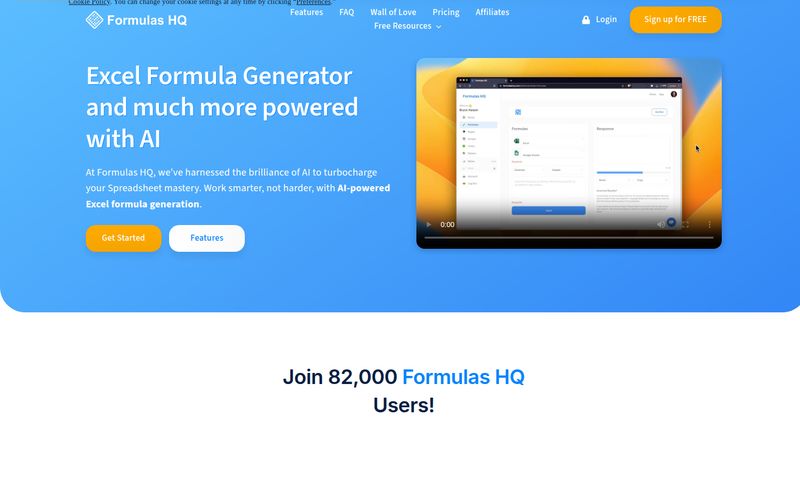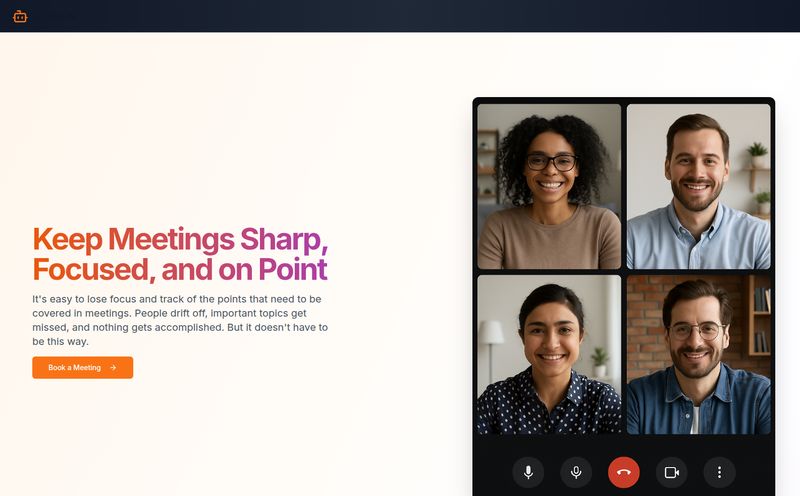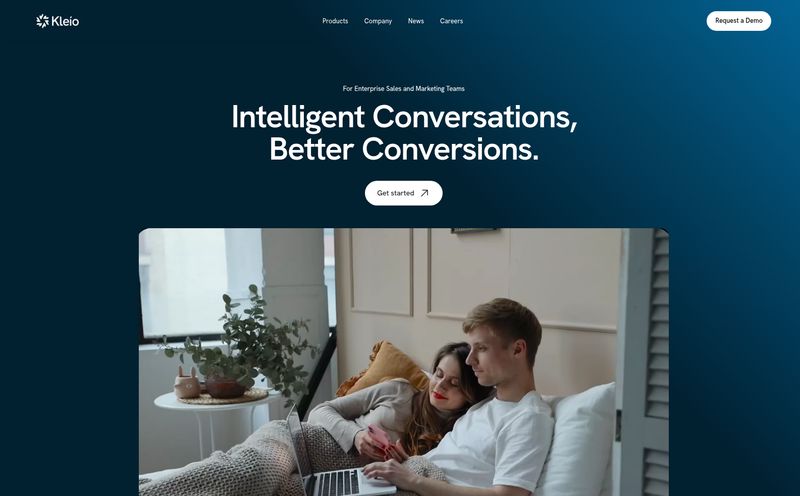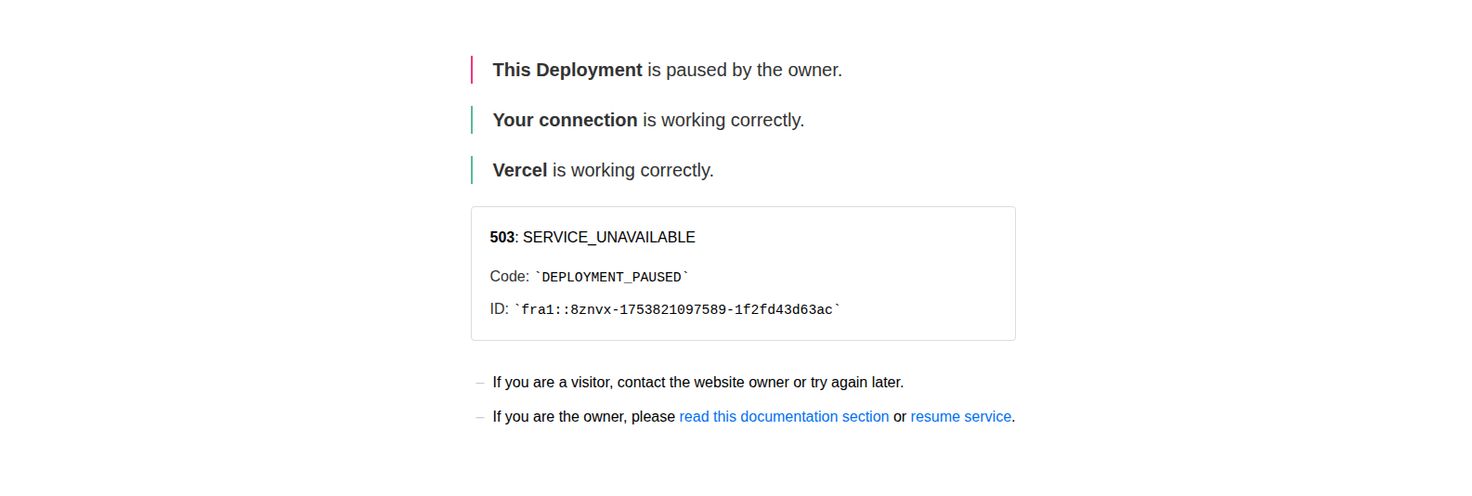Building a mobile app in 2024 can feel like running on a hamster wheel. You've got slow local builds, dependency hell, and the eternal, soul-crushing gap between what a designer creates in Figma and what a developer can actually ship. I’ve spent more hours than I’d like to admit in meetings just trying to translate pixels into functional code. It's a process ripe for disruption.
So, whenever a new tool pops up promising to fix all that with “AI”, my cynical veteran-blogger senses start tingling. Is it just another shiny object, or is there something real here? That’s the question I had when I stumbled upon Dashwave. Their landing page hits you with a pretty bold idea: a development process that starts with a simple text prompt and ends with a deployed app. And it even has this slick little command: @dashwave fix this bug. Now that... that got my attention.
So, What's the Big Idea Behind Dashwave?
At its core, Dashwave is an AI-powered cloud development environment for mobile applications. Think of it less as a simple code editor and more like a whole new workshop. Instead of setting up a complex local environment on your Mac or PC – a process that can take days and is different for every developer – Dashwave gives you an instant, pre-configured workspace in the cloud. Everything is pre-built and pre-cached.
But the cloud part is just the foundation. The real magic, or at least the proposed magic, is the AI layer built on top. It’s designed to be your co-pilot, your QA tester, and your deployment manager all in one. It claims it can take you from a basic idea, to a Figma design, to a working app on multiple platforms (they list Kotlin, React Native, Flutter, and even native iOS) without the traditional bottlenecks. A pretty tall order, right?
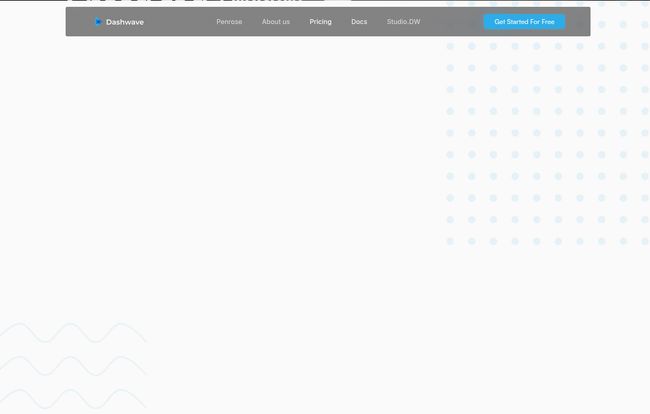
Visit Dashwave
The Features That Actually Matter
A feature list is just a list. What I care about is how it solves actual, real-world problems that give developers and product managers headaches.
From a Figma File to Functional Code
This is the big one for me. The designer-developer handoff is famously broken. It’s like a game of telephone where the final message is always slightly wrong. Designers slave over the perfect UI in Figma, and then developers have to painstakingly recreate it, often with small but noticeable differences. Dashwave aims to automate this entirely. You feed it your Figma design, and its AI interprets the layout, components, and styling to generate the front-end code. If this works as smoothly as advertised, it could save teams hundreds of hours and endless debates over padding and hex codes.
"Just Tell Me What You Want": Text-to-App Generation
This is where things get a bit more futuristic. The first step in their workflow is literally “Describe your desired app.” The idea that you can use a chat-like interface to scaffold an application is... well, it's the dream. I imagine this is perfect for building out MVPs (Minimum Viable Products) or for founders who want to prototype an idea without hiring a full dev team from day one. It’s about turning a vision into something tangible, fast.
The Dream Command: AI-Powered Debugging
Let's come back to @dashwave fix this bug. Hunting for bugs is the bane of every developer's existence. It can be a tedious, frustrating process of elimination. Dashwave’s approach is to let you use AI to diagnose and even fix issues with a simple prompt. This is a massive time-saver, not just for developers but especially for QA engineers who can get straight to the point instead of writing up lengthy, multi-step bug reports. They find a problem, they tell the AI to fix it. Simple as that.
Who Is This Really Built For?
From their messaging, Dashwave is casting a wide net, which I think is smart. They're not just targeting hardcore coders.
- For Founders and CTOs: The appeal is obvious. It’s a force multiplier. You can potentially scale your mobile development output without having to scale your headcount at the same rate. More speed, less overhead.
- For Product Managers and Designers: It's a tool for closing the loop. You can see your vision become a reality faster, with less getting lost in translation. That Figma-to-code feature is squarely aimed at you.
- For Developers and Freelancers: This is your secret weapon. It handles the boring, repetitive stuff – setup, boilerplate code, simple bug fixes – so you can focus on complex logic and architecture. For a freelancer, that means finishing projects faster and taking on more clients.
The Good, The Bad, and The AI
No tool is perfect. As an SEO and tech guy, I've learned to look at things with a healthy dose of realism. Here’s my take on the pros and the potential cons.
The Bright Side
The biggest advantage is speed. Accelerated builds, instant environments, and AI-powered coding all point to one thing: getting from idea to launch much, much faster. The elimination of handoff delays with the Figma conversion is a massive quality-of-life improvement for any team. And the support for multiple popular frameworks like React Native and Flutter means it isn't just a niche tool for one type of developer.
The Potential Stumbling Blocks
First, there's the control issue. As an experienced developer, relying heavily on AI can sometimes feel like you’re giving up the wheel. What happens when the AI-generated code isn't quite right or needs a highly specific, custom touch? For some complex, enterprise-grade applications, this might be a dealbreaker. It's the classic trade-off between convenience and granular control.
Then there's the learning curve. Yes, it simplifies many things, but prompt-based development is its own skill. You have to learn how to “talk” to the AI to get what you want. It's not always as simple as it sounds.
What About the Price?
Ah, the million-dollar question. Or, hopefully, a much more reasonable question. As of writing this article, Dashwave's public-facing site doesn't list specific pricing tiers. There's a big, friendly “Get Started For Free” button, which is a great sign. It strongly suggests a free tier for individuals or small projects, or at least a trial period to let you kick the tires.
My guess is we'll see a tiered model emerge, probably based on the number of users, build minutes, or the scope of AI features you need. For now, you’ll have to sign up to find out the specifics. It's a common strategy for startups in this space, but I always prefer transparency upfront.
Frequently Asked Questions About Dashwave
What platforms can I build for with Dashwave?
Dashwave supports a range of popular mobile platforms, including native Android (Kotlin), iOS Native, Flutter, and React Native, making it pretty versatile.
Is Dashwave only for building new apps from scratch?
Not at all. The platform can sync with your GitHub repositories, which means you can bring in your existing projects to take advantage of the cloud environment and AI debugging tools.
Do I need to be an expert developer to use it?
It seems to lower the barrier to entry significantly, especially with the text-to-app and Figma features. However, for a truly polished and complex application, having a solid understanding of development principles will still be a huge advantage.
How exactly does the AI bug fixing work?
It appears to be a prompt-based system. Instead of manually searching for the error, you describe the bug to the AI (e.g., "the login button is not working on older Android versions"), and it will analyze the code to find the root cause and suggest a fix.
Can I try Dashwave for free?
Yes, their website features a prominent "Get Started For Free" option, indicating there's a free plan or a trial available to test out the platform's capabilities.
Final Thoughts: Is Dashwave Worth Your Time?
So, is Dashwave the future or just a passing fad? I'm leaning towards the former, with a few caveats. The direction it's heading – integrating AI to smooth out the roughest parts of the development lifecycle – feels inevitable. The problems it's trying to solve are very, very real.
For small teams, startups, and freelancers looking to build quickly and efficiently, Dashwave could be a revolutionary tool. The ability to go from a simple prompt or a Figma file to a working prototype in a fraction of the usual time is incredibly powerful. For larger, more established teams with deeply entrenched workflows and highly complex apps, the adoption might be slower. The fear of losing control is a real one.
My final verdict? Keep a very close eye on Dashwave. Sign up for the free tier and try it on a small side project. See how it feels. Because if it delivers on even half of its promises, it might just give you that unfair advantage you've been looking for. And who couldn't use a little less time debugging, and a little more time building?