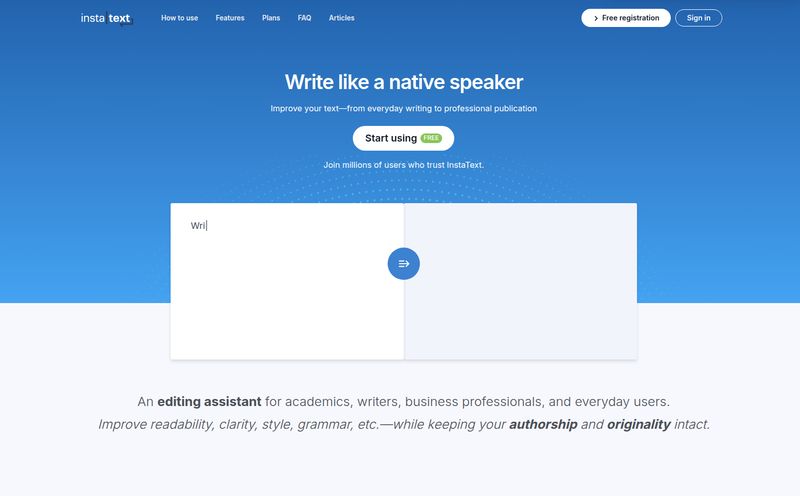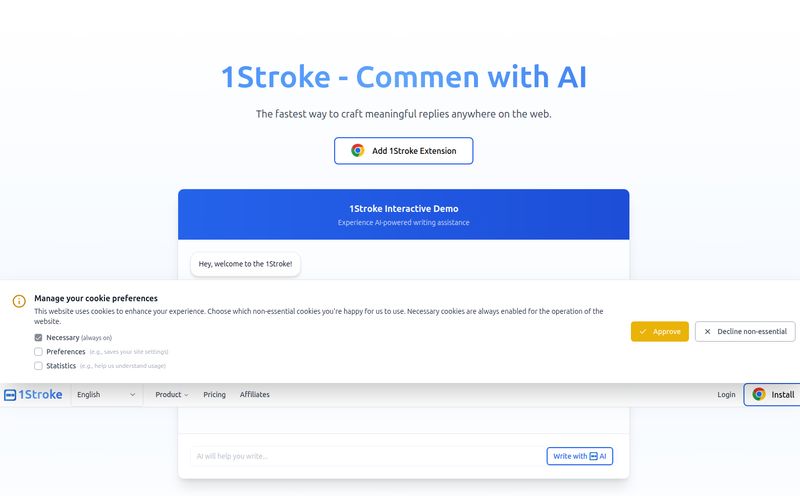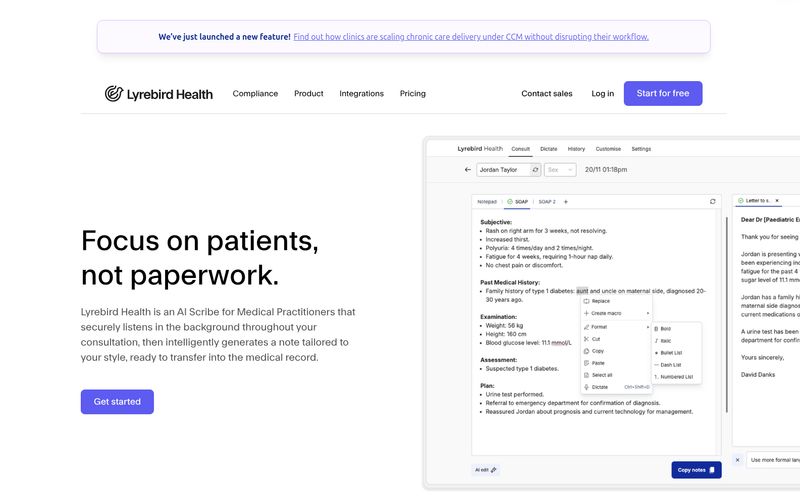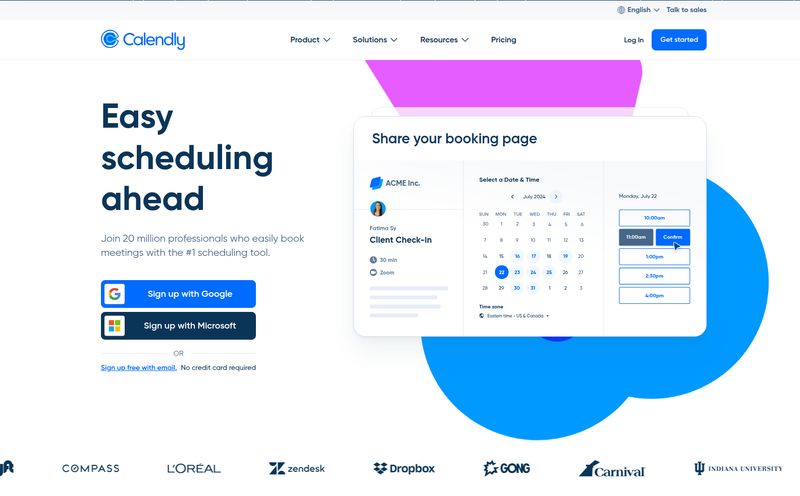If you’ve ever found yourself staring at a blank Microsoft Word document at 2 AM, fueled by coffee and desperation, trying to make “proficient in Microsoft Office” sound like a superpower, you know the unique pain of resume building. It’s a chore. It's a drag. It’s that one task on your to-do list that you’ll procrastinate on by, I don’t know, cleaning the entire house.
For years, we’ve been told the same things: use action verbs, quantify your achievements, keep it to one page. Solid advice, sure. But the actual design and flow? That’s where most of us fall apart. My old resume folder is a graveyard of files named resume_final.docx, resume_final_for_real.docx, and the infamous resume_THIS_ONE_v4.docx. It's a mess.
This is where the new wave of AI resume builders comes in, promising to be our digital fairy godmothers. They offer sleek templates and smart suggestions, turning a multi-hour headache into a ten-minute task. One of the newer names floating around is CVBuilder. I’ve been hearing some buzz, so I decided to roll up my sleeves and see if it's the real deal or just another pretty interface.
So, What Exactly is CVBuilder?
At its core, CVBuilder is an online platform designed to help you create a professional resume without wanting to pull your hair out. It uses a mix of professional templates and a splash of artificial intelligence to streamline the process. You pop in your information, and it helps you structure, design, and even translate it.
The first thing that caught my eye, and honestly, the main reason I wanted to check it out, is its multi-language support. It explicitly handles Persian, English, and German. In an increasingly global job market, that’s not just a neat feature; it’s a game-changer for a lot of people. It’s a far cry from just running your text through Google Translate and hoping for the best.
First Impressions: A Clean and Unfussy Experience
Logging onto the CVBuilder site, I was immediately struck by how… calm it felt. The design is clean, modern, and orange. Very orange. But in a good way. It doesn't bombard you with pop-ups or confusing options. It’s got a big, friendly button that basically says, “Hey, let’s get this done.” And I appreciate that directness.
The process feels intuitive. You’re not fighting the software. It guides you section by section—contact info, work experience, education, skills. It’s the kind of straightforward user experience that makes you wonder why this wasn’t always the standard. It feels less like building a resume and more like having a conversation with a very organized career coach.
The Core Features That Actually Matter
A tool can look great, but if the features are shallow, what’s the point? I spent some time poking around CVBuilder’s main offerings to see if they held up.
The AI Assistant: Your Personal Career Scribe?
The term “AI” gets thrown around so much these days it’s almost lost all meaning. So, what does CVBuilder’s AI actually do? From what I can tell, it’s primarily focused on assisting with content generation and translation. It helps you phrase your responsibilities and skills in a more impactful way. Think of it as a thesaurus that actually understands professional context.
Is it going to write a poetic, soul-stirring summary of your career that will bring a tear to a recruiter’s eye? Probably not. But it will prevent you from using the word “responsible for” ten times in a row. For many, that’s a win. The AI translation is the more impressive part, offering a much more nuanced conversion between supported languages than a generic tool ever could.
Templates Galore: Finding Your Perfect Look
Here’s where CVBuilder really starts to shine. It boasts 32 PDF templates and 7 for WORD. That’s a pretty decent wardrobe to choose from. A resume’s design is like the suit you wear to an interview; it makes the first impression before you even say a word. A clunky, outdated template from 2005 screams, well, 2005.
The templates I saw were varied and professional. There are classic, minimalist designs for corporate roles, and more creative layouts that might suit a graphic designer or marketer. You can customize sections, move things around, and find a look that feels authentic to you. It's a far cry from the limitations of a standard Word template.
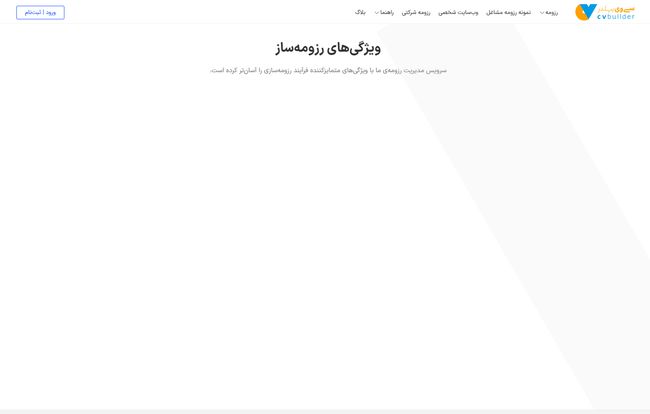
Visit CVBuilder
Beyond Borders: A Truly Multilingual Resume Builder
I have to come back to this because I think it’s the platform’s secret weapon. As someone who has worked with international teams, I know the struggle of trying to format a CV for a different country's standards. It’s not just about language; it’s about structure and what information is considered standard.
By offering dedicated support for Persian, English, and German, CVBuilder is catering to a specific and underserved market. This is perfect for:
- Expats applying for jobs in Germany or English-speaking countries.
- Academics collaborating with international institutions.
- Professionals in multinational corporations where internal applications might cross language barriers.
The Little Things That Make a Big Difference
Sometimes, it’s the small quality-of-life features that win you over. CVBuilder has a couple of those. For one, it offers a portfolio creation feature. It can take the information from your resume and spin up a simple, clean portfolio page. It’s a nice little extra to include as a link in your application, giving you a bit more of a digital footprint.
My personal favorite? The ability to manage multiple resumes. Hallelujah! The days of saving endless versions of a file are over. You can create a master resume and then easily duplicate and tweak it for each specific job you apply for. This is best practice for job hunting, and having a tool that facilitates it seamlessly is a massive time-saver. No more sending the wrong version by mistake (we’ve all been there).
Let's Talk Money: The Pricing and 'Free' Version
Alright, let’s address the elephant in the room. Nothing this convenient is ever truly free, right? CVBuilder operates on a freemium model. You can build your resume and see how it looks, but if you want to download the final product without a CVBuilder watermark, you’ll need to open your wallet.
This is a pretty standard practice in the online tool space. Some might grumble, but I tend to see it as fair. They provide a valuable service that takes significant effort to develop and maintain. The free version is essentially an extended test drive. You can make sure you love the final product before committing. For something as important as a resume—a document that can literally change the course of your career—a small investment is often worth it.
While specific pricing wasn't listed on the pages I saw, this is the typical breakdown for such tools:
| Feature | Free Version (Likely) | Paid Version (Likely) |
|---|---|---|
| Resume Creation | Yes | Yes |
| All Templates | Limited Access | Full Access |
| PDF/WORD Downloads | With Watermark | Without Watermark |
| AI Features | Basic Suggestions | Advanced Features & Translation |
My Honest Take: The Good, The Bad, and The AI
So, after all this, what’s my final verdict? I’m genuinely impressed. Some might argue, “I can do all this myself in Canva or Word!” And sure, you could. You could also churn your own butter. The question is whether your time and sanity are worth the cost of a specialized tool. For me, they are.
The standout pros are the incredibly user-friendly interface, the excellent range of modern templates, and, of course, the powerful multi-language support. The platform takes the grunt work out of formatting, letting you focus on the part that matters: the content.
The only real downside is that full functionality sits behind a paywall, but that’s hardly a surprise. The watermark on the free version is the classic hook to get you to upgrade. But if you’re serious about your job search, it's a small price to pay for a polished, professional document.
Is CVBuilder Your Next Career Move?
In the crowded market of online resume builders, CVBuilder carves out a very interesting niche for itself. It’s not just for the recent grad who doesn’t know a serif from a sans-serif. It’s a genuinely powerful tool for the international professional, the academic, and anyone who needs to present a polished, multilingual professional identity.
If you’re just looking to quickly update a simple, English-only resume, it might be a bit more than you need. But if you value design, need to manage multiple versions, or operate in a multilingual environment, I think CVBuilder is absolutely worth a look. It turns a dreaded chore into a surprisingly smooth and efficient process. And anything that gives you more time to actually apply for jobs—instead of fighting with margins and fonts—is a win in my book.
Your Questions About CVBuilder, Answered
Is CVBuilder completely free to use?
No, it's a freemium service. You can build and design your resume for free, but to download it without a watermark and access all features, you'll need a paid plan.
Can I download my resume in Word format?
Yes, absolutely. CVBuilder provides 7 templates specifically for Microsoft Word, in addition to its 32 PDF templates, giving you flexibility in how you share your resume.
What makes the AI feature special?
The AI helps refine the language in your resume, suggesting more impactful phrasing. Its most powerful feature, however, is the ability to assist in translating your resume between Persian, English, and German, which is a major benefit for international job seekers.
Can I create more than one resume?
Yes! The platform is designed to let you create and manage multiple versions of your resume. This is ideal for tailoring your applications to different job descriptions without starting from scratch each time.
Is CVBuilder good for academic CVs?
Yes, the platform states that it is designed for both job resumes and academic CVs. With its customizable sections, you can easily add fields for publications, research, and conferences.