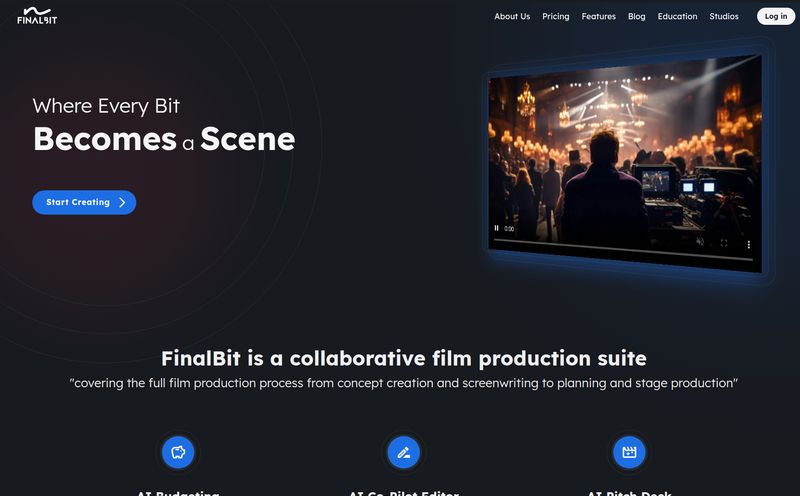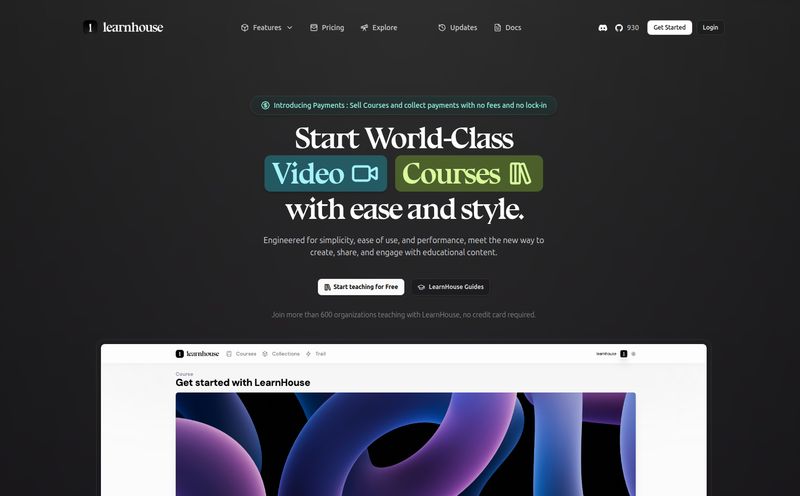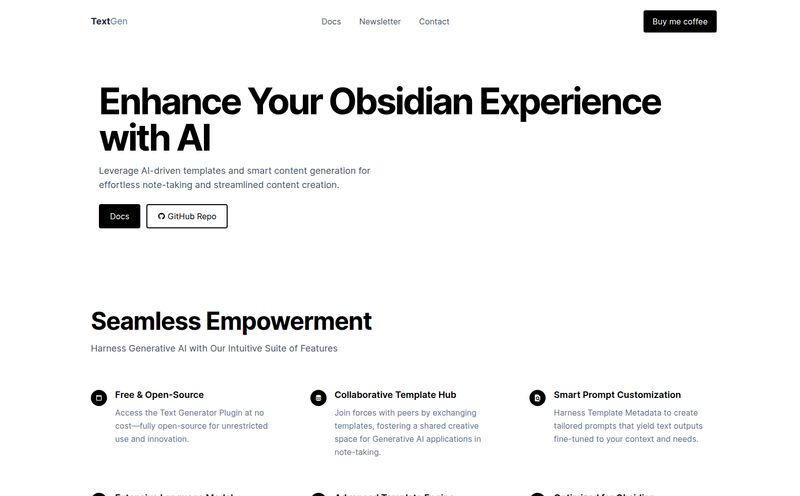For the past couple of years, my developer life has been a chaotic dance. One monitor for my code editor (usually VS Code, let's be real), another for the twelve Stack Overflow tabs I swear I'll close eventually, and a third for Slack where I’m begging a senior dev to explain a piece of legacy code for the fifth time. It’s a system. It kinda works. But it’s exhausting.
Then came the AI assistants. GitHub Copilot landed and it was... interesting. A game-changer for boilerplate, for sure. But it always felt a bit like a clever parrot sitting on my shoulder, squawking suggestions. Useful, but separate.
So when I heard about Cursor, an entire code editor built from the ground up with AI, my first thought was a healthy, cynical, “Oh great, another one.” But then I saw who was using it—engineers from places like Stripe, Shopify, and Monday.com. Okay, fine. You have my attention. I downloaded it, half expecting to uninstall it within the hour.
Spoiler: It’s still in my dock. And I think I’m in love.
So What is This Cursor Thing, Anyway?
Imagine if VS Code and a very, very smart AI had a baby. That’s Cursor. It’s technically a “fork” of VS Code, which is a fancy way of saying they took the entire open-source foundation of the editor we all know and rebuilt it with AI woven into its very DNA.
This is the magic trick. When you open it, it feels like coming home. Your keybindings? They work. Your favorite theme (I'm a Monokai purist, don't judge)? It’s there. But this home has been upgraded with a friendly robot butler who not only anticipates your next move but can also explain why the previous owner wired the basement so weirdly. The core promise isn't just to help you write code; it’s to help you understand it, and to do it all blazingly fast.
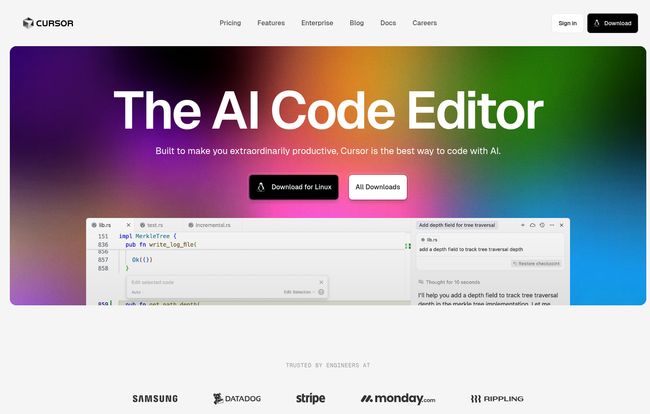
Visit Cursor - The AI Code Editor
The Standout Features That Genuinely Impressed Me
Any tool can throw a list of features on a landing page. But which ones actually change how you work? For me, it boiled down to a few mind-blowing things.
You Can Literally Chat With Your Entire Project
This is the one. This is the feature that made my jaw drop. Cursor lets you chat with your entire codebase. I’m working on a project with a sprawling, poorly documented backend. Instead of using `grep` for an hour to hunt down a specific API endpoint, I just opened the AI chat and asked, “@Codebase where is the user JWT authentication handled?”
A few seconds later, it didn't just tell me. It showed me the relevant files and functions, with snippets. It was like having a senior engineer who had memorized the entire project sitting next to me. The amount of time this saves on discovery and debugging is, frankly, absurd. It turns codebase archaeology into a simple conversation.
Editing Code With Plain English is No Longer Sci-Fi
We’ve all been there. You have a clunky, ten-line `for` loop that you know could be a slick one-liner, but your brain is fried. With Cursor, you can just highlight the block of code, hit Ctrl+K (or Cmd+K on Mac), and type a command in plain english. Things like, “Refactor this to be more performant and use an async/await pattern,” or “Add JSDoc comments to this function,” or even “Find the bug in this code.”
The first few times I tried it, I was skeptical. But the results were... shockingly accurate. It’s not perfect every time, but it gets you 90% of the way there, and it’s a phenomenal tool for learning better patterns, too. It’s like pair programming with a machine.
The “Tab, Tab, Tab” Dream Comes True
The autocompletion, which they market with a satisfying “Tab, tab, tab,” is a direct competitor to GitHub Copilot. In my experience, it feels a bit more context-aware. Because the AI has a deeper understanding of the entire project, its suggestions often feel more relevant and less like a random guess based on a massive dataset. It’s proactive, sometimes finishing a whole block of code for me before I even knew exactly what I wanted to write. A little spooky? Yes. Incredibly useful? Also yes.
But Why Not Just Use VS Code With Extensions?
This is the big question, isn't it? “I can just install a chat extension and Copilot in my regular VS Code.” And you’re not wrong. You could. I’ve tried.
But it's the difference between a car that came with a factory-installed navigation system and one where you’ve got a Garmin suction-cupped to the windshield. One is seamless; the other is a bit janky. The deep integration in Cursor is the key. The AI isn’t an add-on; it’s a fundamental part of the editor. There are no extension conflicts, no performance hits from a dozen different tools fighting for resources. It all just... works. Together. And since you can still install your favorite VS Code extensions and themes, you lose absolutely nothing in the transition.
Let’s Talk Money: The Cursor Pricing Plans
So, what's the catch? Well, the best features aren’t entirely free. But their pricing model is actually pretty reasonable. Let’s break it down in a simple way.
| Plan | Price | Who It's For | Key Features |
|---|---|---|---|
| Hobby | Free | Students, Hobbyists, or just trying it out. | Limited use of the advanced AI features. Good for a test drive but you'll hit the limits on a real project. |
| Pro | $20 / month | Most Individual Developers & Freelancers | Unlimited completions, tons of fast model requests. This is the sweet spot and the plan that unlocks the real power. |
| Ultra | $200 / month | AI Power Users | Everything in Pro, plus early access to the absolute latest and greatest AI models like Claude and Gemini. |
| Teams | $40 / user / month | Small to Medium Businesses | All the Pro features plus centralized billing, an admin dashboard, and SSO. |
The free Hobby plan is generous enough for you to get a real feel for it. But for any serious, day-to-day work, the Pro plan is where its at. For the price of a couple of fancy coffees, the productivity gains make it a no-brainer for me.
The Downsides and a Dose of Reality
No tool is perfect, and it wouldn't be a real review if I didn't mention the caveats. There are a few things to keep in mind.
First, there's the philosophical question: Am I becoming a worse developer by relying on this? It's a valid concern. If you're a junior dev, you should absolutely learn the fundamentals first. Don’t let the AI become a crutch that prevents you from understanding why the code works. Use it like a calculator: a tool to speed up work you already know how to do, not a replacement for thinking.
Second, privacy. This is a big one. Sending your proprietary code to a third-party server can be a non-starter for many companies. To their credit, Cursor has a “Privacy Mode” that prevents your code snippets or files from hitting their servers, but it does disable some of the more advanced features. For corporate use, their Business plan offers more robust, organization-wide privacy controls.
Finally, the best stuff is behind that paywall. While the free tier is a great demo, the true magic that I've been raving about really lives in the Pro subscription.
My Final Verdict: Who is Cursor Actually For?
After a few weeks of solid use, here's my take. Cursor is for the pragmatic developer. It’s for the engineer who values their time and is tired of the constant context-switching that defines modern software development. It's for the VS Code user who loves their environment but wants a more deeply integrated, powerful AI experience than what plugins alone can offer.
It might not be for the absolute beginner who needs to struggle through problems to learn, or the die-hard Vim enthusiast who scoffs at the very idea of a mouse. But for the vast majority of us in the trenches, it feels less like a tool and more like a true upgrade to the way we build software. It hasn't made me obsolete; it's made me faster and, in some ways, even smarter by exposing me to new ways of writing code. For $20 a month? The amount of time and frustration it's saved me has already paid for itself several times over.
Frequently Asked Questions
- Is Cursor a complete replacement for VS Code?
- In a way, yes. It's built on the same foundation as VS Code, so it looks and feels almost identical, but with AI features integrated at its core. You can even use your favorite VS Code themes and extensions.
- Can I use my existing VS Code extensions with Cursor?
- Absolutely! Cursor connects to the official VS Code Marketplace, so you can install almost any extension you currently use. It's the best of both worlds.
- Is Cursor safe to use with my company's private code?
- Cursor offers a 'Privacy Mode' which limits what gets sent to their servers. For stricter requirements, their Teams and Enterprise plans provide organization-level privacy controls, SSO, and self-hosting options to ensure your codebase remains secure.
- How is Cursor's AI different from GitHub Copilot?
- While both offer AI code completion, Cursor's main advantage is its deep integration. Features like chatting with your entire codebase and natural language editing go beyond what a simple plugin like Copilot can do, as Cursor is designed as an AI-native editor from the start.
- What happens if I go over the limits on the free plan?
- According to their website, if you go over the usage limits on the Hobby (free) plan, some AI features will be slowed down or temporarily disabled, and they will gently prompt you to consider upgrading to the Pro plan to restore full speed and unlimited access.