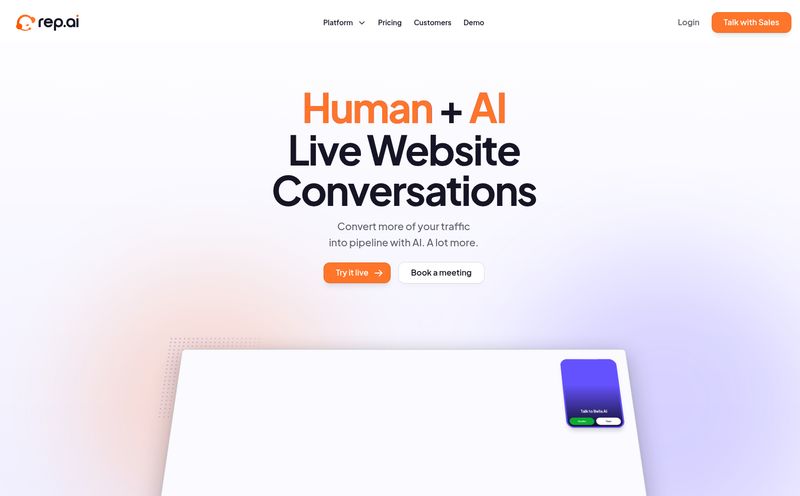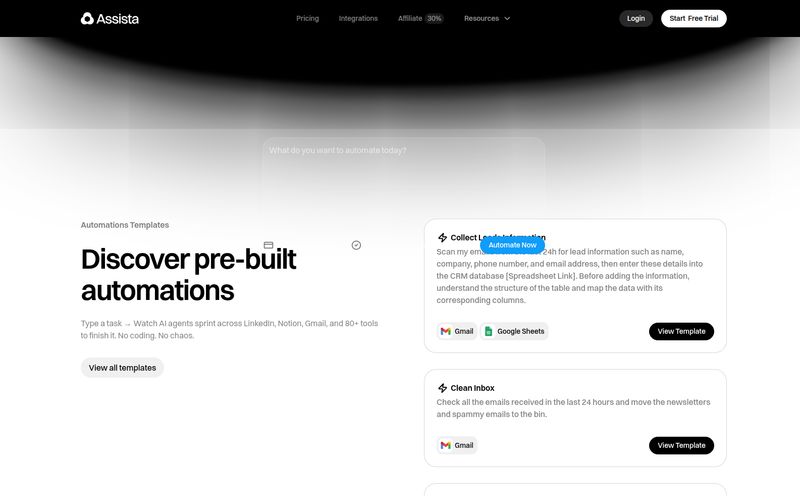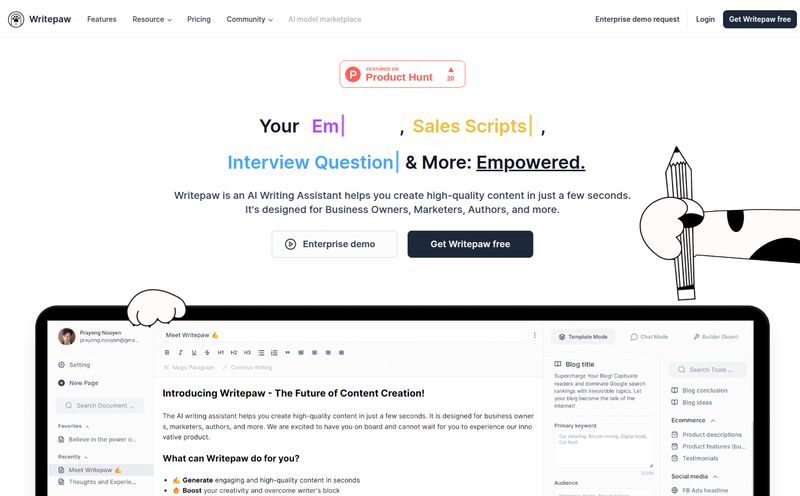We all love the idea of a CRM. A single source of truth, a perfect record of every customer interaction, a beautiful pipeline flowing from left to right. It's a sales manager's dream. But for the folks on the front lines—the actual sales reps—it can often feel like a nightmare of endless, mind-numbing data entry. Am I right?
It’s that part of the job that slowly chips away at your soul. The time spent updating fields, logging calls, and manually copying notes could have been spent building relationships or, you know, actually closing deals. I've been in the game a long time, and I've seen dozens of tools promise to solve this. Most of them just add another layer of complexity. Another tab to keep open.
So when I heard about Ctrl, I was skeptical. Another AI-powered platform promising to automate my workflow? Groundbreaking. But I gave it a shot, and I’ve got some thoughts. And yes, we need to talk about the elephant in the room: it was recently acquired by the AI learning company Sana. More on what that means later.
What on Earth is Ctrl, Anyway?
Think of Ctrl less as a brand-new tool and more as a smart, friendly layer that sits on top of the tools you already use. It’s not trying to replace your Salesforce or HubSpot. Hallelujah. Instead, it acts like a personal assistant whose main job is to handle all the grunt work associated with your CRM and sales process.
It connects to your existing systems and uses AI to watch, learn, and then automate the tedious bits. The whole idea is to get you out of the admin weeds and back to focusing on high-value work. A noble goal, for sure.
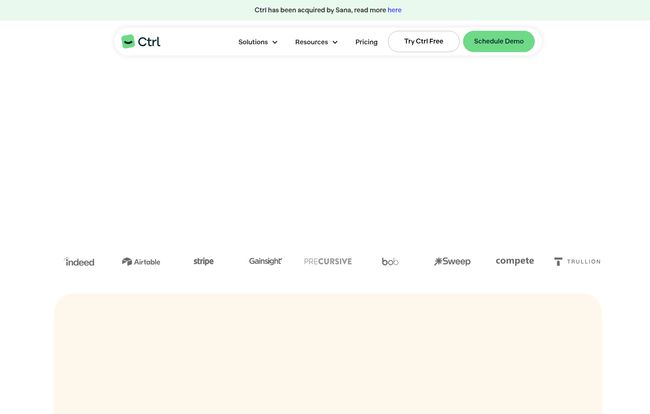
Visit Ctrl
My Favorite Ctrl Features (The Stuff That Actually Works)
A tool is only as good as its features, and Ctrl has some genuinely useful ones. These aren’t just gimmicks; they tackle real, everyday annoyances for sales teams.
The End of Manual CRM Updates?
This is the big one. The headline act. Ctrl can automatically update your CRM records based on your notes and activities. You finish a call, jot down some notes in Ctrl, and it intelligently parses that information to update the relevant deal stage, contact info, and next steps in your CRM. This alone is a massive time-saver. It’s not perfect, but it gets it right probably 80-90% of the time, which is a heck of a lot better than doing it all by hand.
AI-Generated Follow-ups That Don’t Sound Like a Robot
We’ve all seen those cringey, obviously-AI-written emails. Ctrl’s follow-up generator is surprisingly good. It pulls context from your notes and the deal's history to draft personalized emails. Are they perfect out of the box? Not always. But they give you a fantastic starting point that you can tweak in 30 seconds, instead of staring at a blank screen for ten minutes. For me, it’s a great way to overcome writer's block and just get the ball rolling on those crucial followups.
A Pipeline View That Actually Makes Sense
Sometimes, looking at a standard CRM pipeline view feels like trying to read The Matrix. Ctrl offers a much cleaner, customizable Kanban-style board that helps you visualize your deals. You can drag and drop, see key info at a glance, and get a much clearer picture of where everything stands without clicking through a dozen different screens. It just simplifies the visual chaos, and my brain appreciates that.
AI-Boosted Note Taking
This is a sneaky-good feature. Instead of just being a static text box, the note-taking feature in Ctrl is active. It can help you structure your thoughts, suggest action items, and ensure all the key details from a meeting are captured and, more importantly, actionable. It turns your messy chicken-scratch notes into structured data that the system can use. Pretty clever.
Let's Talk Money: Ctrl Pricing Breakdown
Okay, so how much does this magical assistant cost? The pricing structure is actually quite straightforward, which I appreciate. No need to hire a cryptographer to figure it out.
| Plan | Price | Best For |
|---|---|---|
| Starter | $0 (Free Forever) | Individuals or small teams just wanting to test the waters. You get up to 100 CRM updates & AI prompts per month. It's a no-risk way to see if it works for you. |
| Premium | $29 /user/month | Professional sales reps and small teams who are serious about efficiency. You get unlimited everything, plus collaboration features and pipeline highlights. This feels like the sweet spot. |
| Business | Custom | Larger teams that need deeper integration and support, like call-based CRM updates, advanced collaboration, and a dedicated CSM. You'll have to talk to them for a quote. |
Honestly, the free plan is more than generous. It's not a crippled 7-day trial; you can genuinely use it and get value from it forever, as long as you stay under the limits. For me, that's a huge sign of confidence from the company.
The Good, The Bad, and The Sana Question
No tool is perfect. Let's get into the nitty-gritty. In my experience, the biggest wins are the sheer increase in sales efficiency and the reduction in what I call 'tech stack fatigue'. Having one clean interface to manage the chaos is a breath of fresh air. It’s a modern front-end for CRMs that often feel like they were designed in 1998.
On the flip side, its greatest strength is also a potential weakness: it relies entirely on integrations. If your core CRM or sales tools aren’t on their list, it's a non-starter. And now for the big question mark: the acquisition by Sana. On one hand, this could be amazing. Sana is a leader in AI-powered learning, and integrating that tech could make Ctrl incredibly powerful. Imagine an assistant that not only automates tasks but also coaches you on your sales process based on performance data. Cool, right?
But it also creates uncertainty. Will they continue to develop Ctrl as a standalone product? Will pricing change? Will the focus shift? It’s something to keep an eye on. For now, the product works as advertised, but it's a valid concern for anyone considering a long-term commitment.
So, Who Is Ctrl Really For?
This isn't a tool for everyone. If you're a freelancer with five clients and a spreadsheet, you don't need this. But if you are a B2B sales professional, an account executive, or a sales development rep who lives and breathes in a CRM like Salesforce, this could be a game-changer.
It’s for the person who knows they should be updating their CRM but just… doesn’t. It’s for the sales team that wants to standardize its process without enforcing a rigid, clunky system. If the phrase "logging my calls" makes you break out in a cold sweat, you are the target audience.
My Final Verdict: Should You Give Ctrl a Go?
Yeah, I think you should. With a genuinely free-forever plan, there’s literally no reason not to take it for a spin. It tackles one of the most persistent and annoying problems in modern sales. It might not solve all your problems, but it can give you back hours every single week. And what is more valuable than time?
The Sana acquisition adds a layer of intrigue, but I'm cautiously optimistic. The core functionality is solid, the UI is clean, and the value proposition is crystal clear. Ctrl is a strong contender in the race to make sales work less about admin and more about selling. And I’m here for that.
Your Ctrl Questions, Answered
Is Ctrl a replacement for my CRM?
Nope! It's a common misconception. Ctrl is not a CRM itself. It’s a smart layer that integrates with and works on top of your existing CRM (like Salesforce, HubSpot, etc.) to make it easier and faster to use.
Is the Starter plan really free? What's the catch?
It really is free, and it's quite functional. The "catch" is the usage limit: you get up to 100 CRM updates and AI prompts per month. It's designed to give you a real taste of the platform so you can see the value before deciding to upgrade.
What does the acquisition by Sana mean for Ctrl?
It means the future is exciting but a little uncertain. The best-case scenario is that Sana's powerful AI learning technology will be integrated into Ctrl, making it even smarter. The risk is that the product's direction could change. For now, it continues to operate as a fantastic tool, but it's a factor to consider.
What kind of tools does Ctrl integrate with?
It's designed to connect with a range of sales and productivity tools. Based on their site, this includes major CRMs, communication platforms like Slack, and data tools like Airtable. You'd want to check their integrations page for the most current list to ensure your stack is supported.
How exactly does the AI help with note-taking?
Instead of just being a passive text field, the AI in Ctrl actively analyzes your notes as you type. It can identify and suggest action items, pull out key information (like contact details or budget numbers), and then use that structured data to automatically update the correct fields in your CRM.
Is the Premium plan worth $29 a month?
In my opinion, if you're a full-time sales professional, absolutely. Think about how much your time is worth. If Ctrl saves you even just 2-3 hours of administrative work a month, it has easily paid for itself. The unlimited updates and AI prompts on the Premium plan are essential for any heavy user.