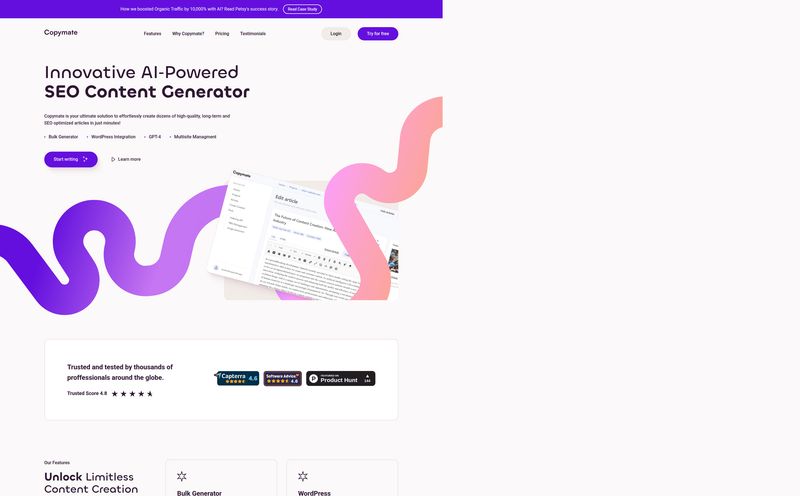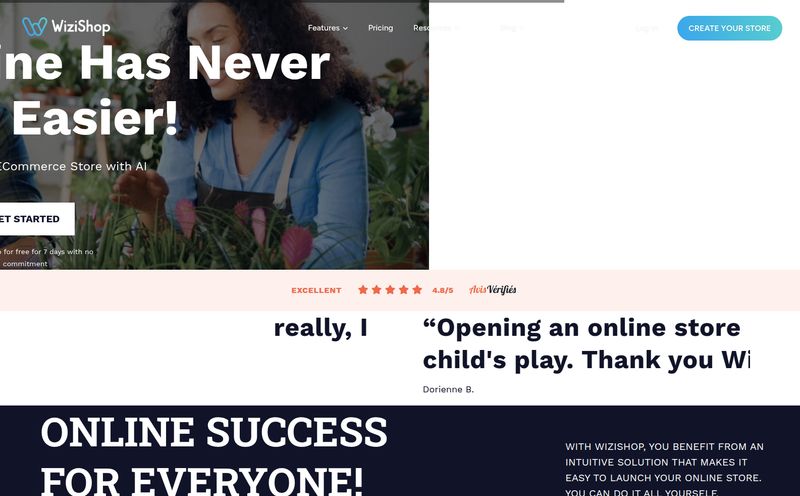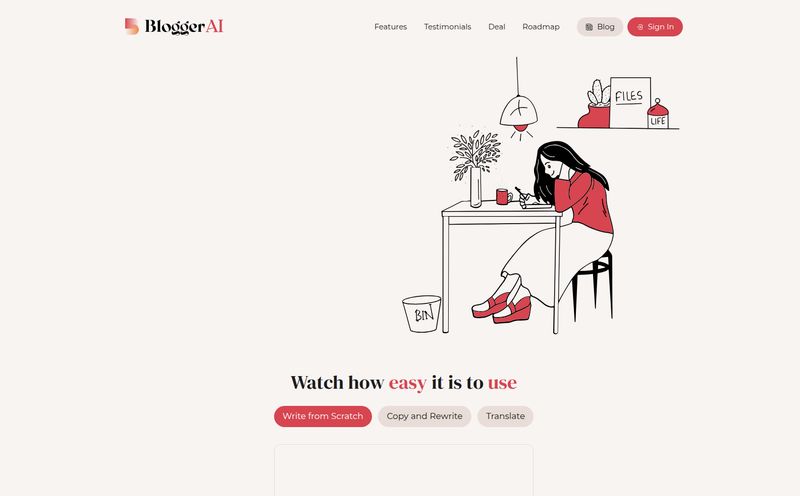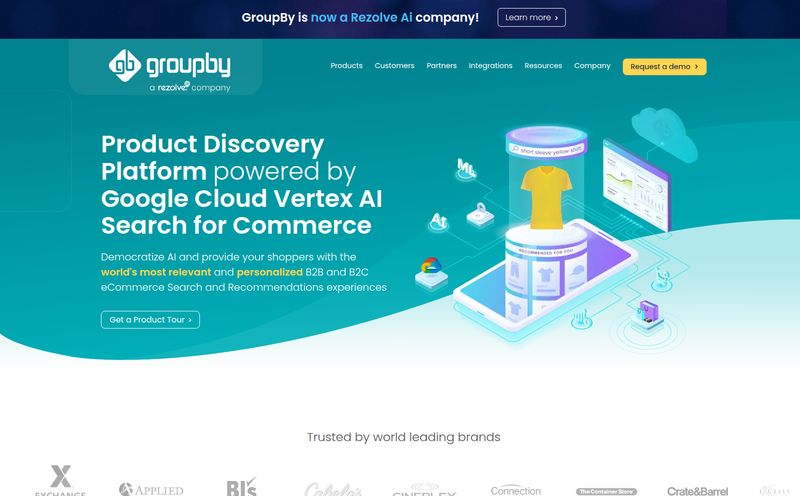If you're in the SEO game, you're on the content treadmill. It never stops. You need more articles, better rankings, and you needed them yesterday. I’ve spent more late nights staring at a blinking cursor on a blank page than I care to admit, fueled by lukewarm coffee and the desperate hope of appeasing the Google gods.
So when another AI writing tool pops up, my first reaction is usually a healthy dose of skepticism mixed with a little bit of weariness. But every now and then, something catches my eye. This time, it was a tool called Creative Drive. It’s been making some noise, especially out of Japan, with a bold claim: do your SEO writing in 1/10th of the time.
One-tenth? That's a big promise. As someone who lives and breathes traffic generation, I had to see if it was just marketing fluff or the real deal. So I rolled up my sleeves and took a look under the hood.
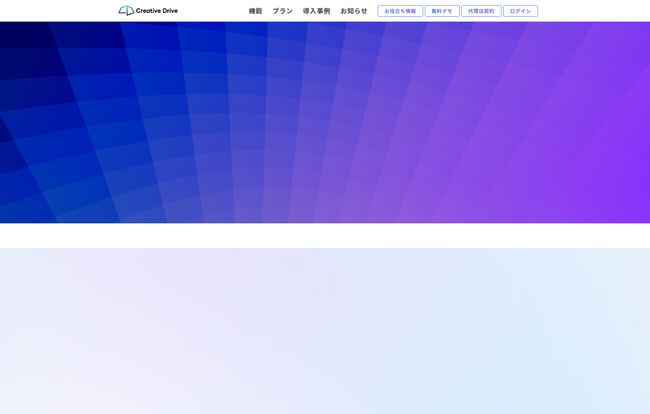
Visit CreativeDrive
So, What is Creative Drive, Really?
At its core, Creative Drive is an AI-powered article generator. Okay, nothing new there. But where it gets interesting is its laser focus on SEO. This isn't just a generic text spinner that you feed a topic and hope for the best. It’s designed to be an SEO assistant. Its entire process is built around creating content that’s not just readable, but rankable.
The secret sauce, from what I can gather, is that it automates the tedious-but-critical first steps of SEO writing. Think about your current process. You probably open a dozen tabs, check out the top 3-5 competitors for your target keyword, try to figure out the search intent, outline your headings... it's a whole song and dance before you even write a single word. Creative Drive aims to do all that for you.
It analyzes the competition and extracts user intent before it starts writing. This is a subtle but massive difference. It's like having an apprentice who does all the boring research so you can focus on the bigger picture.
The Features That Actually Matter
A lot of tools boast a long list of features to look impressive. I’m more interested in what actually moves the needle. Here’s what stood out to me in Creative Drive.
One-Click vs. Custom Generation
The platform offers two main modes: “One-click article generation” and “Custom article generation.” The one-click option is exactly what it sounds like. You give it a keyword, and poof, it spits out a full article. It's fast, it’s easy, and it’s perfect for generating ideas or a very rough first draft. But let's be honest, I've always felt one-click solutions can be a bit... shallow.
The real power, in my opinion, lies in the Custom generation. This gives you more control over the outline, the tone, and the specific points you want to cover. It’s the difference between letting the car’s GPS pick a route automatically and plugging in your own waypoints to take the scenic drive. You still get there way faster, but you have a say in the journey.
The Built-in SEO Strategist
This is the part that genuinely impressed me. The competitor analysis and user intent extraction features are baked right in. It's not just writing an article about “best running shoes”; it’s analyzing why the top pages for that query are ranking. Are they lists? In-depth reviews? Comparison tables? Creative Drive figures that out and structures its output accordingly. This is something I spend hours doing manually with tools like Ahrefs and SEMrush, so having it automated is a huge win.
The Good, The Bad, and The AI
No tool is perfect. After playing around with it, here's my unfiltered breakdown of where Creative Drive shines and where you need to be careful.
What I Loved (The Pros)
The time savings are no joke. That "1/10th of the time" claim? It's not far off for a first draft. An article that might take me a full day of research, outlining, and writing can be drafted in under an hour. That's a game-changer for small teams or solo bloggers who wear all the hats.
It's also incredibly cost-effective when you think about the hourly rate of a good SEO writer. And for folks who have zero SEO expertise, it's a fantastic starting point. It forces you to think about keywords and user intent, which is half the battle. It's like having SEO training wheels that also pedal the bike for you.
A Word of Caution (The Cons)
Okay, let’s get to the important part. Do not, I repeat, do not just copy, paste, and publish the content it generates. It’s a powerful assistant, not a replacement for a human brain. The content is generally well-structured and grammatically sound, but it can sometimes lack a unique voice or a compelling narrative. It needs your personality, your stories, your final polish.
There's also the risk of creating generic content if your inputs are lazy. Give it a generic keyword, you’ll get a generic article. The quality of the output is directly tied to the quality of your direction. I’ve also found that while it’s great for informational posts, it might struggle with content that requires deep, original thought leadership or nuanced personal experience. But for building out foundational, user-centric content at scale? It's a beast.
Let's Talk Money: Creative Drive Pricing
Pricing is always a sticking point. Creative Drive has a few tiers, and since it’s a Japanese company, the prices are in Yen (¥). I've added some rough USD estimates, but these can fluctuate.
It offers a Free plan to get you started, which is great. You get a few credits to generate articles using the powerful GPT-4 model, which is more than enough to see if it works for you.
Then things get a little interesting. Here’s a quick breakdown:
| Plan | Price (Monthly) | Key Features |
|---|---|---|
| Free | ¥0 | Up to 3 articles (30 credits), uses GPT-4. |
| Starter | ¥10,000 (≈ $65 USD) | Unlimited articles, uses GPT-3.5, One-click only. |
| Standard | ¥10,000 (≈ $65 USD) | 10 articles (100 credits), uses GPT-4, Custom generation included. |
| Premium | ¥50,000 (≈ $325 USD) | Unlimited articles, uses GPT-4, Custom generation. |
Yes, you saw that right. The Starter and Standard plans have the same price. This looks like a choice between quantity (unlimited GPT-3.5) and quality (limited but superior GPT-4 with custom controls). For my money, I’d lean towards the Standard plan. Ten high-quality, GPT-4 articles per month that I can heavily customize is far more valuable than unlimited, less nuanced articles. But that choice really depends on your content strategy.
Who Is This Tool Really For?
After digging in, I have a pretty clear picture. Creative Drive is a fantastic fit for:
- Solo Entrepreneurs & Bloggers: People who need to produce consistent, SEO-friendly content but lack the time or budget to hire a writer.
- Small Business Owners: Especially those in the Japanese market, who need to build an online presence quickly without a dedicated marketing team.
- SEO Agencies: A great tool for producing first drafts for clients, freeing up your team to focus on high-level strategy, editing, and link building.
Who is it NOT for? Probably large enterprises with established, expert writing teams who focus purely on cutting-edge thought leadership. It's a tool for scaling foundational content, not for replacing a world-class journalist.
Frequently Asked Questions about Creative Drive
Can Creative Drive write in English?
The platform and its marketing are primarily in Japanese, suggesting that's its main focus. However, since it's built on GPT models, it's technically capable of handling English and other languages. For official confirmation on performance in other languages, I'd check with their support team.
Is it worth paying for GPT-4 over the unlimited GPT-3.5 plan?
In my experience, for serious SEO content, yes. GPT-4 has a much better grasp of nuance, context, and complex topics, which is crucial for satisfying user intent. GPT-3.5 is fine for speed and volume, but GPT-4 is the better writer.
Will Google penalize me for using AI-generated content?
Google's current stance is that they reward high-quality, helpful content, regardless of how it’s produced. If you use Creative Drive to create a thin, unhelpful article and publish it as-is, you might have problems. If you use it as a starting point and then edit, add value, and ensure it's the best answer for the user, you’ll be fine.
How is this different from just using ChatGPT Plus?
The key difference is the integrated SEO workflow. Creative Drive isn't just a language model; it's a specialized application that automates competitor analysis and user intent extraction. It provides a structure and focus specifically for ranking on search engines, saving you several manual research steps.
What does the 'user intent extraction' feature actually do?
It analyzes the top-ranking pages for a given keyword to understand what searchers are truly looking for. Are they seeking a step-by-step guide, a list of products, definitions, or a comparison? The tool then structures the article it generates to match that proven, successful intent.
Final Thoughts: Is Creative Drive Your Next Hire?
So, is Creative Drive the magic bullet that will solve all your content problems? No. Of course not. Nothing is.
But is it a powerful, intelligent, and surprisingly effective tool that can become a core part of your content workflow? Absolutely. Think of it less as an author and more as a very talented, very fast research assistant and apprentice writer. It does the heavy lifting, the grunt work of SEO research and drafting, so you can step in and provide the strategy, the creativity, and the final human touch that separates good content from great content.
If you're feeling bogged down by the content creation grind, I'd say give the free trial a spin. It might just be the partner you need to finally get ahead on that treadmill.
References and Sources
- Creative Drive Official Website & Pricing: https://creative-drive.jp/#plan