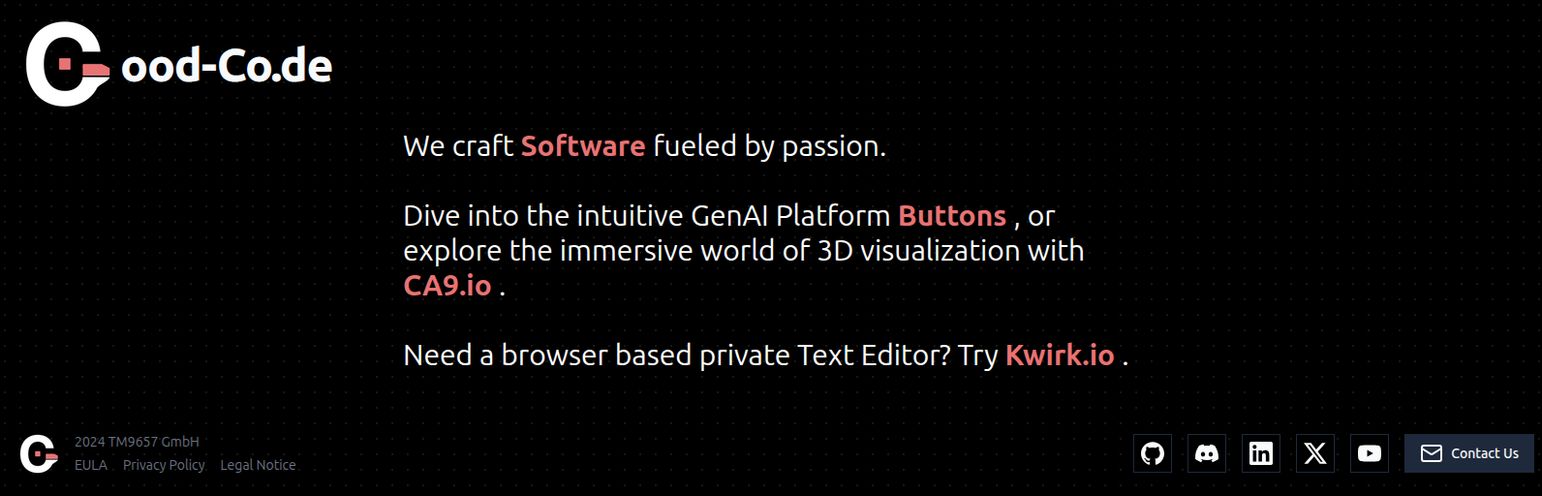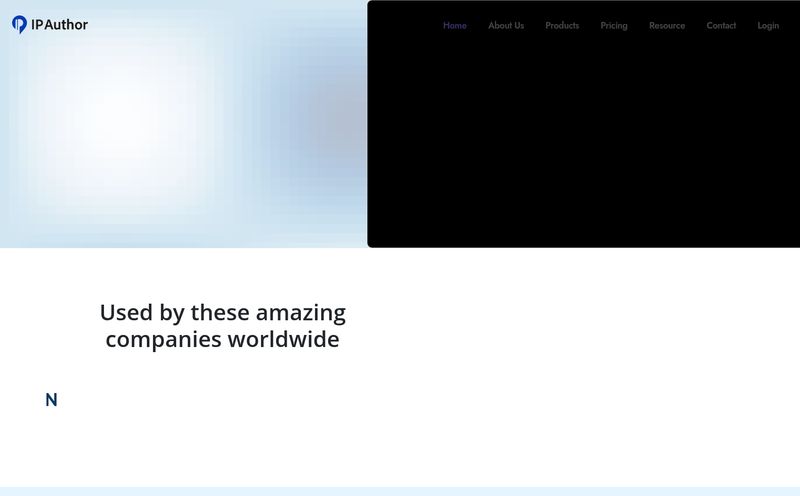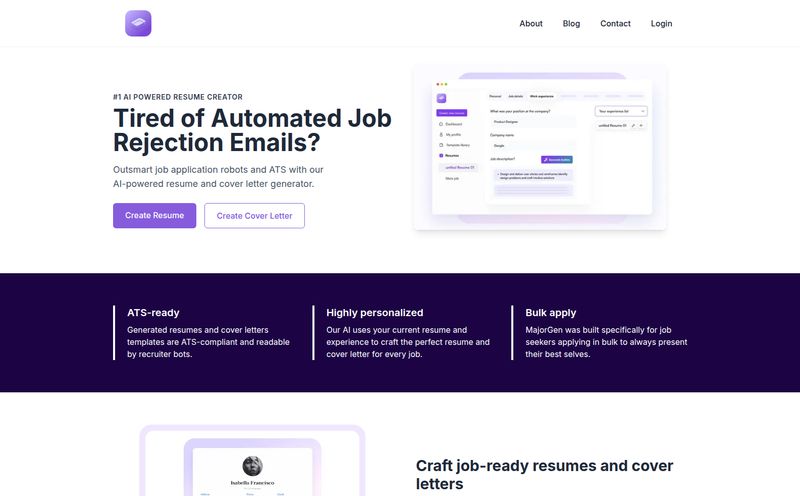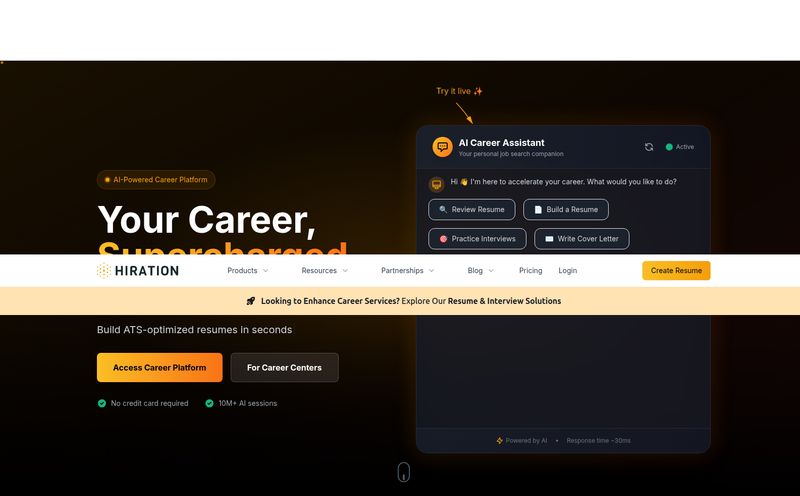We’ve all been there. It’s 11 PM, you’ve found the perfect job posting, and your resume is polished to a mirror shine. You hit “Apply,” and then you see it. The dreaded, optional-but-not-really-optional field: “Upload Cover Letter.”
My soul groans every single time. It feels like being asked to write a personalized sonnet for a company you just met on a dating app. You know you should do it. All the career gurus on LinkedIn tell you it's non-negotiable. But the effort... oh, the effort. You end up staring at a blank Word doc, cycling through the same tired phrases: “To whom it may concern,” “I am writing to express my interest,” “I believe my skills are an excellent match…” It's the literary equivalent of eating unseasoned, boiled chicken.
For years, I’ve navigated this by having a clunky, fill-in-the-blanks template that I’d tweak for each application. It was better than nothing, I guess. But it never felt authentic. It felt like a chore, and I'm sure it read like one.
Then the AI wave hit. We got AI for writing ad copy, AI for coding, AI for making surreal pictures of frogs in suits. So naturally, someone was going to build an AI cover letter generator. I’ve seen a few, but recently I stumbled upon one called Coverler. It made some big promises. Unique letters in minutes? Recruiter support? I was skeptical, but my inner lazy-but-ambitious job applicant was intrigued. So, I decided to take it for a spin.
So, What is Coverler, Really?
Let's get this straight. Coverler isn't just another Mad Libs-style template filler. The big idea here is that it’s not just using your resume; it’s actively cross-referencing it with the specific job description you’re targeting. Think of it less like a generic template and more like a smart assistant that reads the assignment and your notes before helping you write the paper.
You feed it the job posting—all those bullet points about being a “team player” and having “experience with XYZ software”—and then you give it your background. Its job is to connect the dots and spit out a letter that screams, “Hey, I actually read what you’re looking for, and I’m it.” In a world where recruiters spend a reported 6-7 seconds scanning a resume, a cover letter that immediately highlights that match could be a massive advantage.

Visit Coverler
My First Spin with the AI Wordsmith
The process, I gotta admit, is pretty straightforward. It's broken down into a few simple steps, which is great because the last thing you want when you're already drained from job hunting is a complicated new tool.
Step 1: The Job Description Dump
First, you find a job you like and just copy-paste the entire job description into a box on their site. No need to be neat. Just grab the whole thing and drop it in. This is the raw material the AI is going to work with.
Step 2: Telling It About Yourself
Next, you add your skills and work experience. You can upload a resume or fill it in manually. This is the crucial part. The more detail you give it here, the better the output will be. Garbage in, garbage out, as they say. I pasted in my marketing and SEO background, making sure to list specific campaigns and results.
Step 3: Hitting the Magic Button
You hit “generate,” and in about a minute—seriously, it was that fast—it produces a full-blown cover letter. The first one I generated was… surprisingly good. It wasn't just a list of my skills. It wove them into a narrative that directly addressed the points in the job description I had provided. It picked up on keywords from the posting and mirrored them back, which is a classic trick to get past initial ATS (Applicant Tracking System) scans.
The Good, The Bad, and The AI-Written
No tool is perfect, right? After generating a few letters for different types of roles, I got a pretty good feel for where Coverler is a lifesaver and where it still needs a human touch.
Where Coverler Absolutely Shines
The biggest win here is speed. The ability to create a customized, relevant cover letter in under five minutes is nothing short of a miracle. If you're playing the numbers game and applying to multiple jobs a day, this tool changes everything. It takes the single most time-consuming part of the process and automates it. The quality is also a huge plus. The letters sound professional, confident, and, most importantly, relevant.
The variety of templates is a nice touch too. You can choose a tone and style that fits the company culture, from something more formal for a bank to a bit more casual for a tech startup.
A Few Important Caveats
Now, let's be real. The AI, as smart as it is, doesn't know your life story. It can't inject that little personal anecdote about what sparked your passion for the industry or why you're genuinely excited about that specific company. The letters it generates are an incredible 90% solution. But that last 10%? That’s on you. You absolutely need to read it over and add a sentence or two of your own unique flavor. Think of the AI as your brilliant intern: it does all the heavy lifting and research, but you, the boss, have to give it the final sign-off and add that personal touch. Without that, it can feel just a little impersonal.
Breaking Down the Cost: Coverler Pricing
Okay, the money question. This isn't a free tool, and for good reason. It’s offering a pretty specific value. The pricing structure is flexible, which I appreciate.
| Plan | Price | Key Features | Best For |
|---|---|---|---|
| Weekly | $2.95 / Week | Unlimited cover letter downloads, AI edits, multiple templates. | The casual job seeker or someone who wants to test the waters without commitment. |
| Monthly | $7.95 / Month | Everything in Weekly, plus a LinkedIn bio update. | Someone on a more active job hunt who needs to apply consistently for a few weeks. |
| Quarterly | $17.95 / Month | Everything in Monthly, plus recruiter-edited letters and a recruiter-edited resume. | The serious job hunter, career changer, or someone who wants the full suite of tools. |
The weekly plan is a ridiculously low-risk way to try it out. For less than a cup of coffee, you can generate a bunch of letters and see if it works for you. The Quarterly plan's inclusion of recruiter edits is the most interesting part, which brings me to my next point.
That Recruiter Edit: Gimmick or Game-Changer?
This is the feature that made me raise an eyebrow. The Quarterly plan offers “Recruiter-edited letters” and a “Recruiter-edited resume.” What does that mean? In my experience, services like this can be hit or miss. But if it's a genuine review by someone with hiring experience, it could be immensely valuable. They can spot awkward phrasing or suggest ways to frame your experience that an AI might miss. For someone re-entering the workforce or changing careers, this kind of human feedback could be worth the price of the subscription alone. I didn't test this feature personally, but it's a powerful differentiator from other automated tools.
Final Thoughts: Is Coverler a Job Search Cheat Code?
So, is Coverler the ultimate cheat code for landing your dream job? No. And any tool that claims to be is selling you snake oil. Your experience, your interview skills, and your qualifications are what get you the job.
But what Coverler is is a powerful, effective, and incredibly efficient tool that removes one of the biggest barriers in the application process. It’s a force multiplier. It saves you from the soul-crushing agony of the blank page and gives you a massive head start. It helps you get your foot in the door so you can do the real work of impressing them in an interview. For me, that’s more than enough to make it a worthy addition to any modern job seekers toolkit.
Frequently Asked Questions about Coverler
- Are the cover letters generated by Coverler truly unique?
- Yes, for the most part. Because the AI generates the text based on the specific combination of your resume and the job description, each output is tailored. However, I always recommend giving it a quick read and adding a personal sentence to make it 100% yours.
- How long does it really take to make a cover letter?
- Once you've put your information in for the first time, you can generate subsequent letters in a couple of minutes. The longest part is just copy-pasting the new job description.
- Do I actually need a different cover letter for every single job?
- I'm afraid so. A generic cover letter is almost as bad as no cover letter. Recruiters can spot them a mile away. The whole point of a tool like Coverler is that it makes creating customized letters so easy that there's no excuse not to.
- Is there a free trial available?
- Based on their site, there isn't a traditional free trial. However, the $2.95 weekly plan is a very low-cost way to try out all the core features and see if it’s a good fit for you before committing to a longer plan.
- Can I edit the letter after the AI generates it?
- Absolutely! And you should. The platform provides an editor so you can tweak the letter, change the tone, and add your own personal flair before downloading it as a PDF.
- Is paying extra for the recruiter edits on the Quarterly plan worth it?
- This depends on your confidence level. If you're new to the job market, changing careers, or just feel your application materials are weak, getting a second set of professional eyes on them could be a huge benefit and a worthwhile investment.