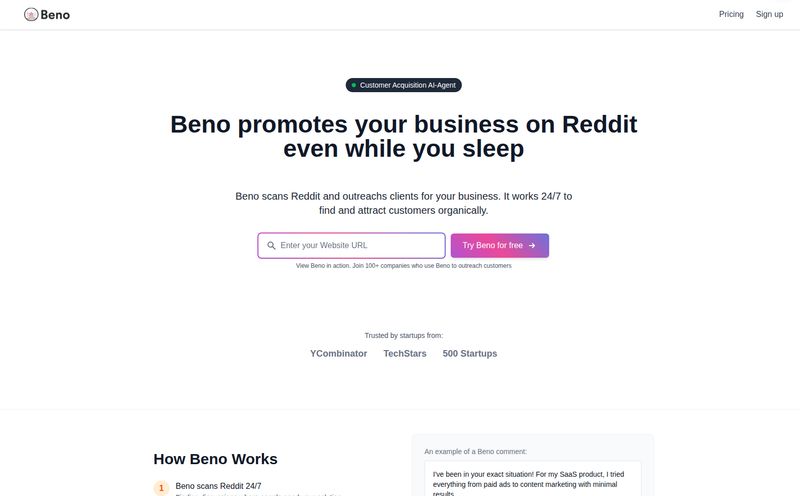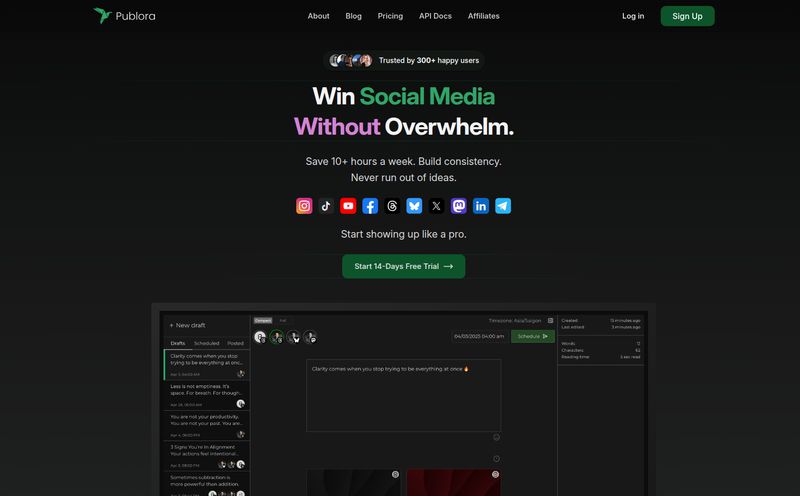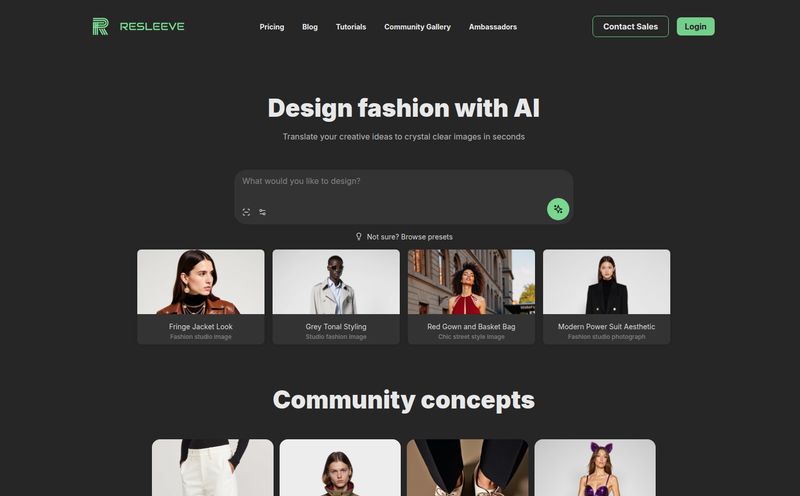We all know we should be doing more video. Every guru, every webinar, every marketing conference for the past five years has screamed it from the rooftops: "Video is king!" And they're not wrong. But the gap between knowing you should do video and actually doing it? That’s a canyon filled with expensive software, steep learning curves, and the soul-crushing dread of editing timelines.
I’ve been in the SEO and content game for years, and my graveyard of half-finished video projects is... extensive. The time, the effort, the sheer creative energy it takes to turn a solid blog post into even a halfway decent 60-second clip is just immense. So when another AI text-to-video tool lands on my desk, my default setting is 'skeptical'.
But then I stumbled upon CopyCopter. The promise was tempting: "Make viral videos at ultra speed." Turn any text, blog, or idea into a social-ready video in minutes. Okay, CopyCopter. You have my attention. But can you deliver?
So, What is CopyCopter Anyway?
In simple terms, CopyCopter is a generative AI tool that acts like a bridge between your written content and the world of short-form video. You feed it text—a link to a blog post, a chunk of a newsletter, even just a raw idea typed into a box—and it churns out a short, snappy video complete with AI-generated voiceover, relevant background visuals, and captions. It's designed for the TikTok, YouTube Shorts, and Instagram Reels crowd. Basically, it’s for people who have great ideas but not the time or skills of a professional video editor.
Think of it less like Adobe Premiere Pro and more like a super-smart video creation assistant. It does the heavy lifting so you can focus on the message.
How It Works: The 3-Step Magic Trick
The whole process is refreshingly simple. I’m a big fan of tools that don’t require a 20-page manual just to get started. CopyCopter breaks it down into three main stages:
- Generate a Script: This is the starting point. You can paste a URL, drop in some text, or just write a prompt. The AI then digests your input and structures it into a concise video script. I threw one of my old, underperforming articles about local SEO at it, and it did a surprisingly good job of pulling out the key points.
- Customize the Video: Here, you get to play director. You can tweak the script, choose an AI voice actor (there's a whole bunch of them), and decide on your visual style. Do you want stock footage or do you want the AI to generate unique, realistic images for your video? The choice is yours.
- Edit and Export: Once the video is generated, you get a final chance to fine-tune it. You can swap out specific images or clips you don’t like, adjust the pacing, and make sure it all flows. When you’re happy, you can download it or—and this is a neat touch—have it automatically post to your connected social channels (though some of this is still in the 'coming soon' phase).
Honestly, the first time I went from a URL to a finished video in under five minutes, it felt a little like witchcraft. Good witchcraft.
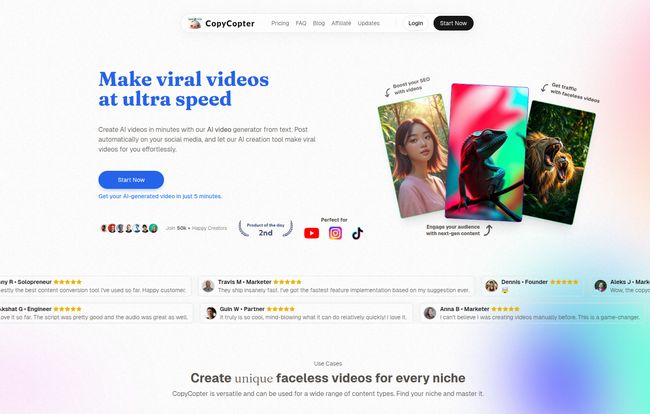
Visit CopyCopter
My Hands-On Experience with CopyCopter
Alright, let's get into the nitty-gritty. I didn't just look at the sales page; I put the tool through its paces. I wanted to see where it shined and where it, well, stumbled.
The Good Stuff (And There's a Lot of It)
The biggest win for me is the sheer speed and ease of use. It genuinely removes the friction from video creation. The AI script generator is more than just a gimmick; it’s a solid starting point that saves a ton of time. It’s not perfect, but it gets you 80% of the way there, which is a massive help.
The voice quality is another huge plus. They’re powered by Eleven Labs, and if you’ve been near the AI space at all, you know that's a seal of quality. These voices are miles away from the robotic narration of yesteryear. You can actually find a voice that fits your brand, and with 29 languages available on paid plans, the potential for international reach is pretty impressive.
I also love the flexibility between using stock footage and the AI-generated imagery. Sometimes stock video feels a bit... cheesy. The ability to create a completely unique, if slightly surreal, image with the AI photo tool makes your content stand out. It’s perfect for creating those 'faceless' content channels that are popping up all over YouTube and TikTok.
Where It Could Be Better
No tool is perfect, right? My main gripe is with the free plan. It’s great for a test drive, but the CopyCopter watermark is pretty prominent. That’s standard practice for freemium tools, but something to be aware of. If you’re serious about using the videos, you’ll need to upgrade.
Some of the most exciting features, like automatic posting to TikTok and YouTube, are still listed as 'soon'. I'm eager to see that roll out, as it would complete the workflow beautifully. It's a small thing, but for a busy marketer, true one-click publishing is the dream. So, a little patience is required there.
Let's Talk Money: CopyCopter Pricing Breakdown
The pricing structure is pretty straightforward, which I appreciate. No hidden fees or confusing credit systems that require a math degree. They offer a few different tiers to fit various needs and budgets.
| Plan | Price | Who It's For |
|---|---|---|
| Free / PAYG | $0 (Pay as you go for credits) | Absolute beginners or those who just want to test teh waters. Watermarked, English only. |
| Growth | $19 / month | Solopreneurs or small creators. You get 20 non-watermarked HD videos, more voices and all languages. |
| Pro | $34 / month | Serious content creators and marketers. Bumps you up to 60 videos per month. |
| Massive | $84 / month | Agencies or content power-users who need to produce 150 videos a month. |
For most bloggers or small businesses looking to dip their toes into video, the Growth plan seems like the sweet spot. It removes the watermark and gives you all the core features you need to get started.
Frequently Asked Questions
- Is CopyCopter actually good for beginners?
- Absolutely. In my opinion, that's its primary audience. If you know how to copy and paste a link, you can make a video with this tool. The learning curve is practically flat.
- What makes CopyCopter different from just using ChatGPT and a video editor?
- Integration and speed. CopyCopter combines scriptwriting, voice generation, image/video sourcing, and editing into one seamless workflow. Doing it manually means juggling four or five different tabs and tools. This is all under one roof.
- How many languages does CopyCopter support?
- The paid plans support 29 languages for both the text and the AI voiceover, which is fantastic for creating content for a global audience.
- Is there a free plan?
- Yes, there's a free Pay-As-You-Go plan. It lets you try out the editor and core features but the final videos will have a watermark. It's a good way to see if you like the workflow before committing.
- Can I upload my own photos and videos?
- Yes, the editor allows you to fine-tune the output, which includes swapping out the AI-generated or stock media for your own personalized images and video clips.
The Final Verdict on CopyCopter
So, is CopyCopter the magic bullet that will solve all your video marketing problems? No, of course not. It's not going to produce a cinematic masterpiece. But that’s not what it’s for.
What it does do, it does exceptionally well. It lowers the barrier to entry for video creation to almost zero. It’s a fantastic tool for bloggers who want to repurpose their content, marketers who need to feed the social media beast, and creators who want to build a following with faceless content. It's fast, intuitive, and the results are more than good enough for social media.
If you've been putting off video because it just seems too hard, I'd say give CopyCopter a shot. It might just be the thing that finally gets you over that hurdle. I, for one, will be keeping it in my toolkit.