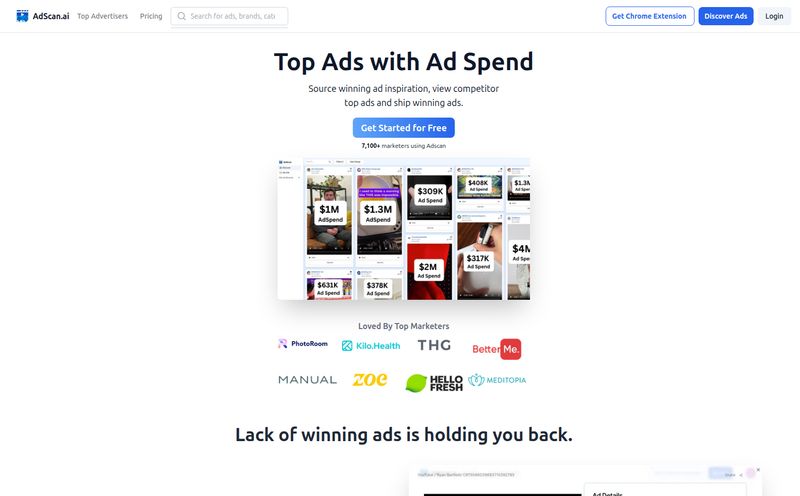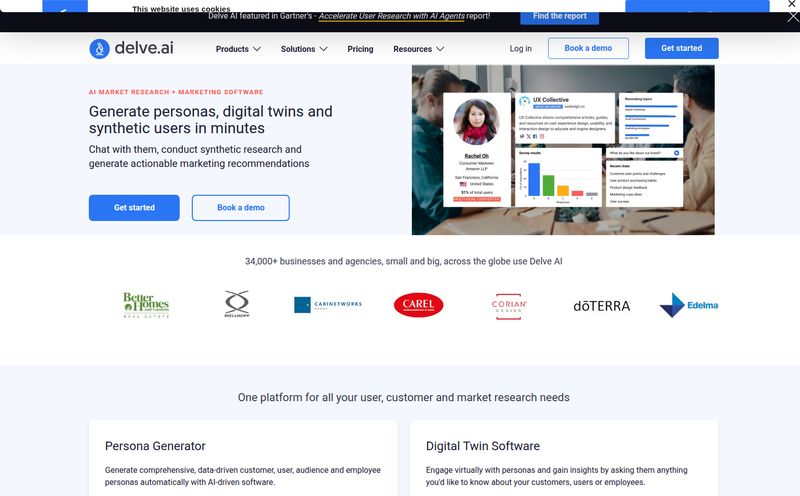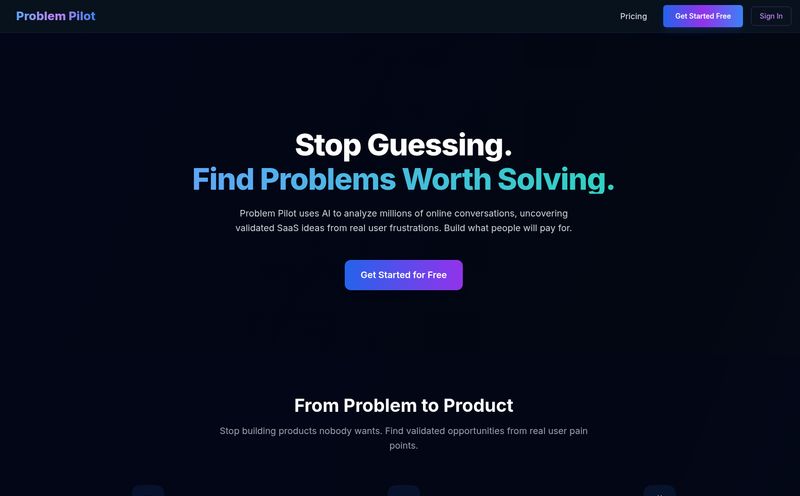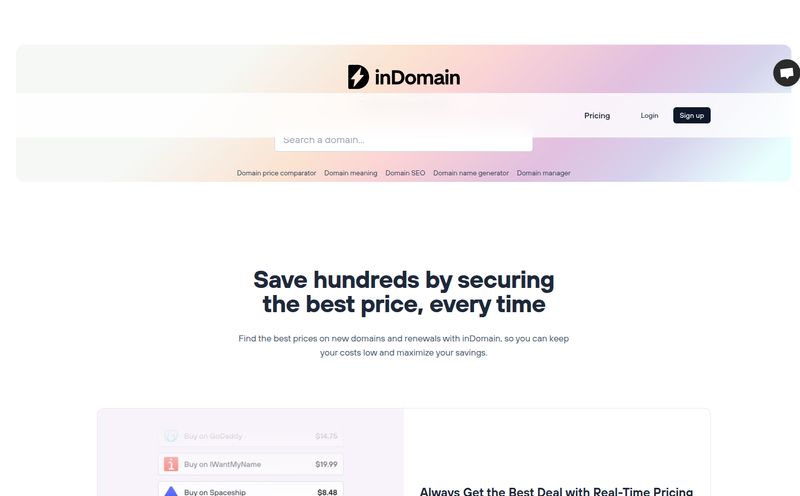We’ve all been there. You start a literature review for a project—whether it's for a client's SEO strategy, a university dissertation, or just scratching a personal curiosity itch. You find one great paper. You check its references. You find three more. Two of those are duds, but one is pure gold. You then look up who cited that paper. Suddenly, it's 2 AM, you have 37 tabs open, and your brain feels like a tangled ball of yarn. You're not even sure what your original question was anymore.
For years, this was just... the process. A necessary, frustrating, and wildly inefficient academic ritual. I’d built my own messy systems with Zotero, Google Scholar alerts, and a whole lot of hope. Then a colleague in a data science Slack channel I frequent dropped a link to Connected Papers. My first thought? “Oh, great. Another ‘revolutionary’ research tool.” I was skeptical, to say the least. But I clicked it. And folks, what I saw wasn't just another list generator. It was a map. A galaxy. A visual web of knowledge that immediately clicked with how my brain wants to see information.
This isn't just a tool; it's a new way of thinking about discovery. And it might just save you from your next 2 AM tab-pocalypse.
So What Exactly Is Connected Papers?
Think of it like this: If Google Scholar gives you a list of street addresses, Connected Papers gives you the entire city map, showing you which streets are major highways, which are quiet cul-de-sacs, and how they all intersect. You start with a single “seed paper”—one you already know is relevant. Instead of just giving you a list of citations, it generates a dynamic, interactive graph.
Each paper is a node (a circle) on this graph. The size of the circle often indicates how many citations it has, giving you a quick visual cue for its impact. The lines connecting them show how they relate. Papers that are closer together and strongly linked are conceptually similar. It's an intuitive and frankly, brilliant way to get the lay of the land in minutes, not hours.
It’s all powered by the Semantic Scholar academic graph, which is a massive database containing hundreds of millions of papers. This means you’re getting broad coverage across almost any scientific or academic field you can think of.

Visit Connected Papers
How It Transforms the Research Workflow
Let me walk you through a quick example. Let's say I'm digging into the foundations of search engine algorithms. I might start with the original PageRank paper by Brin and Page. I plug that into Connected Papers.
Instantly, I get a graph. I see the PageRank paper as a central, large node. Clustered around it are other foundational papers on information retrieval and link analysis. But here's where the magic happens. On the side, I see two lists that I’ve come to adore: “Prior Works” and “Derivative Works.”
- Prior Works: These are the seminal papers that the authors of my seed paper likely built upon. It’s like an instant, curated history lesson of the field. I can quickly see the intellectual giants whose shoulders they stood on.
- Derivative Works: This list shows me papers that cited my seed paper. It’s a glimpse into the future. How has the research evolved? Who is carrying the torch now? This is how you find the cutting-edge stuff.
Suddenly, I'm not just chasing citations backward and forward. I'm exploring an entire academic conversation visually. I can spot clusters of research that represent different sub-fields, identify review papers that summarize a topic, and find that one obscure but highly relevant paper I would have never found with a simple keyword search. It’s a total game-changer. Seriously.
The Standout Features That Make a Difference
Visualizing a Field's DNA
The core of its appeal is the graph itself. Human brains are wired for visual patterns, not for parsing endless lists of text. Seeing a field laid out lets you absorb its structure almost instantly. You can spot the most influential works (the biggest nodes), see how different research clusters relate to each other, and understand the overall shape of the conversation. It's the difference between reading a phone book and looking at a family tree.
Discovering What Came Before and After
I can't stress enough how useful the Prior and Derivative works features are. The traditional method is to manually scan a paper's bibliography (for prior work) and then use a tool like Google Scholar's “Cited by” feature (for derivative work). Connected Papers puts both right at your fingertips, integrated with the visual graph. This bi-directional exploration is incredibly powerful for building a comprehensive understanding and ensuring you haven’t missed a critical link in the chain.
Curing “Research FOMO”
We all get that fear of missing out—that nagging feeling that there’s a perfect, groundbreaking paper out there you just haven’t found yet. I've found that spending 30 minutes with Connected Papers is one of teh best ways to silence that anxiety. By exploring the graph around a few key papers in your field, you can be much more confident that you've covered your bases and haven't left any major stones unturned.
Who Should Be Using This Tool?
While it was clearly built with academics in mind, its application is much broader. I honestly think anyone who needs to quickly get up to speed on a body of knowledge can benefit.
- Students and Researchers: This is a no-brainer. If you're writing a thesis, dissertation, or any research paper, this tool will save you dozens of hours. Period.
- R&D Professionals: If you're a data scientist, engineer, or medical researcher, staying current is part of the job. Connected Papers lets you quickly map out new techniques or discoveries in your field.
- Content Strategists and SEOs: Here's my hot take. We can use this too! Want to understand the science behind user behavior, information retrieval, or natural language processing? Start with a foundational paper from a source like ACM or IEEE, and use Connected Papers to find recent, relevant research to inform your strategies and content. It’s a fantastic way to bring real evidence-based insights to our work.
The Good, The Bad, and The Caveats
No tool is perfect, right? While I'm clearly a fan, it's important to be balanced. I've found a few things to keep in mind.
What I absolutely love is its focus. It does one thing—visualizing paper connections—and it does it exceptionally well. It's a thinking and discovery tool, not a reference manager, and that clarity is its strength. It’s fast, intuitive, and genuinely fun to use.
On the flip side, there are a couple of minor points. It requires JavaScript, which is standard these days but worth mentioning. The biggest hurdle for some will be the free usage limit. You get 5 free graphs per month. That's enough to see if you like it, but for any serious project, you'll hit that wall pretty quickly.
Finally, there's the reliance on the Semantic Scholar database. It's a fantastic and massive resource, but no single database is 100% complete. If a paper isn't in their index, it won't show up in your graph. This is less of a con and more of a reality of academic databases, but it's good to remember that it’s a powerful lens on the world of research, not the entire world itself.
How Much Does Connected Papers Cost?
The pricing is refreshingly straightforward, which I appreciate. They offer several tiers, and the value proposition is pretty clear. I've broken it down here:
| Plan | Price | Key Features |
|---|---|---|
| Free | $0 / month | 5 graphs per month. All features included. |
| Academic | $3 / month (billed annually) | Unlimited graphs for personal, non-profit, or academic use. |
| Business | $10 / month (billed annually) | Unlimited graphs for business and industry use. |
| Group & Library | Custom Quote | Unlimited access for teams, universities, or institutions. |
In my opinion, the value here is incredible. For an academic or a student, $36 a year to save countless hours of frustrating work is an absolute steal. Even for business use, $120 a year is a tiny investment for such a powerful competitive intelligence tool.
Frequently Asked Questions
- Is Connected Papers free to use?
- Yes, there is a free plan that allows you to create up to 5 graphs per month with full features. For more frequent use, you’ll need a paid subscription.
- What database does Connected Papers use for its information?
- It's built on the Semantic Scholar database, which is a project of the Allen Institute for AI and contains a massive collection of scientific literature.
- How is this different from using Google Scholar or PubMed?
- Those tools are primarily search engines that return linear lists of results. Connected Papers is a discovery tool that creates a visual, interactive map of how papers are related to each other, helping you understand the structure of a research field.
- Can I use it for humanities and social sciences?
- Yes, as long as the papers are included in the Semantic Scholar database, it works across all fields. Its coverage is strongest in science and technology but is constantly expanding.
- Is it worth paying for Connected Papers?
- In my professional opinion, if you conduct literature reviews more than once a month, yes. The time it saves and the insights it provides are easily worth the low cost of the academic or business plans.
My Final Verdict: Should You Use It?
Look, Connected Papers won't read the papers for you or write your summary. The hard work of synthesis and critical thinking is still on you. But it completely transforms the frustrating, time-sinking discovery phase of research.
It turns a chore into an act of exploration. It lowers the barrier to understanding a new field and gives you the confidence that you’re not missing something obvious. It’s one of the few tools I’ve come across in recent years that fundamentally changed a core part of my workflow for the better.
If you've ever felt lost in a sea of citations, do yourself a favor and give it a try. Use your 5 free graphs. Pick a paper you know well and see what it shows you. I have a feeling you’ll have that same “aha!” moment I did.
Reference and Sources
- Connected Papers Official Website
- Connected Papers Pricing Page
- Semantic Scholar Project by the Allen Institute for AI