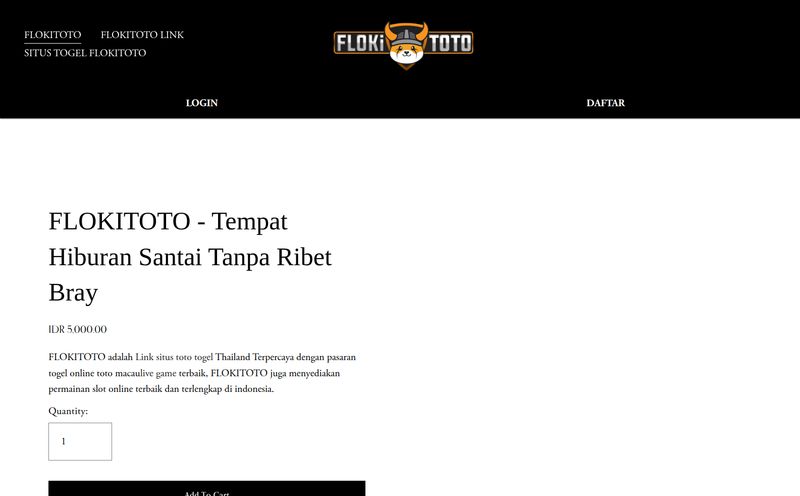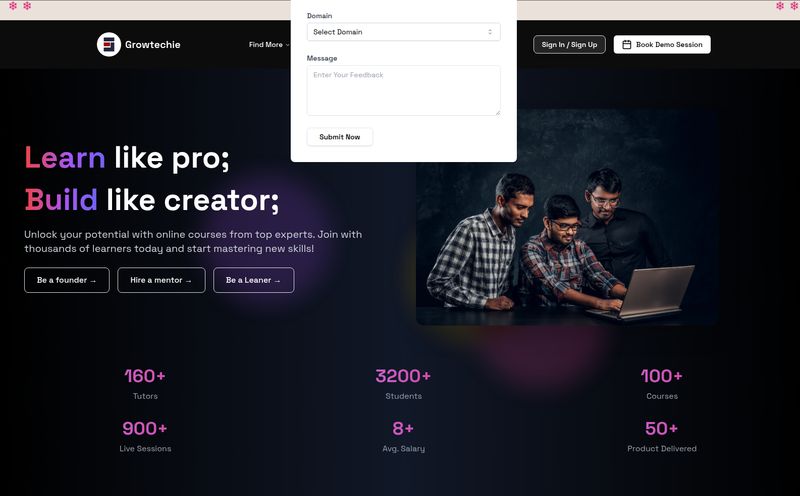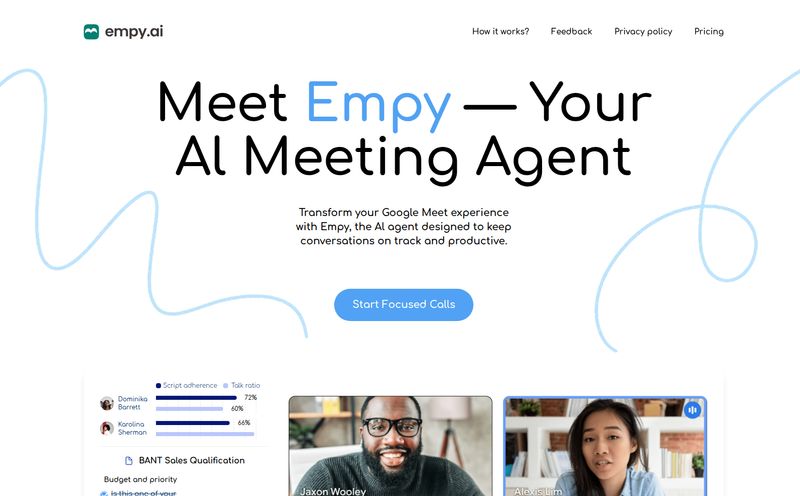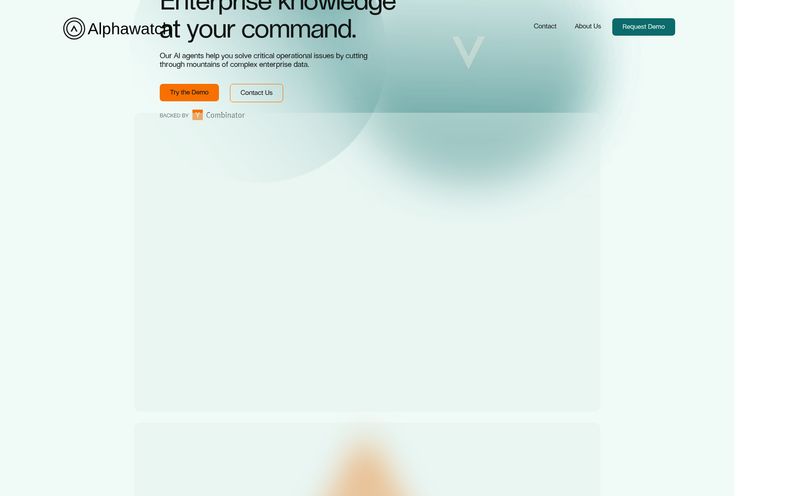If you’re a YouTube creator, you know the feeling. The dreaded content void. You’ve just uploaded your latest masterpiece, the adrenaline has worn off, and now you’re staring at a blank calendar, thinking… what on earth do I make next? You scroll through your own videos, you peek at your competitors, you maybe even ask your cat for ideas. We've all been there.
The irony is that your audience is probably screaming ideas at you. Literally. They’re in your comment section, asking questions, sharing frustrations, and dropping hints about what they want to see. But who has the time to manually read through thousands of comments, organize them with a spreadsheet, and try to find a pattern? I sure don’t. It sounds like a special kind of digital purgatory.
That's where I got curious about a new-ish tool on the block called CommentScope. The pitch is simple: it uses AI to do all that heavy lifting for you. It promises to be a metal detector for the gold nuggets buried in your comment section. But does it work? Or is it just another shiny object in the ever-growing pile of creator tools? I had to find out.
What Exactly is CommentScope?
Think of CommentScope as an interpreter for your audience. You give it a YouTube video URL—yours, a competitor’s, anyone’s—and it dives headfirst into the chaotic sea of comments. It doesn’t just count them. It reads them, understands them, and then spits out a report that's actually useful.
It’s designed to answer that one massive question: “What do my viewers really want?” Instead of guessing or relying on a vague feeling, you get data. It helps you find viral ideas, check the overall vibe of your audience, and spot trends before they become, well, trends.

Visit CommentScope
Digging into the Features: How it Actually Works
The process is refreshingly simple. You grab a video link, paste it in, and let the AI do its thing. After a few moments of whirring and thinking, you get a dashboard full of insights. It’s pretty slick. But the magic is in the details of what it provides.
Sentiment Analysis: The Vibe Check for Your Audience
This was the first thing that caught my eye. CommentScope categorizes comments as positive, negative, or neutral. This is more than just a vanity metric. Are people genuinely loving the content, or are they confused about a specific point? Is there a wave of frustration around a topic you covered? Knowing the overall sentiment can help you double-down on what works or address a problem you didn’t even know you had. It’s like having a stethoscope for your community’s heartbeat.
Trend Detection: Finding the Next Big Thing Before It's Big
Here’s the real meat and potatoes for me. The AI identifies recurring keywords, phrases, and questions. Maybe dozens of people are asking for a follow-up on “that one technique you mentioned at 5:42.” Or perhaps a specific product you reviewed is generating a ton of questions. CommentScope pulls these patterns out of the noise. This isn’t just about making one more video; it's about creating a content strategy that directly serves your audience’s curiosity. This is how you build a loyal following, folks.
AI Recommendations: Your AI Strategy Buddy
Okay, data is cool. But actionable ideas are better. The tool doesn't just show you a word cloud and say “good luck.” It uses its different AI models (like GPT-4o) to suggest concrete video titles and concepts based on its analysis. Some of the suggestions are surprisingly creative. They feel like they came from someone who actually gets YouTube, not just a robot spitting out keyword combinations.
Engagement Insights: See What Makes People Talk
Beyond ideas, the tool gives you a sense of what drives conversation. Are people responding to your questions? Are they debating each other? Understanding these interaction triggers can help you craft better calls-to-action in your future videos, which the YouTube algorithm absolutely loves. More engagement signals to YouTube that your video is worth pushing to a wider audience.
My Honest Take on Using CommentScope
Alright, so it sounds great on paper. But what’s it like in practice? I ran a few of my own videos through it, and a couple from larger creators in the SEO space.
The good stuff is pretty darn good. The biggest win is the sheer amount of time it saves. A task that would have taken me an entire afternoon of mind-numbing copy-pasting was done in minutes. And the ability to spy—I mean, uh, strategically analyze—a competitor’s comment section is a game-changer. You can instantly see what their audience is begging for that they aren't providing. That’s an open door for you to walk right through.
It also changes how you view your audience. Instead of a faceless number, the comment section becomes a living, breathing focus group. I found a couple of legitimately great video ideas for my own channel that were hiding in plain sight.
Now, for the reality check. It’s not perfect. The most significant thing to know is that it’s a credit-based system. Your free analysis is a great taste, but for ongoing use, you’ll need to buy credits. Also, the analyses are only saved for 30 days. This means you have to be a little organized. I got into the habit of exporting the analysis as a CSV file right away. Problem solved, but something to be aware of.
And finally, an AI is still an AI. It’s brilliant at spotting patterns but can sometimes miss deep sarcasm or a really niche inside joke. You still need to apply your human brain and your unique knowledge of your community over the top. Think of it as an incredibly powerful assistant, not a replacement for your own creative spark.
A Look at CommentScope's Pricing
So what's the damage? The pricing model is actually pretty straightforward, which I appreciate. It's not a recurring monthly subscription; it’s a one-time purchase of credits. You buy a bundle and use them as you need them. I've seen a shift to this model recently and I kind of prefer it – no stressing about another monthly bill.
Here's a quick breakdown:
| Plan | Price | Who It's For |
|---|---|---|
| Starter | $5 (One-time) | Perfect for creators who want to try it out or analyze a few key videos a month. Gives you a mix of AI model credits. |
| Pro | $20 (One-time) | For serious creators, channel managers, or agencies who plan to do a lot of analysis, especially on larger channels. |
Note: The different AI models (GPT-4o-mini, GPT-4o, O3-mini) likely handle different levels of complexity in their analysis, with the standard GPT-4o providing the most in-depth recommendations.
Is CommentScope Worth Your Money?
This is always the bottom-line question, isn't it? My take: yes, if you're serious about growing your channel with a data-informed strategy.
Think about the return on investment. If a $5 analysis gives you an idea for a video that performs 50% better than your average, brings in a few hundred new subscribers, and gets noticed by the algorithm, has it paid for itself? Absolutely. It’s an investment in efficiency and insight.
If you're a hobbyist who uploads when you feel like it and doesn't sweat the analytics, then you probably don't need this. But for anyone trying to turn their YouTube channel into a sustainable source of traffic, community, or income, a tool like CommentScope is a massive strategic advantage. It bridges the gap between what you think your audience wants and what they’re actually asking for.
Frequently Asked Questions About CommentScope
I figured you might have some of the same questions I did, so here’s a quick rundown.
How does CommentScope get the comments?
It uses the official, public YouTube API. It’s simply accessing publicly available comment data for a given video, so it’s all above board.
Can I analyze any YouTube video?
Yep! As long as the video is public and its comments are enabled, you can analyze it. This is what makes it so powerful for competitor research.
Do I need to connect my YouTube account? Is it safe?
No, and this is a big plus for security. You never have to give it your YouTube login or password. You’re just providing a public video URL, so your account remains completely secure.
What’s the deal with the different AI model credits?
While the site doesn't specify in deep detail, my educated guess as an SEO is that the different models are used for different tasks. The GPT-4o-mini and O3-mini are likely for faster, broader analysis like sentiment and basic trend spotting, while the more powerful (and more 'expensive' in credits) GPT-4o is used for generating the nuanced, high-quality video recommendations.
What happens when I run out of credits?
You just buy another pack. Since it's a one-time purchase system, there are no surprise renewals. You’re in full control of how much you spend.
The Final Word
Look, the YouTube game is tougher than ever. You need every edge you can get. While there's no magic bullet for going viral, listening to your audience is the closest thing we've got. CommentScope doesn't create the content for you, and it doesn't build the community for you. But it gives you a ridiculously clear map of where to dig.
It turns the mess of your comment section into an organized, actionable content strategy document. And for a busy creator, that's worth its weight in gold. Or, in this case, a few bucks for a bundle of credits.
Reference and Sources
- CommentScope Official Pricing Page
- YouTube Creator Academy: Tips for Building a Community
- Sprout Social: What Is Sentiment Analysis and Why Is It Important?