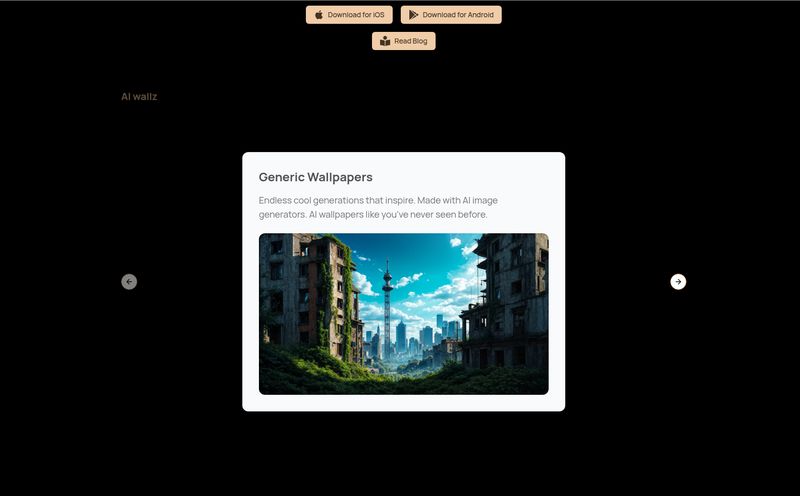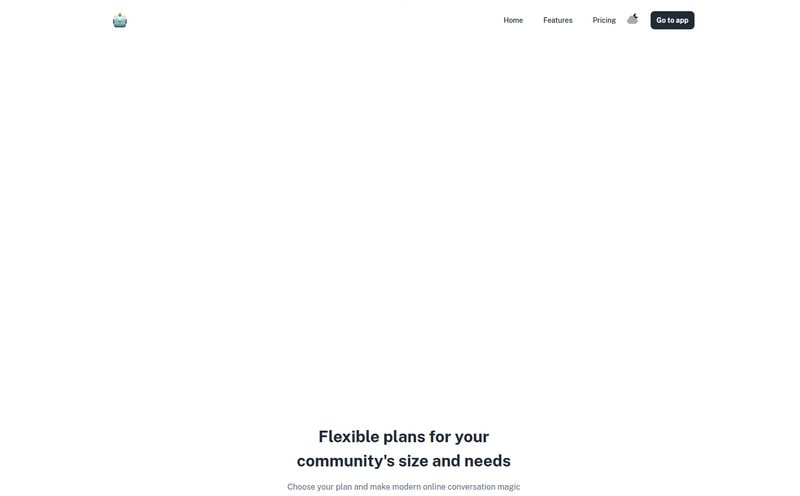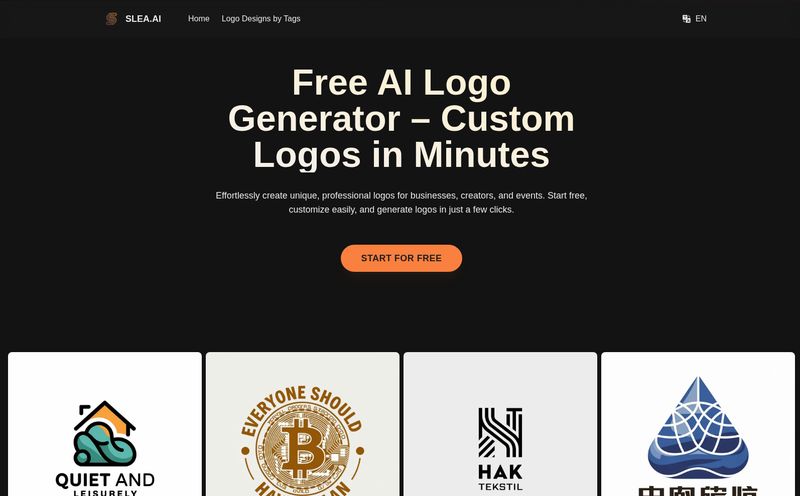Let’s have a little chat. For years, I’ve been swimming in the choppy waters of SEO and online side hustles. I've seen trends come and go faster than TikTok dances. One of the most enduring gold rushes of the last decade has been Amazon KDP—specifically, the low-content book craze. Journals, planners, and of course, coloring books.
The dream is intoxicating, right? Create a digital file once, upload it, and collect passive income while you sleep. But here’s the rub: creating something good—something people actually want to buy—takes time. And for coloring books, it usually requires a skill most of us, myself included, just don’t have: drawing.
I can’t draw a straight line with a ruler. Seriously. So when I heard about AI tools stepping in to fill this gap, my ears perked up. The latest one to cross my desk is Colorjoy, a platform that claims to let you create custom coloring pages in seconds. But does it live up to the hype, or is it just another shiny object? I decided to find out.
So, What's the Big Deal with Colorjoy?
At its heart, Colorjoy is an AI image generator specifically trained to create black-and-white line art. Think of it less like a general-purpose AI art tool like Midjourney and more like a specialized sous chef. You don’t ask it to cook the whole meal; you ask it to perfectly chop the onions, and it does it in seconds. Its one job is to churn out unique, high-quality coloring pages based on your text prompts.
The whole idea is to arm non-artists (hello!) with the ability to build a real business. It's aimed directly at the KDP crowd, the Etsy sellers, and anyone who's ever thought, "I have a great idea for a coloring book, if only I could draw."
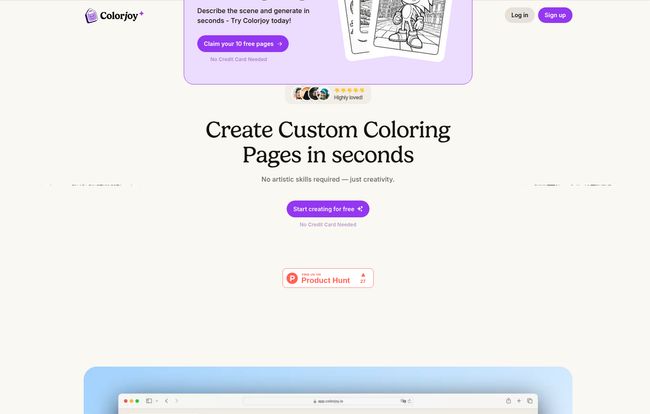
Visit Colorjoy
My First Spin: From Prompt to Page
Signing up is simple, and they offer a free trial, which I always appreciate. No sense in committing before you've taken the car for a test drive. The dashboard is clean, almost minimalist. There’s a box for your prompt, a few style options, and a big 'Generate' button. No complex settings to get lost in.
For my first attempt, I went with something simple: "A cute cat wearing a wizard hat, reading a book."
I hit generate, and... wow. Within about 30 seconds, I had four distinct, pretty charming options. They were all recognizably a cat in a wizard hat. The lines were clean, the concepts were clear. It felt a little like magic. This isn't just about speed; its about breaking through that initial creative block. That blank page is intimidating, but a prompt box feels like an invitation.
The Real Workflow: Taking Your Pages to Market
Okay, so it can make individual pages. Cool. But a single page does not a coloring book make. This is where the real work—and Colorjoy's biggest feature—comes into play for side-hustlers.
The Crucial Canva Connection
Colorjoy has a direct integration with Canva. And let me tell you, as someone who has manually assembled countless PDFs, this is a huge quality-of-life improvement. Once you've generated a batch of pages you like (say, 30-50 pages for a decent book), you can compile them into a book inside Canva. This is where you'll design your cover, add a "This book belongs to..." page, and format everything to meet Amazon KDP's specific requirements.
This workflow is what separates a neat toy from a genuine business tool. Colorjoy handles the illustration, and Canva handles the publishing prep. It’s a pretty powerful one-two punch for rapid product creation.
Thinking Like a Marketer
This is where my SEO brain gets excited. The bottleneck is no longer content creation; it’s idea generation and niche research. With a tool like Colorjoy, you can rapidly test different niches. Instead of spending weeks commissioning an artist for a "Gothic Fantasy Women" coloring book only to find it's too competitive, you can generate 10 test pages in an afternoon. You can quickly pivot to "Cottagecore Frogs and Toads" or "Steampunk Vehicles for Adults." The speed allows you to be more agile and responsive to what's actually trending.
Let's Talk Money: Colorjoy's Pricing Plans
Alright, the all-important question: what's this going to cost? The pricing structure is pretty straightforward, and it really clarifies who the tool is for.
| Plan | Price | Pages/Month | Best For |
|---|---|---|---|
| Free Trial | $0 | 10 Pages (Total) | Testing the waters, seeing if you like the AI's style. |
| Lite | $7.99/month | 100 Pages | Hobbyists, personal projects, or creating gifts for friends and family. (Personal Use Only) |
| Pro | $19.99/month | 500 Pages | Serious side-hustlers. This is the one you need for the commercial license to sell on KDP, Etsy, etc. |
Note: They also offer yearly plans that bring the monthly cost down a bit, to $6.39 for Lite and $15.99 for Pro.
In my opinion, if you're planning to make money, the Pro plan is the only real option. The page count is generous, and the commercial license is non-negotiable. Think of the $20/month fee as a business expense, like your web hosting or email marketing service. If one good coloring book takes off, it could pay for the subscription for years.
The Good, The Bad, and The AI Quirks
No tool is perfect. Let's get into the nitty-gritty. After generating a few dozen pages, here’s my honest take.
What I Absolutely Love
The speed is just ridiculous. The ability to go from an idea to a tangible, colorable page in under a minute is a massive advantage. It democratizes creation. You're no longer limited by your ability to draw, only by your ability to imagine. For anyone who has felt that frustration, this tool feels like a breath of fresh air.
Some Things to Keep in Mind
This is still AI. Sometimes it gives you six fingers. Sometimes a line doesn't connect quite right. You will have to curate. Don't expect every single one of the 500 pages on the Pro plan to be a masterpiece. You're the editor, sifting for gold. Also, the page limits mean you can't just generate endlessly. You have to be somewhat thoughtful with your prompts.
And then there's the Canva dependency. I actually see this as a positive, since Canva is so user-friendly, but it is another step in the process. If you want to use some of Canva's premium features, that could be an additional cost to consider.
Final Verdict: Is Colorjoy Worth Your Time and Money?
So, here’s my final thought. Colorjoy is not a magic, passive-income-generating machine. It's a tool. A very, very good tool, but a tool nonetheless. It removes the single biggest barrier to entry in the coloring book market: the art itself.
If you are an ideas person, a marketer, a niche researcher who has always been held back by a lack of artistic talent, then yes, Colorjoy is absolutely worth it. It allows you to focus on what you're good at—finding profitable niches, writing great Amazon descriptions, and marketing your products.
If you're a professional illustrator who cherishes complete creative control over every line, this probably isn't for you. You're trading that granular control for speed and volume.
For the aspiring KDP publisher, Colorjoy is like getting a massive head start in a marathon. You still have to run the race, but you don't have to spend a month just trying to tie your shoes.
Frequently Asked Questions about Colorjoy
Can I actually sell the coloring books I make with Colorjoy?
Yes, you absolutely can, but you need to be on the Pro plan. The Pro plan includes a commercial license that gives you the rights to sell the pages and books you create on platforms like Amazon KDP, Etsy, or your own website.
Do I need to be an artist or good at drawing to use this?
Not at all! That's the entire point of Colorjoy. It's designed for people who have ideas but not necessarily the artistic skill to execute them. If you can write a descriptive sentence, you can create a coloring page.
What is Amazon KDP and how does this relate?
Amazon Kindle Direct Publishing (KDP) is a self-publishing platform that allows you to publish books for free, and they print and ship them on-demand when a customer orders one. It’s a popular platform for selling low-content books like journals and coloring books because there are no upfront printing costs.
How does the Canva integration work exactly?
After generating pages in Colorjoy, you can select the ones you like and export them to Canva. This will create a new project in your Canva account with all the selected pages. From there, you can rearrange them, add a cover, and design the final book before downloading the print-ready PDF for KDP.
Is the AI-generated art truly unique?
This is a common question with AI. The art is generated based on your unique prompt and the AI's vast training data. While it's theoretically possible for two identical prompts to produce similar results, the output is generally unique. The real uniqueness comes from your curation, the combination of pages you choose, and the overall theme of your book.
Conclusion
The digital creator space is always shifting, and AI is the biggest shift we've seen in years. Tools like Colorjoy are lowering barriers and opening doors that were previously locked for many. It's not about replacing artists; it's about creating a new type of creator. One who brings ideas, marketing savvy, and curation to the forefront. If you've been sitting on a brilliant coloring book idea, there's never been an easier time to bring it to life. Give the trial a go—you might just surprise yourself.