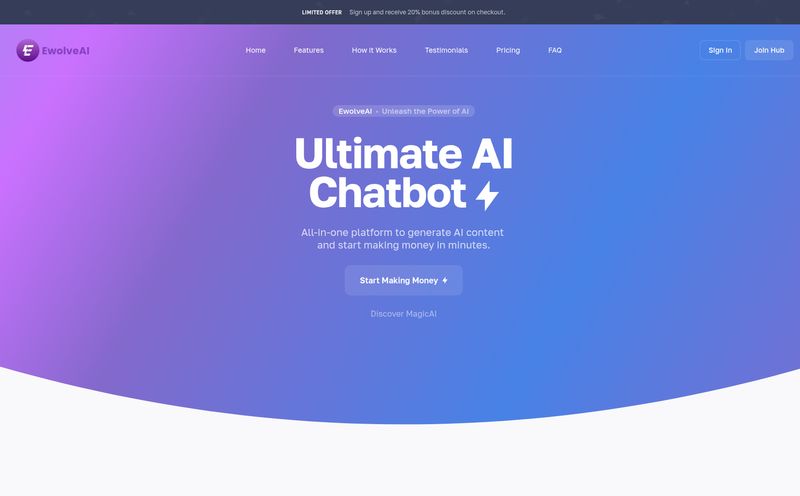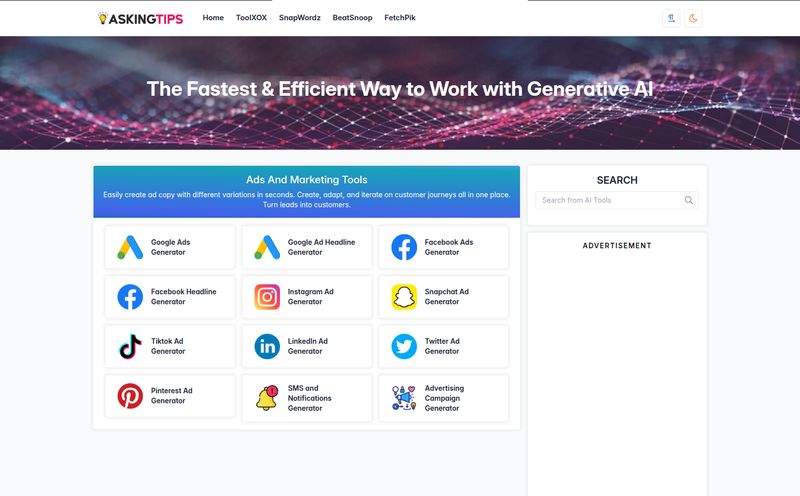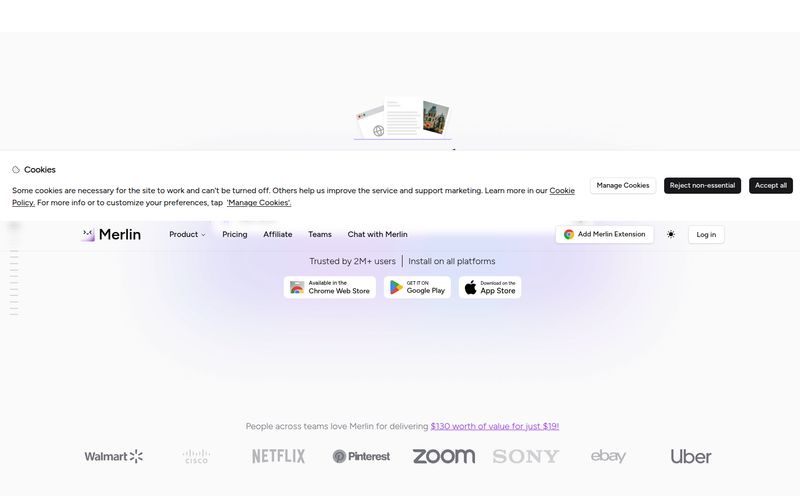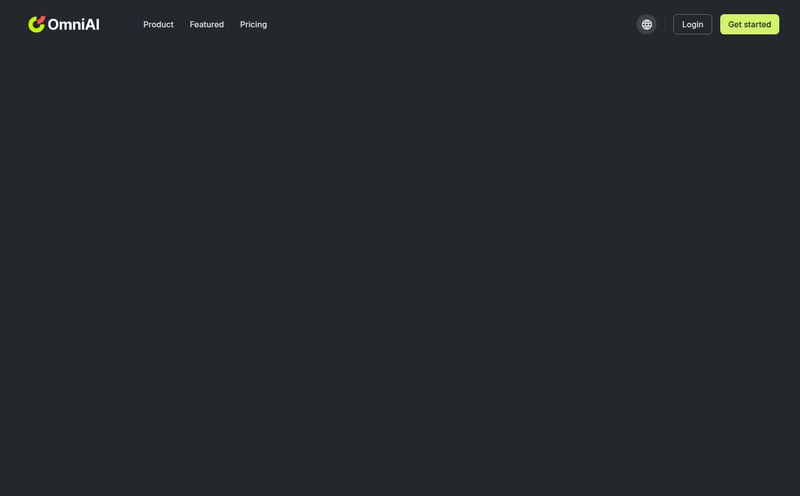I have a confession to make. I've spent more hours of my life than I care to admit scrolling through the digital bargain bins of the internet, searching for the perfect coloring page. You know the drill. You need a 'dinosaur playing a ukulele' for a kid's party, or maybe just a relaxing mandala for a Tuesday night. What you find is a sea of pixelated, low-resolution nightmares or pages plastered with watermarks. It’s a traffic generation tactic I know all too well, but as a user, it's just frustrating.
So, when I first heard about AI-powered coloring page generators, my ears perked up. We've all seen the photorealistic wonders and bizarre creations coming out of Midjourney and DALL-E. But could that same tech be harnessed for something as beautifully simple as a coloring sheet? That's the promise of a tool called ColorBliss. It claims to make printable pages in seconds. No fuss, no watermarks, just creativity.
But as an SEO guy who has seen a million 'game-changing' tools, I’m naturally skeptical. Is it actually good, or just another gimmick? I signed up and took it for a spin.
So What is ColorBliss, Really?
Let's get this out of the way first. ColorBliss isn't trying to be an all-powerful art AI that can create a photorealistic Mona Lisa. And thank goodness for that. Its mission is beautifully focused: it generates clean, crisp, ready-to-print line art. Think of it less as a sprawling artist's studio and more like a perfectly organized, single-purpose workbench.
It's designed from the ground up for parents desperate for a 5-minute break, teachers prepping classroom activities, and creative folks who just want to... well, color. The platform uses AI to turn your ideas—whether typed as text, uploaded as a photo, or even doodled as a sketch—into a unique coloring page. It's a simple premise, but one that could solve a very real headache.
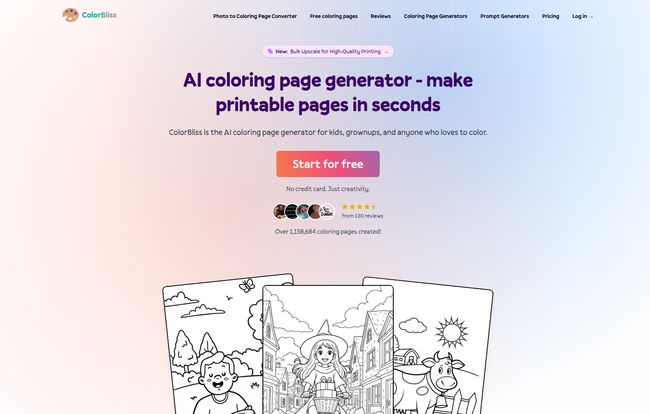
Visit ColorBliss
First Impressions and Firing It Up
The first thing I noticed was the clean, uncluttered homepage. It's inviting. The big pink "Start for free" button doesn't lie—you can get going without whipping out your credit card, which is always a good sign in my book. They give you a handful of free credits to try it out, enough to get a real feel for the thing.
The user interface is incredibly straightforward. There aren't a million sliders and confusing settings. You’re presented with a few clear choices: create from a text prompt, convert a photo, or upload a sketch. It felt less like logging into a complex piece of software and more like using a friendly app. This low barrier to entry is, I think, its biggest strength.
Putting the AI to the Test: The Core Features
Alright, let's get to the fun part. I decided to test out all the main ways you can create a page. For science, of course.
From Text to Masterpiece
This is the classic AI generator experience. You type what you want to see. My first prompt was simple: "a happy sloth drinking coffee." Within about 30 seconds, I had four different options. The lines were clean, the character was charming, and it was instantly downloadable as a PNG or PDF. No weird artifacts or mangled limbs that sometimes plague other image generators.
Next, I tried something more complex: "A beautiful witch on a bicycle in a quaint village." Again, the results were impressive. The AI understood the concept and delivered a scene that was genuinely ready to be colored. It's a far cry from the days of having to write a novel-length prompt just to get a coherent image. I even noticed it supports British colouring spellings in its prompts and on its site, a small detail that shows they're thinking about their users.
Breathing New Life into Old Photos
This feature genuinely wowed me. We all have that one photo on our phone—of a pet, a child, a favorite vacation spot—that we adore. ColorBliss lets you upload it and converts it into a line-art coloring page. I tried it with a picture of my dog, a scruffy terrier mix. The AI stripped out the background, simplified the details into clear lines, and produced something that looked like it was hand-traced by a skilled artist. What a fantastic idea for a personalized gift or a rainy-day activity with the kids. Seriously, turning family photos into a custom coloring book? Genius.
The Sketch-to-Art Pipeline
I'm no artist. My doodles look like something a toddler would reject. But the "sketch to coloring page" feature is for people exactly like me. I drew a very, very rough outline of a castle on a hill. It was wobbly and misshapen. I uploaded it, and the AI interpreted my squiggles, cleaned them up, and added details I hadn't even thought of. It kept the core idea but turned it into a polished, professional-looking coloring page. For visual thinkers or anyone with an idea but not the technical skill, this is a fantastic bridge.
Who Is This Tool Actually For?
After playing around for a while, the ideal users for ColorBliss became pretty clear.
- Parents and Teachers: This is a no-brainer. Need an activity for a themed birthday party in five minutes? Done. Want to create sheets based on a specific book your class is reading? Easy. It’s a limitless source of on-demand entertainment and educational material.
- Hobbyists and Creatives: If you enjoy adult coloring books for relaxation, you can now generate pages perfectly suited to your interests, no matter how niche. It's also a great way to create custom artwork for personal projects.
- Etsy Sellers and Entrepreneurs: This is where things get interesting. With the right plan, you can use the images for commercial purposes. Think custom coloring books, printable party favors, or unique digital downloads. There's real business potential here.
The All-Important Question: The Pricing
Okay, it can't all be free. Like any service, ColorBliss has running costs, and that's reflected in its pricing. The structure is based on a credit system, where one generation typically costs a few credits. Here’s how it breaks down:
| Plan | Monthly Cost | Credits per Month | Key Feature |
|---|---|---|---|
| Starter | $7 | 250 | Great for getting started. |
| Hobby | $12 | 500 | Credit rollover begins. |
| Artist | $25 | 1,000 | Commercial Use included. |
| Business | $83 | 5,000 | For high-volume needs. |
The key thing to notice here is the Commercial Use license, which kicks in at the Artist tier. If you plan to sell anything you create, this is the plan you need. The credit rollover on the Hobby plan and up is also a nice touch, so you don't feel pressured to use them all every month. For casual, personal use, the Starter and Hobby plans are more than enough.
The Good, The Bad, and The... Quirky
No tool is perfect. After my testing, here's my honest breakdown.
What I Loved: The sheer simplicity is a massive win. It does one thing, and it does it very well. The photo-to-coloring-page feature is a legitimate game-changer for personalized crafts. And I have to admit, the thoughtful inclusion of British spellings charmed me.
What Could Be Better: The number of free credits is limited, so you’ll hit the paywall fairly quickly if you're an active user. This is pretty standard for AI tools, but it's something to be aware of. Also, there are no refunds on generated images, so make sure you're happy with your creation before you download the final high-res version. It’s an understandable policy, given the nature of the service, but still, something to keep in mind.
ColorBliss vs. The World of General AI
Some might argue, "Can't I just do this with Midjourney or another big-name AI?" And the answer is... sort of. You can certainly add "coloring book style, clean line art, black and white" to your prompts and hope for the best. I've tried. Sometimes it works, but often you get shaded areas, messy lines, or overly complex images that aren't suitable for coloring.
ColorBliss is like a specialized kitchen gadget. Sure, you can mash potatoes with a regular fork, but a potato masher is designed for the job and does it better and faster. ColorBliss is fine-tuned specifically for this task. It saves you the time and frustration of wrestling with a generalist tool to get the specific output you need.
Conclusion: Is ColorBliss Worth Your Time?
After spending a week generating everything from sci-fi landscapes to cute animals, I can confidently say that ColorBliss delivers on its promise. It's a fun, powerful, and incredibly easy-to-use tool that solves a real problem.
It has successfully ended my frustrating late-night searches for decent coloring pages. Whether you're a parent trying to keep kids entertained, a teacher looking for fresh classroom resources, or a creator looking for a new product to sell, this tool has something to offer. It’s a wonderful example of AI being used not to replace human creativity, but to give it a fun and accessible new starting point. And sometimes, that's all you need to create a little bit of magic.
Frequently Asked Questions
- What is ColorBliss?
- ColorBliss is a specialized AI platform designed to create unique, printable coloring pages. You can generate them from text descriptions, upload your own photos for conversion, or even turn a simple sketch into a detailed coloring sheet.
- Can I use the images I make for commercial purposes?
- Yes, you can! However, you'll need to be on the "Artist" subscription plan or higher. These plans include a commercial license that allows you to sell the coloring pages you create, for instance as part of a coloring book or on platforms like Etsy.
- Is ColorBliss really free to try?
- Absolutely. They offer a free trial that gives you a set number of credits to test out the platform's features without needing to enter any payment information. It's a great way to see if it's the right fit for you before committing to a plan.
- How is this different from other AI art tools?
- While general AI art generators can create images, ColorBliss is specifically fine-tuned to produce clean, black-and-white line art that is perfect for coloring. This focus saves you time on prompt engineering and ensures you get a usable coloring page every time, rather than a shaded or overly complex image.
- Can I turn my own photo into a coloring page?
- Yes, and it's one of the platform's best features. You can upload a personal photo (like a pet, person, or landscape), and the AI will convert it into a beautiful line-art coloring page, perfect for creating personalized gifts and activities.
- Are the coloring pages generated by ColorBliss unique?
- Yes, each image generated by the AI is unique. Even if two people enter the exact same prompt, they will receive different results, ensuring your creations are one-of-a-kind.