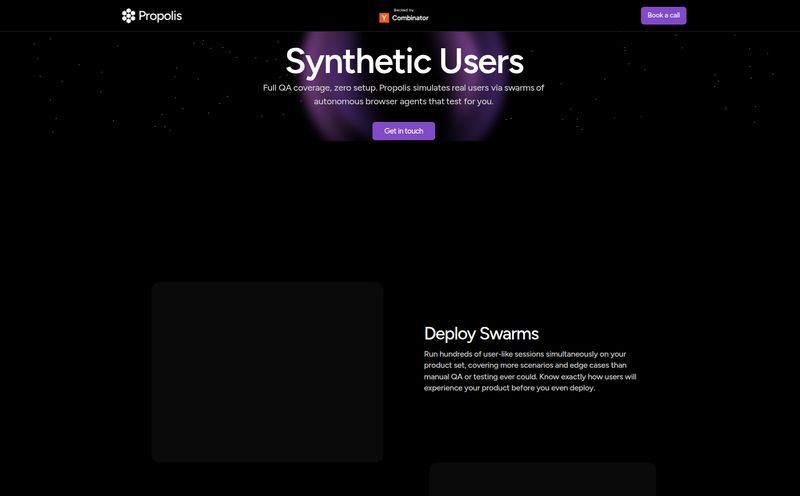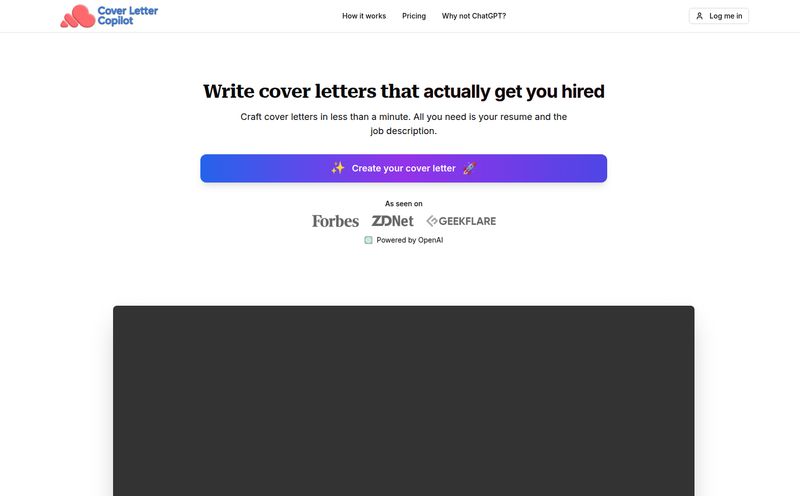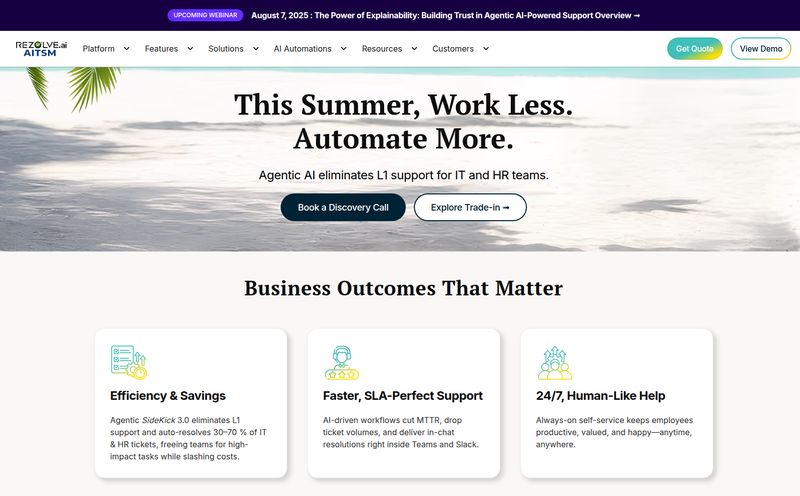Every other day, it seems like a new AI tool pops up promising to revolutionize how we work. Most of them are... fine. They’re a bit like a microwave meal – gets the job done, but lacks any real substance. As someone who’s been in the SEO and data trenches for years, I’ve become pretty cynical. So when I heard about CodeSquire, an AI code assistant specifically for data scientists, I rolled my eyes. Another one? But I have to admit, my curiosity got the better of me.
I spend most of my day bouncing between Jupyter notebooks, wrangling data, and trying to build models. It's a process I love, but it’s filled with moments of tedious, repetitive coding. Writing boilerplate for a new visualization, remembering the exact syntax for a complex SQL join, or trying to decipher code a colleague wrote six months ago. You know the drill. So, I decided to give CodeSquire a proper spin. And, well… I might be a convert.
So, What Exactly is CodeSquire?
In a nutshell, CodeSquire is an AI coding assistant that lives right inside your favorite data science environments. Think of it less like a full-blown autonomous robot that codes for you, and more like a brilliant, incredibly fast pair-programmer who anticipates your next move. It’s designed from the ground up for people like us: data scientists, analysts, and engineers. It doesn't try to be everything to everyone. Instead, it focuses on being exceptionally good at the tasks we do all day long.
It integrates into places like Jupyter, Google Colab, VS Code, and PyCharm via a Chrome extension. As you type, particularly when you write a comment describing what you want to do, it springs to life, offering code completions and entire function blocks that you can accept with a simple press of the Tab key. Simple. Effective.
Who Is This AI Assistant Actually For?
This isn't your general-purpose code assistant. If you’re a front-end web developer or a mobile app programmer, this probably isn’t the droid you’re looking for. CodeSquire has a clear audience: the data crowd.
- Data Scientists: For quickly scaffolding experiments, writing data processing functions, and building models.
- Data Analysts: The natural language to SQL feature alone is worth its weight in gold. No more fighting with tricky syntax for window functions.
- Data Engineers: Perfect for scripting data pipeline tasks and generating boilerplate code for connecting to services like AWS S3.
If your daily toolkit includes pandas, Matplotlib, Scikit-learn, or SQL, you’re in the right place. It understands the context of data work, which is its secret sauce.
My Favorite CodeSquire Features
Okay, let's get into the good stuff. Here’s what it can actually do, and what impressed me most during my testing.
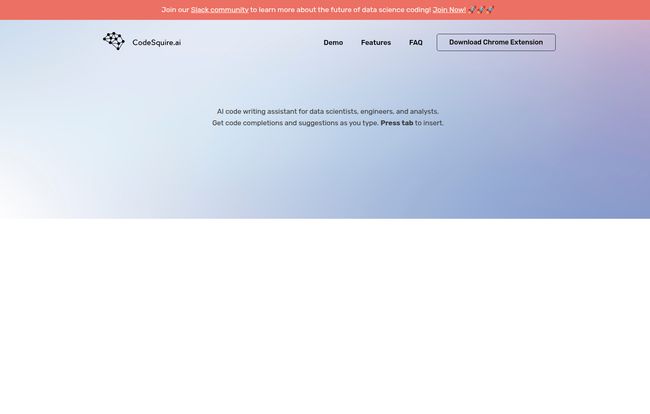
Visit CodeSquire
Turning Comments into Functional Code
This is the headline act. You write a simple comment in plain English, and CodeSquire just… writes the code. It’s a bit magical the first few times. For instance, I was working in a notebook and needed a function to calculate the Haversine distance between two lat-long points. It's a standard formula, but I can never remember it off the top of my head.
I just typed:
# a function that calculates the distance between lat1, lon1 and lat2, lon2
I hit enter, and like magic, CodeSquire suggested the entire Python function, imports and all. A quick Tab press, and it was in my cell, ready to go. This saves so much time I'd otherwise spend searching Stack Overflow or old projects. It's not just about saving keystrokes; it's about maintaining flow and staying focused on the actual problem, not the syntax.
The Magic of Natural Language to SQL
I’ll be honest, while I'm decent with SQL, writing complex queries with multiple joins, groupings, and ordering can be a real momentum killer. This is where CodeSquire genuinely shines. The ability to translate a simple sentence into a functional SQL query is fantastic. In one of their examples, they show a prompt like:
-- select year, gender, name from bigquery-public-data.usa_names.usa_1910_2013 where name = 'TL' AND gender = 'F' ORDER BY number DESC LIMIT 10;
It generates the correct SQL, ready to run against BigQuery. I tried this with my own database schemas and was consistently impressed. It’s not perfect every single time with super complex, domain-specific logic, but for 80-90% of the queries an analyst writes daily? It’s spot on.
Demystifying Code with Plain English Explanations
Ever inherited a Jupyter notebook from a colleague who left the company, and it’s just a wall of code with zero comments? We’ve all been there. CodeSquire has an “Explain Code” feature that is an absolute lifesaver. You can highlight a block of someone else’s (or your own forgotten) code, and it will generate a plain English explanation of what it’s doing, step-by-step. It's like having a built-in translator for code logic.
Building Complex Functions, Step-by-Step
This is a more advanced feature that I found really clever. For a more complex task, you can write out the steps as a multi-line comment. For example, if you wanted to train a simple machine learning model, you could write something like:
# 1. scale the data using min-max scaling# 2. split the data into X and Y# 3. train a LightGBM classifier# 4. test the model
CodeSquire will attempt to generate the code for that entire workflow. It’s a powerful way to brainstorm and structure your code, letting the AI handle the boilerplate so you can focus on the high-level architecture. It even seems to adapt to your coding style over time which is a nice touch.
The Good, The Bad, and The Nitty-Gritty
No tool is perfect, right? After spending some quality time with it, here's my honest breakdown. The biggest advantage is the sheer productivity boost. It's not an exaggeration to say it can cut down coding time for routine tasks significantly. Its support for the major data science platforms means it fits right into my existing workflow without any fuss. The ability to not just write code but also explain it is a surprisingly powerful feature for team collaboration and learning.
On the flip side, the fact that it requires a Chrome Extension might be a hurdle for some, especially in corporate environments with strict browser policies. And while its platform support is great for its niche, it’s obviously not as broad as a generalist tool like GitHub Copilot. The most important thing to know is that its effectiveness is directly tied to how well you write your prompts. Vague comments will lead to vague, sometimes incorrect code. You still need to be the brains of the operation. Garbage in, garbage out, as they say.
Where Does CodeSquire Fit In?
The integration is key. CodeSquire works where data scientists live:
- Jupyter (Notebook & Lab)
- Google Colab
- VS Code (with Jupyter Notebooks)
- PyCharm
- Databricks
- BigQuery
This tight focus is a strength. It's not trying to be a plugin for every IDE under the sun. It's focused on the data science ecosystem, and the integration feels pretty solid because of it.
What's the Damage? A Look at CodeSquire Pricing
Here's the million-dollar question. As of writing this, CodeSquire hasn't published a public pricing page. They seem to be in a phase where you can sign up and get started, likely to gather feedback and refine the product. My advice? Head over to their website and check for the most current information. Often, early-stage tools like this offer generous free tiers or trial periods, so it's worth getting in now.
My Final Take: Is CodeSquire Worth the Install?
So, have I uninstalled it? Absolutely not. It has earned its place in my browser's toolbar.
Yes, CodeSquire is absolutely worth it for data scientists and analysts.
It strikes a brilliant balance. It’s powerful enough to be genuinely useful and save you a ton of time, but simple enough that it doesn’t get in your way. It’s one of the few AI tools I’ve tested recently that feels less like a gimmick and more like a genuine utility designed by people who understand the daily grind of data work. It won't think for you, but it will handle the tedious typing, leaving you more brainpower for the fun stuff – like actually solving problems.
Frequently Asked Questions
- How do I download CodeSquire?
- You can get started by downloading the Chrome Extension directly from the CodeSquire website or the Chrome Web Store.
- What platforms does CodeSquire work with?
- It currently supports Jupyter Notebook, Jupyter Lab, VS Code, PyCharm, Google Colab, and Databricks, with more platforms planned for the future.
- Is CodeSquire free?
- Currently, you can get started by signing up on their website. For the most up-to-date pricing information, it's best to check their official site as they haven't listed public pricing tiers yet.
- How does CodeSquire compare to something like GitHub Copilot?
- While both are AI code assistants, CodeSquire is specifically tailored for data scientists, with strong features for SQL generation and integration into environments like Jupyter and Databricks. Copilot is a more general-purpose tool with broader language and IDE support.
- Is my code sent to a server?
- Yes, like most AI assistants, it sends your comments and surrounding code context to its servers to generate suggestions. You should always be mindful of this and check their privacy policy if you're working with sensitive or proprietary code.
- Can it really understand my specific data and variable names?
- Yes, one of its strengths is that it uses the context of your current file or notebook, including variable names and imported libraries, to tailor its suggestions. This makes the generated code much more relevant than generic snippets.
Conclusion
In a world overflowing with AI hype, CodeSquire stands out by being refreshingly practical. It’s not trying to take your job; it’s trying to make the annoying parts of your job disappear. It’s a smart, focused tool that understands its audience and delivers real, tangible value. If you're a data professional looking to reclaim some time and mental energy from the jaws of boilerplate code, I'd say giving CodeSquire a try isn't just a good idea—it's a no-brainer.
Reference and Sources
For the most current information, features, and to download the extension, please visit the official website:
- CodeSquire Official Website: https://codesquire.ai/