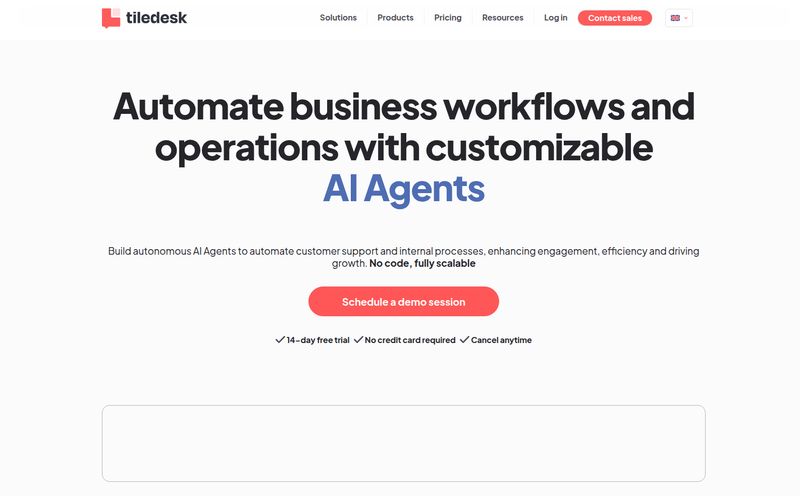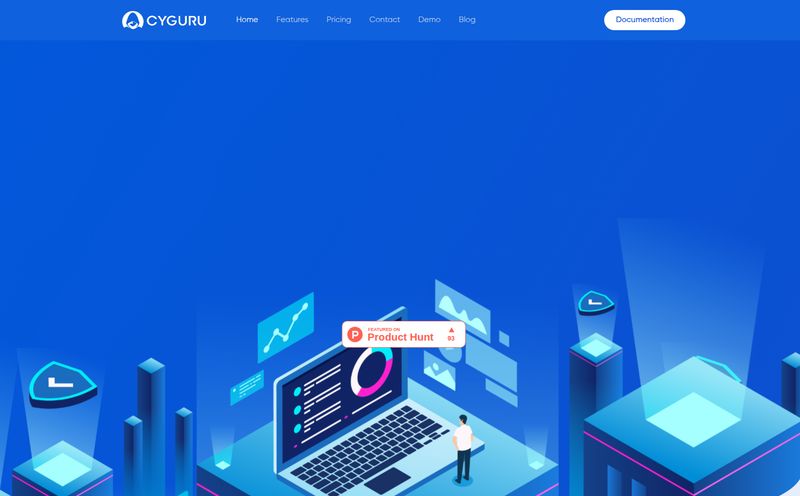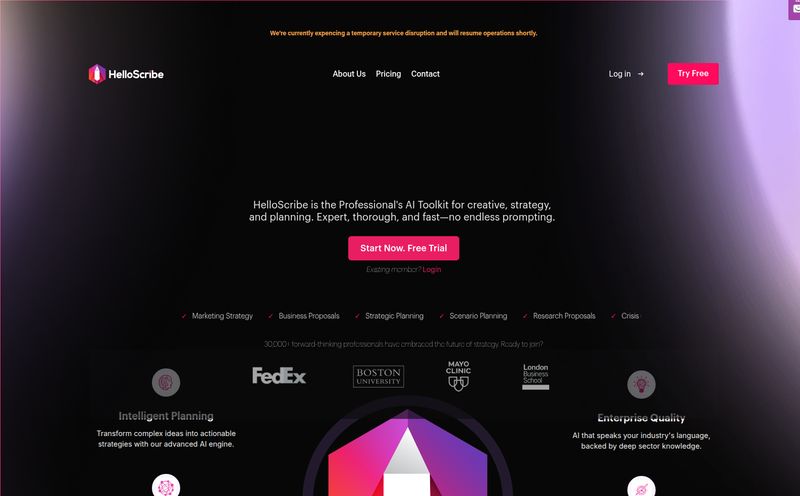Alright, let’s have a real chat. As someone who’s been in the trenches of SEO, development, and traffic gen for years, I’ve seen my fair share of “game-changing” AI tools. They pop up, promise the world, and usually end up being a slightly smarter version of autocomplete. We’ve all been there, right? You’re deep in a legacy codebase, trying to trace a variable through a dozen files, and your AI assistant suggests a completely irrelevant snippet it scraped from a 2012 Stack Overflow answer. Fun times.
So when I first heard about Codebuff (it used to be called Manicode, by the way), I was skeptical. Another AI pair programmer? Groundbreaking. But then I started digging, and my cynicism started to fade. This one… this one feels different. It’s not just about writing a function for you; it’s about understanding the entire soul of your project.
So, What is Codebuff, Really?
In a nutshell, Codebuff is an AI coding assistant that lives in your terminal. But calling it just an “assistant” is like calling a Swiss Army knife just a knife. The core difference, and the thing that made me sit up and pay attention, is its approach to context. Unlike many tools that only look at your open file or some recent tabs, Codebuff indexes your entire codebase. It reads everything—your dependencies, your convoluted helper files, that weird script you wrote three years ago and forgot about. It builds a mental map of your project.
It’s like the difference between asking a stranger for directions and asking a local who’s lived on that street for 20 years. One gives you a generic answer, the other tells you to avoid that one street because of potholes and points out the best coffee shop along the way. That’s Codebuff. It’s the local.
The Magic is in the Context
The biggest headache in modern development isn’t writing code; it’s understanding it. It’s the constant context-switching, the mental load of holding the project’s architecture in your head. This is where Codebuff plants its flag.
It’s Not Just Autocomplete, It's Awareness
Because it indexes everything, Codebuff has a spooky-good grasp of your project’s specifics. You can ask it, using plain English, to perform complex edits across multiple files. For example, you could say, "Refactor the `getUserProfile` service to fetch the new `avatar_url` field and update all components that use it." A typical AI might fumble this, but Codebuff understands the dependency chain and can actually execute it. I’ve seen it in action, and honestly, it’s a little bit wild.
The website itself throws some shade at the competition, and for good reason. Take a look at this comparison they show:
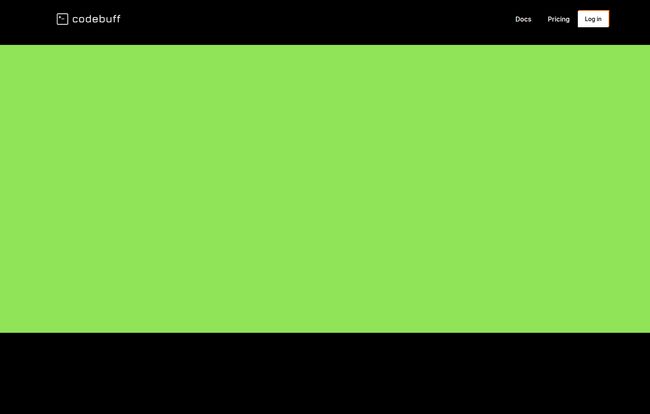
Visit Codebuff
This little example says it all. GitHub Copilot gives a generic, half-right suggestion. Codebuff understands the project's design tokens (`light` and `dark` themes) and provides the correct implementation. It’s a small thing, but it’s everything. It's the difference between an assistant that helps and an assistant that you have to constantly correct.
Standout Features That Genuinely Improve Workflow
Let's get into the nitty-gritty. What makes this tool worth installing? For me, it boils down to a few key things.
Natural Language Control in Your Terminal
I practically live in my terminal, and I know a lot of you do too. Codebuff integrates right into that workflow. There’s no clunky UI to switch to. You just talk to it. Need to run a complex series of Git commands or a Docker script? Just ask it. "Revert the last two commits and push to the staging branch." Done. This seamless integration means less friction and more time in the flow state we're all chasing.
This AI Actually Remembers Things
This might be its most underrated feature. Codebuff persists project knowledge. Every conversation you have with it, every major edit it helps you with, gets stored in simple markdown files within your project. This means it learns over time. It remembers decisions, architectural patterns, and your preferences. When a new developer joins the team, they can literally read through the Codebuff history to get up to speed. It’s a living document of your project’s evolution, created automatically. How cool is that?
Seriously, Zero Setup
I have zero patience for tools that require a half-day of configuration. The claim of "Zero setup hurdles" is legit. You install it, point it at your project directory, and it starts indexing. That's it. It works with any tech stack because it operates at the file and terminal level, not within a specific IDE's walled garden. A huge win.
Let's Talk Turkey: Codebuff Pricing
Okay, nothing in life is free, right? So how much does this magic cost? The pricing model is actually one of the most refreshing I've seen in a while. It’s not some exorbitant monthly fee designed to trap you. It’s flexible and, I think, very fair.
| Plan | Cost | Details |
|---|---|---|
| Pay As You Go | 1¢ per credit | Perfect for individuals or light users. You get 500 free credits every month, which is plenty for trying it out or for smaller projects. |
| Team | $19 /user/month | Includes a management dashboard, pooled credit usage for the whole team, and the same pay-as-you-go rate for overages. |
| Enterprise | Custom Pricing | For the big players. You get everything in Team plus dedicated support and custom integrations. |
The 500 free monthly credits is a generous starting point. It lets you really kick the tires without pulling out your credit card. For a lot of solo devs, that might even be enough.
The Good, The Bad, and The Codey
No tool is perfect. Based on my analysis and the feedback from other devs, here's the honest breakdown.
What I Love
The deep project awareness is the killer feature. It's a fundamental shift from simple code suggestion to genuine project collaboration. The precision and flexibility this allows is incredible. I'm also a huge fan of the terminal-first approach and the continuous learning aspect. It feels like a tool built by developers, for developers, who actually understand the daily grind.
A Few Caveats
Of course, there are a couple of things to keep in mind. First, there's a slight learning curve. Not in setting it up, but in learning how to 'talk' to it effectively. Crafting the right natural language prompt to get exactly what you want is a skill. It's not steep, but it's there. Second, once you burn through your free credits, it's a paid tool. This is totally fair, but something to be aware of. You'll want to make sure the value it provides justifies the cost for your specific use case.
Final Thoughts: Is Codebuff a Keeper?
After sifting through everything, I'm genuinely optimistic. Codebuff isn't just another entrant in the crowded AI assistant space. It’s tackling the single biggest problem: context. It feels less like a tool and more like a true pair programmer—one with a photographic memory and an encyclopedic knowledge of your work.
Is it for everyone? Maybe not. If you're just writing small, isolated scripts, its power might be overkill. But if you're working on a large, complex codebase, especially as part of a team, Codebuff could be a revelation. It has the potential to drastically reduce onboarding time, streamline complex refactors, and just lower the daily cognitive load of being a developer.
My verdict? Give it a shot. The free credits make it a no-brainer to try. It might just be the AI companion you've actually been waiting for.
Frequently Asked Questions about Codebuff
How is Codebuff different from GitHub Copilot?
The main difference is context. While Copilot primarily looks at your open files and surrounding code, Codebuff indexes your entire project codebase. This gives it a much deeper understanding of dependencies, custom functions, and your project's overall architecture, leading to more accurate and relevant suggestions.
Does Codebuff work with any programming language or tech stack?
Yes. Because it operates within the terminal and works by reading your project's files, it's language and framework agnostic. Whether you're working with Python, JavaScript, Go, Rust, or anything else, Codebuff can index the code and help you work with it.
What happens when I run out of free credits?
Once you use your 500 free monthly credits, you'll need to add a payment method to continue using it. The cost is a simple pay-as-you-go rate of 1 cent per credit. Your free credit counter resets at the start of each month.
Is there a steep learning curve to using Codebuff?
There's a small one. The tool itself is easy to install, but learning to write effective natural language prompts to get the best results takes a little practice. It's more about learning to communicate your intent clearly than learning complex commands.
Can I use Codebuff for my whole team?
Absolutely. There's a 'Team' plan available for $19 per user/month which includes a management dashboard and allows your team to share a pooled credit balance, making it ideal for collaborative projects.
Where does Codebuff store my project's knowledge?
It stores the knowledge it gains from your conversations in markdown (.md) files directly within your project's directory. This makes the knowledge portable, version-controllable, and easily accessible to you and your team.
Conclusion
In a world overflowing with AI hype, it's rare to find a tool that brings a genuinely new and powerful idea to the table. Codebuff's focus on complete project context isn't just an incremental improvement; it's a different way of thinking about AI-assisted development. It’s a move from a smart parrot on your shoulder to a seasoned co-pilot in your terminal. For developers drowning in complexity, that’s a very exciting prospect indeed.