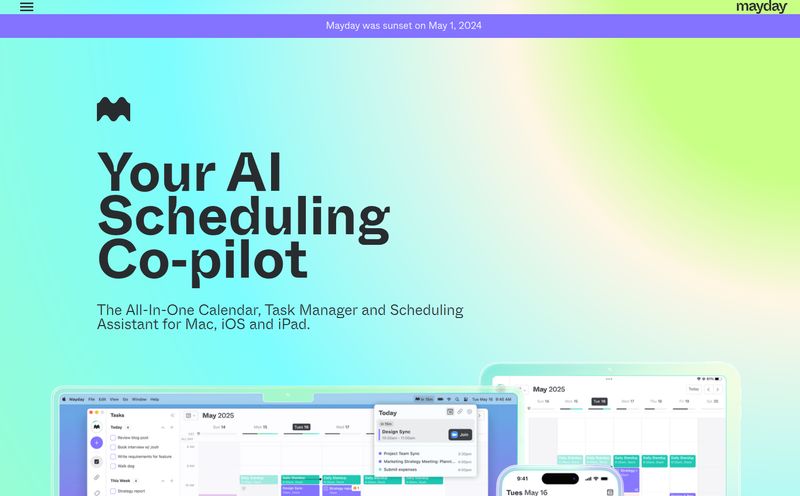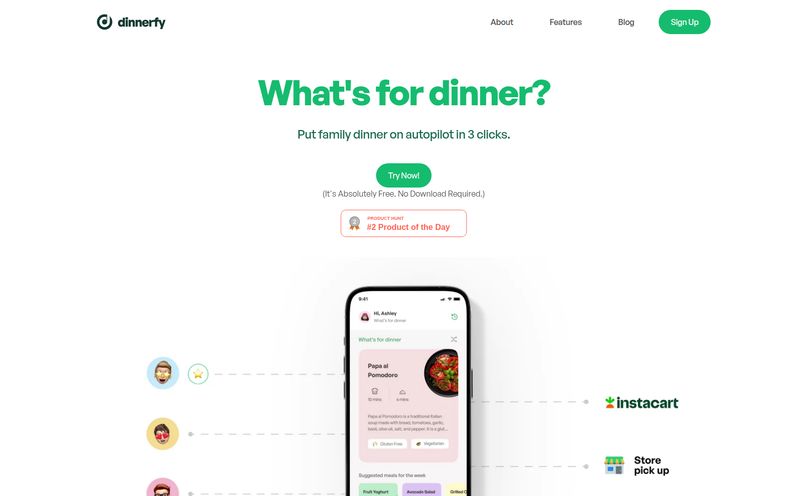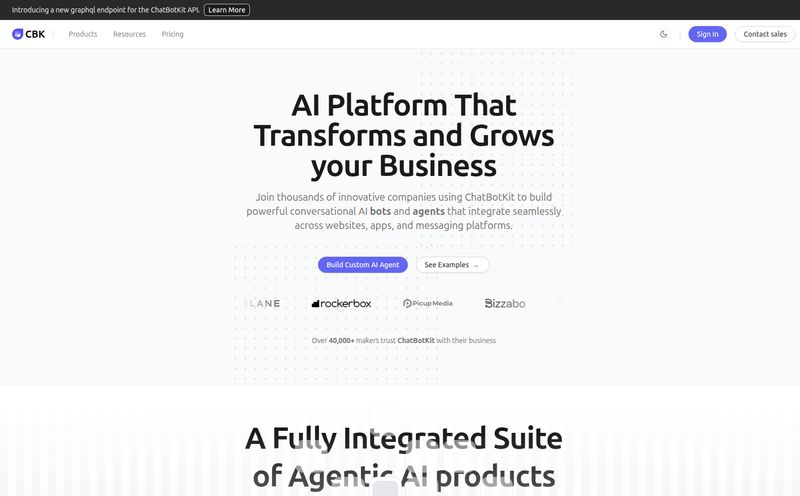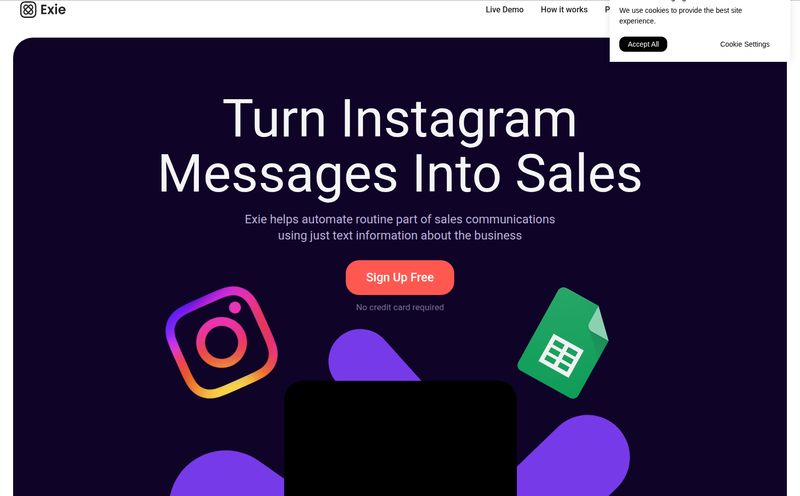Open up your work calendar. Go on, I'll wait.
If it looks anything like mine used to, it’s a chaotic mosaic of multi-colored blocks smashed together with zero breathing room. A 30-minute meeting here, a 45-minute sync there, all sprinkled with those delightful 15-minute “quick chats” that are never quick. The result? Your day is completely fractured. You have no time to actually work. You know, the deep, focused work that moves the needle on projects. You're just... in meetings.
I've been in the SEO and digital marketing game for years, and I can tell you that my most valuable asset isn't a keyword tool or a high-domain-authority backlink; it's a solid, uninterrupted two-hour block of time. That's where the magic happens. That's where strategies are born and content gets written. And that's what modern work culture seems determined to destroy.
I’ve tried everything. Time blocking (which I’d just ignore when a “critical” meeting popped up), silencing notifications, you name it. Then, I stumbled upon a Chrome extension called Clockwise. The promise? An AI-powered assistant to automatically optimize my schedule. I was skeptical, of course. Another productivity tool promising to solve all my problems? Sure. But with over 100,000 users and a solid 4.5-star rating, I figured it was worth a shot.
So, What is Clockwise, Actually?
Think of Clockwise less as a calendar and more as a personal assistant for your entire team’s time. It’s not trying to replace your Google Calendar or Outlook; it’s a smart layer that sits on top of them. It plugs into your existing setup, peeks at everyone’s schedules, and then starts shuffling things around like a master chess player.
Its main goal is to create long, uninterrupted blocks of “Focus Time” for you and your colleagues. It does this by intelligently moving your flexible meetings to the least disruptive times possible. It’s like a digital Marie Kondo for your schedule, tidying up the clutter so you can actually find joy—or at least, productivity—in your workday.
How Clockwise Fights Back Against Calendar Chaos
The real power of Clockwise isn't just one single thing, it's how a few smart features work together to reclaim your day. It’s not just about blocking time, it’s about making that time defensible.
Protecting That Precious Focus Time
This is the killer feature, the main event. Clockwise automatically finds the best chunks of open time in your day and blocks them off as “Focus Time.” This does two things. First, it’s a big, beautiful visual cue to you that this is your time to disconnect from Slack and get stuff done. Second, and maybe more importantly, it signals to your teammates that you’re busy. When they try to schedule a meeting over your Focus Time, Clockwise will gently suggest another, less disruptive time. It’s like having a polite but firm bouncer for your calendar.
The Magic of AI-Powered Scheduling
Have you ever played the email-tag game of “What time works for you?” It’s the worst. Clockwise pretty much eliminates that. It analyzes everyone’s calendars—taking into account their meeting preferences, lunch breaks, and existing Focus Time—to suggest the optimal time for a new meeting. It can even automatically reschedule conflicting meetings to better slots. The AI is what makes it feel a bit like magic. It considers things a human scheduler would probably miss, like whether it’s better to have a meeting in the morning or afternoon based on your team's energy levels (as inferred from their calendars).
Flexible Meetings for a Constantly Changing World
Not all meetings are created equal. You have your immovable client calls and your “hey, can we sync up sometime this week?” chats. Clockwise gets this. You can mark meetings as flexible, giving the AI permission to move them around within certain parameters to create more Focus Time. This is a game-changer. That weekly internal check-in doesn't have to be at 2 PM on Tuesday every single time. Let Clockwise find the spot where it causes the least damage to everyone's productivity. It's brilliant.
My First Week With Clockwise: A Skeptic's Diary
Setting it up was simple. I gave it access to my Google Calendar and Slack, answered a few questions about my work hours and meeting preferences, and let it go. For the first day, not much happened. It was just watching, learning. A little creepy, a little cool.
Then on Wednesday morning, I got a notification. “Clockwise has optimized your schedule and created 4.5 hours of Focus Time for you this week.” I opened my calendar, and it was... beautiful. A handful of my internal meetings, which had been scattered like buckshot across Tuesday and Thursday, were now neatly clustered on Thursday afternoon. In their place were two glorious, two-hour blocks of uninterrupted time. I actually gasped.
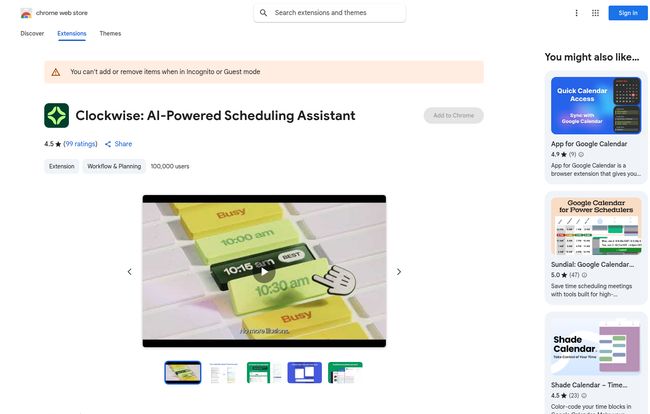
Visit Clockwise
That was the “aha!” moment. It wasn’t just about moving meetings; it was about understanding the cost of a poorly placed meeting. The cost is your flow state, your ability to concentrate. Clockwise is one of the first tools I've seen that actually quantifies and fixes that problem automatically.
The Good, The Bad, and The Honest Truth
No tool is perfect, and my job is to give you the full picture. After using it for a few months now, here's my honest breakdown.
What I Genuinely Love
The biggest pro is that it just works. After the initial setup, it runs in the background, silently defending my time. The automated rescheduling is a godsend, and the integration with Slack to automatically update my status to “In a meeting” or “Focusing” is a small touch that has a big impact. I’ve genuinely seen an increase in my productive output because my days are less fragmented.
A Few Things to Keep in Mind
Okay, it’s not all sunshine and rainbows. The biggest hurdle is that Clockwise is most effective when your whole team is on board. If you're the only one using it, it can protect your time, but it can’t intelligently schedule meetings for a group. You need team adoption for the real magic to happen. There can be a slight learning curve as you learn to trust the AI's suggestions, and let's be real, the most powerful features like automatic Focus Time holds are on the paid plans. The free version is good, but the Teams plan is where it really starts to sing.
Let's Talk Money: Breaking Down Clockwise Pricing
The pricing structure is pretty straightforward, which I appreciate. They have a plan for pretty much every stage of a company's growth.
| Plan | Price (per user/month, billed annually) | Who It's For |
|---|---|---|
| Free | $0 | Individuals or teams just starting out who want smarter calendar management and scheduling links. |
| Teams | $6.75 | Growing teams who want to unlock the core value: automatically creating and protecting Focus Time. |
| Business | $11.50 | Larger companies that need org-wide automation, advanced analytics and better control over scheduling policies. |
| Enterprise | Custom Pricing | Big organizations with needs for advanced security features like SSO, dedicated support, and custom onboarding. |
In my opinion, the Teams plan offers the best bang for your buck. The free plan is a great way to dip your toes in, but the automatic Focus Time protection is what you're really here for. You can check out the full details on their official pricing page.
Is Clockwise the Right Tool For You?
So, who is this for? If you're a solo freelancer, the free version is a nice-to-have for its smart scheduling links. But if you work in a team of almost any size—from a small startup to a massive corporation—and you feel the constant pain of meeting overload and fragmented workdays, then yes. You should absolutely give Clockwise a serious look.
It's for teams who understand that time is a finite resource and that “busy” doesn’t equal “productive.” If your company culture is genuinely looking for ways to improve work-life balance and reduce burnout, introducing a tool like Clockwise is a concrete step in that direction.
Frequently Asked Questions about Clockwise
- 1. What does Clockwise actually do?
- Clockwise is an AI calendar assistant that connects to your Google or Outlook calendar. It automatically optimizes your team's schedule to create longer blocks of uninterrupted “Focus Time” by intelligently moving flexible meetings to less disruptive times.
- 2. Is Clockwise free to use?
- Yes, there is a free plan! It offers smart calendar management and scheduling links. However, its most powerful features, like automatically creating and protecting Focus Time, are part of the paid plans (Teams, Business, and Enterprise).
- 3. What does Clockwise integrate with?
- It integrates directly with the tools you probably already use: Google Calendar, Outlook Calendar, and Slack. It also has a handy Chrome extension.
- 4. Is Clockwise safe for my calendar data?
- According to their privacy policy, they take data security seriously. They state that your data isn't sold to third parties or used for unrelated purposes like credit scoring. For large companies, the Enterprise plan offers advanced security features for peace of mind.
- 5. Does my whole team need to use Clockwise?
- While you can get some personal benefits using it alone, Clockwise's full power is unleashed when your entire team or department uses it. This allows the AI to effectively coordinate and optimize schedules for everyone, creating shared Focus Time.
- 6. How does Clockwise create "Focus Time"?
- It analyzes your calendar for open slots of two hours or more and automatically blocks them off. It also intelligently moves your flexible meetings to consolidate smaller bits of free time into larger, more useful chunks for deep work.
My Final Verdict on Clockwise
In a world full of apps that promise to make you more productive, Clockwise is one of the few that delivers on a fundamental level. It doesn't ask you to learn a new methodology or change your behavior drastically. Instead, it works quietly in the background to change your environment—your calendar—to be more conducive to the work that matters. It's a simple, powerful idea executed brilliantly.
It gave me back control over my schedule, and more importantly, my focus. And in this line of work, that’s priceless. If your calendar feels more like an adversary than an ally, I genuinely think you should give it a try.