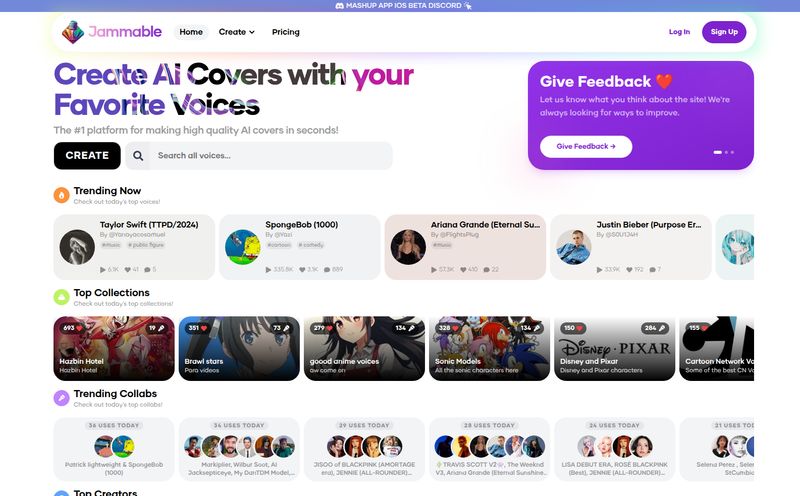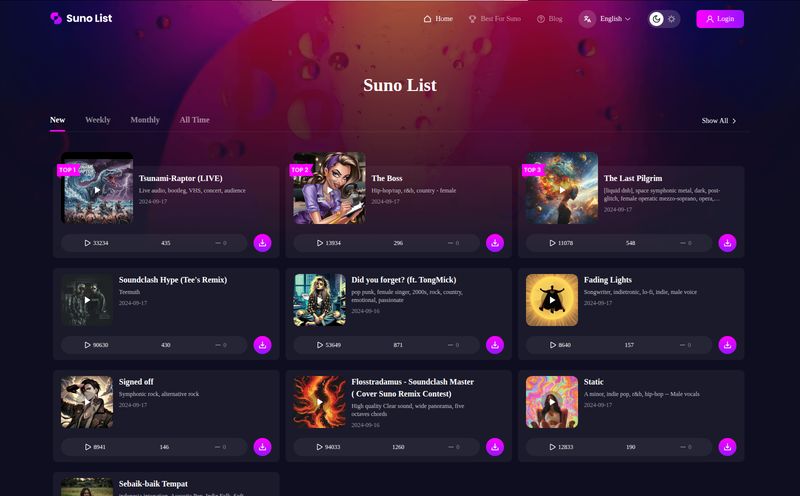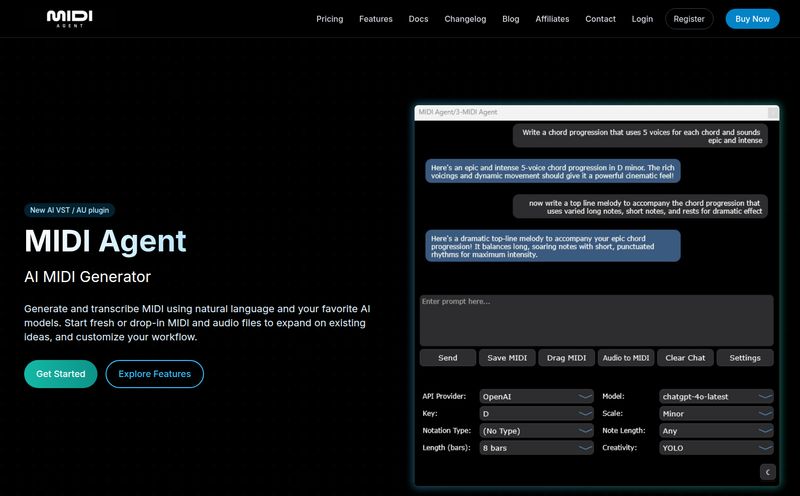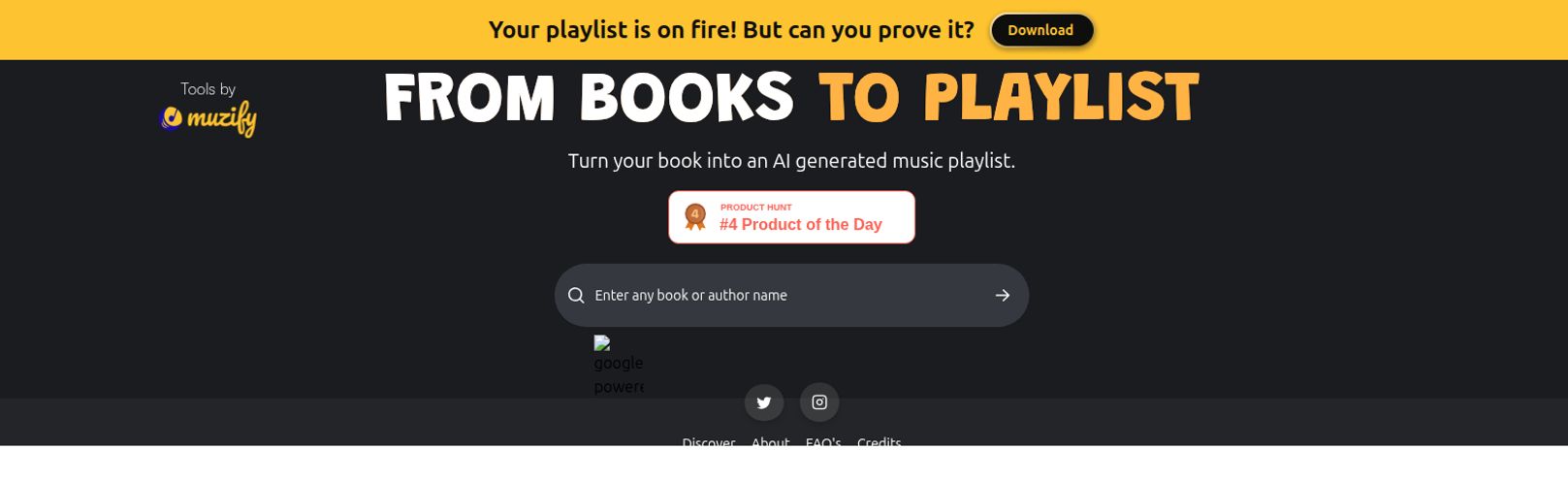We've all been there. Staring at the unforgiving, blank piano roll in our DAW. You've got a killer drum loop, maybe a bassline with some swagger, but the chords… the chords just aren't coming. You cycle through the same tired Am-G-C-F progression for the thousandth time, feeling your creative soul slowly wither away. It's the modern musician's version of writer's block, and it's a total vibe killer.
So, when I see another tool pop up claiming to be the magic bullet, my professional skepticism kicks in. Hard. The market is flooded with plugins and apps that promise the world. But every so often, something cuts through the noise. Today, we're looking at one of those potential gems: ChordCreate. It calls itself an AI-powered chord progression generator, which sounds fancy, but what does that actually mean for us in the trenches, trying to make music that connects with people?
I decided to put on my lab coat (okay, it was a hoodie), grab a coffee, and really put this thing through its paces. Is it just another robotic chord pack, or is it something more? Let's get into it.
So, What is ChordCreate, Really?
At its heart, ChordCreate is a web-based tool that writes chord progressions for you. But the magic isn't in some dusty, pre-made library. The secret sauce is its use of prompts. Think of it like ChatGPT, but instead of asking it to write an email to your boss, you're asking it to write a moody, atmospheric chord progression for a lofi hip-hop track. You give it a natural language command, and the AI spits out a sequence of chords tailored to your request.

Visit ChordCreate
It’s a fascinating approach. It’s less of a vending machine for chords and more of a creative sparring partner. You're not just picking 'sad' or 'happy'; you're describing a feeling, a genre, a specific vibe. It’s a subtle but important distinction that caught my attention right away.
Getting Started: My First Five Minutes with the Tool
First impressions matter, and ChordCreate makes a pretty good one. The biggest win, and I have to put this in bold because it’s so rare these days, is their Free Day Pass. You get to try everything for a full day, and they don't ask for your credit card details. Hallelujah! The barrier to entry is basically zero. No buyer's remorse, no forgetting to cancel a trial. I love that.
Once you’re in, the interface is clean, dark, and honestly, pretty intuitive. You’re greeted by a big prompt box, daring you to challenge it. To the side, there are some helpful prompt suggestions to get you started, like "Create a chord progression for a melodoc house track" or "Generate an upbeat, catchy G major chord progression." Below that sits a sequencer that visualizes the chords on a timeline and a virtual keyboard that plays them back. Standard stuff, but well-executed. You can easily change the BPM, time signature, and even the instrument sound. I started with the default "Kawai Grand Piano," which sounded surprisingly decent for a browser-based tool.
The Real Power is in the Prompt
This is where ChordCreate either sinks or swims. A tool like this lives and dies by the quality of its AI interpretation. So, I decided to throw it a few curveballs.
Crafting the Perfect Musical Request
I started simple. "A chord progression for a Pop track in the key of B." Within seconds, it generated a perfectly usable, if slightly generic, 8-chord sequence. Okay, cool. But we can get that from a million places. Let's get weird.
My next prompt: "A dark, melancholic synthwave progression in C minor with some tension and release." The result was genuinely impressive. It didn't just give me a basic minor key progression; it threw in a suspended chord and a diminished chord that gave it that exact 80s sci-fi flavor I was looking for. It understood "tension and release" on a musical level. This is when I started to lean in closer to my screen.
I kept going. "An uplifting, folksy progression for an acoustic guitar, something like The Lumineers." It gave me a set of open, airy major and seventh chords that absolutely fit the bill. The ability to just describe what you want is a game-changer for workflow. It beats clicking through endless menus and presets any day of the week.
Beyond Generation: The Features That Actually Matter
Generating chords is one thing, but making them useful is another. A pretty chord progression stuck in a browser is just a novelty. ChordCreate seems to understand this, and has built-in features that bridge the gap between idea and actual production.
MIDI and WAV Export: Your Ticket to the DAW
This is the most critical feature, period. Once you have a progression you like, you can export it as a MIDI file or a WAV audio file. The MIDI export is the golden ticket. I dragged the MIDI file directly into a new track in Ableton Live, assigned my favorite VST piano (shoutout to Keyscape), and boom—the progression was instantly part of my project. This workflow is smooth as silk. It doesn’t matter if you use FL Studio, Logic Pro, or Reaper; if it takes MIDI, you’re good to go.
Tweaking and Humanizing Your Chords
One of the biggest complaints about AI music is that it can sound robotic and sterile. ChordCreate offers a couple of smart tools to combat this. First, you can easily swap out individual chords in the sequence. If the AI gives you a C major but you feel a C minor 7th would be more soulful, you can make that change with a click. More importantly, there's a "Humanise" knob. Cranking this up slightly adjusts the velocity and timing of the notes, mimicking the subtle imperfections of a real human player. It's a small touch, but it makes a world of difference in making a progression feel alive.
The Existential Question: Does This Kill Creativity?
I can hear the purists now. "You're not a real musician if you have an AI write your chords!" I get it. I really do. The fear is that tools like this will create a generation of cookie-cutter producers who don't understand the theory behind the music they're making.
But here's my take after using it: ChordCreate isn't a replacement for creativity; it's a catalyst for it. Think of it this way: do you chop down a tree and build your own guitar before you write a song? Do you code your own synthesizer VSTs? Of course not. We all use tools to get to the creative part faster.
This tool is a cure for blank-page-syndrome. It gives you a starting point. The real creativity comes from what you do next. How do you voice those chords? What melody do you write over them? What rhythm and sound design will you use to bring them to life? The progression is just the canvas; you're still the painter. For me, it actually served as a great learning tool, suggesting chords I might not have thought of and showing me how they work in context.
The Price of Instant Inspiration
Let's talk money. As I mentioned, the Free Day Pass is your best first step. It’s a generous, no-strings-attached way to see if the tool fits your workflow. After that, the information suggests you'll need a subscription to maintain full access to the features. I couldn't find a public pricing page beyond the day pass promotion during my review, but the model is clear: try it, and if you love it, you subscribe. Given how much time it could save, a reasonable monthly subscription could easily pay for itself after just one or two sessions where it breaks you out of a creative rut.
So, Who is ChordCreate For?
After a full day of playing around, I've got a pretty clear idea of who would get the most out of this.
- Beginner Producers: If you're still getting your head around music theory, this tool is incredible. It's a way to experiment with complex harmonies without needing to know the difference between a Dorian and Mixolydian mode.
- Experienced Songwriters on a Deadline: Stuck for a bridge? Need a quick verse progression to keep the session moving? This is like having a co-writer on speed dial.
- Media Composers: If you're writing music for YouTube videos, ads, or games, speed is everything. Being able to generate genre-specific ideas in seconds is a massive advantage.
Who isn't it for? Probably jazz musicians who thrive on intricate, on-the-fly improvisation and music theory purists who believe the struggle is part of the art. And that's perfectly fine.
Frequently Asked Questions
Is ChordCreate completely free to use?
ChordCreate offers a fantastic "Free Day Pass" that gives you full access to all its features for 24 hours without requiring a credit card. After the day pass expires, you will likely need a paid subscription for continued access.
Can I use the chords I generate in my commercial music?
Generally, tools like this intend for you to use the output in your work, royalty-free. Chord progressions themselves are not typically copyrightable. However, I always recommend checking the platform's specific terms of service to be 100% certain about commercial usage rights.
What music software (DAW) does ChordCreate work with?
Because it can export industry-standard MIDI and WAV files, ChordCreate is compatible with virtually any modern Digital Audio Workstation. This includes popular choices like Ableton Live, FL Studio, Logic Pro X, Cubase, Reaper, Studio One, and many others.
Does ChordCreate also write melodies or drum patterns?
Based on my experience, ChordCreate focuses exclusively on generating chord progressions. It does not create melodies, basslines, or drum patterns. Its strength lies in being a specialized tool for harmony.
How is this different from a regular chord pack or plugin?
The key difference is the prompt-based generation. Instead of browsing a static library of pre-made MIDI files, you are actively collaborating with an AI by describing the exact musical feeling you're after. This allows for a much more customized and immediate result.
In the end, ChordCreate surprised me. It's more than just a gimmick. It’s a smart, well-designed tool that understands the needs of modern music makers. It's a brilliant way to kickstart an idea, to learn new harmonic possibilities, and to just make music creation a little more fun and a little less frustrating. It won't write the whole song for you—and that's a good thing. But it might just write the part that gets you to the finish line.
If you've ever felt that creative wall looming, do yourself a favor. Go grab their free day pass. You have nothing to lose and, just maybe, your next favorite song to gain.
Reference and Sources
- ChordCreate Official Website: https://chordcreate.com/
- Free Day Pass Information: https://chordcreate.com/free-day-pass