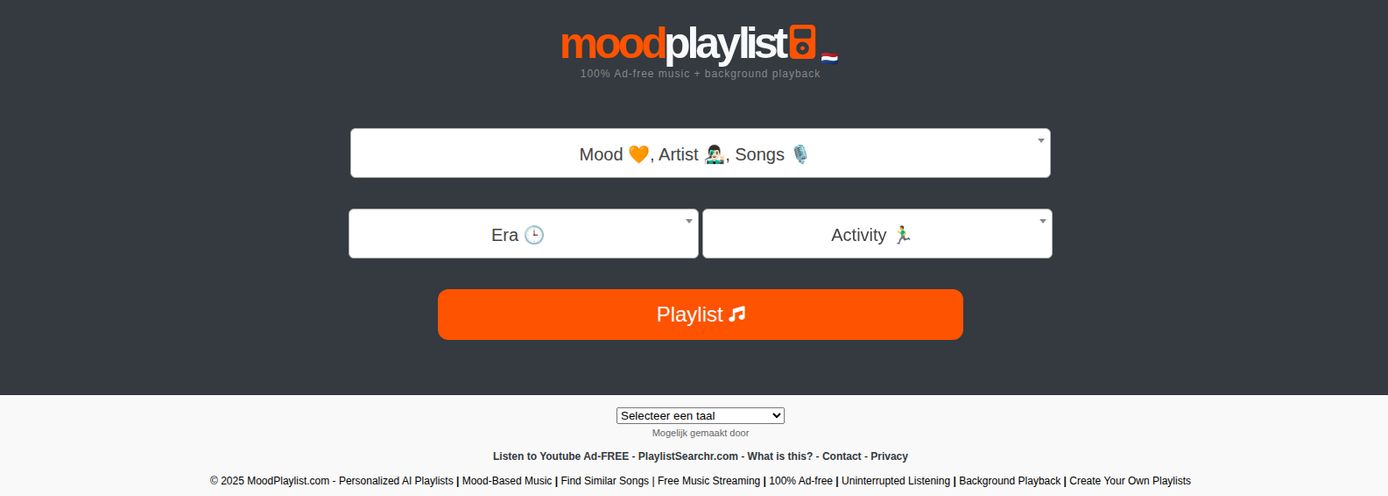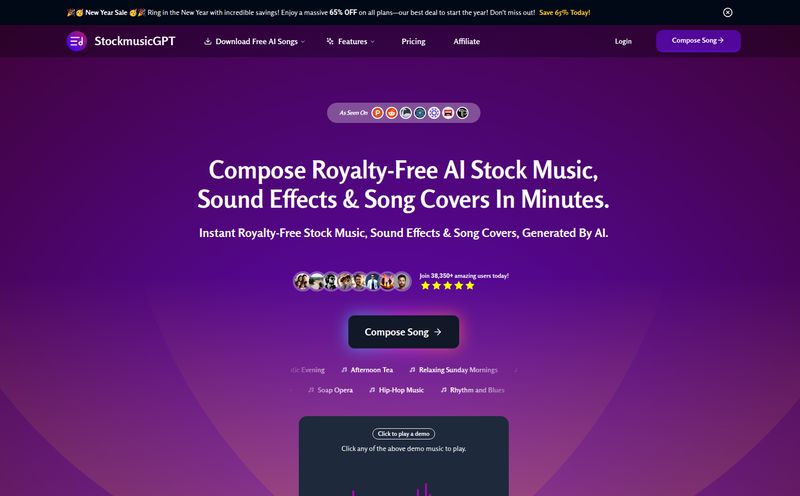We’ve all been there. Staring at a blank DAW project. The cursor blinks, mocking you. You’ve got a melody in your head, a killer concept for a video, or a podcast intro that needs just the right vibe, but the musical foundation just isn't there. You noodle on a keyboard, you strum a few familiar chords on the guitar, and… nothing. It’s the dreaded creative desert, and finding an oasis of inspiration can feel impossible.
For years, I've seen countless tools promise to solve this. Some are clunky, some have a learning curve steeper than Everest, and some are just… uninspiring. So, when I stumbled upon ChordChord, an AI chord progression generator, I was skeptical but intrigued. Another AI tool, really? But this one felt different from the get-go. It’s not just about spitting out random chords; it’s about creating harmonies. It’s designed to be a creative partner.
So I spent some time with it, and I’m ready to share my thoughts. Is it just another gimmick, or is it a genuinely useful tool for musicians, creators, and even us marketing folks who need a quick backing track?

Visit ChordChord
So What Exactly Is ChordChord Anyway?
At its heart, ChordChord is an AI-powered chord progression generator and player. Think of it like having a music theory expert sitting next to you, ready to offer suggestions. You’re not just randomly clicking buttons; you’re guiding an intelligent system to help you build the harmonic structure of a song. You can tell it you want something melancholic in C minor, or an upbeat progression in G major, and it generates ideas for you to listen to, tweak, and build upon. It's built for musicians, sure, but also for students and teachers who want to make music theory a bit more interactive and a lot less dusty.
Digging Into The Core Features
A tool is only as good as its features, right? And ChordChord packs a surprising amount of functionality into a really clean interface. It's not just a one-trick pony.
The AI Chord Progression Generator is the Star of the Show
This is the main event. The AI isn't just pulling from a pre-set list. It understands the relationships between chords, what makes a progression sound happy, sad, tense, or resolved. You can generate entire progressions or get suggestions for the next chord, which is fantastic for breaking out of your usual habits. I’ve always had a tendency to fall back on the same I-V-vi-IV progression (you know the one). This tool immediately pushed me into more interesting territory. It felt less like cheating and more like collaborating.
Beyond Chords: Melody, Drums, and Even Lyrics
This is where ChordChord surprised me. Once you have a progression you like, you can start layering on top of it right within the platform. There are tools to help you generate a simple melody and even a basic drum pattern. It’s not going to replace a full-fledged producer in Logic Pro or Ableton, but for sketching out an entire song idea in one place? It’s incredibly efficient. There's also a Lyrics Assistant. I found it to be a decent starting point for brainstorming themes and rhyming schemes, kind of like a thesaurus with a sense of rhythm. It's a nice touch.
Getting Your Music Out: Exporting Made Easy
Ideas are great, but they’re useless if they're trapped in the platform. This is a major win for ChordChord. You can export your creations in several formats that are actually useful:
- MIDI: This is the big one for producers. You can drag the chord progression or melody right into your DAW and assign your own high-end virtual instruments to it. This makes ChordChord a powerful starting point for a professional track.
- WAV/MP3: Want a quick audio file to share or use as a backing track for practice? Done. The quality is solid for demos and scratch tracks.
- PDF: For teachers and students, this is amazing. You can generate a progression and instantly print it out as a clear, readable chord chart or sheet music.
This flexibility shows they understand the workflow of modern musicians and educators.
The Good, The Bad, and The... Coming Soon
No tool is perfect, and it’s important to have a balanced view. I’ve definitely found things to love and a few things that made me say, “Ah, hopefully soon.”
On the plus side, the interface is genuinely user-friendly. You can get started making music in minutes without a hefty manual. The AI-powered suggestions are its strongest point, and the multiple export options make it a practical tool, not just a toy. The educational resources are also a huge bonus, showing a commitment to helping people learn.
Now, for the not-so-great. The biggest drawback for me is that the shareable link is read-only. This is a real bummer for collaboration. I’d love to send a progression to a bandmate and have them edit it directly. For now, it’s more of a show-and-tell situation. The other thing is the lack of mobile apps. They are listed as “coming soon,” which is promising, but in a world where inspiration can strike anywhere, I want to be able to pull out my phone and capture an idea. I hope they prioritize this because it's a significant gap in today's market.
Let's Talk About Pricing
This is where things get a bit different. If you go looking for a standard monthly subscription plan like you'd find on most SaaS sites, you won't find one. Instead, ChordChord seems to be heavily focused on the educational space. They have dedicated pages for ChordChord for Education and ChordChord for Students.
Rather than a fixed price, they ask you to get in touch for a personalized offer or fill out a form for special student pricing. This approach tells me a few things. First, they're serious about getting this into schools and into the hands of learners. Second, they likely offer bulk licensing and support for institutions, which is smart. For an individual creator, this might be a bit confusing, but it signals that their primary audience, at least for now, is in learning and development.
My guess is they're building a strong foundation in education before rolling out more traditional plans. It's an interesting strategy.
Frequently Asked Questions about ChordChord
Is ChordChord free to use?
While they don't list a standard free plan, they focus on personalized offers for students and educational institutions, which often include discounts or special access. It's best to check their website directly for the latest options.
Can I use ChordChord on my phone?
Not at the moment. The website states that mobile apps for both iOS and Android are “coming soon.” For now, it’s a browser-based tool best used on a desktop or laptop.
What file formats can I export my music as?
You have several great options! You can export your creations as MIDI files (to use in a DAW), high-quality audio files like WAV and MP3, and even as a PDF chord chart for printing.
Is ChordChord good for beginners?
Absolutely. In fact, it's one of the best tools for beginners I've seen. The user-friendly interface and AI suggestions can help someone with zero music theory knowledge create something that sounds good, and the educational resources can help them understand why it sounds good.
Can I use the music I create commercially?
This is a critical question. Typically, music created with generative tools falls under specific license agreements. You should always check ChordChord's terms of service for the most accurate information on commercial usage rights before using your creations in a monetized project.
Final Thoughts: Is ChordChord Worth Your Time?
So, we circle back to the original question. Is ChordChord the cure for musical writer's block? In many ways, yes. It's a fantastic creative accelerant. It’s not going to write a hit song for you, but it will lay a beautiful, solid foundation that you can build on. It’s an idea machine.
For producers, it's a brilliant way to quickly prototype chord progressions to import via MIDI. For songwriters, it’s a partner that never runs out of ideas. For students and teachers, it’s a dynamic and interactive way to engage with the building blocks of music. And for a content creator like me, it's a potential source for unique, custom background music that doesn't sound like every other stock track out there.
Despite the current lack of collaborative editing and mobile apps, the core product is strong, intuitive, and genuinely useful. If you've ever felt stuck in a musical rut, I'd say giving ChordChord a spin is a no-brainer. It might just be the spark you need.
Reference and Sources
For more details on educational and student plans, please visit the official website: