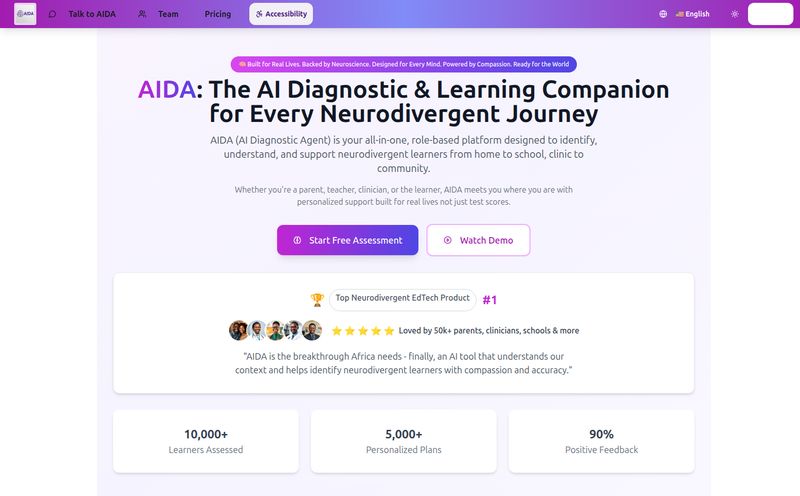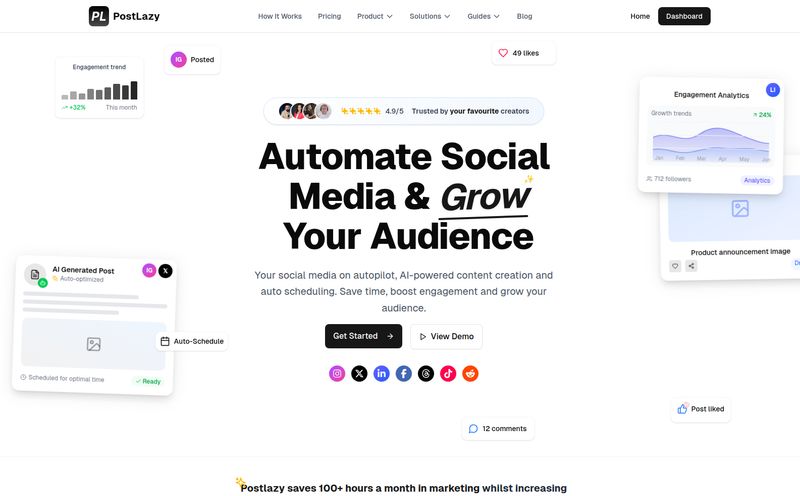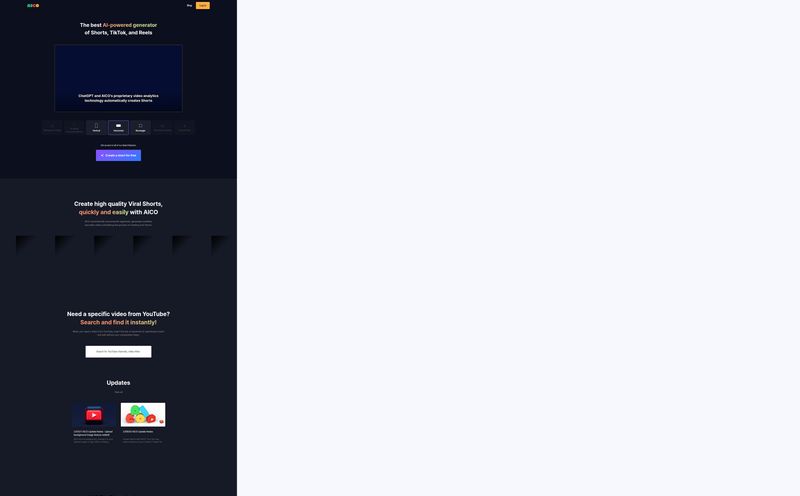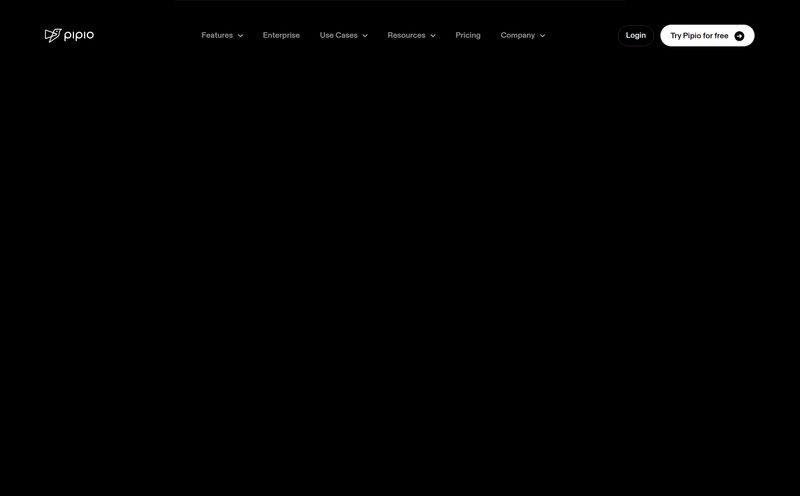If you create content for the internet, you know the grind. The actual fun part is having the idea and recording it. The soul-crushing part? The edit. The endless slicing, dicing, captioning, and, worst of all, reframing the same darn video for TikTok, then Reels, then YouTube Shorts. I've lost entire weekends to that hamster wheel. It's the digital equivalent of doing your taxes, but less rewarding.
So, whenever a new tool pops up promising to automate this whole mess, my inner cynic and my hopeful optimist get into a fistfight. The cynic says, "Here we go again, another overhyped AI that can't cut a clip straight." But the optimist, the one who just wants to get back to creating (and maybe see sunlight again), whispers, "...but what if it works?"
This time, the tool causing the ruckus is called Choppity. And after spending some serious time with it, I can tell you… the optimist is winning. Just barely.
So What Exactly is Choppity?
Think of Choppity less like a full-blown Adobe Premiere Pro and more like a highly specialized, caffeinated robot assistant. Its main job isn't to help you create the next Hollywood blockbuster. Its job is to take your long-form content—like a podcast, a webinar, or a YouTube video—and chop it up into tasty, shareable social media morsels. Automatically.
It’s built for speed. It's designed for social media managers, solo creators, and business teams who need to pump out sales and training videos without hiring a dedicated editor or learning a complex software. The whole premise is built around one beautiful idea: saving you time.
The Choppity Features That Actually Matter
A feature list is just a list. What matters is how it feels in practice. Here's what stood out to me during my testing.
Editing Video with Your Keyboard is a Revelation
This is the big one for me. Choppity automatically transcribes your entire video. Then, instead of fiddling with timelines and razor tools, you edit the video by… editing the text. See a sentence you flubbed? Just highlight the words in the transcript and hit delete. Poof. They’re gone from the video. Want to rearrange two sections? Just cut and paste the text paragraphs. It's an incredibly intuitive workflow, especially if you're more of a writer than a video editor. It feels a bit like magic, and I’m not just saying that because they put it in their feature names.
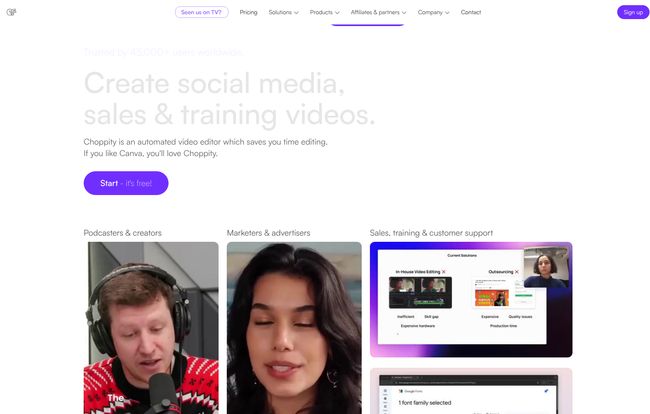
Visit Choppity
The AI 'Magic' Toolkit
Choppity has a suite of AI tools with some… let's say, enthusiastic branding. But they do work surprisingly well.
- Magic Clips™: This is the core AI feature. You upload a long video, and the AI analyzes the transcript to find what it thinks are the most interesting, viral-worthy, or important segments. It's not perfect—sometimes it picks a weird section—but I've found it gets me about 70-80% of the way there. It’s like having an assistant who gives you a first draft of potential clips, saving you the hassle of re-watching a two-hour podcast just to find that one golden 30-second rant.
- Magic Reframe™ & Magic Follow™: This duo tackles the reframing nightmare. Magic Reframe automatically converts your horizontal video into a vertical (9:16) format for social media. Then, Magic Follow keeps the speaker in the frame, automatically panning and zooming to follow the action. Is it as good as a human camera operator? No. Does it save you an hour of tedious keyframing? Absolutely yes.
Automated Captions and a Bleep Button
We all know captions are non-negotiable for social media now. People watch videos on the bus, in waiting rooms, and next to sleeping partners. No captions = no views. Choppity's automated captioning is fast and pretty accurate. You can easily correct any mistakes in the transcript editor and customize the style to match your brand. Plus, a feature I found amusing and genuinely useful: automated profanity censoring. You can tell it to automatically find and bleep out any spicy language. A small thing, but a real time-saver if you work in a more corporate setting or just have a sailor’s mouth like I do.
The Honest Breakdown: What's Good and What's Not
No tool is perfect. Let's get into the nitty-gritty. Choppity is no exception, and it's important to know what you're getting into. My experience has been mostly positive, but there are a few things you should be aware of.
The Things I Absolutely Love
The time-saving aspect is, without a doubt, the biggest win. It genuinely turns a multi-hour editing slog into a 20-30 minute review and polish session. For anyone juggling multiple clients or channels, the ROI on that time saved is huge. The user interface is clean and easy to grasp; you dont need a degree in video engineering to figure it out. The collaboration features on the Team plan are also solid, allowing you to share projects and get feedback without endless email chains and confusing file versions. And hey, a free plan is always a plus, even with its limitations.
The Not-So-Great Stuff
Let's be real. The watermark on the free plan is a bit of a bummer, but it's standard practice. They have to entice you to upgrade somehow, right? The main drawback is that you're still at the mercy of the AI. While the 'Magic Clips' are a great starting point, they sometimes miss the nuance of a conversation. You still need your human brain to do the final check and make sure the clip makes sense out of context. You can’t just blindly trust the machine… yet. Finally, some of teh best automation features are locked behind the paid plans, so you'll need to invest to get the full experience.
Let's Talk Money: Choppity's Pricing Plans
The pricing structure is a little different, based on 'packs' or 'seats'. Here's a quick rundown as of late 2024. Remember to check their official pricing page for the most up-to-date info.
| Plan | Price (Monthly) | Best For |
|---|---|---|
| Free | £0 | Trying it out, very light use (comes with a watermark). |
| Creator | Starts at £6.20 /month | Individual creators and solopreneurs. Price scales with the number of 'packs' you need. |
| Team | Starts at £41.25 /month | Businesses and agencies with multiple users who need to collaborate. |
| Enterprise | Contact for pricing | Large organizations with custom needs, security requirements, and a need for dedicated support. |
They also offer a pretty significant 50% discount if you pay annually, which is worth considering if you're committing long-term.
My Final Take: Is Choppity Worth It?
So, here’s my final thought. Choppity isn't going to steal jobs from creative, high-end video editors. But that's not its purpose. Its purpose is to eliminate the most tedious, repetitive parts of content repurposing.
If you're a creator or a marketer who views video editing as a necessary evil that stands between you and getting your content published, then Choppity is, frankly, a godsend. The monthly cost is easily justified by the sheer number of hours you'll get back. Think about it: if it saves you even 4-5 hours a month, what's your hourly rate? It probably pays for itself right there.
It's a specialized tool for a specialized job, and it does that job remarkably well.
Frequently Asked Questions
- Is Choppity good for beginners?
- Absolutely. It's one of the easiest video editing tools I've ever used. If you can edit a Word document, you can edit a video in Choppity. The learning curve is practically flat.
- Can I use Choppity for free?
- Yes, there is a free plan. It has limited features and will put a Choppity watermark on your exported videos, but it's a great way to test the platform and see if the workflow is right for you before paying.
- How does the AI clip finding (Magic Clips™) actually work?
- It uses natural language processing (NLP) to analyze the video's transcript. It looks for engaging questions, strong statements, lists, and moments of high energy to identify potential clips. You can then review, edit, or reject these suggestions.
- Does Choppity replace traditional editors like Premiere Pro or DaVinci Resolve?
- No, not at all. Think of it as a supplementary tool. For complex projects with multiple camera angles, detailed color grading, and special effects, you'll still need a professional-grade editor. Choppity is for speed and efficiency in creating short-form content.
- What kind of videos is Choppity best for?
- It excels with talking-head videos, interviews, podcasts, webinars, and presentations. Any content that is speech-heavy is perfect for its transcript-based editing and AI clip-finding features.
- Is my data safe with Choppity?
- This is a big question with any AI tool. According to their site, they focus on security, and being trusted by FTSE 100 companies suggests they have robust protocols. As always, review the privacy policy of any tool you upload sensitive content to.
Wrapping It Up
In a world where 'content is king', the real ruler is time. We never have enough of it. Tools like Choppity are valuable not just because they're clever or use AI, but because they give us some of that precious time back. Time we can use to come up with better ideas, engage with our audience, or, you know, just log off for the day. If video editing has been a bottleneck for you, I genuinely think you should give their free plan a spin. You might be surprised at how much you can get done.