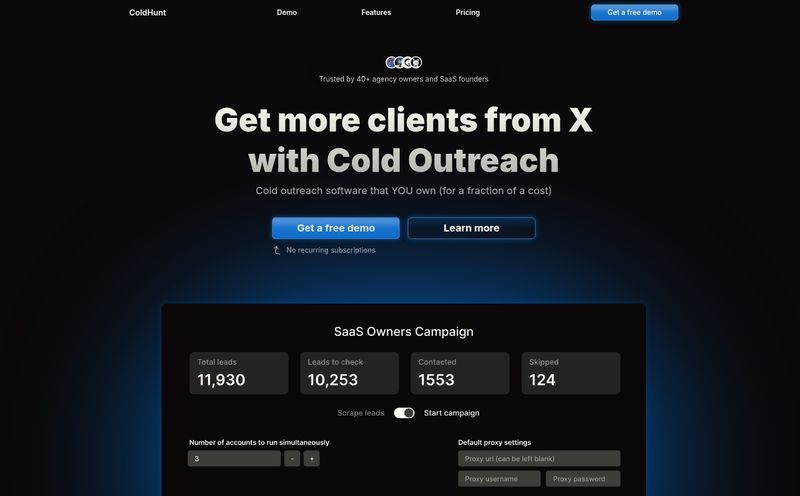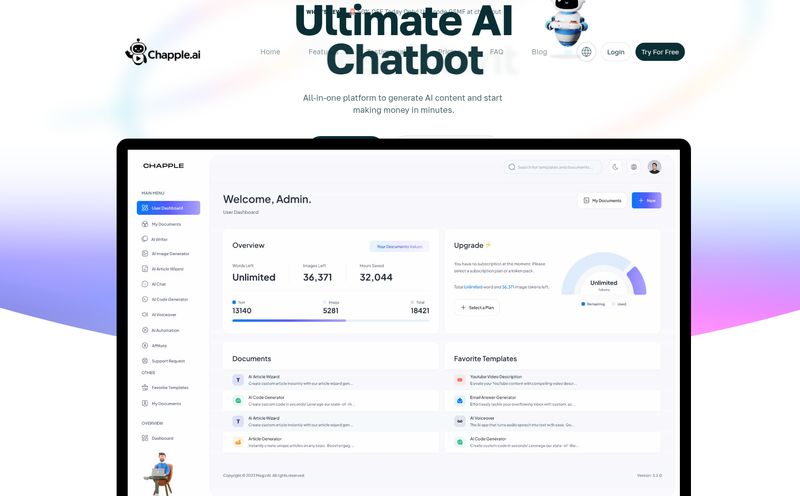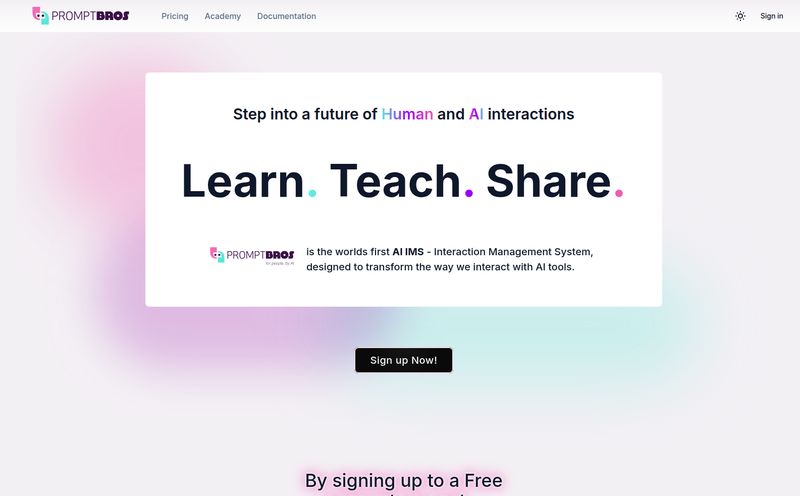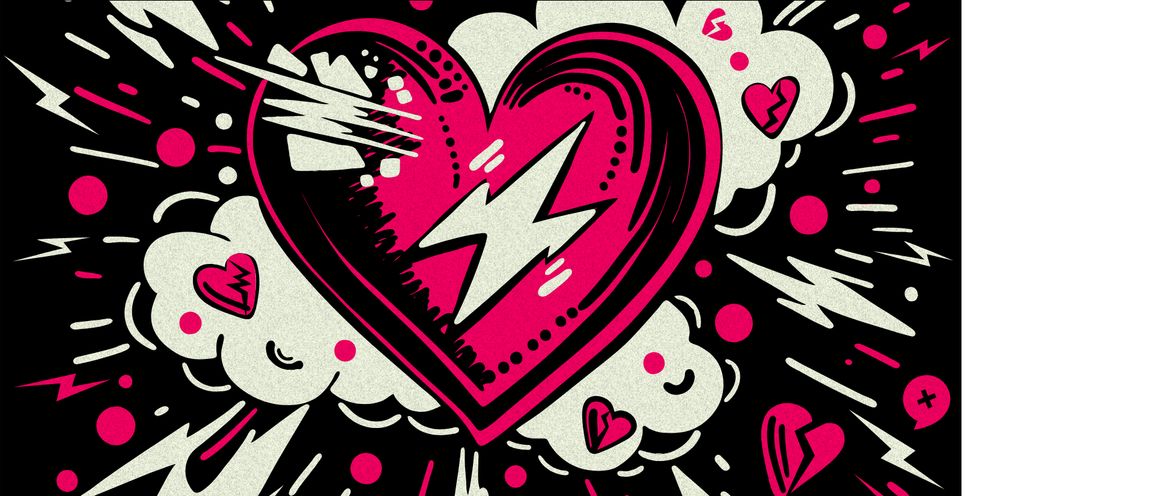If you run a website that gets any kind of traffic, you know the feeling. That constant trickle (or flood) of questions. The same questions, over and over. "Where's my order?" "Do you ship to Antarctica?" "What's your return policy?" It's a never-ending game of whack-a-mole that eats up your time, your energy, and if you’re paying someone, your money.
For years, the answer was either hire more people or just... let customer service suffer. I’ve seen it a hundred times. But lately, the whole AI chatbot scene has exploded. And I’m not talking about those infuriatingly dumb bots from five years ago that could only say, "I'm sorry, I don't understand." I’m talking about smart, GPT-powered assistants that can actually help. I've been kicking the tires on a few, and one that's caught my eye is ChatWizard. It promises to be a simple, no-fuss way to put a custom AI on your site. So, is it just another tool in the hype cycle, or is it the real deal? Let's get into it.
What Exactly is ChatWizard Anyway?
Okay, so what is this thing? At its core, ChatWizard lets you build a custom ChatGPT-like chatbot that you train on your own business data. Think about that for a minute. This isn’t a generic bot that just pulls from the entire internet. It’s your bot, with your knowledge. It’s like you took your best, most knowledgeable employee, cloned them, and then made that clone available 24/7 to answer customer questions instantly. And the clone doesn't need coffee breaks or vacation time.
You feed it your website pages, your FAQs, your product descriptions, your help docs (as PDFs, text files, whatever), and it learns. It becomes an expert on your business. The goal is to offload all those repetitive queries, freeing you up to handle the stuff that actually requires a human touch. And honestly, it’s a pretty compelling idea.
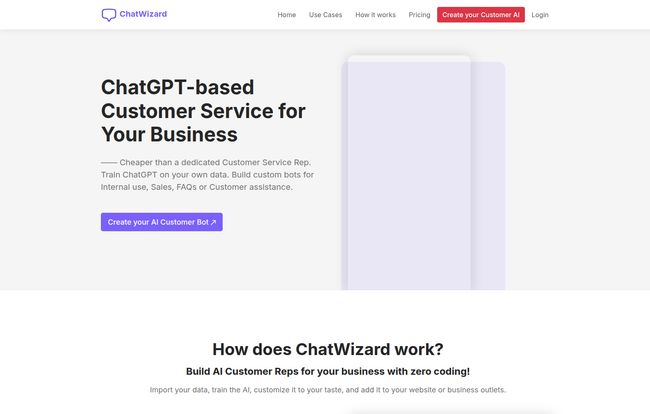
Visit ChatWizardAI
Getting Your AI Bot Live is Shockingly Simple
I've wrestled with some truly awful user interfaces in my day. Tools that feel like they were designed by engineers, for engineers, with a user manual the size of a phone book. I was bracing for that here, but I was pleasantly surprised. The process is boiled down to three basic steps that even my non-techy clients could handle.
- Import your data: You literally just give it a list of URLs from your site, or upload your documents like PDFs and text files. ChatWizard crawls this content and uses it as the bot's brain. The more you feed it, the smarter it gets.
- Customize the appearance: This is a bigger deal than it sounds. You can change the colors, the welcome message, the avatar... all that good stuff to make sure the chat widget doesn’t stick out like a sore thumb. It should feel like part of your site, not some tacked-on, third-party thing.
- Embed on your website: It gives you a small snippet of code. You copy it, you paste it into your website’s header or footer, and you're done. It works with pretty much everything I've tried—Webflow, Shopify, Squarespace, Kajabi, plain old HTML sites. It’s that simple.
No messing with APIs, no complex configurations. You can genuinely go from signing up to having a working chatbot on your site in less than 30 minutes. That’s a huge win in my book.
The Features That Actually Matter
A long list of features is one thing, but which ones actually move the needle for your business? I've poked around the platform, and here are the standouts for me.
Your Brand, Your Bot
I touched on this, but it bears repeating. The ability to customize the bot is crucial. A generic bot screams "I don't care about the details." A bot that matches your brand colors, uses your tone of voice, and has your logo feels intentional. It builds trust, and trust leads to conversions. This is a basic feature, sure, but it's one they get right.
Speaking Your Customer's Language (Literally)
ChatWizard supports over 30 languages. This is massive. If you have an international audience, you know how much of a pain multilingual support can be. Having a bot that can automatically handle queries in Spanish, French, or German without you having to do anything extra? That’s not just a convenience, it’s a market expander. It opens doors to customers you might otherwise have struggled to support.
Always On, Never Tired
The 24/7 availability is probably the biggest selling point. Your business doesn't stop at 5 PM. People are browsing your ecommerce store at 2 AM. They're troubleshooting a problem with your SaaS product on a Sunday. An AI chatbot provides instant answers, right when the customer needs them. That immediate gratification can be the difference between a sale and a lost customer, or between a happy user and a frustrated one who churns.
Okay, Let's Talk Money. The ChatWizard Pricing Breakdown
Alright, the all-important question: what's this going to cost? The pricing structure is thankfully pretty straightforward, with monthly and yearly options (and a nice discount for paying annually). Here’s how it breaks down.
| Plan | Monthly Price | Key Features | My Take |
|---|---|---|---|
| Free | $0 | 1 Bot, 10 Message Credits/mo | A demo, plain and simple. Good for a test run, but 10 messages will be gone in an hour on a live site. |
| Starter | $9 | 1 Bot, 1,000 Message Credits/mo, 200 URLs | Perfect for personal blogs, portfolios, or very low-traffic businesses just getting started. |
| Growth | $29 | 3 Bots, 5,000 Message Credits/mo, 500 URLs | This is the real sweet spot for most small-to-medium businesses, e-commerce sites, and SaaS companies. |
| Business | $99 | 15 Bots, 15,000 Message Credits/mo, 2,000 URLs | For larger operations, agencies managing multiple client sites, or high-traffic platforms. |
Note: Prices are per month. Paying yearly gets you a solid discount. Plus, there's a 30-day money-back guarantee, which always makes me feel better about pulling out the credit card.
The Good, The Bad, and The AI
No tool is perfect. Let's get down to the nitty-gritty. I’m a big believer in looking at both sides of the coin.
On the plus side, it's wildly cheaper than hiring a human for 24/7 coverage. It's incredibly easy to set up and customize. The multilingual aspect is a game-changer for many, and the fact you can embed it anywhere is table stakes, but they deliver. Honestly, the biggest pro is the potential ROI. The time you save and the leads you might capture after-hours could pay for the subscription fee many times over.
Now for the reality check. The main limitations are tied to the plans. The message credits mean this isn't an unlimited-use tool. You have to pick a plan that matches your site's traffic, or you'll hit the ceiling. The number of URLs and documents you can train it on is also tiered, so if you have a massive knowledge base, you'll need a higher-tier plan. And if you want to remove their branding from the bot, you can't be on the Free plan. That's pretty standard stuff, but you need to be aware of it.
Who is ChatWizard Actually For?
So, who should be seriously considering this? In my experience, tools like this are a godsend for a few key groups:
- E-commerce Stores: To handle all the pre-sale questions about products, shipping, and returns. It can act as a 24/7 sales assistant.
- SaaS Companies: For onboarding new users and answering common technical support questions, reducing the load on the support team.
- Content Creators & Course Sellers: To answer questions about their content, courses, or community, making their knowledge base interactive.
- Small Businesses: Any small business that has a website but not the budget for a dedicated customer service rep. This is their first line of defense.
Who is it not for? If your business relies on deep, emotionally-driven sales conversations or complex, multi-layered support issues that require human intuition every time, an AI bot should be your first point of contact, not your only one. It’s an assistant, not a replacement for your entire team.
Frequently Asked Questions About ChatWizard
I can already hear the questions, so let's knock out a few common ones.
- Can I change my plan later on?
- Yep. You can upgrade or downgrade at any time. If you switch, your current plan gets cancelled immediately and you move to the new one.
- What happens if I cancel my subscription?
- You can cancel whenever. You'll keep access to the features you paid for until the end of that billing cycle, and then it will stop.
- How hard is it to train the bot? Is it accurate?
- The "training" is just giving it your content. It's easy. As for accuracy, it's very good, but it depends on the quality of your source material. If your website content is clear and accurate, the bot will be too. Garbage in, garbage out, as they say.
- Is my business data secure with ChatWizard?
- This is always a huge concern with AI tools. While you should always read the privacy policy of any service you use, ChatWizard is designed to be a secure platform. The bot is sandboxed to only use the data you provide, so it won’t start sharing your internal docs with the public.
- Will it slow down my website?
- The embed script is lightweight and designed to load asynchronously, meaning it shouldn't have any noticeable impact on your page load times. This is a big deal for SEO, and they seem to have handled it correctly.
So, What's the Verdict?
After spending some time with it, I have to say I'm pretty impressed with ChatWizard. It's not trying to be some all-encompassing AI platform that will change the world. It does one thing—creating a custom chatbot for your website—and it does it really, really well. It's simple, effective, and priced fairly.
The world of customer interaction is changing, fast. People expect instant answers. Trying to do it all yourself is a recipe for burnout. A tool like ChatWizard isn’t just a cool piece of tech; it’s a smart business move. It’s a force multiplier, allowing you to provide better service without multiplying your headcount.
If you're on the fence, I'd say the Growth plan at $29/month is a fantastic value proposition for almost any serious online business. Given the 30-day money-back guarantee, there's very little risk in giving it a shot. You might just find your new favorite employee.